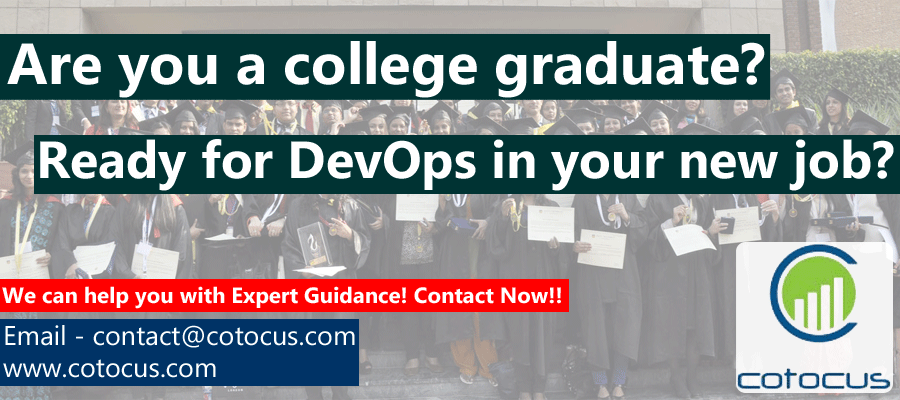Essential Skill Upgrade for Software Companies - DevOps Prgram for College Graduates
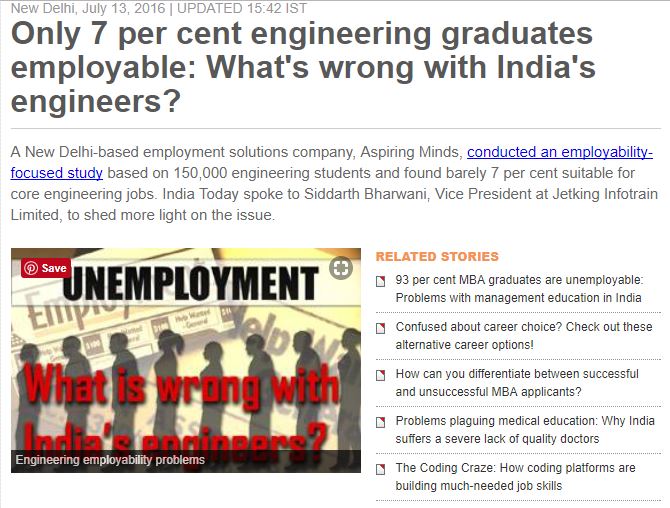
8 Hours DevOps Crash Course for Fresh minds from Colleges
- Tools Covered - Refer tables.
- Number of Days - 1 Day
- Time - 09:30 AM to 6:00 PM
- Mode - Classroom
Modules - Tools Briefing
Phase |
Tools |
Reference | Lab/Demo |
Starter Kit |
Test Module |
Comparison with Others |
|---|---|---|---|---|---|---|
| Planning and Project Management | Jira | Slides+Web | Demo only | YES | YES | YES |
| Source Code Management | Git using Github | Slides+Web | Demo only | YES | YES | YES |
| Source Code Quality Management | SonarQube | Slides+Web | Demo only | YES | YES | YES |
| Build Management | Maven | Slides+Web | Demo only | YES | YES | YES |
| Repostory Management | Nexus | Slides+Web | Demo only | YES | YES | YES |
| Unit Test Case | Junit | Slides+Web | Demo only | YES | YES | YES |
| Continous Integration | Jenkins | Slides+Web | Demo only | YES | YES | YES |
| Code Coverage | Jacoco | Slides+Web | Demo only | YES | YES | YES |
| Acceptance Testing | Selenium | Slides+Web | Demo only | YES | YES | YES |
| Configuration Management | Chef | Slides+Web | Demo only | YES | YES | YES |
| Montoring Tools | Nagios | Slides+Web | Demo only | YES | YES | YES |
| Platform | AWS (Cloud) | Slides+Web | Demo only | YES | YES | YES |
| Continous Integration | Jenkins | Slides+Web | Demo & LAB | YES | YES | YES |
| Containerization | Docker | Slides+Web | Demo | YES | YES | YES |
Time Tabels & Agenda
| Day 1 : Time | Theme | Mode |
|---|---|---|
| 09:30 AM - 11:15 AM | 1. Philosophy of DevOps 2. Terminologies used (CI, CD, …) 3. Importance of DevOps 4. Methodologies Overview |
Discussion & Quiz |
| 11:15 AM - 11:30 M | BREAK | |
| 11:30 AM - 01:00 PM | 1. Overview of DevOps Tools 2. Pros & Cons of each tool / combination of tools 3. Side-by-Side comparison on different tools (Refer the sample table on next sheet for more details) 4. Discuss the tools-stack of popular companies, like Facebook, Twitter, Uber, Netflix, etc. |
Discussion |
| 01:00 PM - 02:00 PM | LUNCH | |
| 02:00 PM - 03:30 PM | 1. Case Study 1: Thick Client migration to DevOps 2. Case Study 2: Web Client migration to DevOps 3. "Then" vs "Now" comparison on various critical parameters like SCM, Build & Release Cycles, TAT, Containers & Micro-services, Architecture, Size etc. for the 2 Case Studies 4. Getting started with DevOps: What are the first steps to adopting DevOps? (Brief Overview) |
Discussion & Quiz |
| 03:30 PM - 03:45 PM | BREAK | |
| 03:45 PM - 06:30 PM | 1. Participants should be able to actually create an application that they can see in the browser 2. They should update some parameters through code, to see the impact in the browser 3. Facilitator should be able to link the steps in the hands-on to the learning & concepts covered during the day |
Demo & Lab |
| Conclude with All Tools Integrations and Solving one software project problem statement. |
Who should enroll?
This course is a foundation to anyone who aspires to become a DevOps Engineer, a Service Engineer in the field of Enterprise Infrastructures. The following professionals are the key beneficiaries of this course:
- DevOps Engineer
- Build and Release Engineer
- Technical Project Manager
- CEO, COO, CTO
- AppOps Engineer
- Site Reliability Engineer
- Software Architect
- Operations Engineer
- Automation Engineer
Course Objective
After the completion of DevOps course at DevOpsCo, you will be able to:After the completion of DevOps course at scmGalaxy, you will be able to:
- Understand the need for DevOps and the problems it resolves.
- Explore the DevOps background, approach, and best practices
- Integrate test automation with DevOps
- Implement continuous testing
- Learn how DevOps practices and principles improve software quality and efficiency
- Understand the differences between DevOps and traditional operational methodologies
- Discover the major steps required to successfully implement delivery pipelines
- Learn about the common Infrastructure Servers, Scalability and Availability
- Implement Automated Installations and Deployments
- Understand Performance and basic Security for Infrastructure
- Implement Virtualization Concepts
- Understand the need and concepts of Monitoring and Logging
- Understand the Continuous Integration and Deployment (CI/CD)
- Learn various DevOps tools Docker, Chef, Jenkins, Git, etc
Why to Learn DevOps?
- Technical benefits: Continuous software delivery
- Technical benefits: Less complex problems to fix
- Technical benefits: Faster resolution of problems
- Business benefits: Faster delivery of features
- Business benefits: More stable operating environments
- Business benefits: More time available to add value (rather than fix/maintain)