| Training Venue Address | |||||
|---|---|---|---|---|---|
| Bangalore | Pune | Hyderabad | Chennai | ||
| scmGalaxy training Venue(RPS Consulting Pvt Ltd) 92, Richmond Rd, Langford Gardens, Bengaluru, Karnataka 560025 | scmGalaxy training Venue (E-Vision Infotech) Office #207, City Centre, Survey No. 138/1, Hinjewadi Phase I, Behind Persistent, Near Symbiosis Boys Hostel, Pune 411 057 (Maharashtra, India) | scmGalaxy training Venue(Palmeto Solutions) 8th floor, Vaishnavi Cynosure, Telecom Nagar, Gachibowli, Hyd -32 Land Mark : Reliance Digital Building, Next to Gachibowli Flyover. | scmGalaxy training Venue(RPS Consulting Pvt Ltd) 37, PM Towers, Above IDBI bank, Greams Road, Thousand Lights West, Thousand Lights, Chennai, Tamil Nadu 600006 | ||
Ansible, Designed for system administrators who are intending to use Ansible for automation, configuration, and management. Learn how to install and configure Ansible, create and run playbooks to configure systems, and learn to manage inventories.
Master Ansible in lab-intensive, real-world training with any of our Ansible focused courses. 96% of our students say they are better prepared post-class to maximize the value of their Red Hat technology investment.
scmGalaxy is a leading provider of Docker courses, training and certification. Our Docker trainers and consultants are highly qualified with more than 15 years of rich experience in the Software industry. DevOps! Which has captured a significant position in the IT world and has become a important part of software engineering methodology. In order to improve the software quality, reducing cost and increased the agility for faster release, DevOps and Docker is playing very important role thus finding the foremost Docker trainers and training vendor is very much important. Our Docker courses are designed in certain method where participants can get benefits with more content in less span of time. scmGalaxy provide their services in terms of Docker training and courses online and classroom in India and abroad. We run many public classrooms training program in the Bangalore, Hyderabad, Pune, Mumbai, India, Netherlands etc.
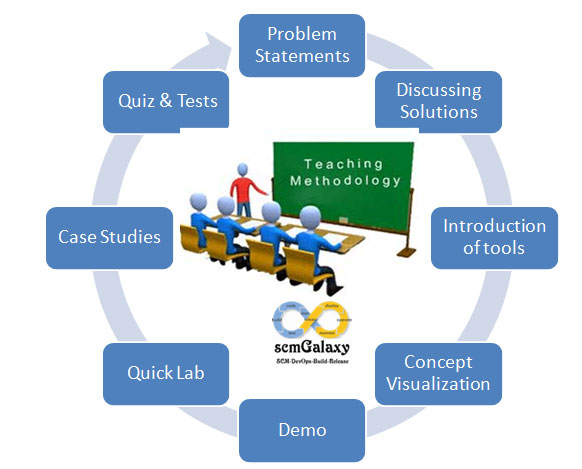
|
This course is a foundation to anyone who aspires to become a DevOps Engineer, a Service Engineer in the field of Enterprise Infrastructures. The following professionals are the key beneficiaries of this course:
By the end of this course, you'll know:
What Will I Learn?
Experience the Real-time implementation of Ansible projects by exploring different features of Ansible concepts including playbooks, plays, tasks, and modules, and the course will go through the step-by-step creation of a playbook to deploy a full application from the beginning to end.
Why This Course?
What training materials I would get after the workshop?
During the training, we will provide the training material in form of PPT, PDF, Web reference step by step guide, questions and answers, test module, exercise and sample projects.
Is 3 days is enough to cover all these topics?
Yes, All of our training demo and lab would be done in AWS cloud platform where as we can save lots of time for setting up the infrastructure for demo and lab. Our trainer also designed the course for quick learning and grasping method.
Will I get snacks and lunch?
Yes, Snacks and Lunch would be served at training venue.
Would I get support after the workshop?
Yes, We have scmGalaxy forum after the training, you may post your issues and Instructors would reply you withing 24 hours.
What about certification?
Training completion certification would be provided by the scmGalaxy and DevOpsCertification.co
How to confirm for the enrollment?
Once you make the payment based on the given instructions, you will receive the joining KIT within 12 hours.
| Daywise Agenda and Time Table | |||||
|---|---|---|---|---|---|
| Day 1 : Time | Theme | Topics | |||
| 10:00 AM - 11:30 AM | Presentation & Demo & Lab | Ansible Introduction | |||
| 11:30 AM - 11:45 M | BREAK | NA | |||
| 11:45 AM - 01:00 PM | Presentation & Demo & Lab | Ansible Setup and Configuration | |||
| 01:00 PM - 02:00 PM | LUNCH | NA | |||
| 02:00 PM - 04:00 PM | Presentation & Demo & Lab | Ansible Playbooks | |||
| 04:00 PM - 04:15 PM | BREAK | NA | |||
| 04:15 PM - 06:30 PM | Presentation & Demo & Lab & Test | Ansible Roles | |||
| Day 2 : Time | Theme | Time | |||
| 10:00 AM - 11:30 AM | Presentation & Demo & Lab | Ansible Command Line Usage | |||
| 11:30 AM - 11:45 M | BREAK | NA | |||
| 11:45 AM - 01:00 PM | Presentation & Demo & Lab | Galaxy Introduction and Usage | |||
| 01:00 PM - 02:00 PM | LUNCH | NA | |||
| 02:00 PM - 04:00 PM | Presentation & Demo & Lab | Ansible Modules | |||
| 04:00 PM - 04:15 PM | BREAK | NA | |||
| 04:15 PM - 06:30 PM | Presentation & Demo & Lab & Test | Ansible Tower Ansible Troubleshooting, Testing, & Validation |
|||