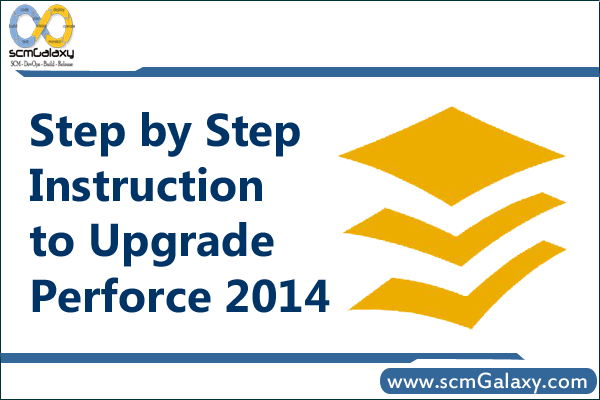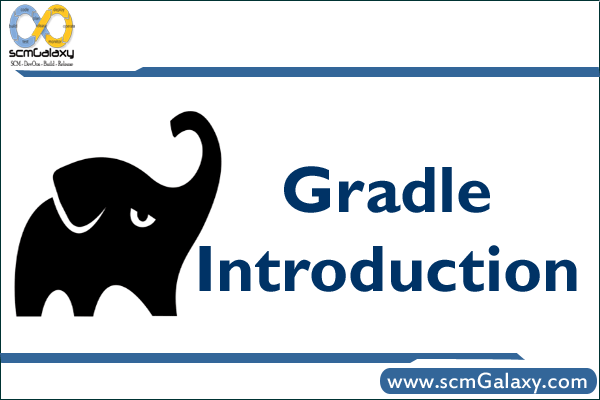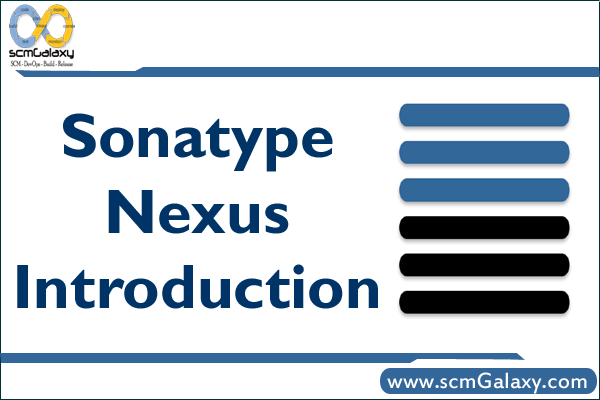
Sonatype Nexus: Manage Artifacts
Sonatype Nexus sets the standard for repository management providing development teams with the ability to proxy remote repositories and share software artifacts. Download Nexus and gain control over open source consumption and internal collaboration.
Why Nexus?
A repository manager stores and organizes binary software components for use in development, deployment, and provisioning. Repository managers serve four primary purposess:
- Provides a central point for management of binary software components and their dependencies
- Provides a solid component repository for a complete Component Lifecycle Management approach
- Acts as highly configurable proxy between your organization and public repositories
- Provides a deployment destination for internally developed binary components
Repository managers have become essential infrastructure for component-based software development. To the right is a diagram that depicts where a repository manager fits into a typical development process.
The Benefits of a Repository Manager
A repository manager encourages collaboration, speeds build times, and improves visibility and control over component usage. Some of the specific benefits you’ll see from a repository manager include:
- Faster and more reliable builds
Caching components locally eliminates the need to download dependencies over the Internet, saving time and eliminating the risk that the Internet or remote server won’t be available during the build.
- Improved collaboration
It provides a mechanism for developers to share binary components for internally developed software projects. The repository manager becomes a deployment target when components are created, and the standard source of both internally developed and open source components for use in development.
- Component usage visibility
By examining the components present in the repository manager you’ll have visibility into what internally developed components are available and what components developers have downloaded from public repositories.
- Enforce component standards
Problematic components that don’t meet your standards can be kept out of the repository so developers won’t use them. The challenge is to ensure that all developers and build systems acquire components only from the enterprise repository manager.
- Controlled sharing with partners
Partner-specific repositories with access controls allow you to choose which components and projects to share.
- Ideal repo for robust governance
It provides the basis for storing components, which is an integral part of an overall Component Lifecycle Management solution.
Nexus OSS Manual Setup
http://webdev.apl.jhu.edu/~jcs/ejava-javaee/coursedocs/605-784-site/docs/content/html/devenv-mavenproxy-setup.html
http://books.sonatype.com/nexus-book/reference/_installing_nexus.html
Reference:
http://www.sonatype.org/nexus/
http://books.sonatype.com/nexus-book/reference/
http://www.sonatype.com/resources/books/repository-management-with-nexus