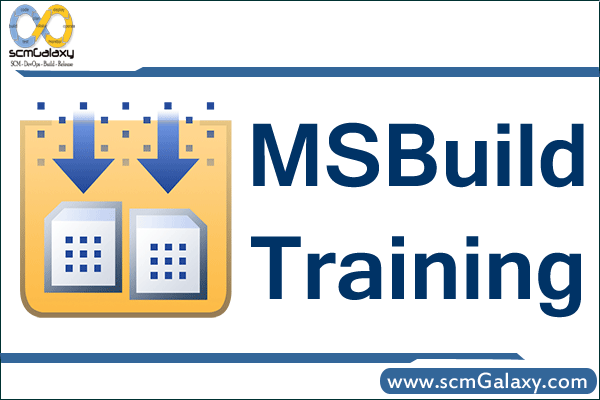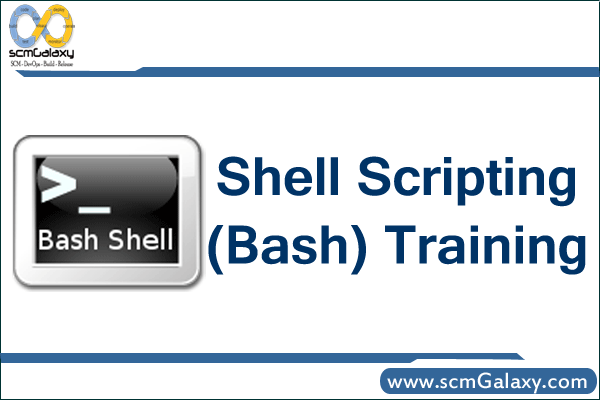
Introduction
- Introduction
- Why Shell Scripting?
- Linux Internal
- What to Expect From This Course?
- Prerequisites
Git fundamental
- Introduction of git
- Git setup
- Basic operations in git
- Github
- Summary
A First Look At Shell Scripts
- Introduction
- Creating A Shell Script
- Demo: A Note-Taking Script
- Calling The Script
- The Shebang
- Naming Your Script
- Demo: The type Command
- Summary
Variables
- Introduction
- Demo: Variables
- Using Variables in A Script
- Using Variables: Good Habits
- Reading Input
- Debugging your Script
- Summary
If, Then, Else
- Introduction
- Demo: The If Statement
- The If Statement
- Return codes
- The Conditional Expression
- Demo: The Conditional Expression
- The Conditional Expression 2
- Arithmetic Tests
- Demo: Arithmetic Tests
- The If Statement Revisited
- And, Or, Not
- Summary
Input and Output
- Introduction
- Output: echo and printf
- Input: read revisited
- Standard Streams and Redirection
- Demo: Redirection
- Summary
Control Flow
- Introduction
- While and Until
- The Classic For Statement
- The C-Style For Statement
- Break and Continue
- The Case Statement
- && and ||
- Summary
Variables 2
- Introduction
- Integer Variables
- Arithmetic Expressions
- Arithmetic Expressions 2
- Read-only Variables
- Exporting Variables
- Arrays
- Summary
Handling Script Parameters
- Introduction
- Special Variables
- Shift
- Getopts
- Getopts: Handling Errors
- Summary
Shell Functions
- Introduction
- Shell Functions
- Shell Functions 2
- Functions: Demo
- Some Miscellaneous Remarks
- Summary
Fun with Strings
- Introduction
- Removing Part Of A String
- Search and Replace
- Setting A Default Value
- Conditional Expression Patterns
- Regular Expressions in The Conditional Expression
- End of Options
- Summary
Many Ways to Run Your Script
- Introduction
- Running your Code
- Nohup and The Background
- Exec
- At and Cron
- Set and Shopt
- Summary