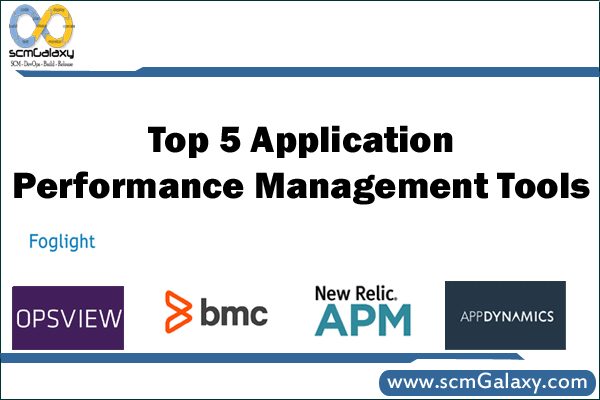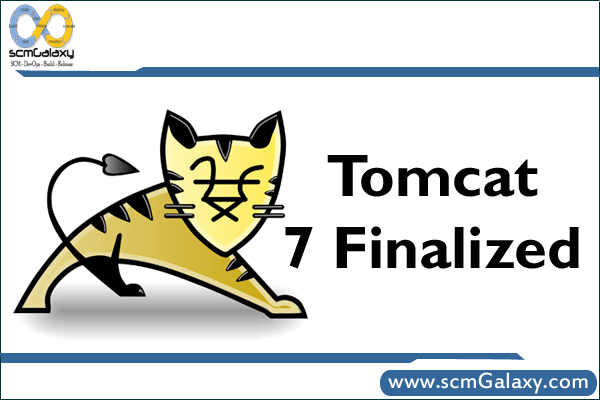Hello, my loving friends, today in this article. We are going to deliver a brief description of Django. In this course details, we are covering the prominent part of Django for beginners. If you are a python learner or a seeker then this is the exact place for any individual those have been looking for. In this topic, we have covered all the beneficiary subjects regarding this course. I will really say that this will give you the best experiences of your doing and what you are going to do.
What is Django?

Django is a free and open-source web framework. Now you will say it is ok we don’t know about the free part and its open-source part but what is a framework? Now. The framework is a combination of certain components and packages. Definitely, if you want to build some complex application. There are certain things that you need to make. For example, if you want to make a web application. You don’t want anything from scratch. It will be time-consuming. So, you will be using a framework here. Now, Django is not the only framework that’s only available.
Why use the Django framework?
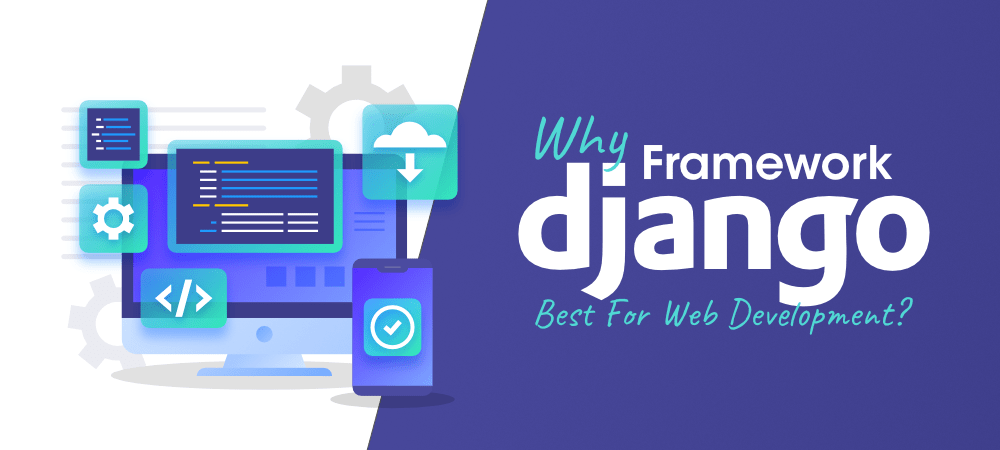
One of them is and one of the famous ones is Django. Why do we have to learn Django there? Django as we know is a web application framework that means you can build web applications. But hold on, our websites are so important definitely. If you talk about any business, they need their own online presence. In fact, most of the virtual solutions which you use nowadays are web applications. For example, if you want to buy something online, we have amazon, flip kart, and eBay. If you want to book a cab, you have an uber. We have so many applications available which are based on the web. If you want to build them, you will be using Django there. But you talk about the websites, we know that you can build websites with the help of HTML, CSS, & JavaScript. So, basically, we use HTML to design the page. You can think of HTML as makeup for you. Now that you have CSS, if you want to improve your design, if you want to have that uniformity in the design that’s you will use CSS. We have Html, CSS for design. To make your websites interactive, you can use JavaScript.
Static and dynamic website
Yes, you use HTML, CSS, and JavaScript in the front hand. What about the backhand part? What if you want to make a website like a dynamic website? For example, if you go to Facebook, everyone will get influent by the feeds, you will not see the same messages which everyone is seeing. Your Facebook is different from that. If you go to amazon, you can buy stuff online, you can pay, and you can transfer the amount online. All these things need certain operations and certain processing is done on the backhand side. That’s where we need a line base that will work on the backhand but which one? But we have certain options there, we have java using, if you have heard about servlet, you can do that, PHP, Asp, and Python. But hold on, how can you do that python?
How Django can be used?

That’s where we have Django. So, you can use Django to build a web application in the backhand part in python. As I mentioned before, Django is not the only web framework is available but it’s quite famous there. Now, it comes to web applications one thing that is very famous in MVC. It doesn’t matter which language you learn maybe java, PHP, or asp. We have this thing common in MVC (Model view controller). Now. Basically, we do that you can separate the concerns. We have a model for data, view the Html format that you have seen on the screen and then we have a controller which will control these operations.
What is MVT in Django?
But in general, when you say MVC, it will help you to build a good web application but in Django, we have something similar to MVC not exactly MVC normally call as MVT. So, MVT is a model view template so basically in MVT we are replacing the controller with a view and replacing the view with the template. But Django basically follows MVT so, if you have worked on MVC in a different language. Don’t worry, it’s almost the same but needs some changes. But why did you choose Django? When you have some other framework is available in python. The first Reason is Django is fast, which simply means if you want to build something, you shouldn’t be spending much time in the configuration so, Django will help you to build applications faster. The second one is the number of components available.
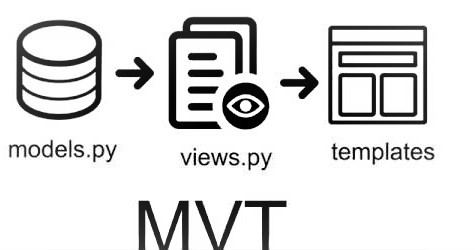
The thing apart from if you record a video, you need some components with you. You need a camera, lights, and mike, in the same way, if you want to build a web application. You need log in, database connectivity, all these things come bundled in Django. Does advantages and drawbacks as well, advantages you have everything with you and drawback, you have everything on you. The third one is security if you are building an application where you use it. Definitely, there will be sending the data and you want to secure them & the users. So, Django will provide you with that security. The fourth one is scalability, what if in future sites scales, you want to have multiple users, & more features and it will give you the options as well. That’s the reason, you should be learning Django. It is interesting so if you have done your python course. This is the very true place and accurate learning path for you.