Blockchain development is one of the fastest growing areas. Companies are looking for blockchain developers to implement new ones, upgrade their existing systems, and move forward in the industry. Technology is always evolving, and if you want to make a career for the future, is the way to go Blockchain.
What is Blockchain Developer?
Blockchain developer skills are a combination of hard skills and soft skills from an abstract point of view. They can handle the entire life cycle of a blockchain application. This means that you will be responsible for the execution of the application as well as research.
Types of Blockchain Developers:
There are two types of Blockchain Developer.
- Blockchain software developer
- Core blockchain developer
They are both involved in blockchain development, but they have different responsibilities.
Blockchain Software Developer
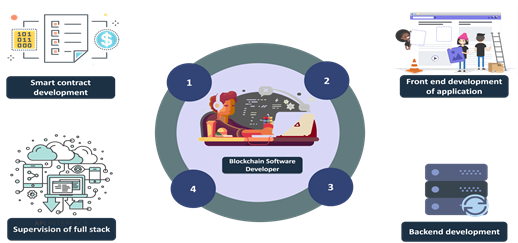
Blokchain software developers to create applications based on Blokchain architectures and protocols. Their apps also run on the blockchain. You can compare them to web developers, who use the products of a web architect (protocol and design) to develop web applications.
Blockchain software developers create dapps or decentralized applications. They are responsible for the back-end development as well as front-end of Daps. They also monitor the stack running the dapps.
Core Blockchain Developer
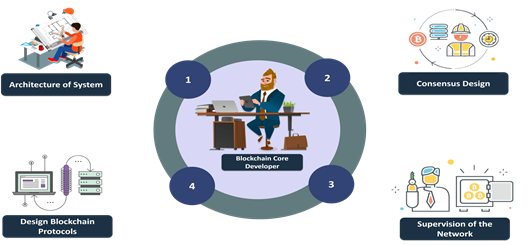
These developers focus on the architecture development of blockchain systems. They design their own consensus protocol and make most of the important decisions related to the blockchain. They monitor the network and design the architecture of the same. Core blockchain developers are also responsible for the security of their blockchain network.
Role and Responsibilities of Blockchain Developer:
- Research, design, develop, and test blockchain technologies.
- Brainstorm and help evaluate applications for new tools and technologies as they continually evolve.
- Maintain and extend current client- and server-side applications responsible for integration and business logic.
- Collaborating with managers to determine blockchain technology needs and envisaged functionalities.
- Maintaining client and server-side applications.
- Optimizing and securing blockchain applications by integrating new tools and technologies.
- Taking into account the current blockchain technologies and cryptography methods.
Blockchain Developer Skills:
Blockchain developers have many responsibilities. To handle those responsibilities well, they must possess certain skills as well.
Cryptography:
Cryptography is the study of protocols that prevent unwanted parties from accessing your data. There are several essential concepts in cryptography that you should be familiar with as you will need them during blockchain development.
Data Structures:
To become a blockchain developer you need to have extensive knowledge of data structures. This is because blockchain developers regularly work with different data structures as they need to build and implement networks.
Blockchain Architecture:
To become a blockchain developer, you must be familiar with blockchain architecture. You should know what a ledger means in a blockchain, what is consensus, and how smart contracts work.
Web Development:
As a blockchain developer, you will be developing web apps in most cases. Learning web development will you familiar with all its aspects, and you can create robust web apps that use Blokchain technology using this knowledge.
Java:
Java is popular among blockchain developers due to its many properties. It is easy to learn, but it is capable of developing many complex solutions.
C++:
C++ is a popular language among blockchain developers. You can do a lot of things related to blockchain with its help. The creators used C++ to create Bitcoin Core, so it’s definitely a must-see for any aspiring blockchain developer.
Python:
Python is one of the most popular programming languages on the planet. It is versatile, and its various libraries enable you to use it for both front-end as well as back-end development. So you should also familiar yourself with Python.
You can learn JavaScript, Ruby, and C# in addition to the languages mentioned above. The ability to learn and work with multiple languages is one of the important blockchain developer skills.
What Blockchain Developer do?
Blockchain software developers build applications based on the blockchain architecture and protocol. Blockchain software developers create dapps or decentralized applications. They are responsible for the front-end as well as back-end development of Dapps. They also monitor the stack running the dapps.
Blockchain developers enable secure digital transactions by the system to record and store Blockchain data which prevents changes or hack.
- They design secure blockchain technologies.
- Develop application features and interfaces.
- Maintain client and server-side applications.
At present, Blockchain is considered one of the most revolutionary technologies as it transforms the way we interact, transact, and share information. Many technocrats and Blockchain Experts also believe that it is going to be the most disruptive technology in the next decade.
Today, this technology is not only used by tech giants, enterprises, federal agencies, and even startups have started adopting Blockchain. In fact, they are looking for Certified Blockchain Experts and are considering certified professionals over the non-credential peers.
Thank you!!
