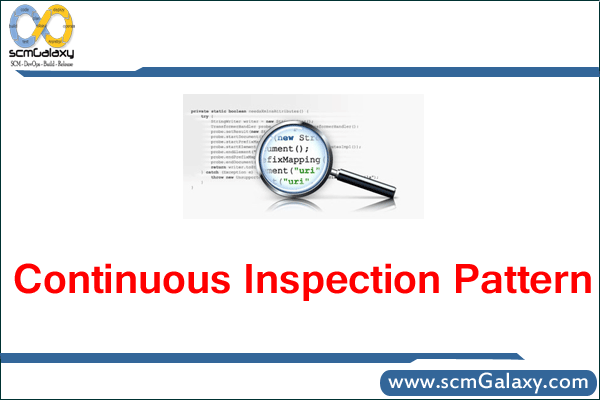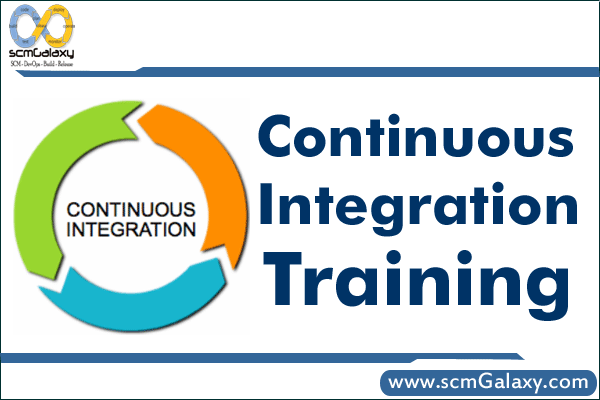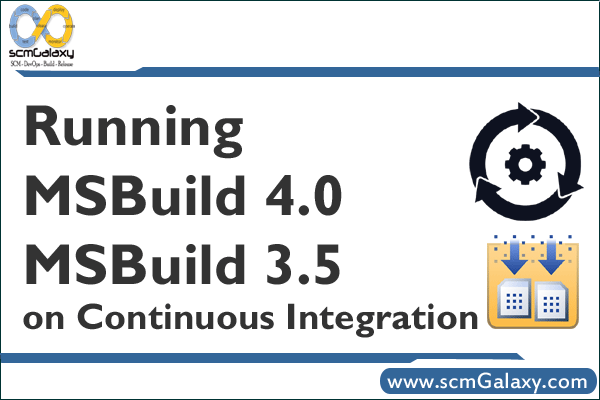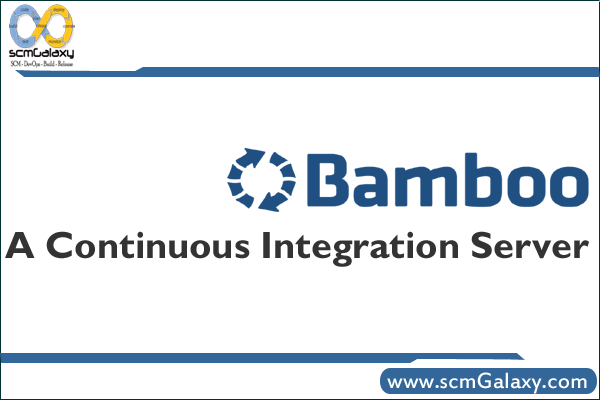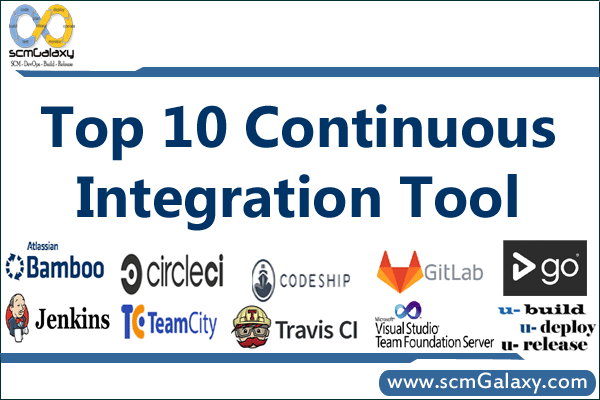
- Earlier finding & addressing of Bugs – By implementing continuous integration you can do frequent testings which helps to find bugs and error quickly before they ruin your whole efforts later.
- Improve software quality – Early finding issues in the codes, developers can act on them early before they grow into larger problems later, which ultimately improves the quality of the software.
- Reduce the time it takes to validate – CI immensely reduce the waiting time to find out if your code’s going to work or not.
- Release new software updates – Doing frequently and numbers of time automated build and test of codes helps teams to deliver the new updates to the user more often and faster.
1. Jenkins
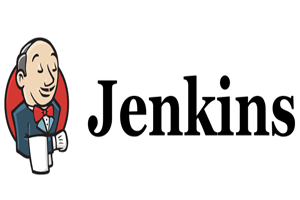
Jenkins is a Java written Continuous Integration tool, which was initiated as the fork of Hudson after conflict with oracle. It is a cross platform tool which allow GUI interface and console commands configuration. It available under MIT license which make it free to use. It supports rich plugins that integrates with virtually every existing software configuration management [SCM] or builds tool.
Features:-
- Open Source
- Easy installation
- Easy configuration
- Rich plugin ecosystem
- Extensibility
- Distributed builds
- Platform: Cross-platform
2. TeamCity

TeamCity is one of the mature and wise java based continuous integration server which is belongs to JetBrains labs. It is available in free and paid license for users. It’s free version offers almost all the features but for up to 20 build configurations and 3 free Build Agents. Teamcity also supports different tools and frameworks and also it’s available with wide variety of plugins. It’s also support .Net features which makes it suitable for .Net projects.
Features :-
- Free and Paid
- Gated Commits (prevents developers from breaking sources in a version control system by running the build remotely for local changes prior to commit)
- Build Grid. Allows running multiple builds and tests under different platforms and environments simultaneously
- Integrated code coverage, inspections and duplicates search
- Integration with IDEs: Eclipse, IntelliJ IDEA, Visual Studio
- Platforms supported: Java, .NET and Ruby
- Supports cloud integration
3. Travis CI

- Open source
- Supports pull request and branch build flow
- Parallel test runs
- Easily synchronize with GitHub
- Flexible plans for every size project
- Platforms: Hosted
- Supports Many Languages like Node js, php, Xcode, python and many more.
4. Microsoft Team Foundation Server

Team foundation server which is also abbreviated to TFS is a product of microsoft. It is a collaborative tool that consists the code repositories, continuous integration, and bug or task tracking. TFS perform in environment like Eclipse, Xcode, Visual Studio or in Git client. It’s also support languages like Python, C#, HTML, Java and various others too. It is available for free downloading but under trialware license.
- Trial-ware
- Supports many languages like Python, C#, HTML, Java and various others
- Work in any environment like Visual Studio, Xcode, Eclipse, or any Git client
- Extensible tool can work effectively for all shapes and sizes
5. Bamboo

Bamboo is also one of the top continuous integration tool which is developed by Atlassian. This is available with free trial license. Bamboo is written in Java and it is easily works with JIRA & Bitbucket. It’s also allow you to import jenkins data to Bamboo easily. Bamboo also supports others tools like AWS, Amazon S3, Ant, Docker, codeDeploy, Maven, Git & SVN.
Features:-
- Paid and Free trial
- Cross platform
- Allow to Import data from Jenkins
- Works with JIRA and Bitbucket
- Works with others tools like CodeDeply, Ducker, Maven, Git, SVN, Mercurial, Ant, AWS, Amazon S3 buckets
- Support many languages
- Can run multiple builds parerally
- customization of triggers and variables
- Very fast and easy to use
6. UBuild-UDeploy-URelease

UBuild-UDeploy-URelease is also known as Urbancode deploy is a collaborative product of IBM. It provides continuous delivery, self-service, speedy feedback and progressive updates within the agile development and automates the applying deployments during a consistent manner. With urbancode You can systemise the changes you pushed on servers, tiers and components and also restore the applications.
Features:-
- Licensing plans
- Hosted service
- Server virtualization
- Integrated with middle-ware
- Clear visibility: what is deployed where and who changed what
- Configuration and security differences across environments
- Orchestration of changes across servers, tiers and components
- Automated provisioning, updating, and de-provisioning of cloud environments
- Automated, consistent deployments and rollbacks of applications
7. Go CD
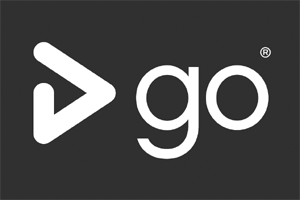
Go CD is a free of charge (excluding commercial support) tool written in Java and Ruby which belongs to ThoughtWorks. This tool works on Linux, Windows and Mac Platforms. It’s also supports many languages but which makes it stand out among-st the tools is the Pipeline concept which makes build process easy and it eliminate the file-handle leak errors and fix the OOM on agents when parsing large xml test artifacts.
Features:-
- Availability: Free with paid support
- Platform: Windows, Linux, Mac
- Pipeline Concept
- Parallel execution of the tasks
- Support Many languages
- Easily compare builds
- Clearly visualize workflow
- Promote trusted artifacts
- Plugins availability

GitLab CI is an open source and also comes with commercial licesnse continuous integration tool. It belongs to Gitlab inc. which is written in Ruby and Go. This tool support platforms like Windows, OSX , Linux, Unix and various others which supports Go. Gitlab work with languages like Java, PHP, Ruby, C and with various others too.
Features:-
- Platform: Hosted
- Availability: Free and paid with trial
- Easy to learn
- GitLab CI is fully integrated with GitLab
- Docker support
- Pipeline Concept
- Supports multi-languages – Java, PHP, Ruby, C etc..
- Parallel builds
- Autoscaling
- Build artifacts
9. CircleCI

CircleCI is also belongs to Gitlab Inc, free and paid with trail option which runs in any environment like cross platform mobile app too. Circle ci supports languages such as Python, Ruby/Rails, Node.js, PHP, Haskell, Skala and Java. This tool is scalable which minimize the errors and improves application quality. Circle CI also supports Docker.
Features:-
- Availability: Free and paid with trial
- Platform: Cross platform
- Supported languages includes Java, Ruby/Rails, Python, Node.js, PHP, Haskell, and Skala
- Supports Docker
- Flexible pricing model
10. Codeship
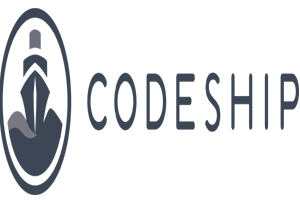
Codeship is also an powerful hosted CI tool which is available with free and paid support options. This tool is very easy to set up and it automatically deploy the passed tests results. This tool works on GitHub and Bitbucket, but you can use it with docker platform too by opting packages. This tool support langusges such as Java, PHP, Ruby (Rails), Node.js, Python, and Go.
Features:-
- Availability: Free and paid
- Platform: Hosted
- ParallelCI feature
- Supported languages Go Ruby on Rails, Node.js, PHP, Java, Go, Dart etc..
- Flexible Pricing
- Docker Supported (by upgrading)
- Easy to setup, fast and reliable