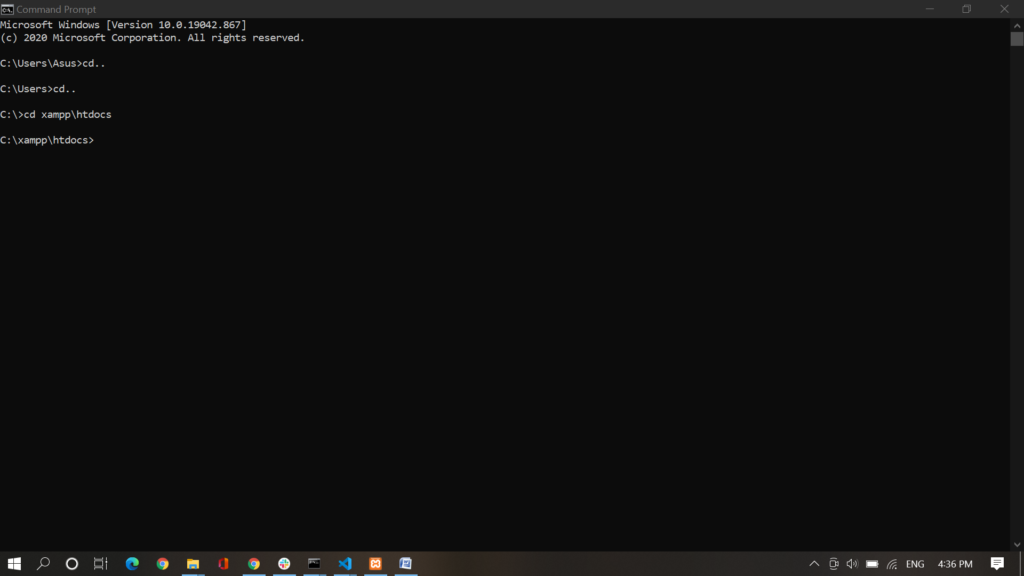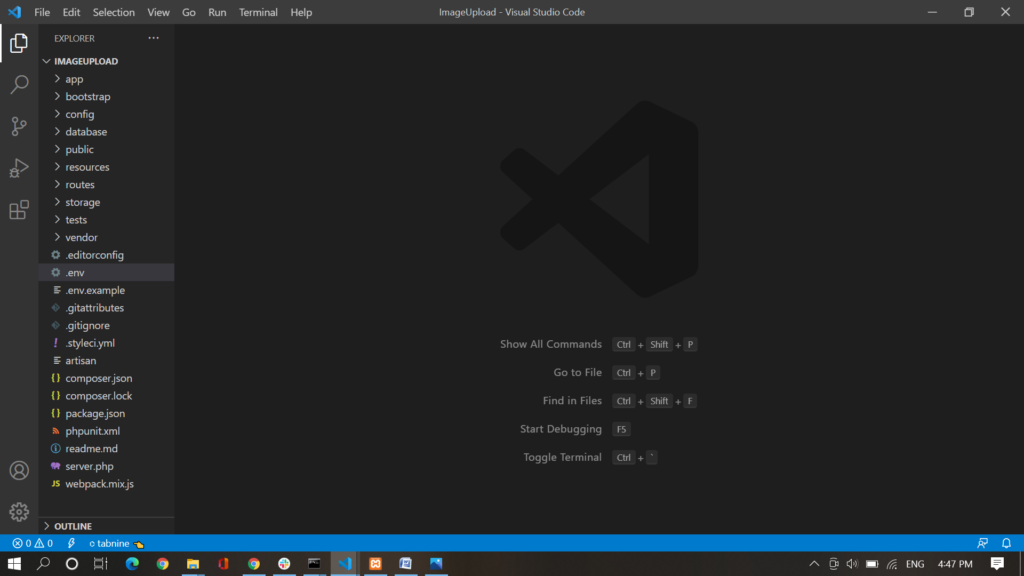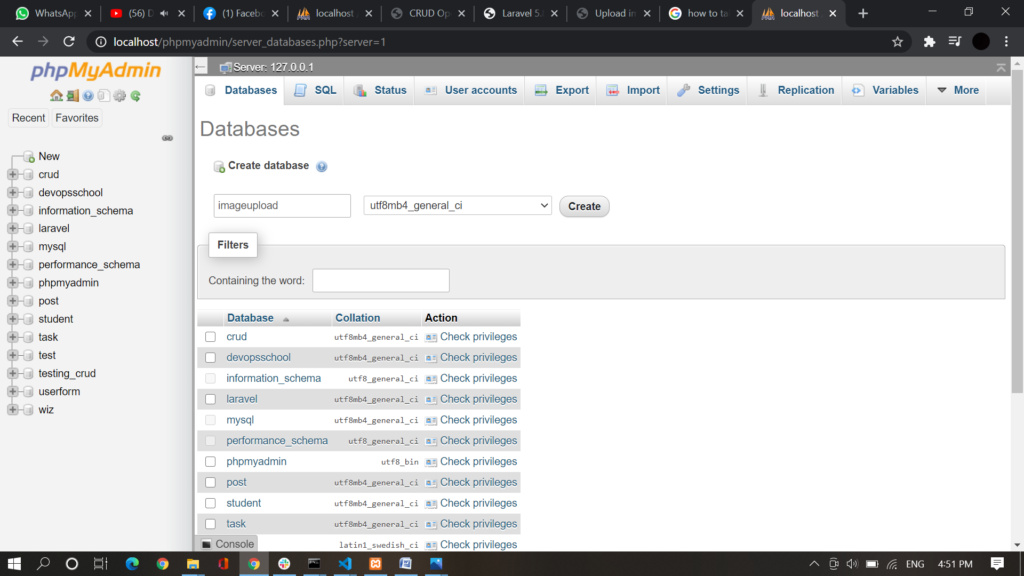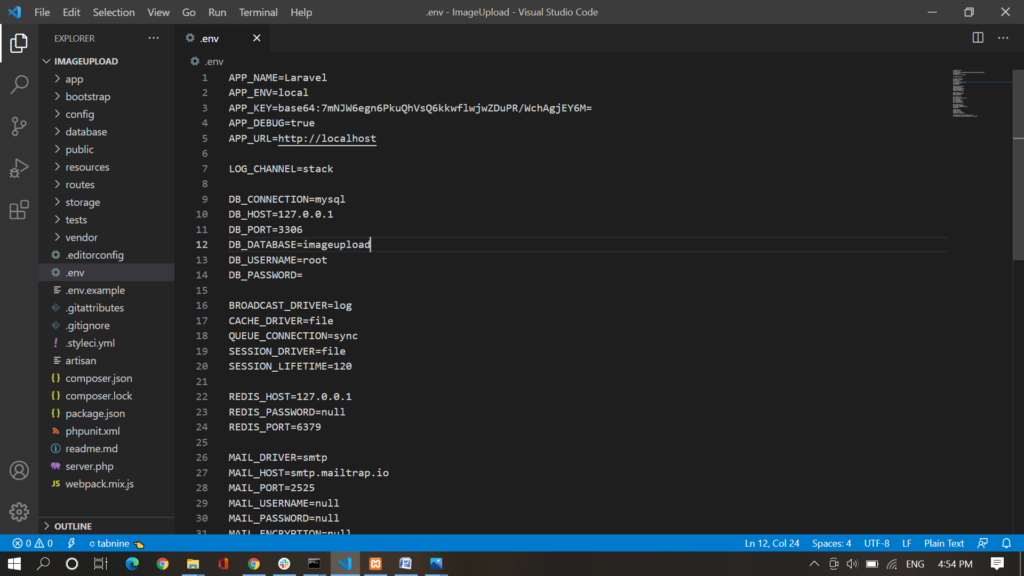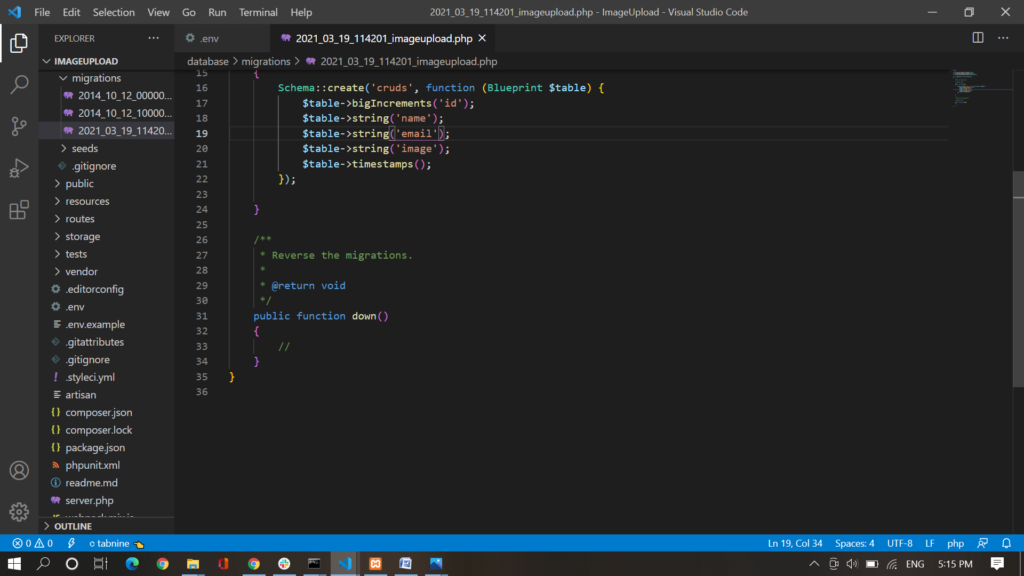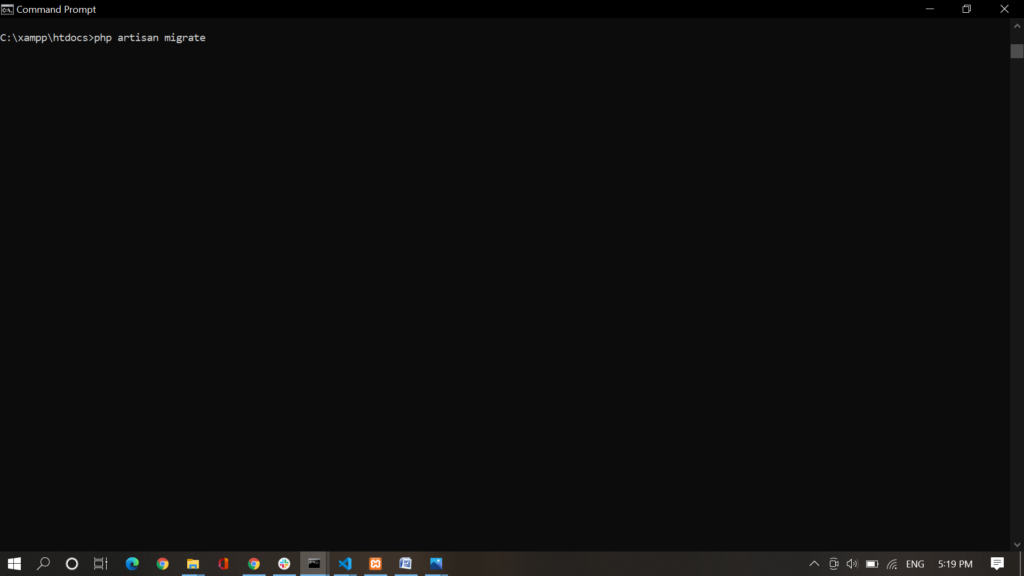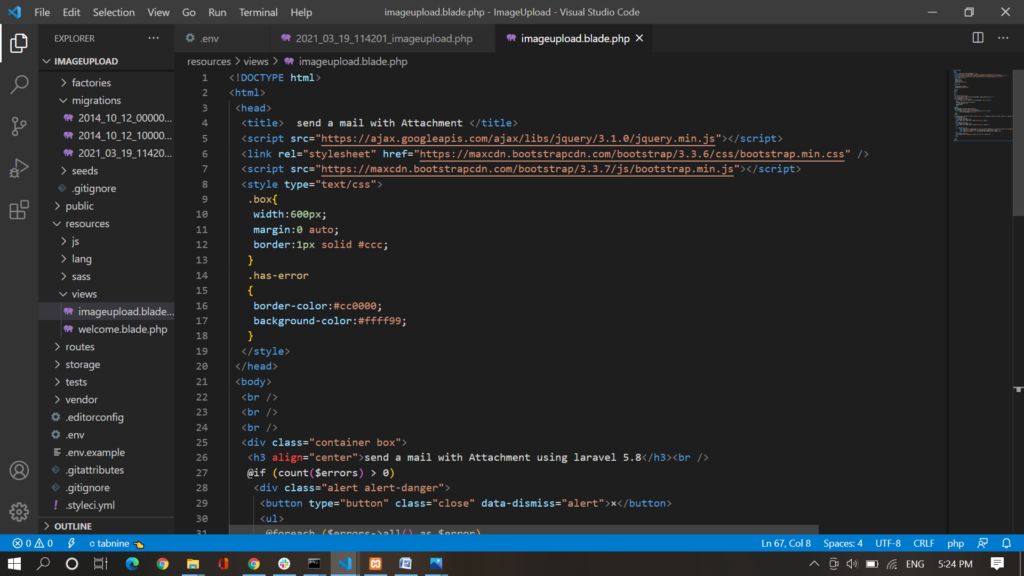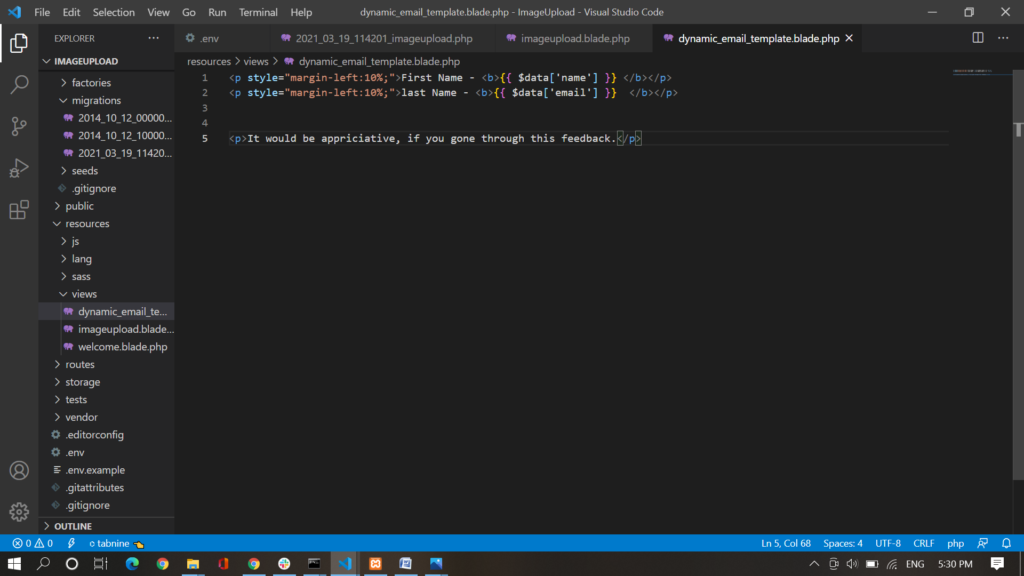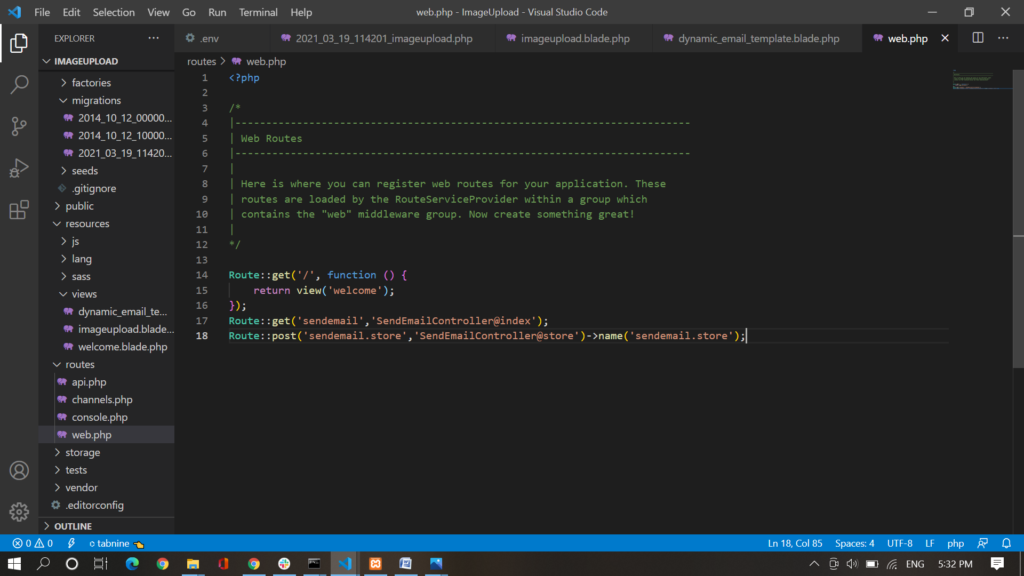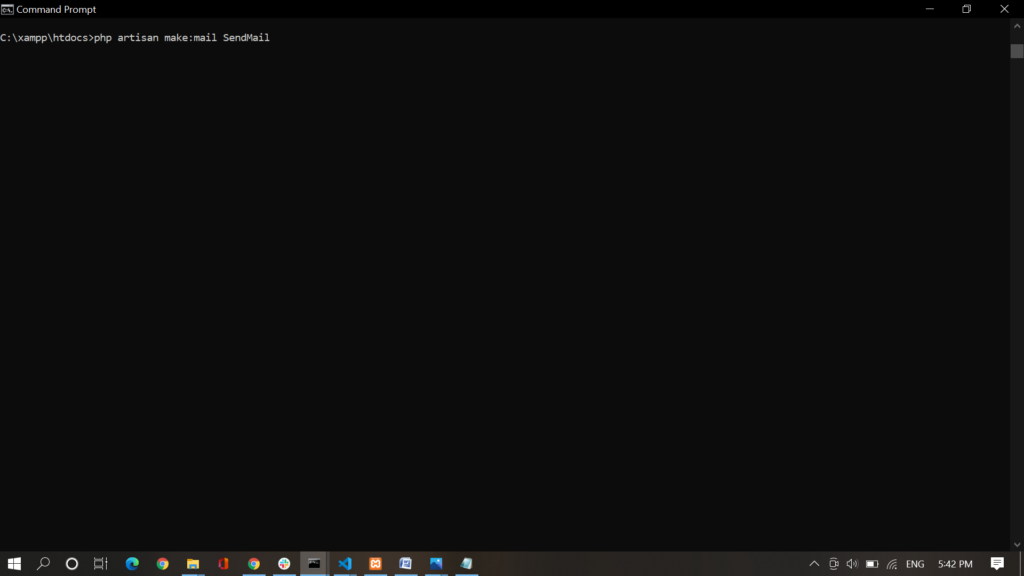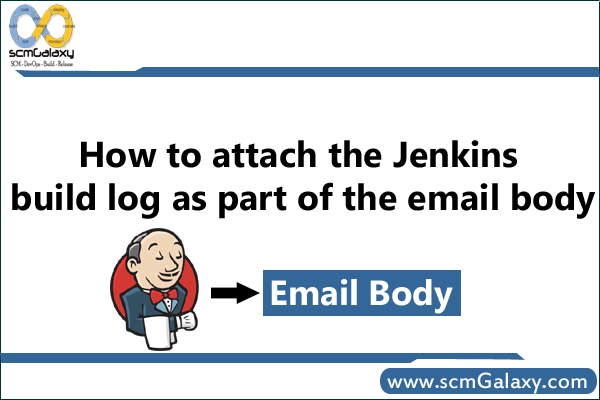Subject line: Your feedback is important to us
BODY
Dear/Hi <<Customer/Client name>>
It was our sincere pleasure to provide our service for you recently. We truly appreciate your business, support and more specifically your feedback.
We take feedback from our customers very seriously as it allows us to continuously improve upon our services.
As a local business, we rely enormously on positive word of mouth and would be grateful if you could take a minute or two of your time to write a quick Google and Facebook review for our business.
We would be grateful if you could share your experience by submitting a review using the link below:
Google:- <<https://bit.ly/3x8vfgH>>
Facebook:- <<https://bit.ly/2UJCj4Z>>
Not sure about what to write?
Below are a few suggestions that may help you with your creative flow.
- What service did we provide to you and what did you like best about it?
- Which trainer looked after your training program? (feel free to mention their name, they will be very flattered)
- Which service do you think makes us different from our competitors?
- What would you tell your friends or colleagues about us?
- Is there any way we can improve some of our services/courses? if so which ones and how?
We appreciate your time and look forward to seeing you at your next visit.
Thanks again for choosing <<Name of your business>>
Warmest Regards,
<<Email Signature>>
================================
Short Text message or whatsapp message template for Review:-
We’d like your feedback!
We value your opinion, would you be willing to take a few minutes to leave us a review?
That will help others to learn about us.
Google reviews:- <<https://bit.ly/3x8vfgH>>
Facebook reviews:- <<https://bit.ly/2UJCj4Z>>