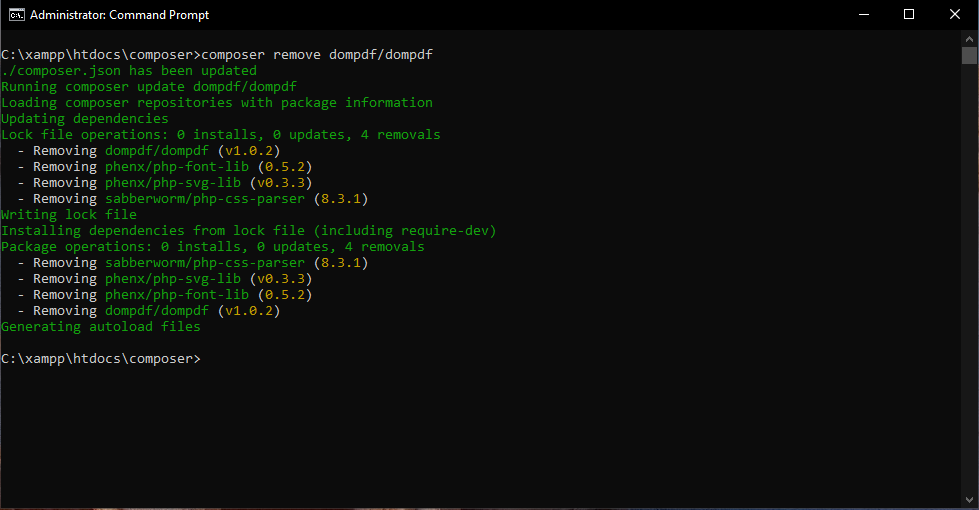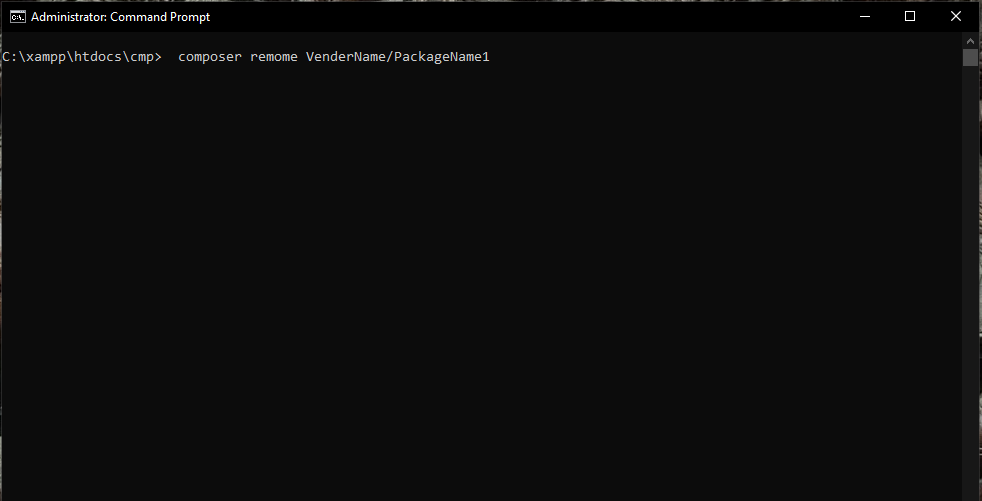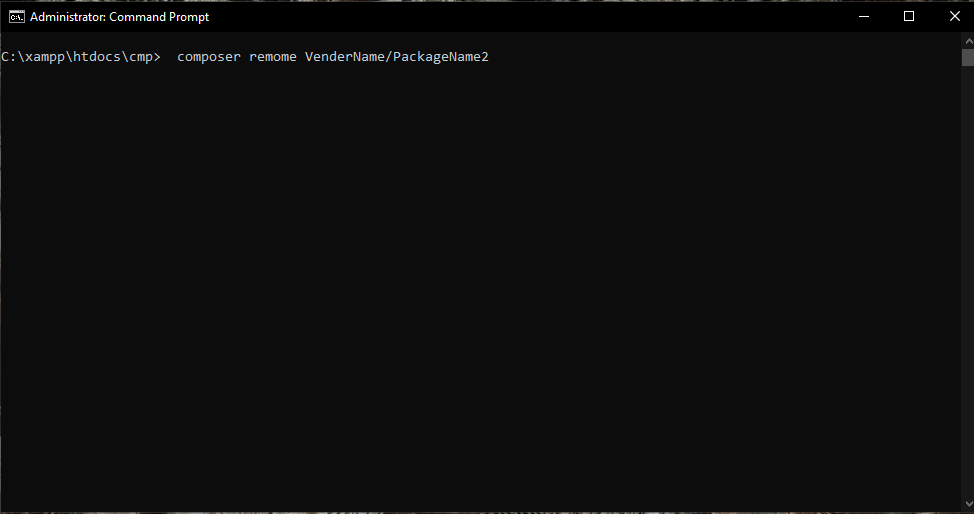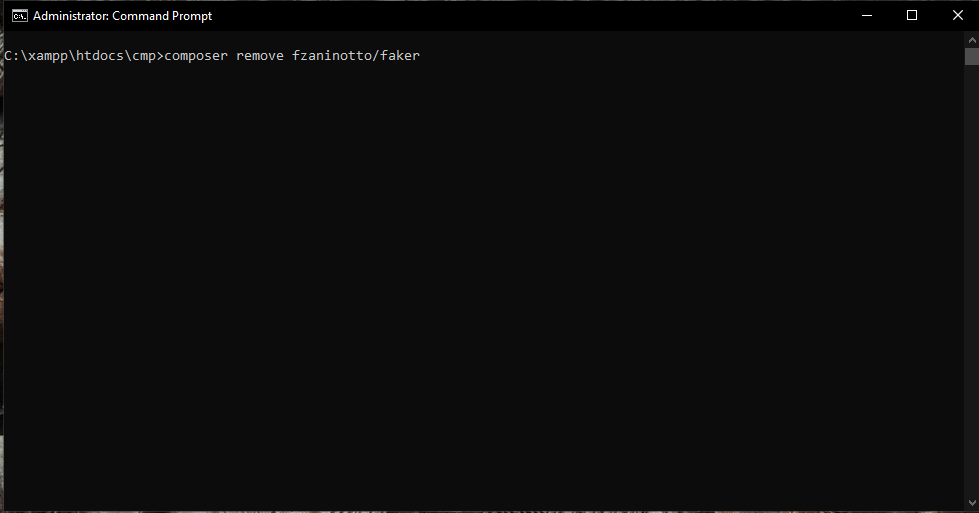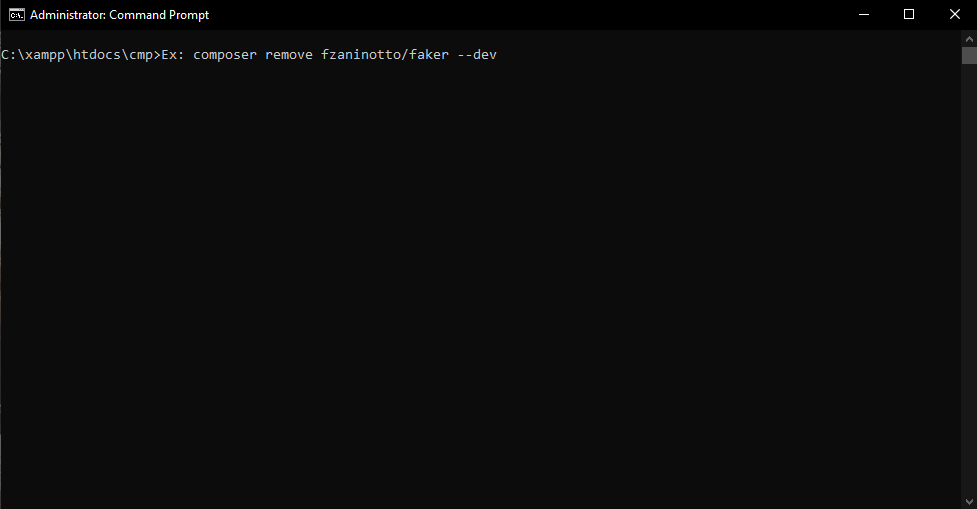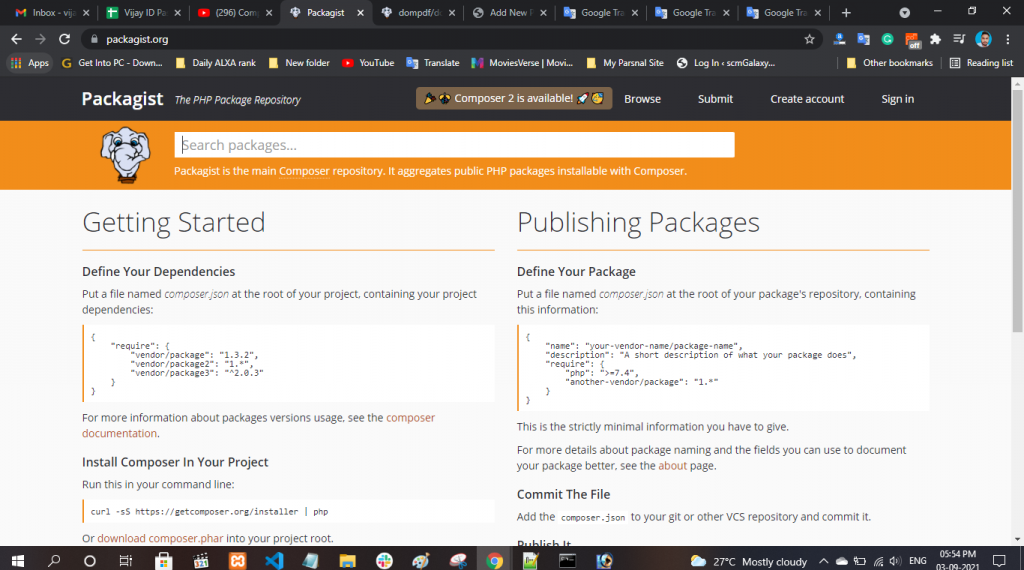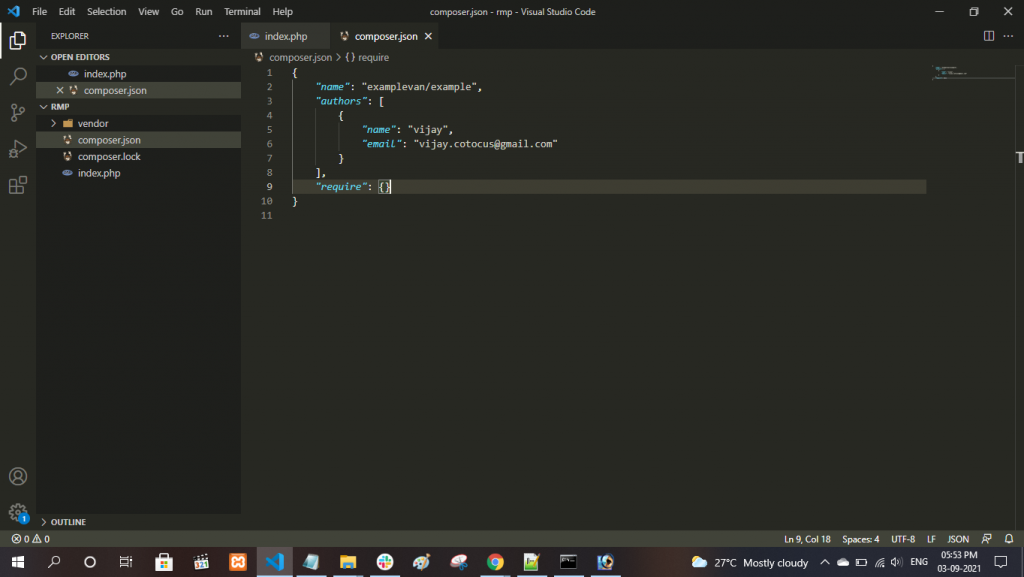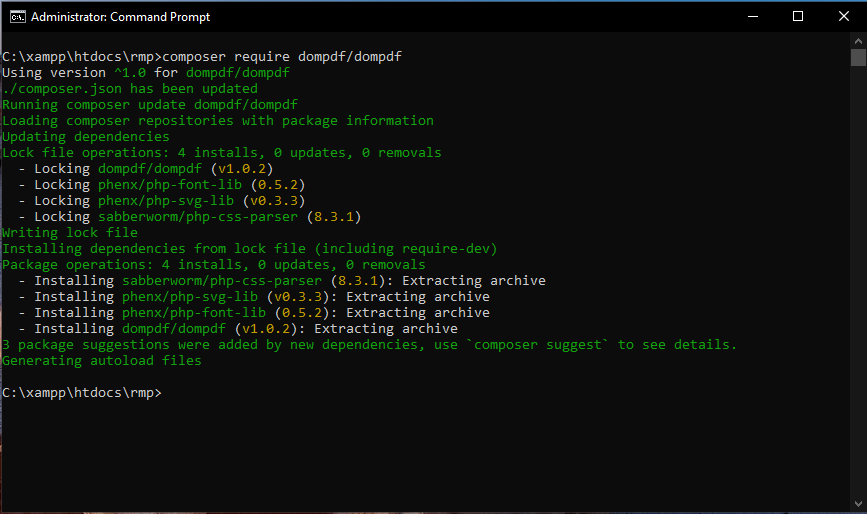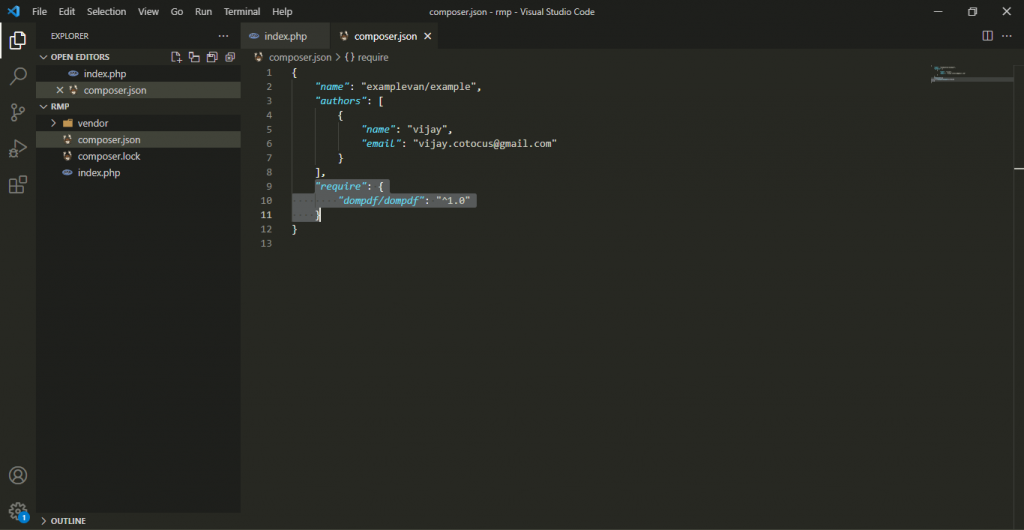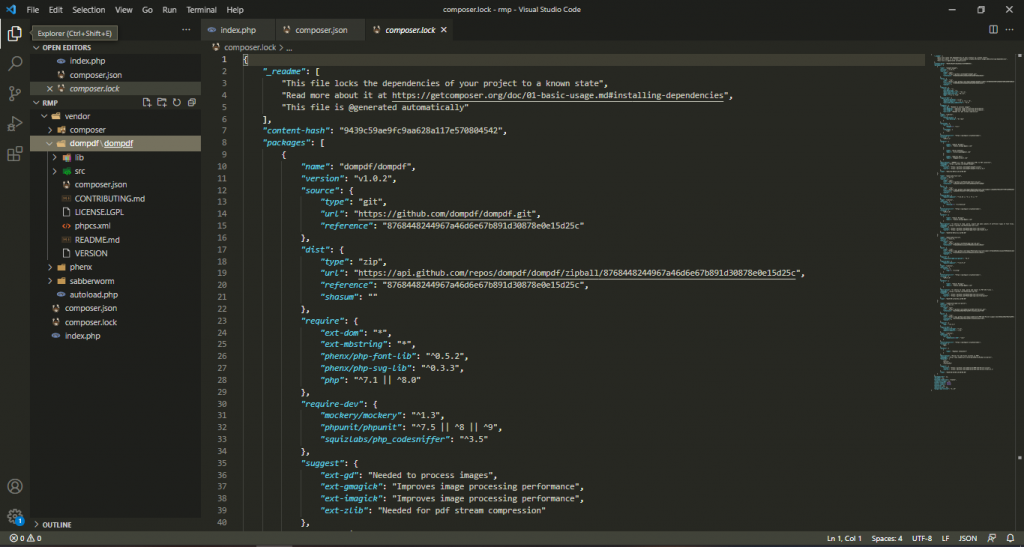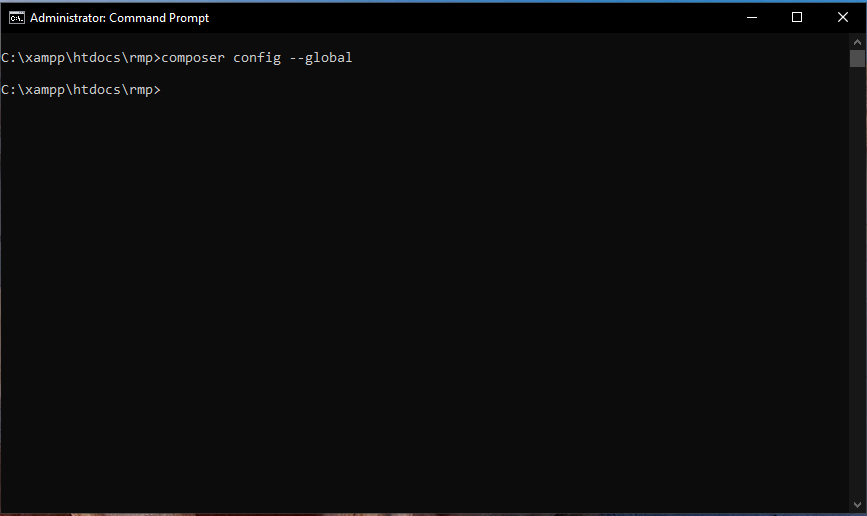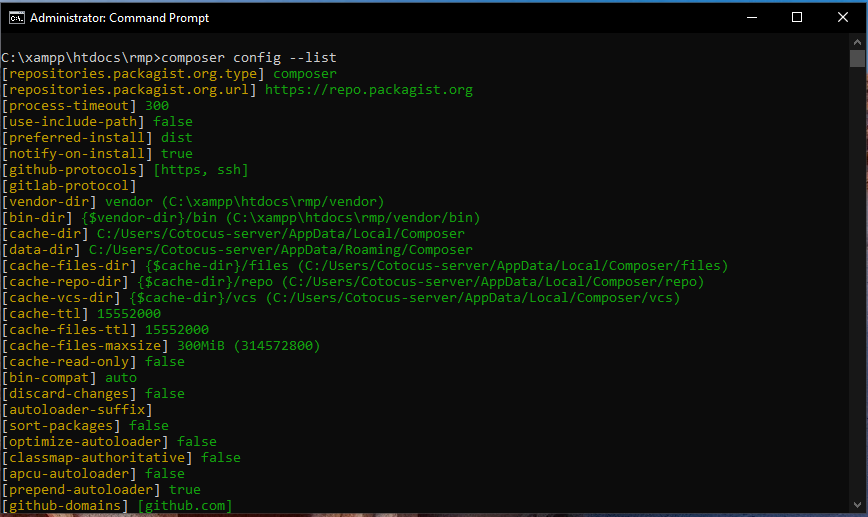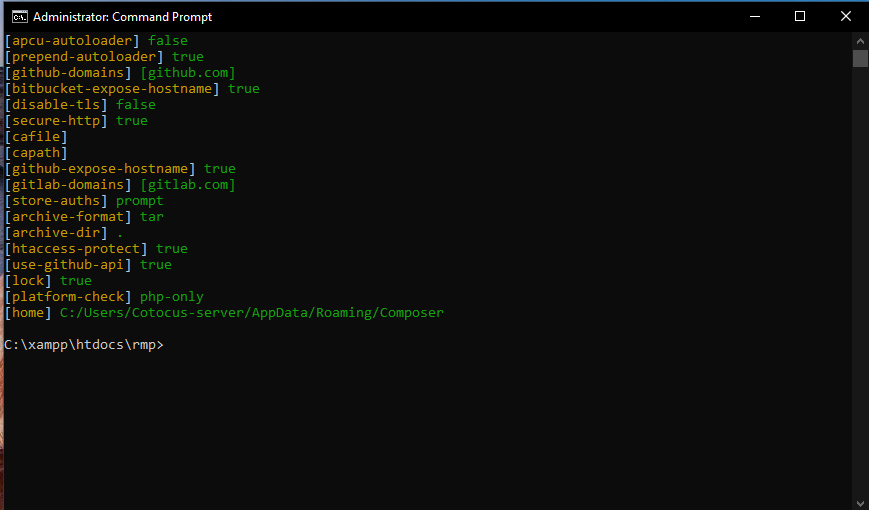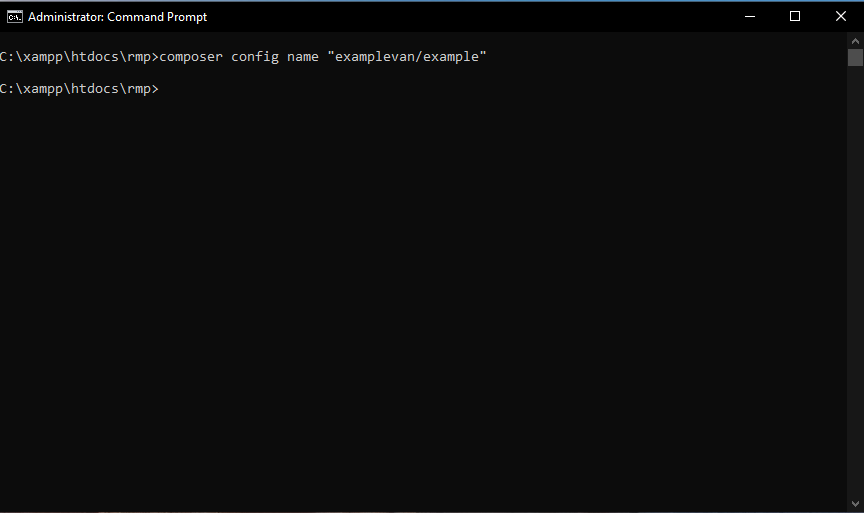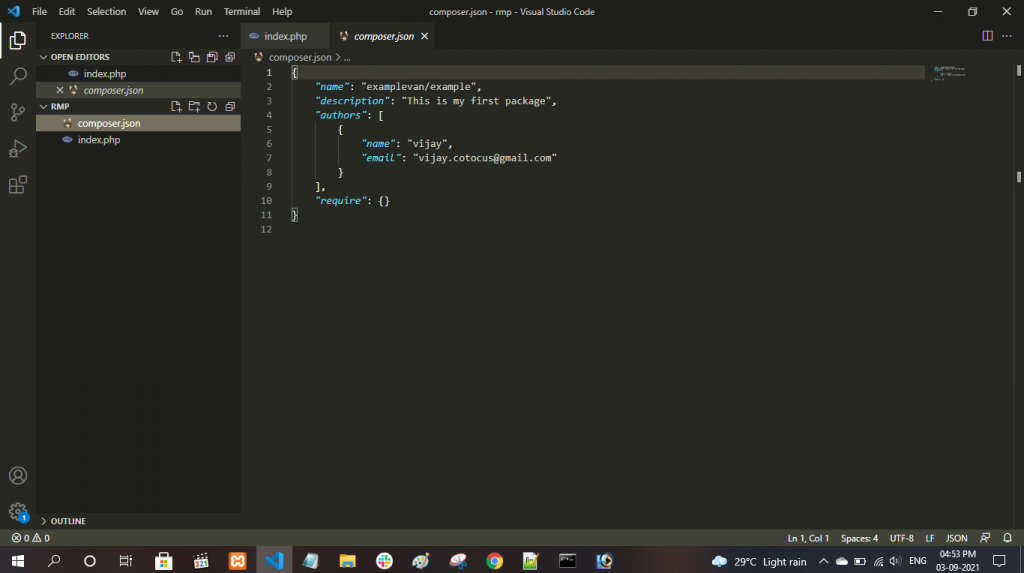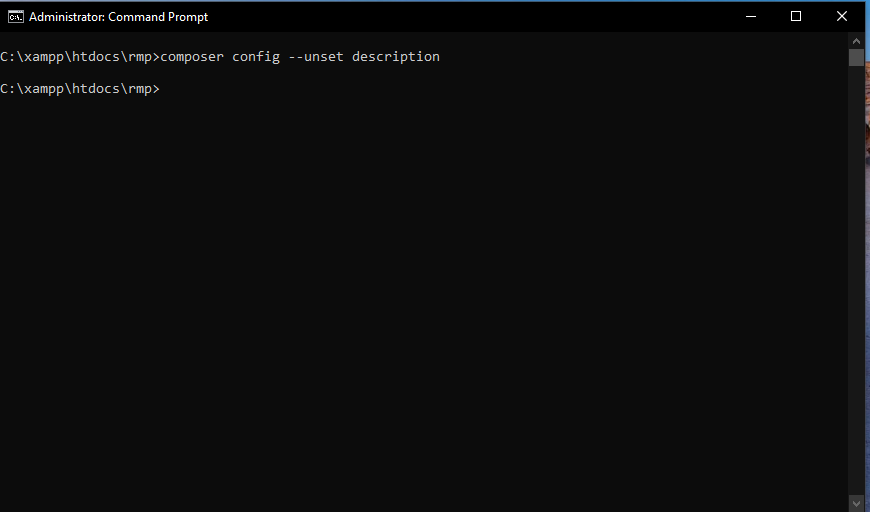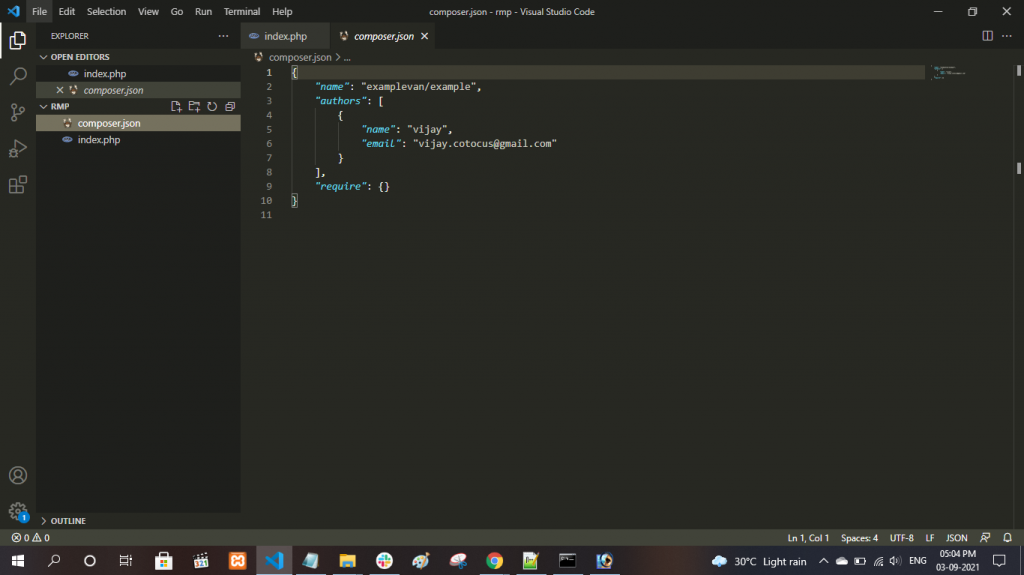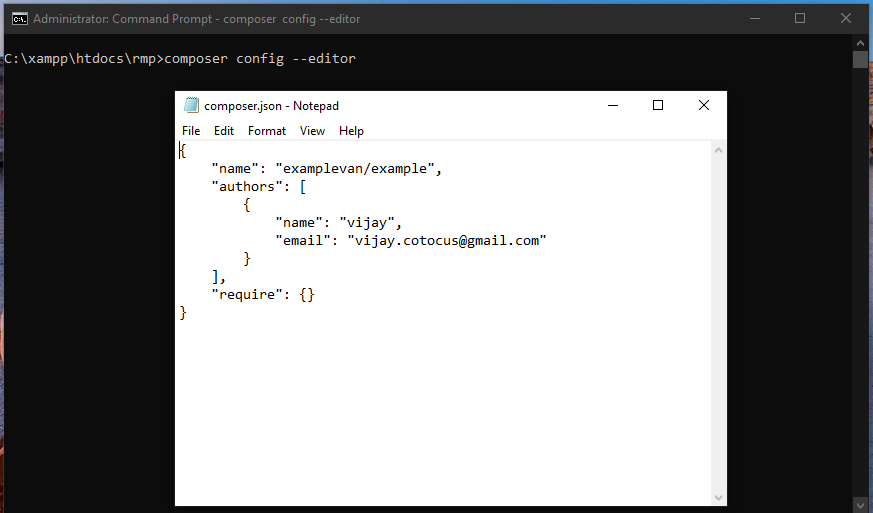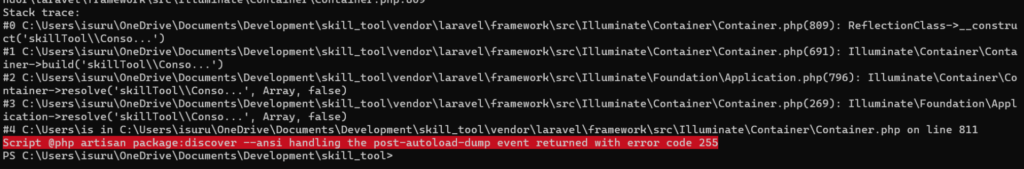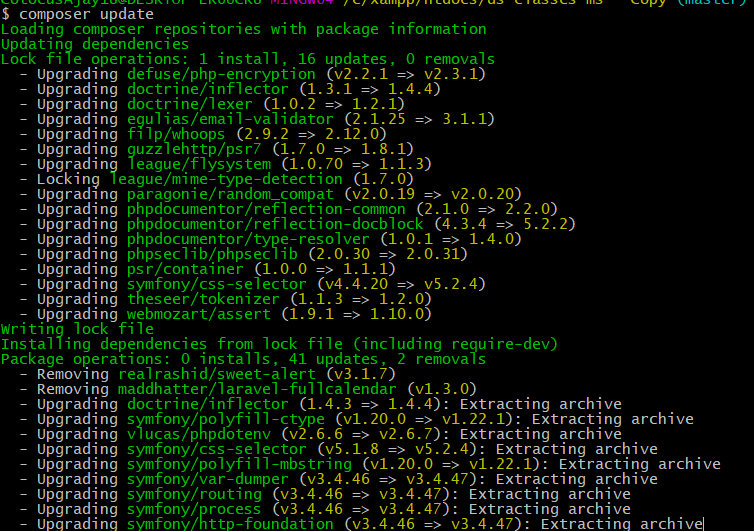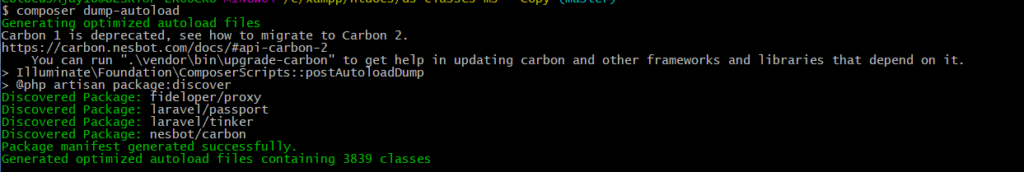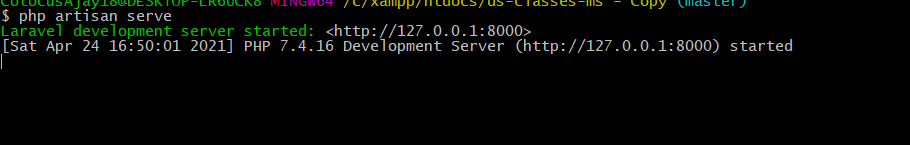rajeshkumar created the topic: package net.sqlcipher.database does not exist
Hi,
I am kind of new to android build setup. Can you please help me fix the compilation issues as below;
[ERROR] COMPILATION ERROR :
[INFO]
[ERROR] C:\vault\workspace\TREST\QBSharedLib\src\com\intuit\qbsharedlib\quickbooks\common\data\SyncDetails.java:[7,29] package net.sqlcipher.database does not exist
[ERROR] C:\vault\workspace\TREST\QBSharedLib\src\com\intuit\qbsharedlib\quickbooks\common\data\SyncDetails.java:[63,26] cannot find symbol
symbol : class SQLiteDatabase
location: class com.intuit.qbsharedlib.quickbooks.common.data.SyncDetails
[ERROR] C:\vault\workspace\TREST\QBSharedLib\src\com\intuit\qbsharedlib\quickbooks\common\data\SyncDetails.java:[77,32] cannot find symbol
symbol : class SQLiteDatabase
location: class com.intuit.qbsharedlib.quickbooks.common.data.SyncDetails
[ERROR] C:\vault\workspace\TREST\QBSharedLib\src\com\intuit\qbsharedlib\quickbooks\common\data\SyncDetails.java:[90,40] cannot find symbol
symbol : class SQLiteDatabase
location: class com.intuit.qbsharedlib.quickbooks.common.data.SyncDetails
[ERROR] C:\vault\workspace\TREST\QBSharedLib\src\com\intuit\qbsharedlib\quickbooks\common\data\SyncDetails.java:[141,40] cannot find symbol
symbol : class SQLiteDatabase
location: class com.intuit.qbsharedlib.quickbooks.common.data.SyncDetails
[ERROR] C:\vault\workspace\TREST\QBSharedLib\src\com\intuit\qbsharedlib\quickbooks\common\data\QBContentProvider.java:[7,20] package net.sqlcipher does not exist
[ERROR] C:\vault\workspace\TREST\QBSharedLib\src\com\intuit\qbsharedlib\quickbooks\common\data\QBContentProvider.java:[8,29] package net.sqlcipher.database does not exist
[ERROR] C:\vault\workspace\TREST\QBSharedLib\src\com\intuit\qbsharedlib\quickbooks\common\data\QBContentProvider.java:[9,29] package net.sqlcipher.database does not exist
[ERROR] C:\vault\workspace\TREST\QBSharedLib\src\com\intuit\qbsharedlib\quickbooks\common\data\QBDatabaseHelper.java:[6,29] package net.sqlcipher.database does not exist
[ERROR] C:\vault\workspace\TREST\QBSharedLib\src\com\intuit\qbsharedlib\quickbooks\common\data\QBDatabaseHelper.java:[7,29] package net.sqlcipher.database does not exist
[ERROR] C:\vault\workspace\TREST\QBSharedLib\src\com\intuit\qbsharedlib\quickbooks\common\data\QBDatabaseHelper.java:[117,38] cannot find symbol
symbol: class SQLiteOpenHelper
public class QBDatabaseHelper extends SQLiteOpenHelper {
sqlcipher.jar file is located at
dir1/pom.xml
dir1/libs/sqlcipher.jar
-Rajesh
Regards,
Rajesh Kumar
Twitt me @ twitter.com/RajeshKumarIn
Tagged : Package