
Selected AnthillPro Interview Questions
- Building Procedures in AnthillPro
- Deploying Procedures with AnthillPro
- Using AnthillPro for Audit
- Process of Integrating with Defect & Feature Tracking
- Process of Integrating with Static Code Analysis

Selected AnthillPro Interview Questions

Top Selected Bamboo Interview Questions
Bamboo Questions:
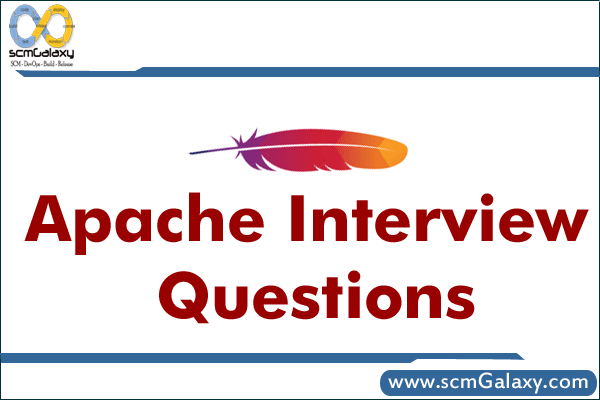
Apache Interview Questions – Apache Job Interview Kit
On a fresh install, why does Apache have three config files – srm.conf, access.conf and httpd.conf? – The first two are remnants from the NCSA times, and generally you should be ok if you delete the first two, and stick with httpd.conf.
What’s the command to stop Apache? – kill the specific process that httpd is running under, or killall httpd. If you have apachectl installed, use apachectl stop.
What does apachectl graceful do? – It sends a SIGUSR1 for a restart, and starts the apache server if it’s not running.
How do you check for the httpd.conf consistency and any errors in it? – apachectl configtest
When I do ps -aux, why do I have one copy of httpd running as root and the rest as nouser? – You need to be a root to attach yourself to any Unix port below 1024, and we need 80.
But I thought that running apache as a root is a security risk? – That one root process opens port 80, but never listens to it, so no user will actually enter the site with root rights. If you kill the root process, you will see the other kids disappear as well.
Why do I get the message “… no listening sockets available, shutting down”? – In Apache 2 you need to have a listen directive. Just put Listen 80 in httpd.conf.
How do you set up a virtual host in Apache?
<VirtualHost www.techinterviews.com>
ServerAdmin admin@techinterviews.com
DocumentRoot /home/apache/share/htdocs/hostedsites
ServerName www.techinterviews.com
ErrorLog /home/apache/logs/error/hostedsites/error_log
TransferLog /home/apache/logs/access/hostedsites/access_log
</VirtualHost>
What is ServerType directive? – It defines whether Apache should spawn itself as a child process (standalone) or keep everything in a single process (inetd). Keeping it inetd conserves resources. This is deprecated, however.
What is mod_vhost_alias? – It allows hosting multiple sites on the same server via simpler configurations.
What does htpasswd do? – It creates a new user in a specified group, and asks to specify a password for that user.
If you specify both deny from all and allow from all, what will be the default action of Apache? – In case of ambiguity deny always takes precedence over allow.
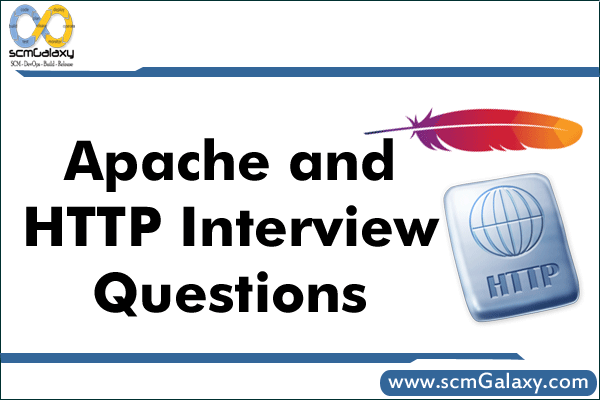
Apache and HTTP Interview Questions and Answers – Interview Guide
List of Apache and HTTP Interview Questions: –
<!– /* Font Definitions */ @font-face {font-family:”Cambria Math”; panose-1:2 4 5 3 5 4 6 3 2 4; mso-font-charset:1; mso-generic-font-family:roman; mso-font-format:other; mso-font-pitch:variable; mso-font-signature:0 0 0 0 0 0;} @font-face {font-family:Calibri; panose-1:2 15 5 2 2 2 4 3 2 4; mso-font-charset:0; mso-generic-font-family:swiss; mso-font-pitch:variable; mso-font-signature:-1610611985 1073750139 0 0 159 0;} /* Style Definitions */ p.MsoNormal, li.MsoNormal, div.MsoNormal {mso-style-unhide:no; mso-style-qformat:yes; mso-style-parent:””; margin-top:0in; margin-right:0in; margin-bottom:10.0pt; margin-left:0in; line-height:115%; mso-pagination:widow-orphan; font-size:11.0pt; font-family:”Calibri”,”sans-serif”; mso-ascii-font-family:Calibri; mso-ascii-theme-font:minor-latin; mso-fareast-font-family:Calibri; mso-fareast-theme-font:minor-latin; mso-hansi-font-family:Calibri; mso-hansi-theme-font:minor-latin; mso-bidi-font-family:”Times New Roman”; mso-bidi-theme-font:minor-bidi;} .MsoChpDefault {mso-style-type:export-only; mso-default-props:yes; mso-ascii-font-family:Calibri; mso-ascii-theme-font:minor-latin; mso-fareast-font-family:Calibri; mso-fareast-theme-font:minor-latin; mso-hansi-font-family:Calibri; mso-hansi-theme-font:minor-latin; mso-bidi-font-family:”Times New Roman”; mso-bidi-theme-font:minor-bidi;} .MsoPapDefault {mso-style-type:export-only; margin-bottom:10.0pt; line-height:115%;} @page Section1 {size:8.5in 11.0in; margin:1.0in 1.0in 1.0in 1.0in; mso-header-margin:.5in; mso-footer-margin:.5in; mso-paper-source:0;} div.Section1 {page:Section1;} /* List Definitions */ @list l0 {mso-list-id:1388797391; mso-list-template-ids:-480605428;} ol {margin-bottom:0in;} ul {margin-bottom:0in;} –>
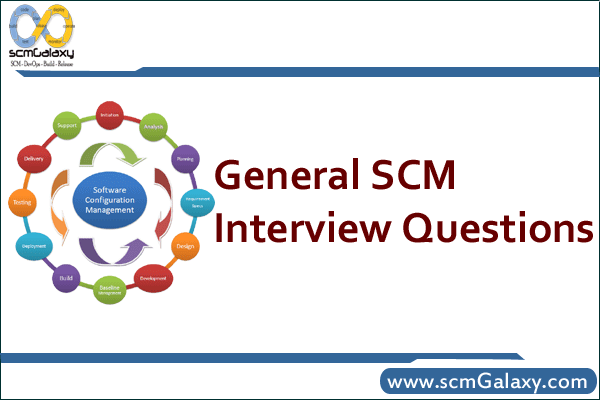
General SCM Interview Questions – SCM Job Interview Kit
Perforce:
Talk about Release Process
Can you describe some source code control best practice?
# Use a reliable and dedicated server to house your code.
# Backup your code daily.
# Test your backup and restore processes.
# Choose a source control tool that fits your organization’s requirements.
# Perform all tool specific administrative tasks.
# Keep your code repositories as clean as possible.
# Secure access to your code.
Can you describe software build best practices?
# Fully automated build process
# Build repeatability
# Build reproducibility
# Build process adherence
CM tools Comparison
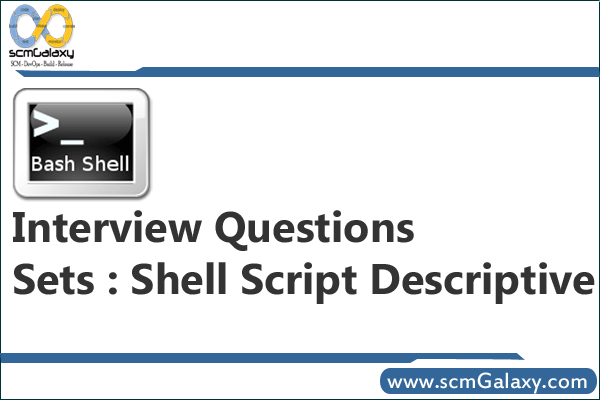
What is shell scripting?
Shell scripting is used to program command line of an operating system. Shell Scripting is also used to program the shell which is the base for any operating system. Shell scripts often refer to programming UNIX. Shell scripting is mostly used to program operating systems of windows, UNIX, Apple, etc. Also this script is used by companies to develop their own operating system with their own features.
Advantages of Shell scripting?
There are many advantages of shell scripting some of them are, one can develop their own operating system with relevant features best suited to their organization than to rely on costly operating systems. Software applications can be designed according to their platform.
What are the disadvantages of shell scripting?
There are many disadvantages of shell scripting they are
Explain about the slow execution speed of shells?
Major disadvantage of using shell scripting is slow execution of the scripts. This is because for every command a new process needs to be started. This slow down can be resolved by using pipeline and filter commands. A complex script takes much longer time than a normal script.
Give some situations where typing error can destroy a program?
There are many situations where typing errors can prove to be a real costly effort. For example a single extra space can convert the functionality of the program from deleting the sub directories to files deletion. cp, cn, cd all resemble the same but their actual functioning is different. Misdirected > can delete your data.
Coding Related Shell Scripting Interview Questions …
Explain about return code?
Return code is a common feature in shell programming. These return codes indicate whether a particular program or application has succeeded or failed during its process. && can be used in return code to indicate which application needs to be executed first.
What are the different variables present in Linux shell?
Variables can be defined by the programmer or developer they specify the location of a particular variable in the memory. There are two types of shells they are System variables and user defined variables. System variables are defined by the system and user defined variables are to be defined by the user (small letters).
Explain about GUI scripting?
Graphical user interface provided the much needed thrust for controlling a computer and its applications. This form of language simplified repetitive actions. Support for different applications mostly depends upon the operating system. These interact with menus, buttons, etc.
Shell Scripting Command Interview Questions …
Explain about echo command?
Echo command is used to display the value of a variable. There are many different options give different outputs such as usage \c suppress a trailing line, \r returns a carriage line, -e enables interpretation, \r returns the carriage.
Explain about Stdin, Stdout and Stderr?
These are known as standard input, output and error. These are categorized as 0, 1 and 2. Each of these functions has a particular role and should accordingly functions for efficient output. Any mismatch among these three could result in a major failure of the shell.
Explain about sourcing commands?
Sourcing commands help you to execute the scripts within the scripts. For example sh command makes your program to run as a separate shell. .command makes your program to run within the shell. This is an important command for beginners and for special purposes.
Explain about debugging?
Shell can make your debugging process easier because it has lots of commands to perform the function. For example sh –ncommand helps you to perform debugging. It helps you to read the shell but not to execute it during the course. Similarly sh –x command helps you by displaying the arguments and functions as they are executed.
Explain about Login shell?
Login shell is very useful as it creates an environment which is very useful to create the default parameters. It consists of two files they are profile files and shell rc files. These files initialize the login and non login files. Environment variables are created by Login shell.
Explain about non-login shell files?
The non login shell files are initialized at the start and they are made to run to set up variables. Parameters and path can be set etc are some important functions. These files can be changed and also your own environment can be set. These functions are present in the root. It runs the profile each time you start the process.
Explain about shebang?
Shebang is nothing but a # sign followed by an exclamation. This is visible at the top of the script and it is immediately followed by an exclamation. To avoid repetitive work each time developers use shebang. After assigning the shebang work we pass info to the interpreter.
Explain about the Exit command?
Every program whether on UNIX or Linux should end at a certain point of time and successful completion of a program is denoted by the output 0. If the program gives an output other than 0 it defines that there has been some problem with the execution or termination of the problem. Whenever you are calling other function, exit command gets displayed.
Explore about Environment variables?
Environment variables are set at the login time and every shell that starts from this shell gets a copy of the variable. When we export the variable it changes from an shell variable to an environment variable and these variables are initiated at the start of the shell.
How can you tell what shell you are running on a UNIX system?
Answer :
You can do the Echo $RANDOM. It will return a undefined variable if you are from the C-Shell, just a return prompt if you are from the Bourne shell, and a 5 digit random numbers if you are from the Korn shell.
You could also do a ps -l and look for the shell with the highest PID.
What are conditions on which deadlock can occur while swapping the processes?
All processes in the main memory are asleep. All ‘ready-to-run’ processes are swapped out.
There is no space in the swap device for the new incoming process that are swapped out of the main memory. There is no space in the main memory for the new incoming process.
How do you change File Access Permissions?
Answer :
Every file has following attributes:
owner’s user ID ( 16 bit integer )
owner’s group ID ( 16 bit integer )
File access mode word
‘r w x -r w x- r w x’
(user permission-group permission-others permission)
r-read, w-write, x-execute
To change the access mode, we use chmod(filename,mode).
Example:
To change mode of myfile to ‘rw-rw-r–’ (ie. read, write permission for user – read,write permission for group – only read permission for others) we give the args as:
chmod(myfile,0664) .
Each operation is represented by discrete values
‘r’ is 4
‘w’ is 2
‘x’ is 1
Therefore, for ‘rw’ the value is 6(4+2).
Example 2:
To change mode of myfile to ‘rwxr–r–’ we give the args as:
chmod(myfile,0744).
List the system calls used for process management.
Answer :
System calls Description
fork() To create a new process
exec() To execute a new program in a process
wait() To wait until a created process completes its execution
exit() To exit from a process execution
getpid() To get a process identifier of the current process
getppid() To get parent process identifier
nice() To bias the existing priority of a process
brk() To increase/decrease the data segment size of a process
What is the difference between Swapping and Paging?
Answer:
Swapping:
Whole process is moved from the swap device to the main memory for execution. Process size must be less than or equal to the available main memory. It is easier to implementation and overhead to the system. Swapping systems does not handle the memory more flexibly as compared to the paging systems.
Paging:
Only the required memory pages are moved to main memory from the swap device for execution. Process size does not matter. Gives the concept of the virtual memory.
It provides greater flexibility in mapping the virtual address space into the physical memory of the machine. Allows more number of processes to fit in the main memory simultaneously. Allows the greater process size than the available physical memory. Demand paging systems handle the memory more flexibly.
What is the difference between cmp and diff commands?
Answer :
cmp – Compares two files byte by byte and displays the first mismatch
diff – tells the changes to be made to make the files identical
What is meant by the nice value?
Answer :
Nice value is the value that controls {increments or decrements} the priority of the process. This value that is returned by the nice () system call. The equation for using nice value is:
Priority = (“recent CPU usage”/constant) + (base- priority) + (nice value)
Only the administrator can supply the nice value. The nice () system call works for the running process only. Nice value of one process cannot affect the nice value of the other process.
What is a daemon?
Answer :
A daemon is a process that detaches itself from the terminal and runs, disconnected, in the background, waiting for requests and responding to them. It can also be defined as the background process that does not belong to a terminal session. Many system functions are commonly performed by daemons, including the sendmail daemon, which handles mail, and the NNTP daemon, which handles USENET news. Many other daemons may exist. Some of the most common daemons are:
init: Takes over the basic running of the system when the kernel has finished the boot process.
inetd: Responsible for starting network services that do not have their own stand-alone daemons. For example, inetd usually takes care of incoming rlogin, telnet, and ftp connections.
cron: Responsible for running repetitive tasks on a regular schedule.
What are the process states in UNIX?
Answer :
As a process executes it changes state according to its circumstances. Unix processes have the following states:
Running : The process is either running or it is ready to run .
Waiting : The process is waiting for an event or for a resource.
Stopped : The process has been stopped, usually by receiving a signal.
Zombie : The process is dead but have not been removed from the process table.
How are devices represented in UNIX?
All devices are represented by files called special files that are located in/dev directory. Thus, device files and other files are named and accessed in the same way. A ‘regular file’ is just an ordinary data file in the disk. A ‘block special file’ represents a device with characteristics similar to a disk (data transfer in terms of blocks). A ‘character special file’ represents a device with characteristics similar to a keyboard (data transfer is by stream of bits in sequential order).
What is ‘inode’?
All UNIX files have its description stored in a structure called ‘inode’. The inode contains info about the file-size, its location, time of last access, time of last modification, permission and so on. Directories are also represented as files and have an associated inode. In addition to descriptions about the file, the inode contains pointers to the data blocks of the file. If the file is large, inode has indirect pointer to a block of pointers to additional data blocks (this further aggregates for larger files). A block is typically 8k.
Inode consists of the following fields:
• File owner identifier
• File type
• File access permissions
• File access times
• Number of links
• File size
• Location of the file data
Brief about the directory representation in UNIX
A Unix directory is a file containing a correspondence between filenames and inodes. A directory is a special file that the kernel maintains. Only kernel modifies directories, but processes can read directories. The contents of a directory are a list of filename and inode number pairs. When new directories are created, kernel makes two entries named ‘.’ (refers to the directory itself) and ‘..’ (refers to parent directory).
System call for creating directory is mkdir (pathname, mode).
What are the Unix system calls for I/O?
• open(pathname,flag,mode) – open file
• creat(pathname,mode) – create file
• close(filedes) – close an open file
• read(filedes,buffer,bytes) – read data from an open file
• write(filedes,buffer,bytes) – write data to an open file
• lseek(filedes,offset,from) – position an open file
• dup(filedes) – duplicate an existing file descriptor
• dup2(oldfd,newfd) – duplicate to a desired file descriptor
• fcntl(filedes,cmd,arg) – change properties of an open file
• ioctl(filedes,request,arg) – change the behaviour of an open file
The difference between fcntl anf ioctl is that the former is intended for any open file, while the latter is for device-specific operations.
How do you change File Access Permissions?
Every file has following attributes:
• owner’s user ID ( 16 bit integer )
• owner’s group ID ( 16 bit integer )
• File access mode word
‘r w x -r w x- r w x’
(user permission-group permission-others permission)
r-read, w-write, x-execute
To change the access mode, we use chmod(filename,mode).
Example 1:
To change mode of myfile to ‘rw-rw-r–‘ (ie. read, write permission for user – read,write permission for group – only read permission for others) we give the args as:
chmod(myfile,0664) .
Each operation is represented by discrete values
‘r’ is 4
‘w’ is 2
‘x’ is 1
Therefore, for ‘rw’ the value is 6(4+2).
Example 2:
To change mode of myfile to ‘rwxr–r–‘ we give the args as:
chmod(myfile,0744).
What are links and symbolic links in UNIX file system?
A link is a second name (not a file) for a file. Links can be used to assign more than one name to a file, but cannot be used to assign a directory more than one name or link filenames on different computers.
Symbolic link ‘is’ a file that only contains the name of another file.Operation on the symbolic link is directed to the file pointed by the it.Both the limitations of links are eliminated in symbolic links.
Commands for linking files are:
Link ln filename1 filename2
Symbolic link ln -s filename1 filename2
What is a FIFO?
FIFO are otherwise called as ‘named pipes’. FIFO (first-in-first-out) is a special file which is said to be data transient. Once data is read from named pipe, it cannot be read again. Also, data can be read only in the order written. It is used in interprocess communication where a process writes to one end of the pipe (producer) and the other reads from the other end (consumer).
How do you create special files like named pipes and device files?
The system call mknod creates special files in the following sequence.
kernel assigns new inode,
sets the file type to indicate that the file is a pipe, directory or special file,
If it is a device file, it makes the other entries like major, minor device numbers.
For example:
If the device is a disk, major device number refers to the disk controller and minor device number is the disk.
Discuss the mount and unmount system calls
The privileged mount system call is used to attach a file system to a directory of another file system; the unmount system call detaches a file system. When you mount another file system on to your directory, you are essentially splicing one directory tree onto a branch in another directory tree. The first argument to mount call is the mount point, that is , a directory in the current file naming system. The second argument is the file system to mount to that point. When you insert a cdrom to your unix system’s drive, the file system in the cdrom automatically mounts to /dev/cdrom in your system.
How does the inode map to data block of a file?
Inode has 13 block addresses. The first 10 are direct block addresses of the first 10 data blocks in the file. The 11th address points to a one-level index block. The 12th address points to a two-level (double in-direction) index block. The 13th address points to a three-level(triple in-direction)index block. This provides a very large maximum file size with efficient access to large files, but also small files are accessed directly in one disk read.
What is a shell?
A shell is an interactive user interface to an operating system services that allows an user to enter commands as character strings or through a graphical user interface. The shell converts them to system calls to the OS or forks off a process to execute the command. System call results and other information from the OS are presented to the user through an interactive interface. Commonly used shells are sh,csh,ks etc.
Brief about the initial process sequence while the system boots up.
While booting, special process called the ‘swapper’ or ‘scheduler’ is created with Process-ID 0. The swapper manages memory allocation for processes and influences CPU allocation. The swapper inturn creates 3 children:
• the process dispatcher,
• vhand and
• dbflush
with IDs 1,2 and 3 respectively.
This is done by executing the file /etc/init. Process dispatcher gives birth to the shell. Unix keeps track of all the processes in an internal data structure called the Process Table (listing command is ps -el).
What are various IDs associated with a process?
Unix identifies each process with a unique integer called ProcessID. The process that executes the request for creation of a process is called the ‘parent process’ whose PID is ‘Parent Process ID’. Every process is associated with a particular user called the ‘owner’ who has privileges over the process. The identification for the user is ‘UserID’. Owner is the user who executes the process. Process also has ‘Effective User ID’ which determines the access privileges for accessing resources like files.
getpid() -process id
getppid() -parent process id
getuid() -user id
geteuid() -effective user id
Explain fork() system call.
The `fork()’ used to create a new process from an existing process. The new process is called the child process, and the existing process is called the parent. We can tell which is which by checking the return value from `fork()’. The parent gets the child’s pid returned to him, but the child gets 0 returned to him.
Predict the output of the following program code
main()
{
fork();
printf(“Hello World!”);
}
Answer:
Hello World!Hello World!
Explanation:
The fork creates a child that is a duplicate of the parent process. The child begins from the fork().All the statements after the call to fork() will be executed twice.(once by the parent process and other by child). The statement before fork() is executed only by the parent process.
Predict the output of the following program code
main()
{
fork(); fork(); fork();
printf(“Hello World!”);
}
Answer:
“Hello World” will be printed 8 times.
Explanation:
2^n times where n is the number of calls to fork()
List the system calls used for process management:
System calls Description
fork() To create a new process
exec() To execute a new program in a process
wait() To wait until a created process completes its execution
exit() To exit from a process execution
getpid() To get a process identifier of the current process
getppid() To get parent process identifier
nice() To bias the existing priority of a process
brk() To increase/decrease the data segment size of a process
How can you get/set an environment variable from a program?
Getting the value of an environment variable is done by using `getenv()’.
Setting the value of an environment variable is done by using `putenv()’.
How can a parent and child process communicate?
A parent and child can communicate through any of the normal inter-process communication schemes (pipes, sockets, message queues, shared memory), but also have some special ways to communicate that take advantage of their relationship as a parent and child. One of the most obvious is that the parent can get the exit status of the child.
What is a zombie?
When a program forks and the child finishes before the parent, the kernel still keeps some of its information about the child in case the parent might need it – for example, the parent may need to check the child’s exit status. To be able to get this information, the parent calls `wait()’; In the interval between the child terminating and the parent calling `wait()’, the child is said to be a `zombie’ (If you do `ps’, the child will have a `Z’ in its status field to indicate this.)
What are the process states in Unix?
As a process executes it changes state according to its circumstances. Unix processes have the following states:
Running : The process is either running or it is ready to run .
Waiting : The process is waiting for an event or for a resource.
Stopped : The process has been stopped, usually by receiving a signal.
Zombie : The process is dead but have not been removed from the process table.
What Happens when you execute a program?
When you execute a program on your UNIX system, the system creates a special environment for that program. This environment contains everything needed for the system to run the program as if no other program were running on the system. Each process has process context, which is everything that is unique about the state of the program you are currently running. Every time you execute a program the UNIX system does a fork, which performs a series of operations to create a process context and then execute your program in that context. The steps include the following:
• Allocate a slot in the process table, a list of currently running programs kept by UNIX.
• Assign a unique process identifier (PID) to the process.
• iCopy the context of the parent, the process that requested the spawning of the new process.
• Return the new PID to the parent process. This enables the parent process to examine or control the process directly.
After the fork is complete, UNIX runs your program.
What Happens when you execute a command?
When you enter ‘ls’ command to look at the contents of your current working directory, UNIX does a series of things to create an environment for ls and the run it:
The shell has UNIX perform a fork. This creates a new process that the shell will use to run the ls program.
The shell has UNIX perform an exec of the ls program. This replaces the shell program and data with the program and data for ls and then starts running that new program.
The ls program is loaded into the new process context, replacing the text and data of the shell. The ls program performs its task, listing the contents of the current directory.
What is a Daemon?
A daemon is a process that detaches itself from the terminal and runs, disconnected, in the background, waiting for requests and responding to them. It can also be defined as the background process that does not belong to a terminal session. Many system functions are commonly performed by daemons, including the sendmail daemon, which handles mail, and the NNTP daemon, which handles USENET news. Many other daemons may exist. Some of the most common daemons are:
• init: Takes over the basic running of the system when the kernel has finished the boot process.
• inetd: Responsible for starting network services that do not have their own stand-alone daemons. For example, inetd usually takes care of incoming rlogin, telnet, and ftp connections.
• cron: Responsible for running repetitive tasks on a regular schedule.
What is ‘ps’ command for?
The ps command prints the process status for some or all of the running processes. The information given are the process identification number (PID),the amount of time that the process has taken to execute so far etc.
How would you kill a process?
The kill command takes the PID as one argument; this identifies which process to terminate. The PID of a process can be got using ‘ps’ command.
What is an advantage of executing a process in background?
The most common reason to put a process in the background is to allow you to do something else interactively without waiting for the process to complete. At the end of the command you add the special background symbol, &. This symbol tells your shell to execute the given command in the background.
Example: cp *.* ../backup& (cp is for copy)
How do you execute one program from within another?
The system calls used for low-level process creation are execlp() and execvp(). The execlp call overlays the existing program with the new one , runs that and exits. The original program gets back control only when an error occurs.
execlp(path,file_name,arguments..); //last argument must be NULL
A variant of execlp called execvp is used when the number of arguments is not known in advance.
execvp(path,argument_array); //argument array should be terminated by NULL
What is IPC? What are the various schemes available?
The term IPC (Inter-Process Communication) describes various ways by which different process running on some operating system communicate between each other. Various schemes available are as follows:
Pipes:
One-way communication scheme through which different process can communicate. The problem is that the two processes should have a common ancestor (parent-child relationship). However this problem was fixed with the introduction of named-pipes (FIFO).
Message Queues :
Message queues can be used between related and unrelated processes running on a machine.
Shared Memory:
This is the fastest of all IPC schemes. The memory to be shared is mapped into the address space of the processes (that are sharing). The speed achieved is attributed to the fact that there is no kernel involvement. But this scheme needs synchronization.
State and explain about features of UNIX?
UNIX operating system originally was developed in 1969. This is an open source operating system developed by AT&T. It is widely used in work stations and servers. It is designed to be multi tasking, multi user and portable. UNIX has many several components packed together.
Explain about sh?
Sh is the command line interpreter and it is the primary user interface. This forms the programmable command line interpreter. After windows appeared it still retained the programmable characteristics.
Explain about system and user utilities?
There are two utilities they are system and user utilities. System utilities contain administrative tools such as mkfs, fsck, etc. Where as user utilities contain features such as passwd, kill, etc. It basically contains environment values.
Explain about document formatting?
UNIX systems were primarily used for typesetting systems and document formatting. Modern UNIX systems used packages such as Tex and Ghostscript. It uses some of the programs such as nroff, tbl, troff, refer, eqn and pic. Document formatting is very used because it forms the base of UNIX.
Explain about communication features in UNIX?
Early UNIX systems used inter user communication programs mail and write commands. They never contained a fully embedded inter user communication features. Systems with BSD included TCP/IP protocols.
Explain about chmod options filename?
This command allows you to change, write, read and execute permissions on your file. Changes can be done to the file system but at times you need to change permissions for the file systems. At times files should be executable for viewing the files.
Explain about gzip filename?
Gzip filename is used to compress the files so that those files take up less space. The size of the file actually gets reduced to half their size but they might also depend upon about the file size and nature of the file systems. Files using gzip file name end with .gz.
Explain about refer?
Refer was written in Bell Laboratories and it is implemented as a troff preprocessor. This program is used managing bibliographic references and it is used to cite them in troff documents. It is offered in most of the UNIX packages. It refers with text and reference file.
Explain about lpr filename?
This command is used to print a file. If you want to change the default print you can change the printer by using the P option. For double sided print you can use lpr-Pvalkyr-d. This is very useful command in UNIX present in many packages.
Explain about lprm job number?
This command is used to remove documents from the printer queue. The job number or the queue number can be found by using lpq. Printer name should be specified but this is not necessary if you want to use your default printer.
Brief about the command ff?
This command finds files present anywhere on the system. This command is used to find document location where you forgot the directory in which you kept the file but you do remember about the name. This command is not restricted in finding files it displays files and documents relevant to the name.
Brief about finger username?
This command is used to give information about the user; it gives out a profile about the user. This command is very useful for administrators as it gives the log information, email, current log information, etc. finger also displays information such as phone number and name when they use a file called .plan.
Explain about the command elm?
This command lets you to send email message from your system. This command is not the only one which sends email there are lots of other messenger systems which can facilitate the process of sending a mail. This command behaves differently on different machines.
Brief about the command kill PID?
This command ends the process to which it was assigned (ID). This command cannot be used in multi systems in the network. ID can be obtained by the command ps. This command ignores completely the state at which the process is it kills the process.
Explain about the command lynx?
This command helps you to browse web from an ordinary terminal. Text can be seen but not the pictures. URL can be assigned as an argument to the G command. Help section can be obtained by pressing H and Q makes the program to quit.
Brief about the command nn?
This command allows you to read the news. First you can read about the local news and then the remote news. “nnl” command makes or allows you to read local news and nnr command is used to read remote news. Manual and help information is available with many popular packages.
Brief about ftp hostname?
This command lets you download information, documents, etc from a remote ftp. First it is important to configure an FTP for the process to begin. Some of the important commands relevant to the usage of FTP are as follows get, put, mget, mput, etc. If you are planning to transfer files other than ASCII defined it is imperative to use binary mode.
Explain about the case statement.
The case statement compares word to the patterns from top to bottom, and performs the commands associated with the first, and only the first, pattern that matches. The patterns are written using the shells pattern matching rules, slightly generalized.
Explain the basic forms of each loop?
There are three loops; for, while and until. For loop is by far the most commonly used form of loop. Basically like other programs it executes a given set of commands and instructions. While and until forms of loop use the exit status from a command based system. They control the execution of the commands in the body of the loop.
Describe about awk and sed?
The awk program processes this to report the changes in an easier to understand format. Sed output is always behind its input by one line; there is always a line of input that has been processed but not printed, and this would introduce an unwanted delay.
Explain about signal argument?
The sequence of commands is a single argument, so it must almost always be quoted. The signal numbers are small integers that identify the signal. For example, 2 is the signal generated by pressing the DEL key, and 1 is generated by hanging up the phone. Unless a program has taken explicit action to deal with signals, the signal will terminate it.
Explain about exec?
The exec is just for efficiency, the command would run just as well without it. Exec is a shell built-in that replaces the process running this shell by the named program, thereby saving one process- the shell that would normally wait for the program to complete. Exec could be used at the end of the enhanced cal program when it invokes /usr/bin/cal.
Explain about trap command
The trap command sequence must explicitly invoke exit, or the shell program will continue to execute after the interrupt. The command sequence will be read twice: once when the trap is set and once when it is invoked. Trap is used sometimes interactively, most often to prevent a program from being killed by the hangup signal.
Explain about sort command?
The sort command has an option –o to overwrite a file:
$ sort file1 -0 file2
Is equivalent to
$ sort file1 > file2
If file 1 and file 2 are the same file, redirection with > will truncate the input file before it is sorted. The –o option works correctly because the input is sorted and saved in a temporary file before the output file is created. Many other commands could also use a –o option.
Explain about the command overwrite?
Overwrite is committed to changing the original file. If the program providing input to overwrite gets an error, its output will be empty and overwrite will dutifully and reliably destroy the argument file. Overwrite could ask for conformation before replacing the file, but making overwrite interactive would negate its efficiency. Overwrite could check that its input is empty.
Explain about kill command?
The kill command only terminates processes specified by process-id when a specific background process needs to be killed, you must usually run ps to find the process-id and then re type it as an argument to kill. Killing process is dangerous and care must be taken to kill the right processes.
Explain about the shell variable IFS?
The shell variable IFS (internal field separator) is a string of characters that separate words in argument lists such as back quotes and for statements. Normally IFS contains a blank, a tab, and a new line, but we can change it to anything useful, such as just a newline.
Explain about the rules used in overwrite to preserve the arguments to the users command?
Some of the rules are
• $* and $@ expand into the arguments and are rescanned; blanks in arguments will result in multiple arguments.
• “$*” is a single word composed of all the arguments to the shell file joined together with spaces.
• “$@” is identical to the arguments received by the shell file: blanks in arguments are ignored and the result is a list of words identical to the original arguments.
Explain about @@@ lines?
@@@ Lines are counted (but not printed), and as long as the count is not greater than the desired version, the editing commands are passed through. Two ed commands are added after those from the history file: $d deletes the single @@@ line that sed left on the current version.
Explain about vis?
Vis that copied its standard input to its standard output, except that it makes all non printing characters visible by printing them as \nnn, where nnn is the octal value of the character. Vis is invaluable for detecting strange or unwanted characters that may have crept into files.
Is the function call to exit at the end of vis necessary?
The call to exit at the end of vis is not necessary to make the program work properly, but it ensures that any caller of the program will see a normal exit status from the program when it completes. An alternate way to return status is to leave main with return 0; the return value from main is the program`s exit status.
Explain about fgets?
Fgets (buf, size, fp) fetches the next line of input from fp, up to and including a newline, into buf, and adds a terminating \0; at most size-1 characters are copied. A Null value is returned at the end of the file.
Explain about efopen page?
The routine efopen encapsulates a vey common operation: try to open a file; if it`s not possible, print an error message and exit. To encourage error messages that identify the offending program, efopen refers to an external string program containing the name of the program, which is set in main.
Explain about yacc parser generator?
Yacc is a parser generator that is a program for converting a grammatical specification of a language like the one above into a parser that will parse statements in the language.
What is $*?
Will display all the commandline arguments that are passed to the script
Different types of shells?
Bourne Shell (bash)
Korn Shell (ksh)
C Shell (csh)
What is difference between a wild-card and regular expression?

Maven Interview Questions and Answers
Contributed by Rajesh Kumar with the help of Google Search and www.scmGalaxy.com
Is there a way to use the current date in the POM?
Take a look at the buildnumber plugin. It can be used to generate a build date each time I do a build, as follows:
<plugin>
<groupId>org.codehaus.mojo</groupId>
<artifactId>maven-buildnumber-plugin</artifactId>
<version>0.9.4</version>
<configuration>
<format>{0,date,yyyy-MM-dd HH:mm:ss}</format>
<items>
<item>timestamp</item>
</items>
<doCheck>false</doCheck>
<doUpdate>false</doUpdate>
</configuration>
<executions>
<execution>
<phase>validate</phase>
<goals>
<goal>create</goal>
</goals>
</execution>
</executions>
</plugin>
pom.xml or settings.xml? What is the best practice configuration usage for these files?
The best practice guideline between settings.xml and pom.xml is that configurations in settings.xml must be specific to the current user and that pom.xml configurations are specific to the project.
For example, <repositories> in pom.xml would tell all users of the project to use the <repositories> specified in the pom.xml. However, some users may prefer to use a mirror instead, so they’ll put <mirrors> in their settings.xml so they can choose a faster repository server.
so there you go:
settings.xml -> user scope
pom.xml -> project scope
How do I indicate array types in a MOJO configuration?
<tags> <tag>value1</tag> <tag>value2</tag> </tags>
How should I point a path for maven 2 to use a certain version of JDK when I have different versions of JDK installed on my PC and my JAVA_HOME already set?
If you don’t want to change your system JAVA_HOME, set it in maven script instead.
How do I setup the classpath of my antrun plugin to use the classpath from maven?
The maven classpaths are available as ant references when running your ant script. The ant reference names and some examples can be found here: maven-antrun-plugin
Is it possible to use HashMap as configurable parameter in a plugin? How do I configure that in pom.xml?
Yes. Its possible to use a HashMap field as a parameter in your plugin. To use it, your pom configuration should look like this:
<myMap> <yourkey>yourvalue</yourkey> ..... </myMap>
How do I filter which classes should be put inside the packaged jar?
All compiled classes are always put into the packaged jar. However, you can configure the compiler plugin to exclude compiling some of the java sources using the compiler parameter excludes as follows:
<project> ... <build> ... <plugins> <plugin> <groupId>org.apache.maven.plugins</groupId> <artifactId>maven-compiler-plugin</artifactId> <configuration> <excludes> <exclude>**/NotNeeded*.java</exclude> </excludes> </configuration> </plugin> </plugins> ... </build> </project>
How can I change the default location of the generated jar when I command “mvn package”?
By default, the location of the generated jar is in ${project.build.directory} or in your target directory.
We can change this by configuring the outputDirectory of maven-jar-plugin.
<plugin>
<groupId>org.apache.maven.plugins</groupId>
<artifactId>maven-jar-plugin</artifactId>
<configuration>
<outputDirectory>${project.build.directory}/<!-- directory --></outputDirectory>
</configuration>
</plugin>
How does maven 2 implement reproducibility?
Why there are no dependency properties in Maven 2?
They were removed because they aren’t reliable in a transitive environment. It implies that the dependency knows something about the
environment of the dependee, which is back to front. In most cases, granted, the value for war bundle will be the same for a particular
dependency – but that relies on the dependency specifying it.
In the end, we give control to the actual POM doing the building, trying to use sensible defaults that minimise what needs to be
specified, and allowing the use of artifact filters in the configuration of plugins.
What does aggregator mean in mojo?
When a Mojo has a @aggregator expression, it means that It can only build the parent project of your multi-module-project, the one who has the packaging of pom. It can also give you values for the expression ${reactorProjects} where reactorProjects are the MavenProject references to the parent pom modules.
Where is the plugin-registry.xml?
From the settings.xml, you may enable it by setting <usePluginRegistry/> to true
and the file will be in ~/.m2/plugin-registry.xml
How do I create a command line parameter (i.e., -Dname=value ) in my mojo?
In your mojo, put “expression=${<exp>}” in your parameter field
/**
* @parameter expression="${expression.name}"
*/
private String exp;
You may now able to pass parameter values to the command line.
“mvn -Dexpression.name=value install”
How do I convert my <reports> from Maven 1 to Maven 2?
In m1, we declare reports in the pom like this:
<project> ... <reports> <report>maven-checkstyle-plugin</report> <report>maven-pmd-plugin</report> </reports> </project>
In m2, the <reports> tag is replaced with <reporting>
<project> ... <reporting> <plugins> <plugin> <groupId>org.apache.maven.plugins</groupId> <artifactId>maven-checkstyle-plugin</artifactId> <configuration> <!-- put your config here --> </configuration> </plugin> <plugin> <groupId>org.apache.maven.plugins</groupId> <artifactId>maven-pmd-plugin</artifactId> <configuration> <!-- put your config here --> </configuration> </plugin> </plugins> <reporting> </project>
What does the “You cannot have two plugin executions with the same (or missing) elements” message mean?
It means that you have executed a plugin multiple times with the same <id>. Provide each <execution> with a unique <id> then it would be ok.
How do I add my generated sources to the compile path of Maven, when using modello?
Modello generate the sources in the generate-sources phase and automatically adds the source directory for compilation in maven. So you don’t have to copy the generated sources. You have to declare the modello-plugin in the build of your plugin for source generation (in that way the sources are generated each time).
What is Maven’s order of inheritance?
where the last overrides the previous.
How do I execute the assembly plugin with different configurations?
Add this to your pom,
<build>
...
<plugins>
<plugin>
<groupId>org.apache.maven.plugins</groupId>
<artifactId>maven-assembly-plugin</artifactId>
<executions>
<execution>
<id>1</id>
<phase>install</phase>
<goals>
<goal>assembly</goal>
</goals>
<configuration>
<descriptor>src/main/descriptors/bin.xml</descriptor>
<finalName>${project.build.finalName}-bin</finalName>
</configuration>
</execution>
<execution>
<id>2</id>
<phase>install</phase>
<goals>
<goal>assembly</goal>
</goals>
<configuration>
<descriptor>src/main/descriptors/src.xml</descriptor>
<finalName>${project.build.finalName}-src</finalName>
</configuration>
</execution>
</executions>
</plugin>
</plugins>
…
</build>
and run mvn install, this will execute the assembly plugin twice with different config.
How do I configure the equivalent of maven.war.src of war plugin in Maven 2.0?
<build> ... <plugins> <plugin> <groupId>org.apache.maven.plugins</groupId> <artifactId>maven-war-plugin</artifactId> <configuration> <warSourceDirectory><!-- put the path of the directory --></warSourceDirectory> </configuration> </plugin> </plugins> ... </build>
How do I add main class in a generated jar’s manifest?
Configure the maven-jar-plugin and add your main class.
<plugin> <groupId>org.apache.maven.plugins</groupId> <artifactId>maven-jar-plugin</artifactId> <configuration> <archive> <manifest> <mainClass>com.mycompany.app.App</mainClass> </manifest> </archive> </configuration> </plugin>
What does the FATAL ERROR with the message “Class org.apache.commons.logging.impl.Jdk14Logger does not implement Log” when using the maven-checkstyle-plugin mean?
Checkstyle uses commons-logging, which has classloader problems when initialized within a Maven plugin’s container. This results in the above message – if you run with ‘-e’, you’ll see something like the following:
—
Caused by: org.apache.commons.logging.LogConfigurationException: org.apache.commons.logging.LogConfigurationException: Class org.apache.commons.logging.impl.Jdk14Logger does not implement Log
—
buried deep in the stacktrace.
The only workaround we currently have for this problem is to include another commons-logging Log implementation in the plugin itself. So, you can solve the problem by adding the following to your plugin declaration in your POM:
<project> ... <build> ... <plugins> ... <plugin> <artifactId>maven-checkstyle-plugin</artifactId> <dependencies> <dependency> <groupId>log4j</groupId> <artifactId>log4j</artifactId> <version>1.2.12</version> </dependency> </dependencies> </plugin> </plugins> </build> ... <reporting> ... <plugins> <!-- your checkstyle report is registered here, according to Maven documentation --> </plugins> </reporting> </project>
While this may seem a counter-intuitive way of configuring a report, it’s important to remember that Maven plugins can have a mix of reports and normal mojos. When a POM has to configure extra dependencies for a plugin, it should do so in the normal plugins section.
We will probably try to fix this problem before the next release of the checkstyle plugin.
UPDATE: This problem has been fixed in the SVN trunk version of the checkstyle plugin, which should be released very soon.
Plugins and Lifecycle, Sites & Reporting, Errors
How do I determine the stale resources in a Mojo to avoid reprocessing them?
This can be done using the following piece of code:
// Imports needed import org.codehaus.plexus.compiler.util.scan.InclusionScanException; import org.codehaus.plexus.compiler.util.scan.StaleSourceScanner; import org.codehaus.plexus.compiler.util.scan.mapping.SuffixMapping;
// At some point of your code
StaleSourceScanner scanner = new StaleSourceScanner( 0, Collections.singleton( “**/*.xml” ), Collections.EMPTY_SET );
scanner.addSourceMapping( new SuffixMapping( “.xml”, “.html” ) );
Set<File> staleFiles = (Set<File>) scanner.getIncludedSources( this.sourceDirectory, this.targetDirectory );
The second parameter to the StaleSourceScanner is the set of includes, while the third parameter is the set of excludes. You must add a source mapping to the scanner (second line). In this case we’re telling the scanner what is the extension of the result file (.html) for each source file extension (.xml). Finally we get the stale files as a Set<File> calling the getIncludedSources method, passing as parameters the source and target directories (of type File). The Maven API doesn’t support generics, but you may cast it that way if you’re using them.
In order to use this API you must include the following dependency in your pom:
<dependencies> <dependency> <groupId>org.codehaus.plexus</groupId> <artifactId>plexus-compiler-api</artifactId> <version>1.5.1</version> </dependency> </dependencies>
Is there a property file for plug-in configuration in Maven 2.0?
No. Maven 2.x no longer supports plug-in configuration via properties files. Instead, in Maven 2.0 you can configure plug-ins directly from command line using the -D arguement, or from the plug-in’s POM using the <configuration> element.
How do I determine which POM contains missing transitive dependency?
run “mvn -X”
How do I integrate static (x) html into my Maven site?
You can integrate your static pages in this several steps,
<project name="Maven War Plugin"> <bannerLeft> <name>Maven War Plugin</name> <src>http://maven.apache.org/images/apache-maven-project.png</src> <href>http://maven.apache.org/</href> </bannerLeft> <bannerRight> <src>http://maven.apache.org/images/maven-small.gif</src> </bannerRight> <body> <links> <item name="Maven 2" xhref="http://maven.apache.org/maven2/"/> </links>
<menu name=”Overview”>
<item name=”Introduction” xhref=”introduction.html”/>
<item name=”How to Use” xhref=”howto.html”/>
</menu>
${reports}
</body>
</project>
Link the static pages by modifying the <menu> section, create items and map it with the filename of the static pages.
<menu name="Overview"> <item name="Introduction" xhref="introduction.html"/> <item name="How to Use" xhref="howto.html"/> <item name="<put-name-here>" xhref="<filename-of-the-static-page>"/> </menu>
How do I run an ant task twice, against two different phases?
You can specify multiple execution elements under the executions tag, giving each a different id and binding them at different phases.
<plugin> <artifactId>maven-antrun-plugin</artifactId> <executions> <execution> * <id>one</id>* <phase>generate-sources</phase> <configuration> <tasks> <echo message="generate-sources!!!!!!!!!!!!!!!!!!!!!!!!!!!!!!!"/> </tasks> </configuration> <goals> <goal>run</goal> </goals> </execution>
<execution>
*<id>two</id>*
<phase>package</phase>
<configuration>
<tasks>
* <echo message=”package!!!!!!!!!!!!!!!!!!!!!!!!!!!!!!!!!!!!!!!!!!!!”/>*
</tasks>
</configuration>
<goals>
<goal>run</goal>
</goals>
</execution>
</executions>
</plugin>
Can a profile inherit the configuration of a “sibling” profile?
No. Profiles merge when their ID’s match – so you can inherit them from a parent POM (but you can’t inherit profiles from the same POM).
Inheritence and Interpolation, Plugins and Lifecycle, POM
How do I invoke the “maven dist” function from Maven 1.0, in Maven 2.0?
mvn assembly:assembly
See the Assembly Plugin documentation for more details.
General, Plugins and Lifecycle
How do I specify which output folders the Eclipse plugin puts into the .classpath file?
<build> ... <pluginManagement> <plugins> <plugin> <groupId>org.apache.maven.plugins</groupId> <artifactId>maven-eclipse-plugin</artifactId> <configuration> <outputDirectory>target-eclipse</outputDirectory> </configuration> </plugin> </plugins> </pluginManagement> ... </build>
What is a Mojo?
A mojo is a Maven plain Old Java Object. Each mojo is an executable goal in Maven, and a plugin is a distribution of one or more related mojos.
How to produce execution debug output or error messages?
You could call Maven with -X parameter or -e parameter. For more information, run:
mvn --help
Maven compiles my test classes but doesn’t run them?
Tests are run by the surefire plugin. The surefire plugin can be configured to run certain test classes and you may have unintentionally done so by specifying a value to ${test}. Check your settings.xml and pom.xml for a property named “test” which would like this:
... <properties> <property> <name>test</name> <value>some-value</value> </property> </properties> ...
Or
... <properties> <test>some-value</test> </properties> ...
How do I include tools.jar in my dependencies?
The following code includes tools.jar on Sun JDKs (it is already included in the runtime for Mac OS X and some free JDKs).
...
<profiles>
<profile>
<id>default-tools.jar</id>
<activation>
<property>
<name>java.vendor</name>
<value>Sun Microsystems Inc.</value>
</property>
</activation>
<dependencies>
<dependency>
<groupId>com.sun</groupId>
<artifactId>tools</artifactId>
<version>1.4.2</version>
<scope>system</scope>
<systemPath>${java.home}/../lib/tools.jar</systemPath>
</dependency>
</dependencies>
</profile>
</profiles>
...
I have a jar that I want to put into my local repository. How can I copy it in?
If you understand the layout of the maven repository, you can copy the jar directly into where it is meant to go. Maven will find this file next time it is run.
If you are not confident about the layout of the maven repository, then you can adapt the following command to load in your jar file, all on one line.
mvn install:install-file -Dfile=<path-to-file> -DgroupId=<group-id> -DartifactId=<artifact-id> -Dversion=<version> -Dpackaging=<packaging> -DgeneratePom=true
Where: <path-to-file> the path to the file to load
<group-id> the group that the file should be registered under
<artifact-id> the artifact name for the file
<version> the version of the file
<packaging> the packaging of the file e.g. jar
This should load in the file into the maven repository, renaming it as needed.
How do I set up Maven so it will compile with a target and source JVM of my choice?
You must configure the source and target parameters in your pom. For example, to set the source and target JVM to 1.5, you should have in your pom :
... <build> ... <plugins> <plugin> <groupId>org.apache.maven.plugins</groupId> <artifactId>maven-compiler-plugin</artifactId> <version>2.0.2</version> <configuration> <source>1.5</source> <target>1.5</target> </configuration> </plugin> </plugins> ... </build> ...
There are currently 2 alternatives:
Plugins are great in simplifying the life of programmers; it actually reduces the repetitive tasks involved in the programming. In this article our experts will show you the steps required to download and install the Maven Plugin with your eclipse IDE.
Why Maven with Eclipse
Eclipse is an industry leader in IDE market, it is used very extensively in developing projects all around the world. Similarly, Maven is a high-level, intelligent project management, build and deployment tool provided by Apache’s software foundation group. Maven deals with application development lifecycle management.
Maven–Eclipse Integration makes the development, testing, packaging and deployment process easy and fast. Maven Integration for Eclipse provides a tight integration for Maven into the IDE and avails the following features:
· It helps to launch Maven builds from within Eclipse
· It avails the dependency management for Eclipse build path based on Maven’s pom.xml
· It resolves Maven dependencies from the Eclipse workspace withoutinstalling to local Maven repository
· It avails an automatic downloading of the required dependencies from the remote Maven repositories
· It provides wizards for creating new Maven projects, pom.xml or to enable Maven support on plain Java project
· It helps to search quickly for dependencies in Maven remote repositories
· It quickly fixes in the Java editor for looking up required dependencies/jars by the class or package name.
What do you Need?
1. Get the Eclipse Development Environment :
In this tutorial we are using the eclipse-SDK-3.3-win32, which can be downloaded fromhttp://www.eclipse.org/downloads/
2. Get Maven-eclipse-plugin-plugin :
It is available at http://mevenide.codehaus.org/maven-eclipse-plugin-plugin/
Download and Install Eclipse
First download and install the eclipse plugin on your development machine then proceed with the installation process of the eclipse-maven plugin.
Maven repository Types:
Advantages of having an internal private repository :
Use cases for maven repository:
Criteria for choosing a maven repository implementation: In ideal condition a maven repository implementation should be:
Maven is entirely a different creature from Ant. Ant is simply a toolbox whereas Maven is about the application of patterns in order to achieve an infrastructure which displays the characteristics of visibility, reusability, maintainability, and comprehensibility. It is wrong to consider Maven as a build tool and just a replacement for Ant.
Ant Vs Maven
There is nothing that Maven does that Ant cannot do. Ant gives the ultimate power and flexibility in build and deployment to the developer. But Maven adds a layer of abstraction above Ant (and uses Jelly). Maven can be used to build any Java application. Today JEE build and deployment has become much standardized. Every enterprise has some variations, but in general it is all the same: deploying EARs, WARs, and EJB-JARs. Maven captures this intelligence and lets you achieve the build and deployment in about 5-6 lines of Maven script compared to dozens of lines in an Ant build script.
Ant lets you do any variations you want, but requires a lot of scripting. Maven on the other hand mandates certain directories and file names, but it provides plugins to make life easier. The restriction imposed by Maven is that only one artifact is generated per project (A project in Maven terminology is a folder with a project.xml file in it). A Maven project can have sub projects. Each sub project can build its own artifact. The topmost project can aggregate the artifacts into a larger one. This is synonymous to jars and wars put together to form an EAR. Maven also provides inheritance in projects.
Maven : Stealing the show
Maven simplifies build enormously by imposing certain fixed file names and acceptable restrictions like one artifact per project. Artifacts are treated as files on your computer by the build script. Maven hides the fact that everything is a file and forces you to think and script to create a deployable artifact such as an EAR. Artifact has a dependency on a particular version of a third party library residing in a shared remote (or local) enterprise repository, and then publish your library into the repository as well for others to use. Hence there are no more classpath issues. No more mismatch in libraries. It also gives the power to embed even the Ant scripts within Maven scripts if absolutely essential.
Maven is a high-level, intelligent project management, build and deployment tool provided by Apache’s software foundation group. Maven deals with application development lifecycle management. Maven was originally developed to manage and to minimize the complexities of building the Jakarta Turbine project. But its powerful capabilities have made it a core entity of the Apache Software Foundation projects. Actually, for a long time there was a need to standardized project development lifecycle management system and Maven has emerged as a perfect option that meets the needs. Maven has become the de- facto build system in many open source initiatives and it is rapidly being adopted by many software development organizations.
Maven was borne of the very practical desire to make several projects at Apache work in a consistence manner. So that developers could freely move between these projects, knowing clearly how they all worked by understanding how one of them worked.
If a developer spent time understanding how one project built it was intended that they would not have to go through this process again when they moved on to the next project. The same idea extends to testing, generating documentation, generating metrics and reports, testing and deploying. All projects share enough of the same characteristics, an understanding of which Maven tries to harness in its general approach to project management.
On a very high level all projects need to be built, tested, packaged, documented and deployed. There occurs infinite variation in each of the above mentioned steps, but these variation still occur within the confines of a well defined path and it is this path that Maven attempts to present to everyone in a clear way. The easiest way to make a path clear is to provide people with a set of patterns that can be shared by anyone involved in a project.
The key benefit of this approach is that developers can follow one consistent build lifecycle management process without having to reinvent such processes again. Ultimately this makes developers more productive, agile, disciplined, and focused on the work at hand rather than spending time and effort doing grunt work understanding, developing, and configuring yet another non-standard build system.
Maven: Features
Maven’s Objectives:
The primary goal of maven is to allow the developers to comprehend the complete state of a project in the shortest time by using easy build process, uniform building system, quality project management information (such as change Log, cross-reference, mailing lists, dependencies, unit test reports, test coverage reports and many more), guidelines for best practices and transparent migration to new features. To achieve to this goal Maven attempts to deal with several areas like:
Maven2 is an Open Source build tool that made the revolution in the area of building projects. Like the build systems as “make” and “ant” it is not a language to combine the build components but it is a build lifecycle framework. A development team does not require much time to automate the project’s build infrastructure since maven uses a standard directory layout and a default build lifecycle. Different development teams, under a common roof can set-up the way to work as standards in a very short time. This results in the automated build infrastructure in more stable state. On the other hand, since most of the setups are simple and reusable immediately in all the projects using maven therefore many important reports, checks, build and test animation are added to all the projects. Which was not possible without maven because of the heavy cost of every project setup.
Maven 2.0 was first released on 19 October 2005 and it is not backward compatible with the plugins and the projects of maven1. In December 2005, a lot of plugins were added to maven but not all plugins that exists for maven1 are ported yet. Maven 2 is expected to stabilize quickly with most of the Open Source technologies. People are introduced to use maven as the core build system for Java development in one project and a multi-project environment. After a little knowledge about the maven, developers are able to setup a new project with maven and also become aware of the default maven project structure. Developers are easily enabled to configure maven and its plugins for a project. Developers enable common settings for maven and its plugins over multiple projects, how to generate, distribute and deploy products and reports with maven so that they can use repositories to set up a company repository. Developers can also know about the most important plugins about how to install, configure and use them, just to look for other plugins to evaluate them so that they can be integrated in their work environment.
Maven is the standard way to build projects and it also provides various other characters like clearing the definition of the project, ways to share jars across projects. It also provides the easy way to publish project information (OOS).
Originally maven was designed to simplify the building processes in the Jakarta Turbine project. Several projects were there containing their own slightly different Ant build files and JARs were checked into CVS. An apache group’s tool that can build the projects, publish project information, defines what the project consists of and that can share JARs across several projects. The result of all these requirement was the maven tool that builds and manages the java-based-project.
Why maven is a great build tool? how does it differ from other Build tools?
Tell me more about Profiles and Nodes in Maven?
Tell me more about local repositories?
How did you configured local repositories in different environment (Development, Testing , Production etc)?
What is Transcend Dependencies in maven 2?
Did you write plugins in maven? if so what are they?
Why a matrix report is required during a new release? How does this benefit QA Team?
What are pre-scripts and post-scripts in maven? Illustrate with an example?
What are the checklists for artifacts ? and what are the checklists for source code artifact?
Tell me the experience about Static Analysis Code?
Reference:
http://www.javabeat.net
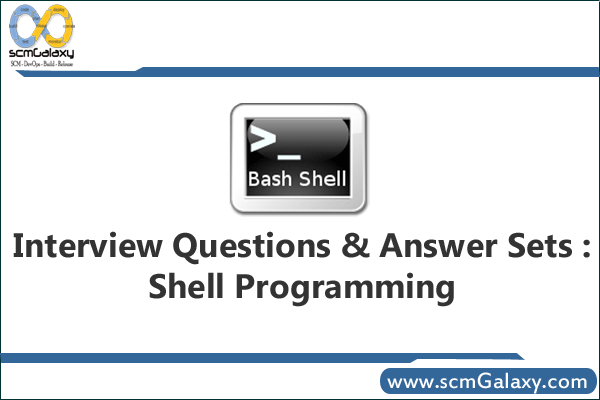
How do you find out what’s your shell?
Answer: echo $SHELL
What’s the command to find out today’s date?
Answer: date
What’s the command to find out users on the system?
Answer: who
How do you find out the current directory you’re in?
Answer: pwd
How do you remove a file?
Answer: rm
How do you remove a file?
Answer: rm -rf
How do you find out your own username?
Answer: whoami
How do you send a mail message to somebody?
Answer: mail somebody@techinterviews.com -s ‘Your subject’ -c ‘cc@techinterviews.com‘
How do you count words, lines and characters in a file?
Answer: wc
How do you search for a string inside a given file?
Answer: grep string filename
How do you search for a string inside a directory?
Answer: grep string *
How do you search for a string in a directory with the subdirectories recursed?
Answer: grep -r string *
What are PIDs?
Answer: They are process IDs given to processes. A PID can vary from 0 to 65535.
How do you list currently running process?
Answer: ps
How do you stop a process?
Answer: kill pid
How do you find out about all running processes?
Answer: ps -ag
How do you stop all the processes, except the shell window?
Answer: kill 0
How do you fire a process in the background?
Answer: ./process-name &
How do you refer to the arguments passed to a shell script?
Answer: $1, $2 and so on. $0 is your script name.
What’s the conditional statement in shell scripting?
Answer: if {condition} then … fi
How do you do number comparison in shell scripts?
Answer: -eq, -ne, -lt, -le, -gt, -ge
How do you test for file properties in shell scripts?
Answer: -s filename tells you if the file is not empty, -f filename tells you whether the argument is a file, and not a directory, -d filename tests if the argument is a directory, and not a file, -w filename tests for writeability, -r filename tests for readability, -x filename tests for executability
How do you do Boolean logic operators in shell scripting?
Answer: ! tests for logical not, -a tests for logical and, and -o tests for logical or.
How do you find out the number of arguments passed to the shell script?
Answer: $#
What’s a way to do multilevel if-else’s in shell scripting?
Answer: if {condition} then {statement} elif {condition} {statement} fi
How do you write a for loop in shell?
Answer: for {variable name} in {list} do {statement} done
How do you write a while loop in shell?
Answer: while {condition} do {statement} done
How does a case statement look in shell scripts?
Answer: case {variable} in {possible-value-1}) {statement};; {possible-value-2}) {statement};; esac
How do you read keyboard input in shell scripts?
Answer: read {variable-name}
How do you define a function in a shell script?
Answer: function-name() { #some code here return }
How does getopts command work?
Answer: The parameters to your script can be passed as -n 15 -x 20. Inside the script, you can iterate through the getopts array as while getopts n:x option, and the variable $option contains the value of the entered option.
What’s a way to do multilevel if-else’s in shell scripting?
Answer: if then elif fi
How do you write a for loop in shell?
Answer: for in do done
How do you write a while loop in shell?
Answer: while do done
How does a case statement look in shell scripts?
Answer: case in ) ;; ) ;; esac
How do you define a function in a shell script?
Answer: function-name()
How do you find out about all running processes?
Answer: ps -ag
How do you stop a process?
Answer: kill pid
How do you remove a file?
Answer: rm
How do you remove recursively?
Answer: rm -rf
What are PIDs?
Answer: They are process IDs given to processes. A PID can vary…
How do you list currently running process?
Answer: ps
What is $$?
What is a named pipe?
What does || mean?
What does && mean?
What is a loop?
What does while do?
What is a function?
What are the different kinds of loops available in shell script?
for if while case
What does $# stand for?
$# returns the number of parameters that are passed to a shell script
$? returns the exit code of the last executed command (0 : Successful, 1 or other: Failed)
What does $? return?
Will return the status of the command which is executed lastly.
0 > Success
2 > Error
How do u open a read only file in Unix?
“vi -R filename”
What is the difference between a shell variable that is exported and the one that is not exported?
If you have a string “one two three”, Which shell command would you use to extract the strings?
How do you schedule a command to run at 4:00 every morning?
How will you list only the empty lines in a file (using grep)?
grep ^$ filename.txt
When you login to a c shell, which script would be run first? (before the terminal is ready for the user)
first /etc/.login script is run & after that
~/.login is run & then ~/.cshrc is run.
How would you get the character positions 10-20 from a text file?
cat filename.txt | cut -c 10-20
How would you print just the 25th line in a file (smallest possible script please)?
tail -n +25Â | head -1 OR
head -n 25 | tail -1
How would you replace the n character in a file with some xyz?
sed ‘s/n/xyz/g’ filename > new_filename
Grep | SED |
How you will list the ordinary files in your current directory that are not user-writable?
Use Command substitution with grep to list the names of the persons from emp.lst who were born today.
How will you remove blank lines from a file using (i) grep and (ii) sed?
Locate lines longer than 100 abd smaller than 150 characters using (i) grep and (ii) sed?
How do you delete all leading and trailing spaces in all lines of a file?
Making Script Interactive
# read name
# echo “$name”
Special Parameters Used by Shell
# $* – It stores the complete set of positional parameters as a single string
# $? – Exit Status of last command
# $# – Number of arguments specified in command line
# $0 – Holds the command name itself
# $$ – PID of current Shell
# $! – PID of last the last Background job
Exit status of command
# exit 0 – Used when everything went fine
# exit 1 – Used when something went wrong
0 indicates the success and other values point to failure
The Logical Operator && and ||
cmd1 && cmd2 – cmd2 is excuted only when cmd1 succeeds.
cmd1 || cmd2 – cmd2 is excuted only when cmd1 Fails
Usage of –a and -o
The if Conditional
If command is successful
then
execute command
else
execute command
fi
If command is successful
then
execute command
fi
If command is successful
then
execute command
elif command is successful
then
execute command
else
execute command
fi
Using test AND [ ] to evaluate expressions
# test $x –eq $y
# [$x –eq $y]
Numeric Comparison Operators used by test
# -eq – Equal to
# -ne – Not Equal to
# -gt – Greater than
# -ge – Greater than or equal to
# -ge – Less than
# -le – Less than or equal to
String Tests used by test
| Test | True if |
| s1=s2 | String s1 = s2 |
| s1 != s2 | String s1 is not equal to s2 |
| -n stg | String stg is not a null string |
| -z stg | String stg is a null string |
| stg | String stg is assigned and not null |
| s1 == s2 | String s1 =s2 |
File related Tests with test
| Test | True if |
| -f file | file exists and is a regular file |
| -r file | file exists and is a readable |
| -w file | file exists and is a writeable |
| -x file | file exists and is a executable |
| -d file | file exists and is a dirctory |
| -s file | file exists and has a size greate than ero |
| -e file | file exists |
| -u file | file exists and has SUID bit set |
| -L file | file exists and is a Symbolic link |
The case CONDITIONAL
read choice
case “$choice” in
*) echo “Invalid options”
esac
for
for variable in list
do
commands
done
for file in *.htm *.html
do
sed ‘s/strong/STONG/g’ $file >> $$
mv $$ $file
gzip $file
done
while
while consition is true
do
commands
done
basename – Changing Filename Extension
# basename /home/henry/project3/dec2bin.pl
#dec2bin.pl
# basename ux2nd.txt txt
# ux2nd. – txt stripped off
set AND shift – Manupulating the Positional Parameters
# set 9876 2345 6213
# echo “\$1 is $1, \$2 is $2, \$3 is $3”
# $1 is 9876, $2 is 2346, $3 is 6213
# set `date`
# echo $*
Note- set parses its arguments on the delimiters specified in the environment variable IFS which by default is whitespace.
Shift – Shifting arguments left
Maximum number of Bash arguments
On a 32-bit Linux, this is ARGMAX/4-1 (32767). This becomes relevant if the average length of arguments is smaller than 4.
Linux 2.6.23, one argument must not be longer than MAX_ARG_STRLEN (131072).
How to find success/failure status of a command in different shells?
echo $?
List all the users in Linux
cat /etc/passwd | cut -d”:” -f1
How to change the permission of multiple files which has 655 to 755
for myfile in `find . -perm 655`
do
chmod 755 $myfile
done
Shell script to Print only Size and file name using unix command
ls -l | tr -s ” ” ” “| cut -d ” ” -f5,9
Shell script to read file line by line
http://www.scmgalaxy.com/forum/shell-script/shell-script-to-read-file-line-by-line.html
How do you remove blank line using grep and sed in shell scripting?
# grep -v “^$” filename > newfilename
# sed ‘/^$/d’ /tmp/data.txt > /tmp/output.txt
# sed ‘/^[PRESS TAB]*$/d’ filename
List all the Groups and users in linux
# less /etc/passwd
# less /etc/group
How Do I Find Out CPU is 32bit or 64bit?
# grep flags /proc/cpuinfo
# uname
How to gunzip and untar all at once!
gunzip myfile.tar.gz
tar -xvf myfile.tar
into one
tar -zxvf myfile.tar.gz
Another way to kill multiple processes easily is by adding the following two functions to the .bash_profile.
function psgrep ()
{
ps aux | grep “$1” | grep -v ‘grep’
}
function psterm ()
{
[ ${#} -eq 0 ] && echo “usage: $FUNCNAME STRING” && return 0
local pid
pid=$(ps ax | grep “$1” | grep -v grep | awk ‘{ print $1 }’)
echo -e “terminating ‘$1’ / process(es):\n$pid”
kill -SIGTERM $pid
}
# psgrep http
USER PID %CPU %MEM VSZ RSS TTY STAT START TIME COMMAND
apache 31186 0.0 1.6 23736 17556 ? S Jul26 0:40 /usr/local/apache2/bin/httpd
apache 31187 0.0 1.3 20640 14444 ? S Jul26 0:37 /usr/local/apache2/bin/httpd
# psterm httpd
terminating 'httpd' / process(es):
31186
31187