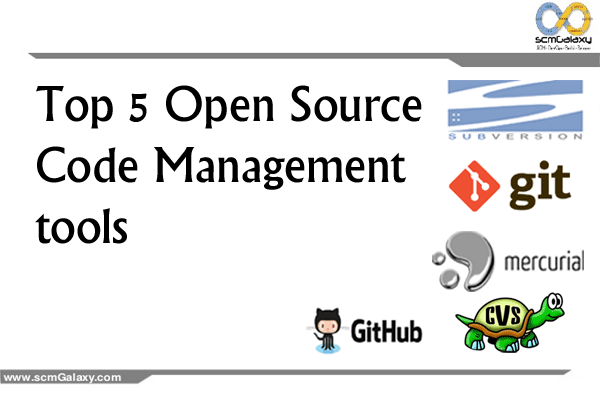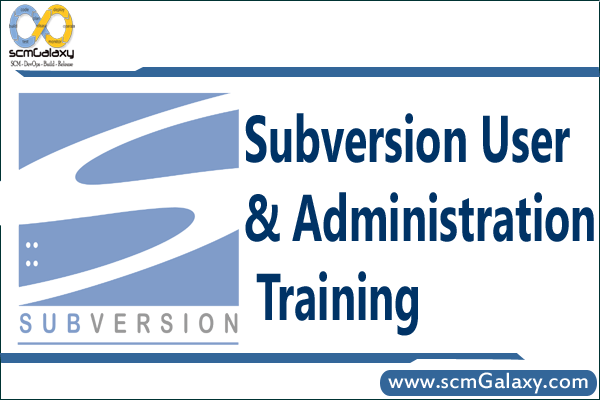What are the advantage of GIT over Subversion and perforce?
Code development has its negative and positive sides, but anything that brings more relief and gains time in a project is the developer’s best friend. CVS was for a long time the best solution for version control, adopted by all programmers in major projects. While CVS has slowly evolved into other more successful concurrent version systems like Subversion, the latest trend that manifests across the development world is the usage of DCVSs (distributed version control systems) as the main project tracking managers.
Since its launch in the mid ‘80’s and till 2000, CVS was the only real alternative as a revision control system for programmers. Not a very good one, but better than anything else. Built in 2000 by CollabNet Inc., Subversion was marketed from the start as “a better CVS” and “CVS done right.” It was truly better than CVS; unfortunately, it didn’t bring in that many new features, and under the hood, nothing has changed its core.
Because of that, there was a surge in revision control software development at the start of the 2000’s, which led to the birth and development of many DCVS projects. GNU arch and Monotone where about the first to be launched, followed by Darcs and BitKeeper.
A serious step in DVCS’ development took place after the quarrel between Linux developers and BitKeeper’s management, after BitKeeper accused one of the Linux developers of reverse engineering one of their commercially licensed features. Soon after, Linux programmers led by Linus Torvalds himself released Git as an improved open source solution to BitKeeper’s soft. Besides Git, Mercurial and Bazaar were also very successful alternatives to SVN, sharing many of Git’s features, but lagging in performance.
While SVN (Subversion) was extremely popular at the beginning, it established itself as the premiere solution in code development. Soon after, as DVCSs were developed and released, users migrated to them, abandoning SVN, opting for the more loose and faster solutions.
Nevertheless, old CVS users still tend to linger around SVN due to its familiar interface and old coding habits established over the years. Many of them question to this day Git’s efficiency in quickly putting versions together, while Git supporters, on the other hand, criticize SVN’s stiffness regarding offline work.
In many cases, the debate between Git and SVN supporters usually starts with the following features, or lack.
Git features
Offline work: Git permits any developer to branch a project and store it in a local folder as a standalone repository. After doing all the work offline, the central server or storage unit, they can than simply merge it with the central repository committing all the changes already made. This permits developers that don’t have Internet access all the time to work on a project with ease.
Central project information: Unlike SVN, which uses a .svn folder in each directory, Git uses a central .git folder in the checkout root for all project data and logs. This way, it’s easier to track changes to specific folders, on specific dates or by certain development teams. Thus, project code management is much more simplified. This also allows easy renaming of files or folders, Git automatically transmitting these changes in its history.
Easy branching: Branches and tags are much easier to create and switch in Git.
Merge history: While SVN has a branch merge history, it records all the events as coming from one user (the merger). In case a user has previously worked on a file and has not merged it, if that file is merged by another user, all the changes will be attributed to the user that merged the branch. Git, unlike SVN, can remember file changes beyond a merging point and track every user’s actions beyond project commits. Git also automatically starts the next merge at the last point it recorded.
Disk space: When the Mozilla project was ported from SVN to Mercurial (very similar to Git in performance), disk space usage went down from 12GB to 420MB, 30 times smaller than the original size. Git is supposed to use the same storage algorithms, so file size should be around the same value.
Speed: This is a no-brainer. Because all operations except for push or fetch are performed locally, Git’s speed is overwhelmingly faster than SVN could ever supply.
Better access and administration: SVN relies on an authentication module and access lists to permit users to push and merge branches. Git reduces the time spent for providing commit access to users and just lets the administration team decide what to merge and from whom.
Synchronization: It can occur over various types of media like an SSH channel, over FTP, HTTP, WebDAV, or by emails holding attached patches.
SVN features
GUI: From the beginning, SVN users have been using a GUI when managing their repository. This feature is not found at all in Git, a port for TortoiseSVN still being in the works. Besides the lack of a GUI, Git, coming from a UNIX environment, has a very complicated CLI interface with many options and arguments for its base commands.
Single major repository: Other may say this is not a good thing, but it’s a strictly SVN-specific feature. While Git allows each individual user to copy the entire repository on their computer and work on the project’s code, Subversion has always relied on permissions being given to users to only work on one single repository stored online. This feature allows the developer to always be able to download the latest version of their project without having to wait for all that work on the project to log online, upload and merge their latest branch. This is very useful in fast development environments or application troubleshooting.
Partial checkouts: Git doesn’t offer the possibility to download only a single folder from the repository. This may be a disadvantage to developers not having great bandwidth or speed.
Version numbers: Another keeper from the UNIX fathers of Git is the complicated version control numbers. While SVN uses a simple incremented decimal system, Git employs an SHA1 algorithm to output a 40-character hexadecimal string as the version number. This could get very tiring when having hundreds or more versions.
The abovementioned features are only a scratch on the surface when discussing about the version control system war between CVS/SVN supporters and DVCS users. More on the topic can be read here, which puts all the major platforms’ features next to one another so they can be compared.
Let’s now take a look at the parties involved and analyze their impact on the current programming and development world.
Subversion, as of 2009, was recently included in the Apache Incubator project, mainly because of its long usage history in most of the Apache Foundation’s projects. More details are available in one of my past articles on this topic. Other famous open source or commercial projects that have a weakness for SVN include market players like Ruby, Mono, Free Pascal, ExtJS, Tigris, PHP, MediaWiki, GCC, Django and FreeBSD. All having their source code administrated from an SVN repository.
On the other hand, the community’s favorite project, Git, is currently expanding its horizon every day, recently taking GNOME and The Perl Foundation away from SVN, placing them alongside other notable Git-powered projects like Android, Linux, openSUSE, Yahoo User Interface, x264, Digg, jQuery, X.org, Samba, Ruby on Rails, CakePHP, Fedora, Merb, Freenet, GIMP, Parrot, Qt, rsync, Wine and VLC.
Other Git-like products like Mercurial (originally designed to replace BitKeeper for Linux development) have also been adopted by major corporations and programs like Mozilla, OpenJDK, OpenSolaris, Netbeans, OpenOffice, Vim, SAGE, Growl, Wget, Symbian OS and Adblock Plus. In 2010, The Python Foundation is going to join this list, migrating from SVN.
Another Git-like DVCS platform, generally regarded by the community as being slower than Git, but much easier to learn is Bazaar. This is a product developed especially for Ubuntu, but which saw adoption in many other projects around the web, some of them like Squid, APT, MySQL, GNU Emacs, Gnash and Inkscape.
The trend is easy to see. DVCSs are adopted in more and more projects, while SVN is headed for the history books alongside its precursor, CVS. The final battle in this version control systems war is being waged on the grounds of project storing platforms the likes of SourceForge, Google Code or CodePlex. The winner of this confrontation will surely decide whether SVN will be used in the coming future or whether it will fade away from our minds like the early PC consoles.
Currently, SourceForge and GNU Savannah have the biggest and widest hosting platforms, providing version control platforms like CVS, SVN, Git, Bazaar and Mercurial to all of their users free of charge. For SourceForge, by default, a project will be hosted on Subversion. The same happens in Google Code, where SVN is the default, but the Mountain View-based crew also provides Mercurial as a DVCS alternative. Renowned hosting platform, CodePlex, provides SVN, Mercurial and Microsoft TFS hosting, while the smaller service on Project Kenai offers SVN, Git and Mercurial.
Also lately, due to high technical costs, services are starting to opt only for one version control system, putting some heat in the discussions between the CVS communities. The list is as follows: Mercurial has exclusivity on Bitbucket, Bazaar on Launchpad; Git on Github, Codaset and Gitorious, and SVN on BountySource, Freepository, GridyZone and Origo. A slim crop for SVN, but being the default service on Google Code and SourceForge might give it a fighting chance against the up-and-coming Github.
Some of you might not agree with the previous claim that this is a “battle” and should not be at all compared with the browser wars, but the community deeply rooted in the tech world already knows this is more of a fact than a myth. As proof of concept, we bring you this video from a conference at Google back in 2007, where Linus Torvalds, the inventor of Linux and Git, made some outrageous statements regarding SVN, and especially its users.
If you don’t have the time to view this one-hour long video, we’ve listened to the conference and taken some interesting quotes from Mr. Torvalds: “Subversion has been the most pointless project ever started,” continuing with “Subversion used to say CVS done right: with that slogan there is nowhere you can go. There is no way to do CVS right” and ending with “If you like using CVS, you should be in some kind of mental institution or somewhere else.”
Not very heart-warming comments from a public person like Linus Torvalds. Especially being made in the headquarters of one of the companies that have ignored Git and failed to include it in the Google Code project. Nevertheless, Mr. Torvalds might also be under the influence of an inner demon, specific to most UNIX users to prove that any project developed and coming from a Linux environment is better than anything else.
True or not, Git has seen a rise in usage, as proved by the 2008 and 2009 Kernel.org surveys, which had it ranked above any other versioning control platform like SVN, Bazaar and Mercurial, and with a crushing 94.6% rate of overall satisfaction toward the Git user experience. As a conclusion, it is generally acknowledged that future versions of Git will be adopted in more and more environments, and Git will have to fight only against other DVCSs for supremacy in the programming world.
One more good link for Advantahe of git over SVN(Subversion) …
http://markmcb.com/2008/10/18/3-reasons-to-switch-to-git-from-subversion/
Tagged : Advantages of Git / git / Git over SVN and perforce / Git Review / Perforce / Reasons to Switch to Git / Subversion / SVN / Why Git over SVN and perforce / workflow