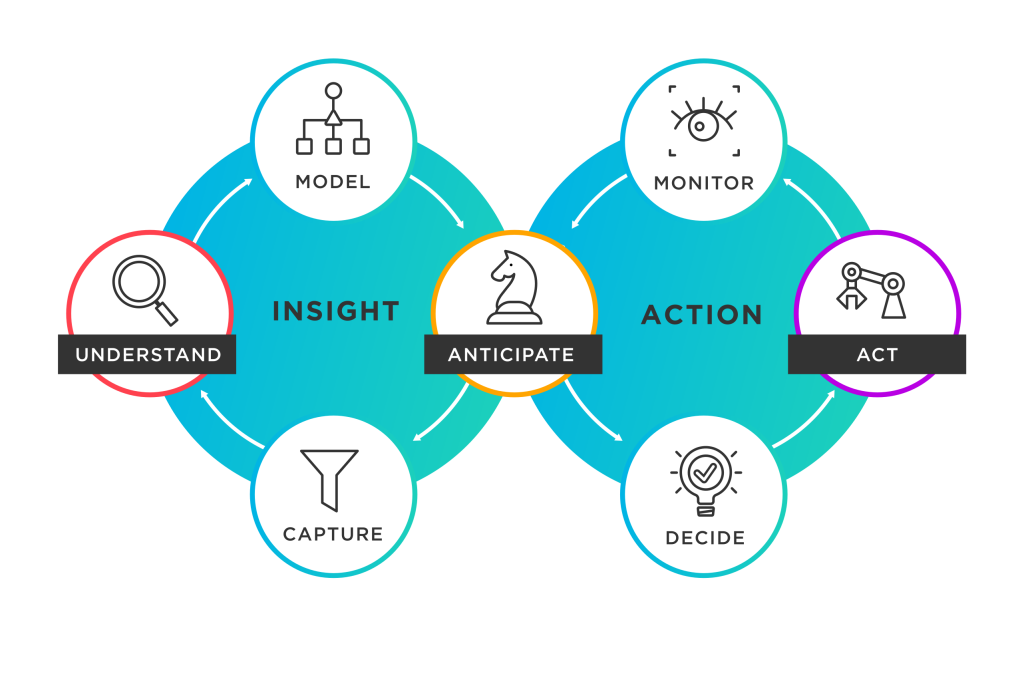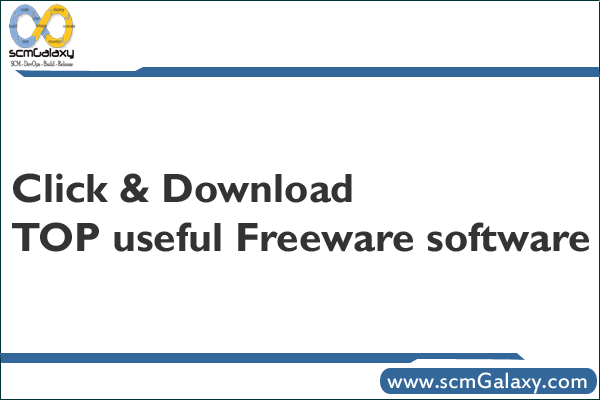What are Autonomous Systems?
Autonomous systems are advanced technological systems designed to perform tasks or make decisions with a high degree of autonomy, often without human intervention or with minimal human involvement. These systems leverage various technologies, such as artificial intelligence, machine learning, robotics, and sensor networks, to operate independently and adapt to changing environments. They can perceive their surroundings, analyze data, make decisions, and execute actions without direct human control.
Autonomous systems can be found in various domains, including transportation, robotics, aerospace, healthcare, agriculture, and industrial sectors. They are characterized by their ability to perform complex tasks, exhibit intelligent behavior, and learn from their experiences to improve performance over time.
Here are ten notable autonomous systems:
- Autonomous Vehicles
- Delivery Drones
- Industrial Robots
- Agricultural Robots
- Medical Robots
- Autonomous Drones
- Autonomous Underwater Vehicles (AUVs)
- Warehouse Automation
- Personal Assistants
- Unmanned Aerial Vehicles (UAVs)
1. Autonomous Vehicles:
Self-driving cars and trucks have garnered significant attention. Companies like Tesla, Waymo (Google), and Uber are at the forefront of developing autonomous vehicle technology.
Key features:
- Sensors: Autonomous vehicles are equipped with various sensors, including cameras, radar, lidar (light detection and ranging), and ultrasonic sensors. These sensors collect data about the vehicle’s surroundings, detecting objects, pedestrians, other vehicles, and road conditions.
- Perception and Mapping: Autonomous vehicles use sensor data to build a detailed and dynamic map of their environment. This mapping process includes identifying lane markings, traffic signs, traffic lights, and other crucial information necessary for safe navigation.
- Localization: Autonomous vehicles utilize GPS (Global Positioning System) along with sensor data to accurately determine their position on the map. This helps in navigation and maintaining an accurate trajectory.
2. Delivery Drones:
Companies like Amazon and Google are experimenting with delivery drones to autonomously transport small packages, aiming to revolutionize the logistics and e-commerce industries.
Key features:
- Vertical Takeoff and Landing (VTOL): Delivery drones are typically designed with vertical takeoff and landing capabilities, allowing them to operate in confined spaces without the need for a runway or launchpad.
- Electric Propulsion: Most delivery drones employ electric motors and rechargeable batteries as their power source. Electric propulsion offers quieter operation, reduced emissions, and improved energy efficiency compared to traditional combustion engines.
- Payload Capacity: Delivery drones are designed to carry various payloads, ranging from small packages and parcels to medical supplies or even larger items. The payload capacity depends on the drone’s size, design, and intended application.
3. Industrial Robots:
Autonomous robots are increasingly being employed in manufacturing and assembly lines, enhancing productivity and precision while reducing human labor. Companies like ABB and Fanuc are leaders in this field.
Key features:
- Manipulation and Dexterity: Industrial robots are equipped with robotic arms that have multiple joints and end-effectors. These arms are capable of precise movements, allowing them to manipulate and handle objects with a high degree of dexterity.
- Programmability: Industrial robots are programmable, meaning their actions and movements can be pre-programmed and customized to perform specific tasks. Programming can be done through graphical interfaces, programming languages, or teaching pendant systems.
- Sensors and Vision Systems: Industrial robots incorporate various sensors, including vision systems, force/torque sensors, and proximity sensors. Vision systems enable robots to perceive their environment, locate objects, and perform tasks with accuracy. Force/torque sensors help the robot sense and adapt to external forces or contact with objects.
4. Agricultural Robots:
Autonomous robots are being used in agriculture for tasks like planting, harvesting, and monitoring crops. Companies like Blue River Technology (acquired by John Deere) are developing innovative solutions in this area.
Key features:
- Autonomous Navigation: Agricultural robots utilize GPS and advanced navigation systems to autonomously navigate fields, orchards, or greenhouses. They can follow pre-defined paths or adapt their routes based on sensor input and mapping.
- Sensing and Perception: Agricultural robots are equipped with various sensors, including cameras, lidar, and multispectral or hyperspectral sensors. These sensors help robots perceive and analyze the environment, including crops, soil conditions, pests, and diseases.
- Crop Monitoring and Analysis: Agricultural robots can monitor crop health and growth parameters such as plant height, leaf color, and fruit ripeness. This data is collected using sensors and cameras, enabling farmers to make informed decisions regarding irrigation, fertilization, and pest control.
5. Medical Robots:
Autonomous robots are assisting in surgical procedures, rehabilitation, and diagnostics. The da Vinci Surgical System is a prominent example that enables minimally invasive surgeries.
Key features:
- Surgical Assistance: Medical robots can assist surgeons during procedures by providing precise and stable movements. They often have robotic arms with multiple degrees of freedom, allowing for dexterous and controlled surgical interventions.
- Teleoperation and Telepresence: Some medical robots enable teleoperation, allowing surgeons to remotely control the robot’s movements. This feature facilitates telesurgery, where the surgeon can operate on a patient located in a different location. Telepresence capabilities provide real-time visual and haptic feedback to the surgeon for a more immersive experience.
- Minimally Invasive Surgery: Medical robots are often used in minimally invasive procedures, such as laparoscopic or robotic-assisted surgeries. These robots feature slim and articulated instruments that can navigate through small incisions, reducing trauma, pain, and recovery time for patients.
6. Autonomous Drones:
Beyond delivery, drones are being used for surveillance, aerial photography, mapping, and inspections in industries such as construction, energy, and public safety.
Key features:
- GPS Navigation: Autonomous drones utilize GPS (Global Positioning System) to determine their precise location and navigate from one point to another. GPS allows for accurate flight planning and enables autonomous drones to follow pre-programmed routes.
- Waypoint Navigation: Autonomous drones can be programmed to follow specific waypoints or flight paths. Waypoint navigation enables them to autonomously fly along predetermined routes, making them suitable for tasks such as aerial mapping, surveillance, or inspections.
- Obstacle Detection and Avoidance: Autonomous drones are often equipped with sensors, such as cameras, lidar, or ultrasonic sensors, to detect and avoid obstacles during flight. These sensors provide real-time data about the drone’s surroundings, allowing it to adjust its flight path and avoid collisions.
7. Autonomous Underwater Vehicles (AUVs):
These self-navigating vehicles are used for underwater exploration, mapping, and research. AUVs aid in studying marine ecosystems, mapping the ocean floor, and conducting deep-sea surveys.
Key features:
- Autonomous Navigation: AUVs utilize advanced navigation systems, including inertial navigation systems, Doppler velocity logs, and acoustic positioning systems, to autonomously navigate underwater. These systems enable precise positioning and accurate path following.
- Sensor Payloads: AUVs are equipped with a variety of sensors to collect data about the underwater environment. These sensors can include sonar systems (multibeam, side scan, or imaging sonar), cameras, hydrophones, and environmental sensors (temperature, salinity, etc.). The sensor payloads are tailored to specific mission objectives, such as underwater mapping, marine biology studies, or oceanographic research.
- Mission Planning and Execution: AUVs can be programmed with pre-defined mission plans or paths. These plans outline the specific routes and behaviors the AUV should follow during its underwater operation. The AUV can execute these plans autonomously, adjusting its actions based on real-time sensor data and environmental conditions.
8. Warehouse Automation:
Autonomous systems, including robots and AGVs (Automated Guided Vehicles), are transforming warehouse operations, optimizing inventory management, and streamlining order fulfillment processes.
Key features:
- Robotic Systems: Warehouse automation often involves the use of robotic systems, such as automated guided vehicles (AGVs) or autonomous mobile robots (AMRs). These robots can navigate warehouse spaces, transport goods, and perform various tasks, including picking, sorting, and replenishment.
- Automated Storage and Retrieval Systems (AS/RS): AS/RS systems are designed to automatically store and retrieve items from designated storage locations. They consist of automated racks, conveyors, and robotic mechanisms that can efficiently move and retrieve inventory based on demand.
- Conveyor Systems: Conveyor systems are widely used in warehouse automation to transport goods between different areas of the warehouse. They can be customized to handle various types of products, sizes, and weights, enabling smooth and efficient movement within the facility.
9. Personal Assistants:
Virtual personal assistants like Apple’s Siri, Google Assistant, and Amazon’s Alexa leverage AI and natural language processing to autonomously assist users with tasks, information, and control of smart home devices.
Key features:
- Voice Recognition and Natural Language Processing: Personal assistants often have voice recognition capabilities that allow users to interact with them through spoken commands. They employ natural language processing (NLP) algorithms to understand and interpret user input, enabling more natural and conversational interactions.
- Task and Schedule Management: Personal assistants can help users manage their tasks, appointments, and schedules. They can create, update, and organize to-do lists, set reminders, and provide notifications to keep users on track with their commitments.
- Calendar Integration: Personal assistants can integrate with users’ calendars, such as Google Calendar or Microsoft Outlook, to manage and schedule appointments seamlessly. They can add events, send reminders, and provide real-time updates on upcoming events.
10. Unmanned Aerial Vehicles (UAVs):
Autonomous drones used for military purposes, surveillance, and reconnaissance play a significant role in modern warfare and national security.
Key features:
- Remote Control or Autonomous Operation: UAVs can be operated remotely by a human pilot or programmed to operate autonomously using pre-defined flight plans and waypoints. Autonomous UAVs can perform tasks without real-time human intervention.
- Flight Stability and Control: UAVs are equipped with flight control systems that ensure stability and control during flight. These systems use sensors, such as accelerometers, gyroscopes, and barometers, along with sophisticated algorithms to adjust motor speeds and control surfaces for stable flight.
- GPS Navigation and Waypoint Tracking: UAVs often utilize GPS technology for precise navigation and waypoint tracking. GPS allows UAVs to determine their position, altitude, and speed, and follow pre-programmed flight paths or specific locations accurately.