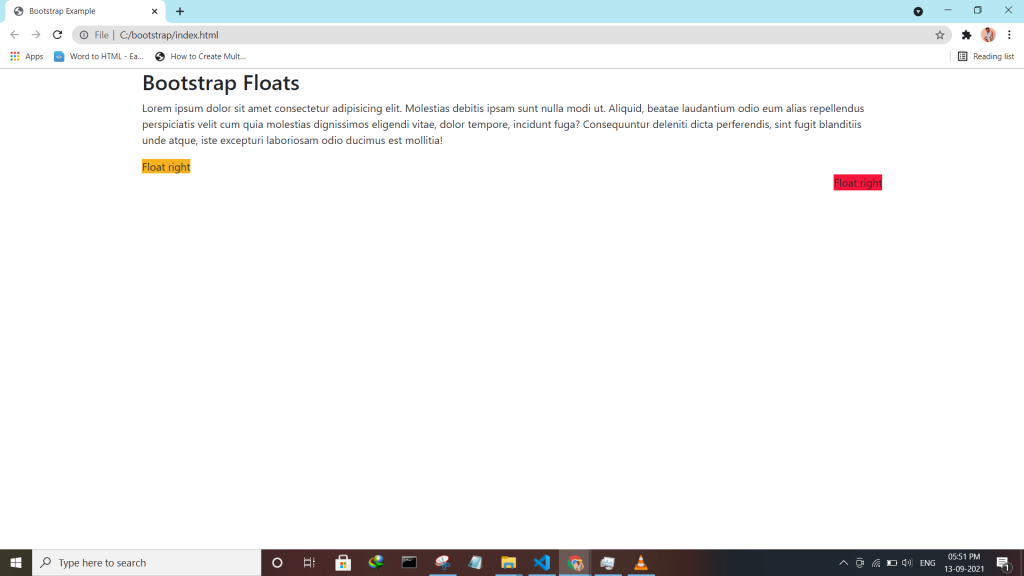In this blog, I am creating a nice loading effect & preloader animations using HTML & CSS. So, Let’s create an index.html & style.css below-

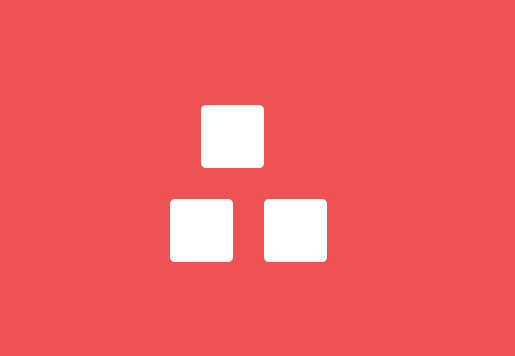

In this blog, I am creating a nice loading effect & preloader animations using HTML & CSS. So, Let’s create an index.html & style.css below-

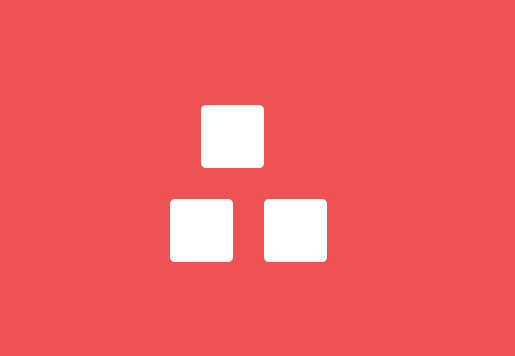

Bootstrap 4 image replacement is used to replace an element text content with a background image.
<h1 class="text-hide">Text declare </h1>
<h1 class="text-hide" style="background-image: url('image link');
background-repeat: no-repeat;
width: 500px; height: 500px; ">
google
</h1>
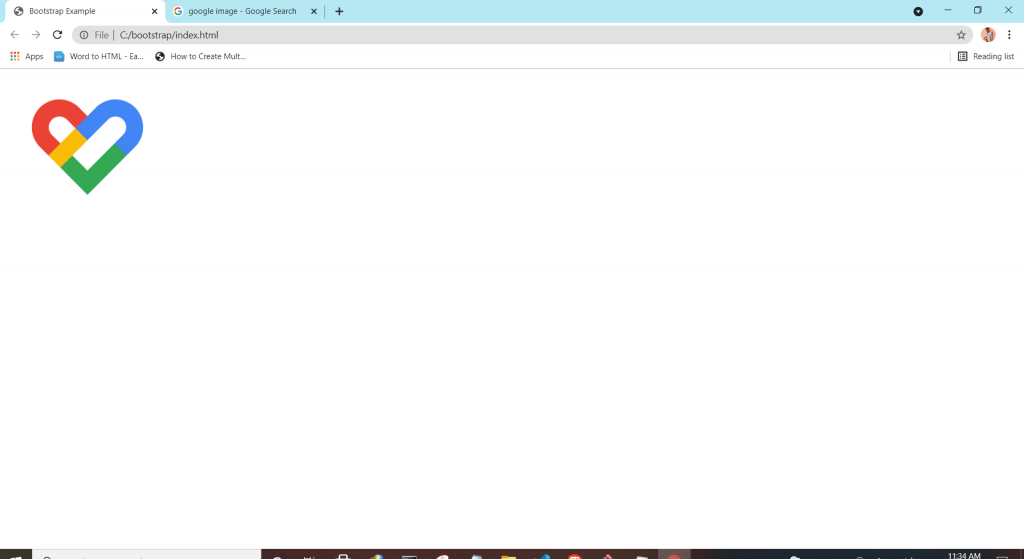
In this blog, I am creating simple Images, Slider Show, & Changing background color with animations using HTML & CSS. So, Let’s create an index.html & style.css below-
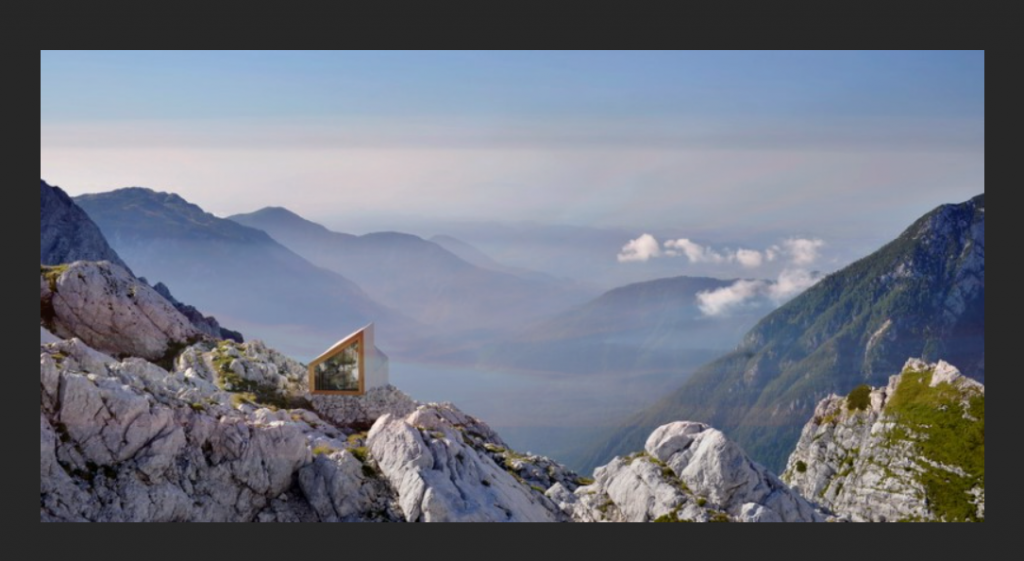


bootstrap provides responsive float classes, that make an element float based on the viewport size (sm|md|lg|xl).