.sr-only class is used to hide an element in all device except screenreader.
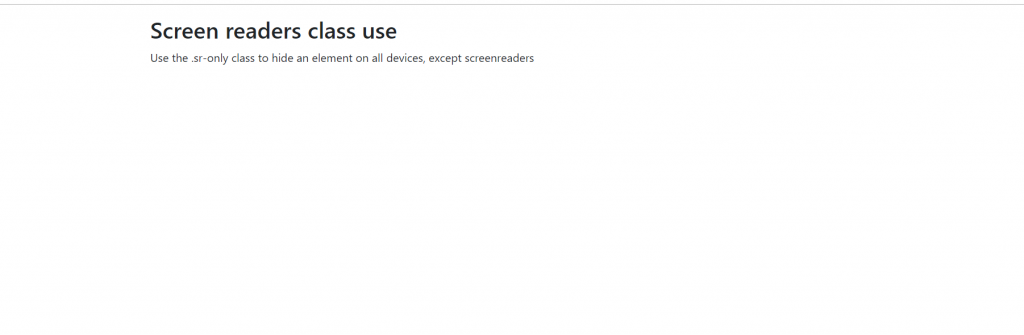
.sr-only class is used to hide an element in all device except screenreader.
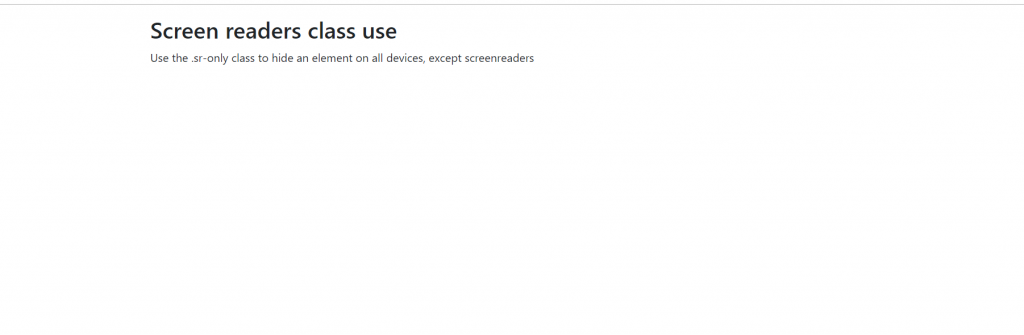
So in this blog, we’re going to create a little bit more at creative custom animation using the animate in jQuery.
In the previous blog, we also learn how can animate multiple C S S properties at once. So let’s go ahead and do that for the blue box first in index.html, with help of style.css & main.js.
So let’s go ahead and check this page in the browser.
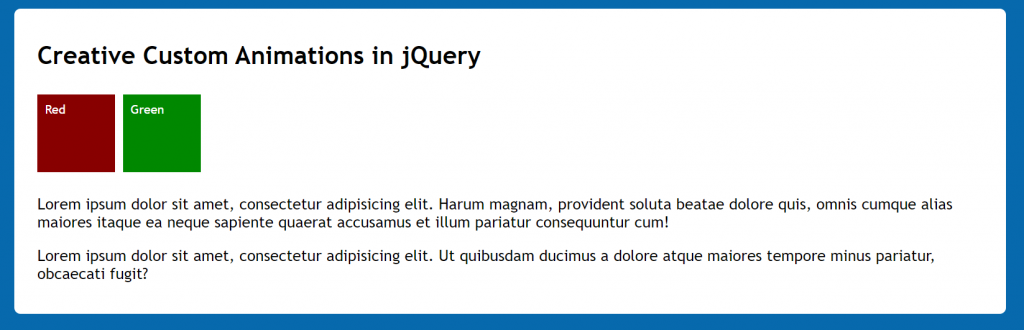
In this blog, I am creating a page using HTML, CSS & jQuery after that define Moving Elements. So, Let’s create an index.html, main.js & style.css below-
Are right let’s create our first animation that’s not actually built in any nation but a custom one. And to get started with custom animations we’re just going to create a very simple one and this blog-
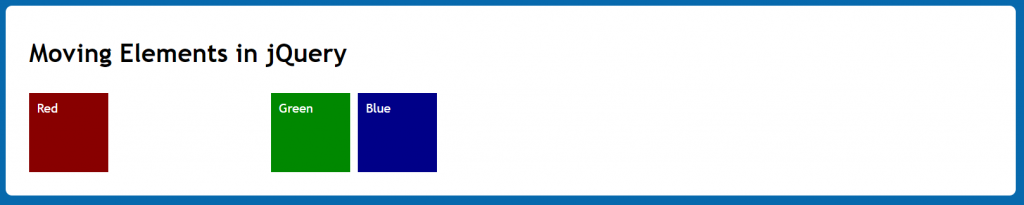

box-shadow utilities class is use to add or remove shadows in the elements.
<div class="shadow-sm p-3 mb-5 bg-white rounded">Small shadow</div>
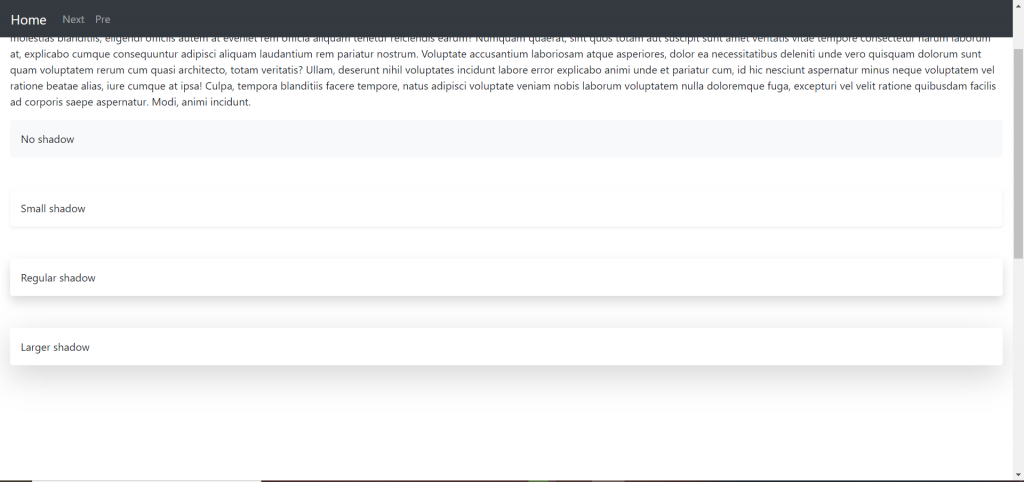
Arrange the elements easily with the positioning utilities.
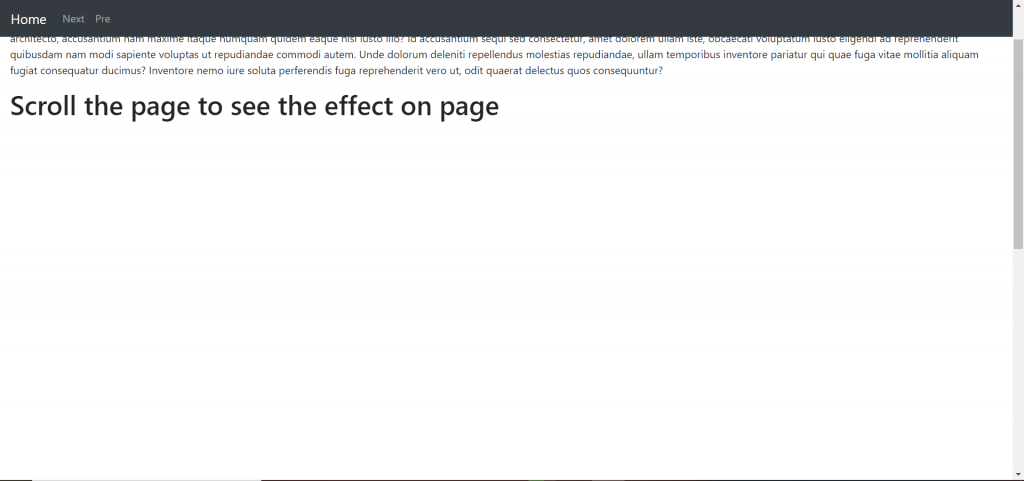
Copy hosts file and past in another local Disk E or F.
Edit file and save in txt extension.
Like hosts.txt -> hosts.file
Change hosts.file -> file name into -> hosts .