| Number of Days | Trainer | Mode | Client Name | Technology Stake | Location | Date |
|---|---|---|---|---|---|---|
| 5 Day | Rajesh Kumar | Classroom | IBM | Ruby | TBD | TBD |
| Time Table | |||||
|---|---|---|---|---|---|
| Day 1 : Time | Ruby Fundamental | Topics | |||
| Day 1 : Time | Theme | Topics | |||
| 10:00 AM - 11:15 AM | Presentation, Demo & Lab | Fundamental of Ruby | |||
| 11:15 AM - 11:30 AM | BREAK | NA | |||
| 11:30 AM - 01:00 PM | Presentation, Demo & Lab | Fundamental of Ruby | |||
| 01:00 PM - 02:00 PM | LUNCH | NA | |||
| 02:00 PM - 04:00 PM | Presentation, Demo & Lab | Fundamental of Ruby | |||
| 04:00 PM - 04:15 PM | BREAK | NA | |||
| 04:15 PM - 06:00 PM | Presentation, Demo & Lab | Fundamental of Ruby | |||
| Day 2 : Time | Become A Chef programmer | Topics | |||
| Day 2 : Time | Theme | Topics | |||
| 09:30 AM - 11:15 AM | Presentation, Demo & Lab | Configuration Management What Is Configuration Management? Why You Need a Configuration Management Tool to Automate IT |
|||
| 11:15 AM - 11:30 M | BREAK | NA | |||
| 11:30 AM - 01:00 PM | Presentation & Demo | What Is Chef? Why Chef Might Be a Good Tool for Your Enterprise? Chef Development Tools |
|||
| 01:00 PM - 02:00 PM | LUNCH | NA | |||
| 02:00 PM - 04:00 PM | Presentation, Demo & Lab | Become a Chef Programmer Writing First Chef Recipe Chef and Its Terminology |
|||
| 04:00 PM - 04:15 PM | BREAK | NA | |||
| 04:15 PM - 06:00 PM | Presentation, Demo & Lab | Chef Syntax and Examples Chef Resources, Actions and properties |
|||
| Day 3 : Time | Become A Chef Administrator | Topics | |||
| Day 3 : Time | Theme | Topics | |||
| 09:30 AM - 11:15 AM | Presentation, Demo & Lab | Using Cookbooks Developing Your First Cookbook Creating the Index File Changing the Metadata |
|||
| 11:15 AM - 11:30 M | BREAK | NA | |||
| 11:30 AM - 01:00 PM | Presentation & Demo | Uploading the Cookbook Running the Cookbook Documentation in Chef Meta info in Chef |
|||
| 01:00 PM - 02:00 PM | LUNCH | NA | |||
| 02:00 PM - 04:00 PM | Presentation, Demo & Lab | Chef Server Setup Chef Server in Centos Chef Organization Config Chef Manage Working with Knife and configuration |
|||
| 04:00 PM - 04:15 PM | BREAK | NA | |||
| 04:15 PM - 06:00 PM | Presentation, Demo & Lab | Using Chef Server Uploading the Cookbook Bootstraping Linux Nodes Bootstraping Windows Nodes Running the Cookbook |
|||
| Day 4 : Time | Chef Advance | Topics | |||
| Day 4 : Time | Theme | Topics | |||
| 09:30 AM - 11:15 AM | Presentation, Demo & Lab | Advance Chef Part 1 Chef Attributes Chef Environments Chef roles Chef Solo |
|||
| 11:15 AM - 11:30 M | BREAK | NA | |||
| 11:30 AM - 01:00 PM | Presentation & Demo | Advance Chef Part 2 Notifications Cookbook Dependencies |
|||
| 01:00 PM - 02:00 PM | LUNCH | NA | |||
| 02:00 PM - 04:00 PM | Presentation, Demo & Lab | Recipe Inclusion Data Bags Push Jobs |
|||
| 04:00 PM - 04:15 PM | BREAK | NA | |||
| 04:15 PM - 06:00 PM | Presentation, Demo & Lab | Chef Code Analysis in Chef Foodcritic Essentials Chef Unit Testing ChefSpec Essentials |
|||
| Day 5 : Time | Chef Advance | Topics | |||
| Day 5 : Time | Theme | Topics | |||
| 09:30 AM - 11:15 AM | Presentation, Demo & Lab | Chef in Windows POSHChef Windows - Configuring Services like IIS |
|||
| 11:15 AM - 11:30 M | BREAK | NA | |||
| 11:30 AM - 01:00 PM | Presentation & Demo | Other useful tools and plugins - DAY5 gsh dsh |
|||
| 01:00 PM - 02:00 PM | LUNCH | NA | |||
| 02:00 PM - 04:00 PM | Presentation, Demo & Lab | Some other chef & Knife tools knife-lastrun knife-preflight Chef-handlers knife-flip |
|||
| 04:00 PM - 04:15 PM | BREAK | NA | |||
| 04:15 PM - 06:00 PM | Presentation, Demo & Lab | Some other chef & Knife tools knife-bulkchangeenvironment knife-env-diff knife spork |
|||
An repository manager allows to store and retrieve build artifacts. You can use a repository manager to retrieve your code dependencies, for example during a Gradle or Maven build. The most popular examples for repository manager are Maven Central Repository and jcenter at Bintray..
A Artifactory installation brings such a repository for your company. So you can host your own repositories, but also use Artifactory as a proxy for public repositories. With such a proxy the time to receive an artifact is reduced and it saves bandwidth. Artifactory allows you to host your private build artifacts.
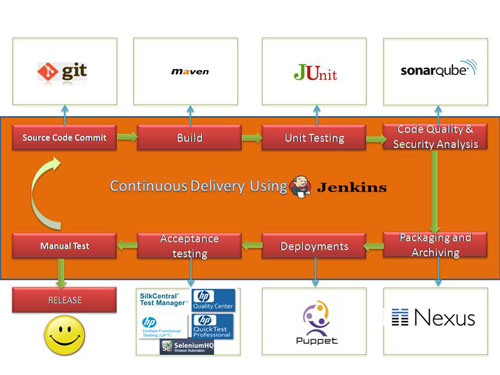
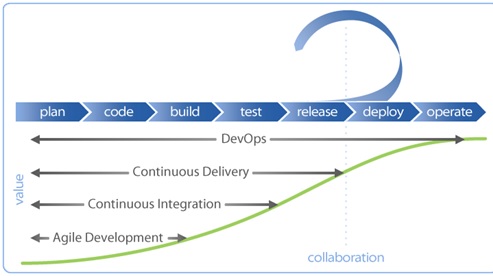
This course is a foundation to anyone who aspires to become a DevOps Engineer, a Service Engineer in the field of Enterprise Infrastructures. The following professionals are the key beneficiaries of this course:
After the completion of DevOps course at scmGalaxy, you will be able to:
After successful complete of workshop, every participants would be awarded with Artifactory certificates approved by scmGalaxy Certification program.