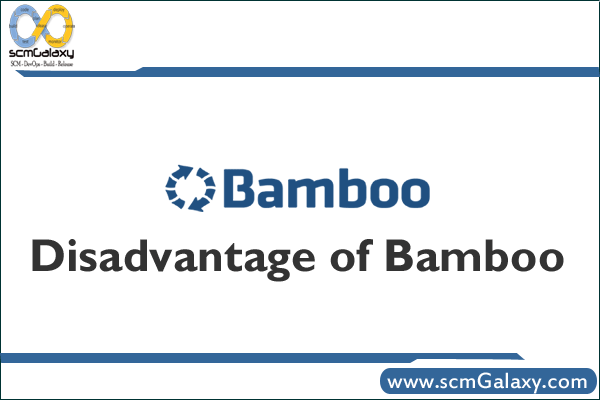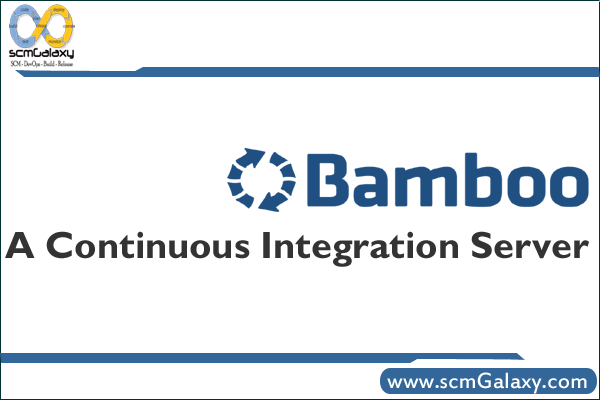1. What is bamboo?
a) A type of tree
b) A type of grass
c) A type of flower
Answer: b) A type of grass
2. What makes bamboo a unique material?
a) Its flexibility and durability
b) Its ability to grow quickly
c) Its natural antibacterial properties
Answer: b) Its ability to grow quickly
3. How long does it take for bamboo to reach maturity?
a) 1 year
b) 3 years
c) 5 years
Answer: b) 3 years
4. What is the primary use of bamboo?
a) Construction
b) Manufacturing textiles
c) Decorative purposes
Answer: a) Construction
5. Is bamboo weather-resistant?
a) Yes
b) No
c) Depends on the type of bamboo
Answer: a) Yes
6. What is the tensile strength of bamboo?
a) Stronger than steel
b) Weaker than steel
c) The same as steel
Answer: a) Stronger than steel
7. What are the environmental benefits of bamboo?
a) It releases oxygen and absorbs carbon dioxide.
b) It does not require pesticides or fertilizers.
c) Both a and b.
Answer: c) Both a and b.
8. What is the most common color of bamboo?
a) Green
b) Brown
c) Black
Answer: b) Brown
9. Can bamboo be used to make paper products?
a) Yes
b) No
c) Only certain types of bamboo
Answer: a) Yes
10. What is the fastest-growing type of bamboo?
a) Moso bamboo
b) Golden bamboo
c) Dragon bamboo
Answer: a) Moso bamboo
11. What is the diameter of the largest bamboo culm?
a) 50 cm
b) 30 cm
c) 20 cm
Answer: a) 50 cm
12. What is the primary challenge with harvesting bamboo?
a) It is difficult to cut down.
b) It grows too quickly.
c) It requires a lot of water.
Answer: a) It is difficult to cut down.
13. What is the process of converting bamboo into a flooring product called?
a) Carbonization
b) Laminating
c) Strand-woven
Answer: a) Carbonization
14. What is the average lifespan of bamboo flooring?
a) 20-30 years
b) 40-50 years
c) 60-70 years
Answer: a) 20-30 years
15. Can bamboo be used as a food source?
a) Yes, in some cultures
b) No, it is toxic
c) Only for animals
Answer: a) Yes, in some cultures
16. What is the most common method of preserving bamboo?
a) Drying in the sun
b) Treating with chemicals
c) Boiling
Answer: c) Boiling
17. Can bamboo be used for musical instruments?
a) No
b) Yes, but only for percussion instruments
c) Yes, for a variety of instruments
Answer: c) Yes, for a variety of instruments
18. Is bamboo fire-resistant?
a) Yes
b) No
c) It depends on the treatment technique
Answer: c) It depends on the treatment technique
19. What is the name for the process of reshaping bamboo into a curved shape?
a) Bending
b) Flexing
c) Curving
Answer: a) Bending
20. What is the primary use of bamboo shoots?
a) Food
b) Medicine
c) Building material
Answer: a) Food
21. What is the name for the Japanese art of bamboo basket weaving?
a) Ikebana
b) Origami
c) Taketori
Answer: c) Taketori
22. Can bamboo be recycled?
a) Yes
b) No
c) Only if it’s treated
Answer: a) Yes
23. What is the process of creating a bamboo fence?
a) Layering the culms horizontally
b) Weaving the culms together vertically
c) Bending the culms into arches
Answer: b) Weaving the culms together vertically
24. How does bamboo compare to hardwood in terms of hardness?
a) It’s softer than most hardwood.
b) It’s harder than most hardwood.
c) It depends on the specific type of bamboo or hardwood.
Answer: c) It depends on the specific type of bamboo or hardwood.
25. Can bamboo be used to make furniture?
a) No
b) Yes, but only outdoor furniture
c) Yes, for indoor and outdoor furniture
Answer: c) Yes, for indoor and outdoor furniture
26. What is the most common type of bamboo used for construction purposes?
a) Moso bamboo
b) Golden bamboo
c) Thorny bamboo
Answer: a) Moso bamboo
27. What is the name for the joint of a bamboo culm?
a) Node
b) Elbow
c) Spine
Answer: a) Node
28. Can bamboo be grown in different climates?
a) No, it only grows in tropical climates.
b) Yes, but it grows best in tropical climates.
c) Yes, it grows equally well in all climates.
Answer: b) Yes, but it grows best in tropical climates.
29. Is bamboo eco-friendly?
a) Yes
b) No
c) It depends on how it’s grown and harvested
Answer: c) It depends on how it’s grown and harvested
30. What is the process of creating bamboo panels?
a) Slicing the bamboo into thin strips and weaving them together
b) Pressing the bamboo together under high pressure and heat
c) Coating the bamboo with adhesive and joining them together
Answer: b) Pressing the bamboo together under high pressure and heat
31. Can bamboo be used for water storage?
a) Yes
b) No
c) Only if it’s treated
Answer: a) Yes
32. What is the name for the process of creating bamboo charcoal?
a) Carbonization
b) Calcination
c) Combustion
Answer: a) Carbonization
33. What is the name for the traditional Japanese tea ceremony using bamboo tea whisks?
a) Sado
b) Soba
c) Udon
Answer: a) Sado
34. Can bamboo be used to make bicycles?
a) No
b) Yes, but only for low-end bicycles
c) Yes, for high-end bicycles
Answer: c) Yes, for high-end bicycles
35. Is bamboo resistant to insects?
a) Yes
b) No
c) It depends on the species of insect
Answer: c) It depends on the species of insect
36. What is the name for the traditional Chinese abacus made of bamboo?
a) Suanpan
b) Shanzha
c) Jieba
Answer: a) Suanpan
37. Can bamboo be used for roofing?
a) No
b) Yes, for thatched roofs
c) Yes, for modern roofing
Answer: c) Yes, for modern roofing
38. What is the name for the process of creating a bamboo bike frame?
a) Laminating
b) Gluing
c) Wrapping
Answer: a) Laminating
39. Can bamboo be used for paper pulp?
a) No
b) Yes, but only for low-quality paper
c) Yes, for high-quality paper
Answer: c) Yes, for high-quality paper
40. What is the name for the traditional Filipino dance using bamboo poles?
a) Tinikling
b) Maglalatik
c) Kuratsa
Answer: a) Tinikling
41. Can bamboo be used for utensils?
a) No
b) Yes, but only disposable utensils
c) Yes, for reusable utensils
Answer: c) Yes, for reusable utensils
42. What is the name for the process of creating bamboo fabric?
a) Spinning
b) Weaving
c) Knitting
Answer: b) Weaving
43. Can bamboo be used for musical instruments other than bamboo flutes?
a) No
b) Yes, but only for traditional instruments
c) Yes, for a variety of instruments
Answer: c) Yes, for a variety of instruments
44. What is the name for the traditional Indian bamboo flute?
a) Bansuri
b) Venu
c) Mridangam
Answer: a) Bansuri
45. Can bamboo be used for garden stakes?
a) No
b) Yes, but only for indoor plants
c) Yes, for indoor and outdoor plants
Answer: c) Yes, for indoor and outdoor plants
46. What is the name for the traditional Vietnamese hat made of bamboo and palm leaves?
a) Non la
b) Ao dai
c) Pho
Answer: a) Non la
47. Can bamboo be used to make fencing?
a) No
b) Yes, for decorative fencing
c) Yes, for functional fencing
Answer: c) Yes, for functional fencing
48. Can bamboo be used for flooring in high-traffic areas?
a) No
b) Yes, but only if it’s strand-woven
c) Yes, for all types of bamboo flooring
Answer: b) Yes, but only if it’s strand-woven
49. What is the name for the traditional Thai hand-woven bamboo basket?
a) Klong
b) Korp
c) Krob
Answer: c) Krob
50. Can bamboo be used to make boats?
a) No
b) Yes, but only for small boats
c) Yes, for large boats and ships