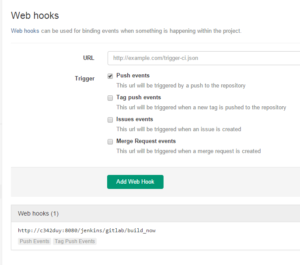rajeshkumar created the topic: FATAL: Chef::Exceptions::ChildConvergeError: Chef run process exited u
FATAL: Chef::Exceptions::ChildConvergeError: Chef run process exited unsuccessfully (exit code 1)
Error
gitlab-ctl reconfigure
Starting Chef Client, version 11.12.2
Compiling Cookbooks...
Recipe: gitlab::default
* directory[/etc/gitlab] action create (up to date)
================================================================================
Recipe Compile Error in /opt/gitlab/embedded/cookbooks/gitlab/recipes/default.rb
================================================================================
RuntimeError
------------
External URL must include a FQDN
Cookbook Trace:
---------------
/opt/gitlab/embedded/cookbooks/gitlab/libraries/gitlab.rb:95:in `parse_external_url'
/opt/gitlab/embedded/cookbooks/gitlab/libraries/gitlab.rb:191:in `generate_config'
/opt/gitlab/embedded/cookbooks/gitlab/recipes/default.rb:34:in `from_file'
Relevant File Content:
----------------------
/opt/gitlab/embedded/cookbooks/gitlab/libraries/gitlab.rb:
88:
89: def parse_external_url
90: return unless external_url
91:
92: uri = URI(external_url.to_s)
93:
94: unless uri.host
95>> raise "External URL must include a FQDN"
96: end
97: Gitlab['user']['git_user_email'] ||= "gitlab@#{uri.host}"
98: Gitlab['gitlab_rails']['gitlab_host'] = uri.host
99: Gitlab['gitlab_rails']['gitlab_email_from'] ||= "gitlab@#{uri.host}"
100:
101: case uri.scheme
102: when "http"
103: Gitlab['gitlab_rails']['gitlab_https'] = false
104: when "https"
Running handlers:
[2014-11-03T12:38:40+05:30] ERROR: Running exception handlers
Running handlers complete
[2014-11-03T12:38:40+05:30] ERROR: Exception handlers complete
[2014-11-03T12:38:40+05:30] FATAL: Stacktrace dumped to /opt/gitlab/embedded/cookbooks/cache/chef-stacktrace.out
Chef Client failed. 0 resources updated in 3.925307977 seconds
[2014-11-03T12:38:40+05:30] ERROR: External URL must include a FQDN
[2014-11-03T12:38:41+05:30] FATAL: Chef::Exceptions::ChildConvergeError: Chef run process exited unsuccessfully (exit code 1)
more /etc/gitlab/gitlab.rb
# Check and change the external_url to the address your users will type in their browser
external_url ‘hostname:9999’
unicorn = 9090
Log file
Dumped to
/opt/gitlab/embedded/cookbooks/cache/chef-stacktrace.out
OS
RHEL 6.5
Regards,
Rajesh Kumar
Twitt me @ twitter.com/RajeshKumarIn
rajeshkumar replied the topic: FATAL: Chef::Exceptions::ChildConvergeError: Chef run process exited u
Solved after
hostname.dev.corp.local:9999
Regards,
Rajesh Kumar
Twitt me @ twitter.com/RajeshKumarIn
rajeshkumar replied the topic: FATAL: Chef::Exceptions::ChildConvergeError: Chef run process exited u
I am still not able to access the gitlab url from browsers…with following info….
gitlab-ctl show-config
Starting Chef Client, version 11.12.2
Compiling Cookbooks…
{
“gitlab”: {
“bootstrap”: {
},
“user”: {
},
“redis”: {
},
“gitlab-rails”: {
“secret_token”: “f276844818b47932ab27c670536111f68d4ad8d84e3d02a42a0f8be23e00c78a0094f62efbd08655f3430a9524258f39b82281e10d52c391c2e751f5747d45dc”
},
“gitlab-shell”: {
},
“unicorn”: {
“port”: 9090
},
“sidekiq”: {
},
“nginx”: {
},
“logging”: {
},
“remote-syslog”: {
},
“logrotate”: {
},
“high-availability”: {
},
“postgresql”: {
},
“web-server”: {
}
}
}
Converging 0 resources
Running handlers:
Running handlers complete
Chef Client finished, 0/0 resources updated in 10.57749914 seconds
gitlab-ctl status
run: logrotate: (pid 19510) 136s; run: log: (pid 10239) 4278s
run: nginx: (pid 20043) 2s; run: log: (pid 9765) 4365s
run: postgresql: (pid 19516) 135s; run: log: (pid 9569) 4393s
run: redis: (pid 19524) 135s; run: log: (pid 9432) 4475s
run: sidekiq: (pid 19529) 134s; run: log: (pid 9712) 4371s
run: unicorn: (pid 19534) 134s; run: log: (pid 9664) 4377s
more /etc/gitlab/gitlab.rb
external_url = ‘xysudyd.dev.corp.local:9999’
unicorn = 9090
Regards,
Rajesh Kumar
Twitt me @ twitter.com/RajeshKumarIn
Tagged : Chef