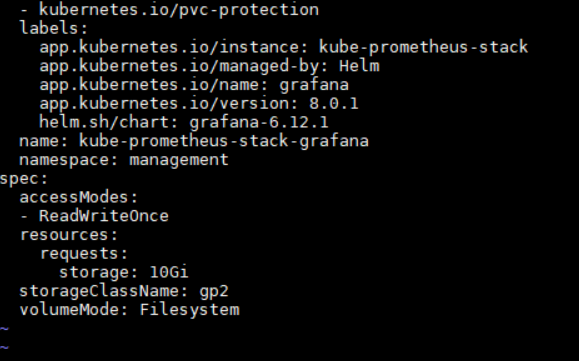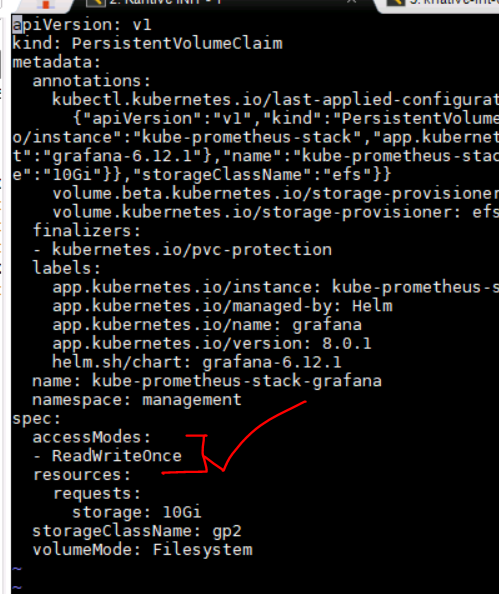Error
ConfigurationConflict Conflicts found when trying to apply. Will not continue due to resolve conflicts mode. Conflicts: ClusterRole.rbac.authorization.k8s.io ebs-external-attacher-role - .metadata.labels.app.kubernetes.io/managed-by ClusterRole.rbac.authorization.k8s.io ebs-external-attacher-role - .metadata.labels.app.kubernetes.io/version ClusterRole.rbac.authorization.k8s.io ebs-csi-node-role - .rules ClusterRole.rbac.authorization.k8s.io ebs-csi-node-role - .metadata.labels.app.kubernetes.io/managed-by ClusterRole.rbac.authorization.k8s.io ebs-csi-node-role - .metadata.labels.app.kubernetes.io/version ClusterRole.rbac.authorization.k8s.io ebs-external-provisioner-role - .rules ClusterRole.rbac.authorization.k8s.io ebs-external-provisioner-role - .metadata.labels.app.kubernetes.io/managed-by ClusterRole.rbac.authorization.k8s.io ebs-external-provisioner-role - .metadata.labels.app.kubernetes.io/version ClusterRole.rbac.authorization.k8s.io ebs-external-resizer-role - .metadata.labels.app.kubernetes.io/managed-by ClusterRole.rbac.authorization.k8s.io ebs-external-resizer-role - .metadata.labels.app.kubernetes.io/version ClusterRole.rbac.authorization.k8s.io ebs-external-snapshotter-role - .rules ClusterRole.rbac.authorization.k8s.io ebs-external-snapshotter-role - .metadata.labels.app.kubernetes.io/managed-by ClusterRole.rbac.authorization.k8s.io ebs-external-snapshotter-role - .metadata.labels.app.kubernetes.io/version ClusterRoleBinding.rbac.authorization.k8s.io ebs-csi-attacher-binding - .subjects ClusterRoleBinding.rbac.authorization.k8s.io ebs-csi-attacher-binding - .metadata.labels.app.kubernetes.io/managed-by ClusterRoleBinding.rbac.authorization.k8s.io ebs-csi-attacher-binding - .metadata.labels.app.kubernetes.io/version ClusterRoleBinding.rbac.authorization.k8s.io ebs-csi-node-getter-binding - .subjects ClusterRoleBinding.rbac.authorization.k8s.io ebs-csi-node-getter-binding - .metadata.labels.app.kubernetes.io/managed-by ClusterRoleBinding.rbac.authorization.k8s.io ebs-csi-node-getter-binding - .metadata.labels.app.kubernetes.io/version ClusterRoleBinding.rbac.authorization.k8s.io ebs-csi-provisioner-binding - .subjects ClusterRoleBinding.rbac.authorization.k8s.io ebs-csi-provisioner-binding - .metadata.labels.app.kubernetes.io/managed-by ClusterRoleBinding.rbac.authorization.k8s.io ebs-csi-provisioner-binding - .metadata.labels.app.kubernetes.io/version ClusterRoleBinding.rbac.authorization.k8s.io ebs-csi-resizer-binding - .subjects ClusterRoleBinding.rbac.authorization.k8s.io ebs-csi-resizer-binding - .metadata.labels.app.kubernetes.io/managed-by ClusterRoleBinding.rbac.authorization.k8s.io ebs-csi-resizer-binding - .metadata.labels.app.kubernetes.io/version ClusterRoleBinding.rbac.authorization.k8s.io ebs-csi-snapshotter-binding - .subjects ClusterRoleBinding.rbac.authorization.k8s.io ebs-csi-snapshotter-binding - .metadata.labels.app.kubernetes.io/managed-by ClusterRoleBinding.rbac.authorization.k8s.io ebs-csi-snapshotter-binding - .metadata.labels.app.kubernetes.io/version CSIDriver.storage.k8s.io ebs.csi.aws.com - .metadata.labels.app.kubernetes.io/managed-by CSIDriver.storage.k8s.io ebs.csi.aws.com - .metadata.labels.app.kubernetes.io/version Solution
The provided log indicates a series of configuration conflicts when trying to apply certain changes to the Kubernetes cluster. Specifically, the conflicts seem to be centered around AWS EBS (Elastic Block Store) CSI (Container Storage Interface) driver resources.
Here’s a brief breakdown:
- Nature of Conflicts: The conflicts you are encountering seem to be related to metadata labels (
app.kubernetes.io/managed-byandapp.kubernetes.io/version) and, in some cases, to specific rules or subjects of the Kubernetes resources. - Reason for Conflicts: These conflicts typically arise when:
- The resources are already defined in the cluster with certain properties, and the definitions you are trying to apply conflict with the existing state.
- Two or more processes or users are trying to manage or modify the same set of resources, leading to divergent configurations.
- How to Address the Conflicts:a. Inspect Current State: Before making any changes, understand the current state of the resources. You can describe or get the resources to check their current configurations:
kubectl describe clusterrole ebs-external-attacher-roleb. Determine the Desired State: Figure out which version or configuration is the desired one. If the existing state in the cluster is the desired state, you might want to update your local configurations to match. Alternatively, if your local configurations are correct, you’ll need to make changes in the cluster.c. Resolve Conflicts Manually: You might have to manually edit and resolve the conflicts. For example, if certain labels or rules are different between the cluster’s state and your configurations, decide which one should be retained and update accordingly.d. Backup: Before making sweeping changes, consider taking backups of your current configurations, especially if they are production-related. This will allow you to revert in case something goes wrong.e. Reapply: Once conflicts are resolved, try to apply the changes again. - Avoid Future Conflicts: To prevent such conflicts in the future:
- Ensure clear ownership of resources. If possible, have specific teams or individuals responsible for certain resources to avoid overlaps.
- Use a GitOps workflow where infrastructure changes are made through version-controlled repositories. This provides an audit trail and a clear history of changes.
- Regularly synchronize your local configurations with the cluster’s state.