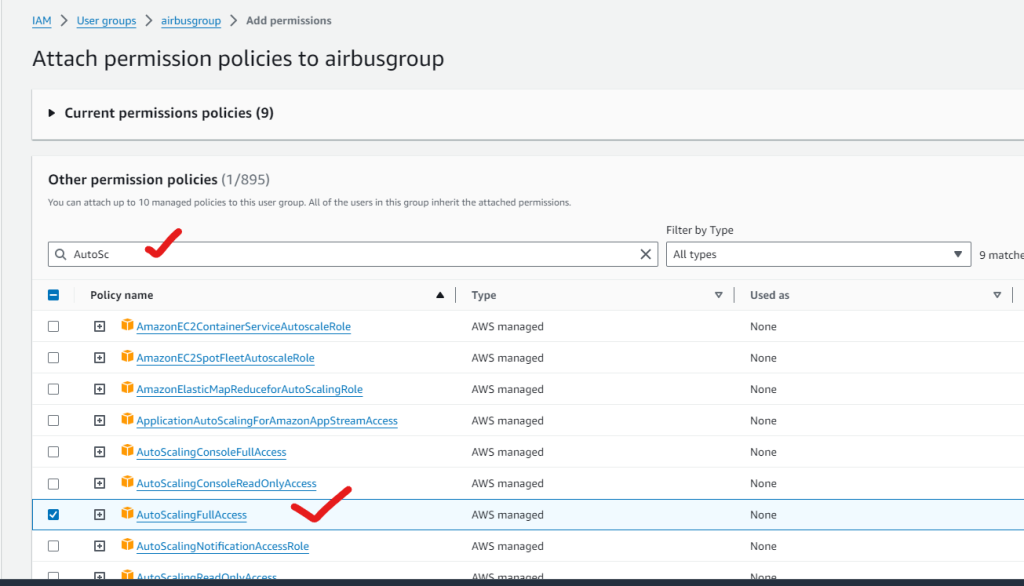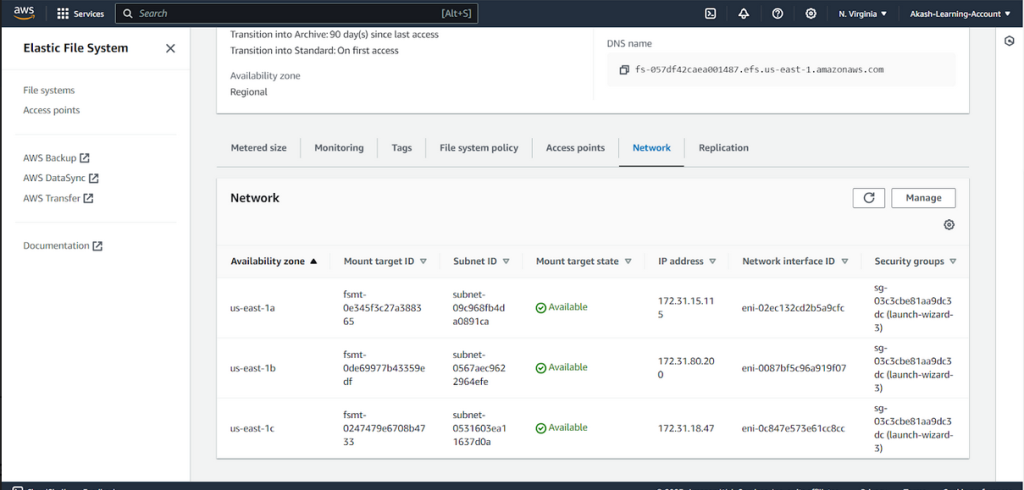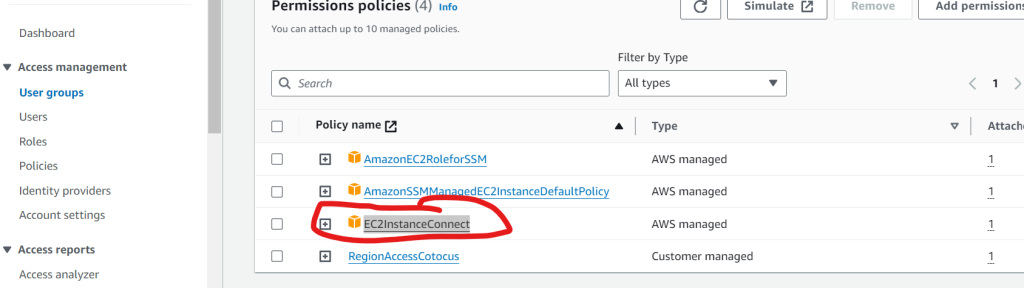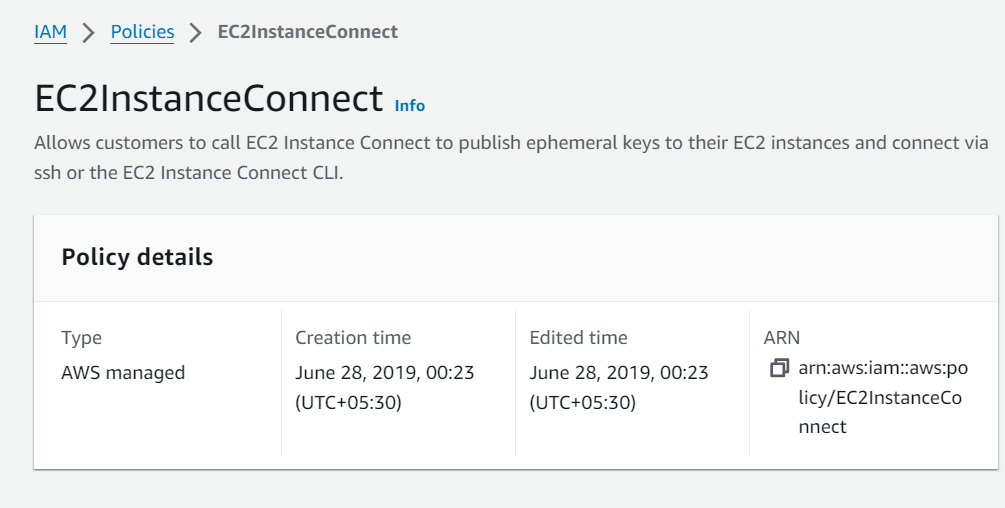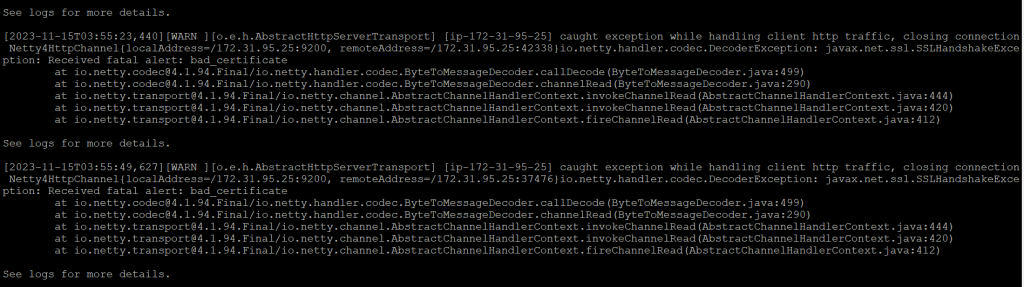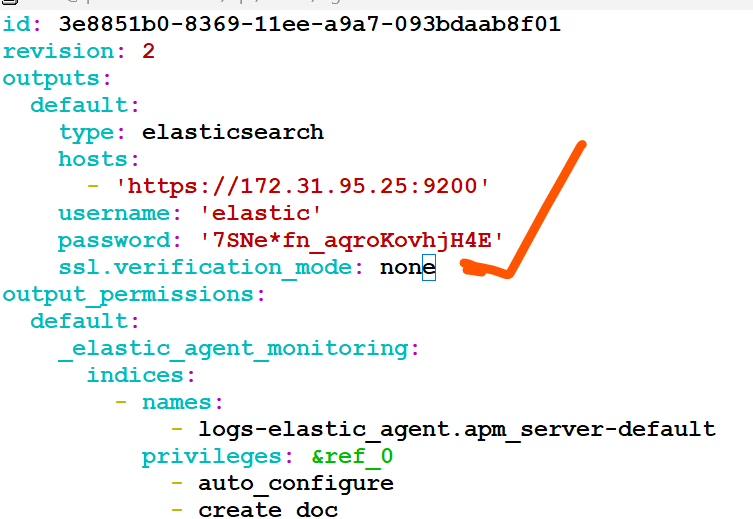Error
root@ip-172-31-95-25:/opt/artifactory-pro-7.23.3/var/log# grep -R -i error .
./console.log:ReferenceError: globalThis is not defined
./console.log:2023-12-11T17:13:58.430Z [jfrou] [INFO ] [1def5c82561bbf87] [join_executor.go:165 ] [main ] - Cluster join: Retry 5: Service registry ping failed, will retry. Error: Get "http://localhost:8040/access/api/v1/system/ping": dial tcp 127.0.0.1:8040: connect: connection refused
./console.log:2023-12-11T17:13:59.504Z [jfmd ] [INFO ] [7790c4438fdc1545] [accessclient.go:58 ] [main ] - Cluster join: Retry 5: Service registry ping failed, will retry. Error: Error while trying to connect to local router at address 'http://localhost:8046/access': Get "http://localhost:8046/access/api/v1/system/ping": dial tcp 127.0.0.1:8046: connect: connection refused [access_client]
./console.log:2023-12-11T17:14:00.501Z [jfevt] [INFO ] [5dbc5b2931adf732] [access_thin_client.go:103 ] [main ] - Cluster join: Retry 5: Service registry ping failed, will retry. Error: Error while trying to connect to local router at address 'http://localhost:8046/access/api/v1/system/ping': Get "http://localhost:8046/access/api/v1/system/ping": dial tcp 127.0.0.1:8046: connect: connection refused [startup]
./console.log:[dd.trace 2023-12-11 17:14:01:136 +0000] [dd-task-scheduler] INFO datadog.trace.agent.core.StatusLogger - DATADOG TRACER CONFIGURATION {"version":"1.24.1~a9dfdcc7da","os_name":"Linux","os_version":"5.15.0-1049-aws","architecture":"amd64","lang":"jvm","lang_version":"11.0.10","jvm_vendor":"AdoptOpenJDK","jvm_version":"11.0.10+9","java_class_version":"55.0","http_nonProxyHosts":"null","http_proxyHost":"null","enabled":true,"service":"catalina","agent_url":"http://localhost:8126","agent_unix_domain_socket":"/opt/datadog/apm/inject/run/apm.socket","agent_error":true,"debug":false,"trace_propagation_style_extract":["datadog","tracecontext"],"trace_propagation_style_inject":["datadog","tracecontext"],"analytics_enabled":false,"sampling_rules":[{},{}],"priority_sampling_enabled":true,"logs_correlation_enabled":true,"profiling_enabled":false,"remote_config_enabled":true,"debugger_enabled":false,"appsec_enabled":"ENABLED_INACTIVE","telemetry_enabled":true,"dd_version":"","health_checks_enabled":true,"configuration_file":"no config file present","runtime_id":"0df78989-699f-4df3-ba1e-fb65b7bd697b","logging_settings":{"levelInBrackets":false,"dateTimeFormat":"'[dd.trace 'yyyy-MM-dd HH:mm:ss:SSS Z']'","logFile":"System.err","configurationFile":"simplelogger.properties","showShortLogName":false,"showDateTime":true,"showLogName":true,"showThreadName":true,"defaultLogLevel":"INFO","warnLevelString":"WARN","embedException":false},"cws_enabled":false,"cws_tls_refresh":5000,"datadog_profiler_enabled":true,"datadog_profiler_safe":true,"datadog_profiler_enabled_overridden":false}
./console.log:2023-12-11T17:14:04.513Z [jfmd ] [INFO ] [7790c4438fdc1545] [accessclient.go:58 ] [main ] - Cluster join: Retry 10: Service registry ping failed, will retry. Error: Error while trying to connect to local router at address 'http://localhost:8046/access': Get "http://localhost:8046/access/api/v1/system/ping": dial tcp 127.0.0.1:8046: connect: connection refused [access_client]
./console.log:2023-12-11T17:14:05.505Z [jfevt] [INFO ] [5dbc5b2931adf732] [access_thin_client.go:103 ] [main ] - Cluster join: Retry 10: Service registry ping failed, will retry. Error: Error while trying to connect to local router at address 'http://localhost:8046/access/api/v1/system/ping': Get "http://localhost:8046/access/api/v1/system/ping": dial tcp 127.0.0.1:8046: connect: connection refused [startup]
./console.log:2023-12-11T17:14:09.518Z [jfmd ] [INFO ] [7790c4438fdc1545] [accessclient.go:58 ] [main ] - Cluster join: Retry 15: Service registry ping failed, will retry. Error: Error while trying to connect to local router at address 'http://localhost:8046/access': Get "http://localhost:8046/access/api/v1/system/ping": dial tcp 127.0.0.1:8046: connect: connection refused [access_client]
./console.log:[dd.trace 2023-12-11 17:14:09:769 +0000] [dd-trace-processor] WARN datadog.trace.agent.common.writer.ddagent.DDAgentApi - Error while sending 1 (size=706B) traces. Total: 1, Received: 1, Sent: 0, Failed: 1. java.io.IOException: No such file or directory (Will not log errors for 5 minutes)
./console.log:2023-12-11T17:14:10.510Z [jfevt] [INFO ] [5dbc5b2931adf732] [access_thin_client.go:103 ] [main ] - Cluster join: Retry 15: Service registry ping failed, will retry. Error: Error while trying to connect to local router at address 'http://localhost:8046/access/api/v1/system/ping': Get "http://localhost:8046/access/api/v1/system/ping": dial tcp 127.0.0.1:8046: connect: connection refused [startup]
./console.log:2023-12-11T17:14:14.523Z [jfmd ] [INFO ] [7790c4438fdc1545] [accessclient.go:58 ] [main ] - Cluster join: Retry 20: Service registry ping failed, will retry. Error: Error while trying to connect to local router at address 'http://localhost:8046/access': Get "http://localhost:8046/access/api/v1/system/ping": dial tcp 127.0.0.1:8046: connect: connection refused [access_client]
./console.log:2023-12-11T17:14:15.514Z [jfevt] [INFO ] [5dbc5b2931adf732] [access_thin_client.go:103 ] [main ] - Cluster join: Retry 20: Service registry ping failed, will retry. Error: Error while trying to connect to local router at address 'http://localhost:8046/access/api/v1/system/ping': Get "http://localhost:8046/access/api/v1/system/ping": dial tcp 127.0.0.1:8046: connect: connection refused [startup]
./console.log:2023-12-11T17:14:19.529Z [jfmd ] [INFO ] [7790c4438fdc1545] [accessclient.go:58 ] [main ] - Cluster join: Retry 25: Service registry ping failed, will retry. Error: Error while trying to connect to local router at address 'http://localhost:8046/access': Get "http://localhost:8046/access/api/v1/system/ping": dial tcp 127.0.0.1:8046: connect: connection refused [access_client]
./console.log:2023-12-11T17:14:20.521Z [jfevt] [INFO ] [5dbc5b2931adf732] [access_thin_client.go:103 ] [main ] - Cluster join: Retry 25: Service registry ping failed, will retry. Error: Error while trying to connect to local router at address 'http://localhost:8046/access/api/v1/system/ping': Get "http://localhost:8046/access/api/v1/system/ping": dial tcp 127.0.0.1:8046: connect: connection refused [startup]
./console.log:2023-12-11T17:14:24.535Z [jfmd ] [INFO ] [7790c4438fdc1545] [accessclient.go:58 ] [main ] - Cluster join: Retry 30: Service registry ping failed, will retry. Error: Error while trying to connect to local router at address 'http://localhost:8046/access': Get "http://localhost:8046/access/api/v1/system/ping": dial tcp 127.0.0.1:8046: connect: connection refused [access_client]
./console.log:2023-12-11T17:14:25.527Z [jfevt] [INFO ] [5dbc5b2931adf732] [access_thin_client.go:103 ] [main ] - Cluster join: Retry 30: Service registry ping failed, will retry. Error: Error while trying to connect to local router at address 'http://localhost:8046/access/api/v1/system/ping': Get "http://localhost:8046/access/api/v1/system/ping": dial tcp 127.0.0.1:8046: connect: connection refused [startup]
./console.log:2023-12-11T17:14:29.540Z [jfmd ] [INFO ] [7790c4438fdc1545] [accessclient.go:58 ] [main ] - Cluster join: Retry 35: Service registry ping failed, will retry. Error: Error while trying to connect to local router at address 'http://localhost:8046/access': Get "http://localhost:8046/access/api/v1/system/ping": dial tcp 127.0.0.1:8046: connect: connection refused [access_client]
./console.log:2023-12-11T17:14:30.531Z [jfevt] [INFO ] [5dbc5b2931adf732] [access_thin_client.go:103 ] [main ] - Cluster join: Retry 35: Service registry ping failed, will retry. Error: Error while trying to connect to local router at address 'http://localhost:8046/access/api/v1/system/ping': Get "http://localhost:8046/access/api/v1/system/ping": dial tcp 127.0.0.1:8046: connect: connection refused [startup]
./console.log:2023-12-11T17:14:33.435Z [jfrou] [INFO ] [1def5c82561bbf87] [join_executor.go:165 ] [main ] - Cluster join: Retry 10: Service registry ping failed, will retry. Error: Get "http://localhost:8040/access/api/v1/system/ping": net/http: request canceled (Client.Timeout exceeded while awaiting headers)
./console.log:2023-12-11T17:14:34.549Z [jfmd ] [INFO ] [7790c4438fdc1545] [accessclient.go:58 ] [main ] - Cluster join: Retry 40: Service registry ping failed, will retry. Error: Error while trying to connect to local router at address 'http://localhost:8046/access': Get "http://localhost:8046/access/api/v1/system/ping": dial tcp 127.0.0.1:8046: connect: connection refused [access_client]
./console.log:2023-12-11T17:14:35.537Z [jfevt] [INFO ] [5dbc5b2931adf732] [access_thin_client.go:103 ] [main ] - Cluster join: Retry 40: Service registry ping failed, will retry. Error: Error while trying to connect to local router at address 'http://localhost:8046/access/api/v1/system/ping': Get "http://localhost:8046/access/api/v1/system/ping": dial tcp 127.0.0.1:8046: connect: connection refused [startup]
./console.log:2023-12-11T17:14:39.553Z [jfmd ] [INFO ] [7790c4438fdc1545] [accessclient.go:58 ] [main ] - Cluster join: Retry 45: Service registry ping failed, will retry. Error: Error while trying to connect to local router at address 'http://localhost:8046/access': Get "http://localhost:8046/access/api/v1/system/ping": dial tcp 127.0.0.1:8046: connect: connection refused [access_client]
./console.log:2023-12-11T17:14:40.542Z [jfevt] [INFO ] [5dbc5b2931adf732] [access_thin_client.go:103 ] [main ] - Cluster join: Retry 45: Service registry ping failed, will retry. Error: Error while trying to connect to local router at address 'http://localhost:8046/access/api/v1/system/ping': Get "http://localhost:8046/access/api/v1/system/ping": dial tcp 127.0.0.1:8046: connect: connection refused [startup]
./console.log:2023-12-11T17:14:43.231Z [jfac ] [WARN ] [2b2bd02da0ac97fb] [o.j.c.ExecutionUtils:165 ] [pool-28-thread-2 ] - Retry 10 Elapsed 5.84 secs failed: Registration with router on URL http://localhost:8046 failed with error: UNAVAILABLE: io exception. Trying again
./console.log:2023-12-11T17:14:44.560Z [jfmd ] [INFO ] [7790c4438fdc1545] [accessclient.go:58 ] [main ] - Cluster join: Retry 50: Service registry ping failed, will retry. Error: Error while trying to connect to local router at address 'http://localhost:8046/access': Get "http://localhost:8046/access/api/v1/system/ping": dial tcp 127.0.0.1:8046: connect: connection refused [access_client]
./console.log:2023-12-11T17:14:45.550Z [jfevt] [INFO ] [5dbc5b2931adf732] [access_thin_client.go:103 ] [main ] - Cluster join: Retry 50: Service registry ping failed, will retry. Error: Error while trying to connect to local router at address 'http://localhost:8046/access/api/v1/system/ping': Get "http://localhost:8046/access/api/v1/system/ping": dial tcp 127.0.0.1:8046: connect: connection refused [startup]
./console.log:2023-12-11T17:14:48.299Z [jfac ] [WARN ] [2b2bd02da0ac97fb] [o.j.c.ExecutionUtils:165 ] [pool-28-thread-2 ] - Retry 20 Elapsed 10.91 secs failed: Registration with router on URL http://localhost:8046 failed with error: UNAVAILABLE: io exception. Trying again
./console.log:2023-12-11T17:14:48.765Z [jfrou] [WARN ] [247ce34e499a06b3] [local_topology.go:256 ] [main ] - Readiness test failed with the following error: "required node services are missing or unhealthy"
./console.log:2023-12-11T17:14:49.567Z [jfmd ] [INFO ] [7790c4438fdc1545] [accessclient.go:58 ] [main ] - Cluster join: Retry 55: Service registry ping failed, will retry. Error: Error while trying to connect to local router at address 'http://localhost:8046/access': Failed to access :http://localhost:8046/access/api/v1/system/ping return status code : 404 [access_client]
./console.log:2023-12-11T17:14:50.557Z [jfevt] [INFO ] [5dbc5b2931adf732] [access_thin_client.go:103 ] [main ] - Cluster join: Retry 55: Service registry ping failed, will retry. Error: Failed to ping access, response status: 404 Not Found (returned 404) [startup]
./console.log:2023-12-11T17:14:53.401Z [jfac ] [WARN ] [2b2bd02da0ac97fb] [o.j.c.ExecutionUtils:165 ] [pool-28-thread-2 ] - Retry 30 Elapsed 16.01 secs failed: Registration with router on URL http://localhost:8046 failed with error: UNAVAILABLE: io exception. Trying again
./console.log:2023-12-11T17:14:53.765Z [jfrou] [WARN ] [5c32b526382b6e4f] [local_topology.go:256 ] [main ] - Readiness test failed with the following error: "required node services are missing or unhealthy"
./console.log:2023-12-11T17:14:54.581Z [jfmd ] [INFO ] [7790c4438fdc1545] [accessclient.go:58 ] [main ] - Cluster join: Retry 60: Service registry ping failed, will retry. Error: Error while trying to connect to local router at address 'http://localhost:8046/access': Failed to access :http://localhost:8046/access/api/v1/system/ping return status code : 404 [access_client]
./console.log:2023-12-11T17:14:55.918Z [jfevt] [WARN ] [5dbc5b2931adf732] [proxy_synchronizer.go:21 ] [main ] - Proxy cache is not updated because of error: failure to get the list of proxies from Artifactory (returned 404) [proxy_cache]
./console.log:2023-12-11T17:14:55.993Z [jfevt] [WARN ] [5dbc5b2931adf732] [base_url_cache.go:68 ] [main ] - Base URL cache is not updated because of error: failed to fetch base URL from Artifactory (returned 404) [baseurl_cache]
./console.log:2023-12-11T17:14:56.027Z [jfevt] [WARN ] [5dbc5b2931adf732] [domain_client.go:57 ] [main ] - Error occurred when refreshing domain cache all domain endpoint failed : Fetch domains from http://localhost:8046/artifactory/api/events/domains failed (returned 404), Fetch domains from http://localhost:8046/distribution/api/v1/events/domains failed (returned 404), [domain_client]
./console.log:2023-12-11T17:14:58.835Z [jfrou] [WARN ] [5325465ff82f1275] [local_topology.go:256 ] [main ] - Readiness test failed with the following error: "required node services are missing or unhealthy"
./console.log:2023-12-11T17:15:03.791Z [jfrou] [WARN ] [4a301100487b2aa1] [local_topology.go:256 ] [main ] - Readiness test failed with the following error: "required node services are missing or unhealthy"
./console.log:2023-12-11T17:15:05.937Z [jfevt] [WARN ] [5dbc5b2931adf732] [proxy_synchronizer.go:21 ] [main ] - Proxy cache is not updated because of error: failure to get the list of proxies from Artifactory (returned 503) [proxy_cache]
./console.log:2023-12-11T17:15:06.016Z [jfevt] [WARN ] [5dbc5b2931adf732] [base_url_cache.go:68 ] [main ] - Base URL cache is not updated because of error: failed to fetch base URL from Artifactory (returned 503) [baseurl_cache]
./console.log:2023-12-11T17:15:06.048Z [jfevt] [WARN ] [5dbc5b2931adf732] [domain_client.go:57 ] [main ] - Error occurred when refreshing domain cache all domain endpoint failed : Fetch domains from http://localhost:8046/artifactory/api/events/domains failed (returned 503), Fetch domains from http://localhost:8046/distribution/api/v1/events/domains failed (returned 404), [domain_client]
./console.log:2023-12-11T17:15:08.774Z [jfrou] [WARN ] [300060dfe4f22c04] [local_topology.go:256 ] [main ] - Readiness test failed with the following error: "required node services are missing or unhealthy"
./event-service.log:2023-12-11T17:14:00.501Z [jfevt] [INFO ] [5dbc5b2931adf732] [access_thin_client.go:103 ] [main ] - Cluster join: Retry 5: Service registry ping failed, will retry. Error: Error while trying to connect to local router at address 'http://localhost:8046/access/api/v1/system/ping': Get "http://localhost:8046/access/api/v1/system/ping": dial tcp 127.0.0.1:8046: connect: connection refused [startup]
./event-service.log:2023-12-11T17:14:05.505Z [jfevt] [INFO ] [5dbc5b2931adf732] [access_thin_client.go:103 ] [main ] - Cluster join: Retry 10: Service registry ping failed, will retry. Error: Error while trying to connect to local router at address 'http://localhost:8046/access/api/v1/system/ping': Get "http://localhost:8046/access/api/v1/system/ping": dial tcp 127.0.0.1:8046: connect: connection refused [startup]
./event-service.log:2023-12-11T17:14:10.510Z [jfevt] [INFO ] [5dbc5b2931adf732] [access_thin_client.go:103 ] [main ] - Cluster join: Retry 15: Service registry ping failed, will retry. Error: Error while trying to connect to local router at address 'http://localhost:8046/access/api/v1/system/ping': Get "http://localhost:8046/access/api/v1/system/ping": dial tcp 127.0.0.1:8046: connect: connection refused [startup]
./event-service.log:2023-12-11T17:14:15.514Z [jfevt] [INFO ] [5dbc5b2931adf732] [access_thin_client.go:103 ] [main ] - Cluster join: Retry 20: Service registry ping failed, will retry. Error: Error while trying to connect to local router at address 'http://localhost:8046/access/api/v1/system/ping': Get "http://localhost:8046/access/api/v1/system/ping": dial tcp 127.0.0.1:8046: connect: connection refused [startup]
./event-service.log:2023-12-11T17:14:20.521Z [jfevt] [INFO ] [5dbc5b2931adf732] [access_thin_client.go:103 ] [main ] - Cluster join: Retry 25: Service registry ping failed, will retry. Error: Error while trying to connect to local router at address 'http://localhost:8046/access/api/v1/system/ping': Get "http://localhost:8046/access/api/v1/system/ping": dial tcp 127.0.0.1:8046: connect: connection refused [startup]
./event-service.log:2023-12-11T17:14:25.527Z [jfevt] [INFO ] [5dbc5b2931adf732] [access_thin_client.go:103 ] [main ] - Cluster join: Retry 30: Service registry ping failed, will retry. Error: Error while trying to connect to local router at address 'http://localhost:8046/access/api/v1/system/ping': Get "http://localhost:8046/access/api/v1/system/ping": dial tcp 127.0.0.1:8046: connect: connection refused [startup]
./event-service.log:2023-12-11T17:14:30.531Z [jfevt] [INFO ] [5dbc5b2931adf732] [access_thin_client.go:103 ] [main ] - Cluster join: Retry 35: Service registry ping failed, will retry. Error: Error while trying to connect to local router at address 'http://localhost:8046/access/api/v1/system/ping': Get "http://localhost:8046/access/api/v1/system/ping": dial tcp 127.0.0.1:8046: connect: connection refused [startup]
./event-service.log:2023-12-11T17:14:35.537Z [jfevt] [INFO ] [5dbc5b2931adf732] [access_thin_client.go:103 ] [main ] - Cluster join: Retry 40: Service registry ping failed, will retry. Error: Error while trying to connect to local router at address 'http://localhost:8046/access/api/v1/system/ping': Get "http://localhost:8046/access/api/v1/system/ping": dial tcp 127.0.0.1:8046: connect: connection refused [startup]
./event-service.log:2023-12-11T17:14:40.542Z [jfevt] [INFO ] [5dbc5b2931adf732] [access_thin_client.go:103 ] [main ] - Cluster join: Retry 45: Service registry ping failed, will retry. Error: Error while trying to connect to local router at address 'http://localhost:8046/access/api/v1/system/ping': Get "http://localhost:8046/access/api/v1/system/ping": dial tcp 127.0.0.1:8046: connect: connection refused [startup]
./event-service.log:2023-12-11T17:14:45.550Z [jfevt] [INFO ] [5dbc5b2931adf732] [access_thin_client.go:103 ] [main ] - Cluster join: Retry 50: Service registry ping failed, will retry. Error: Error while trying to connect to local router at address 'http://localhost:8046/access/api/v1/system/ping': Get "http://localhost:8046/access/api/v1/system/ping": dial tcp 127.0.0.1:8046: connect: connection refused [startup]
./event-service.log:2023-12-11T17:14:50.557Z [jfevt] [INFO ] [5dbc5b2931adf732] [access_thin_client.go:103 ] [main ] - Cluster join: Retry 55: Service registry ping failed, will retry. Error: Failed to ping access, response status: 404 Not Found (returned 404) [startup]
./event-service.log:2023-12-11T17:14:55.918Z [jfevt] [WARN ] [5dbc5b2931adf732] [proxy_synchronizer.go:21 ] [main ] - Proxy cache is not updated because of error: failure to get the list of proxies from Artifactory (returned 404) [proxy_cache]
./event-service.log:2023-12-11T17:14:55.993Z [jfevt] [WARN ] [5dbc5b2931adf732] [base_url_cache.go:68 ] [main ] - Base URL cache is not updated because of error: failed to fetch base URL from Artifactory (returned 404) [baseurl_cache]
./event-service.log:2023-12-11T17:14:56.027Z [jfevt] [WARN ] [5dbc5b2931adf732] [domain_client.go:57 ] [main ] - Error occurred when refreshing domain cache all domain endpoint failed : Fetch domains from http://localhost:8046/artifactory/api/events/domains failed (returned 404), Fetch domains from http://localhost:8046/distribution/api/v1/events/domains failed (returned 404), [domain_client]
./event-service.log:2023-12-11T17:15:05.937Z [jfevt] [WARN ] [5dbc5b2931adf732] [proxy_synchronizer.go:21 ] [main ] - Proxy cache is not updated because of error: failure to get the list of proxies from Artifactory (returned 503) [proxy_cache]
./event-service.log:2023-12-11T17:15:06.016Z [jfevt] [WARN ] [5dbc5b2931adf732] [base_url_cache.go:68 ] [main ] - Base URL cache is not updated because of error: failed to fetch base URL from Artifactory (returned 503) [baseurl_cache]
./event-service.log:2023-12-11T17:15:06.048Z [jfevt] [WARN ] [5dbc5b2931adf732] [domain_client.go:57 ] [main ] - Error occurred when refreshing domain cache all domain endpoint failed : Fetch domains from http://localhost:8046/artifactory/api/events/domains failed (returned 503), Fetch domains from http://localhost:8046/distribution/api/v1/events/domains failed (returned 404), [domain_client]
./artifactory-service.log: | -XX:OnOutOfMemoryError=kill -9 %p
./artifactory-service.log: artifactory.binary.store.error.notification.intervalSecs | 30
./artifactory-service.log: artifactory.binary.store.error.notification.staleSecs | 30
./artifactory-service.log: artifactory.acl.version.cache.async.waiting.on.error.time.millis | 60000
./artifactory-service.log: artifactory.persistentQueue.errors.check.trigger.sec | 30
./artifactory-service.log: artifactory.upload.failOnChecksumValidationError | false
./artifactory-service.log: artifactory.replication.errorQueue.maxErrors | 100
./artifactory-service.log: artifactory.replication.errorQueue.enabled | false
./artifactory-service.log: artifactory.replication.errorQueue.retryCount | 10
./artifactory-service.log: artifactory.projects.storage.quota.error.tolerance.percentage | 1
./artifactory-service.log: artifactory.artifact.lifecycle.warm.restore.error.threshold.percent | 10
./artifactory-service.log: artifactory.artifact.lifecycle.warm.archive.error.threshold.percent | 10
./access-service.log:2023-12-11T17:14:43.231Z [jfac ] [WARN ] [2b2bd02da0ac97fb] [o.j.c.ExecutionUtils:165 ] [pool-28-thread-2 ] - Retry 10 Elapsed 5.84 secs failed: Registration with router on URL http://localhost:8046 failed with error: UNAVAILABLE: io exception. Trying again
./access-service.log:2023-12-11T17:14:48.299Z [jfac ] [WARN ] [2b2bd02da0ac97fb] [o.j.c.ExecutionUtils:165 ] [pool-28-thread-2 ] - Retry 20 Elapsed 10.91 secs failed: Registration with router on URL http://localhost:8046 failed with error: UNAVAILABLE: io exception. Trying again
./access-service.log:2023-12-11T17:14:53.401Z [jfac ] [WARN ] [2b2bd02da0ac97fb] [o.j.c.ExecutionUtils:165 ] [pool-28-thread-2 ] - Retry 30 Elapsed 16.01 secs failed: Registration with router on URL http://localhost:8046 failed with error: UNAVAILABLE: io exception. Trying again
./metadata-service.log:2023-12-11T17:13:59.504Z [jfmd ] [INFO ] [7790c4438fdc1545] [accessclient.go:58 ] [main ] - Cluster join: Retry 5: Service registry ping failed, will retry. Error: Error while trying to connect to local router at address 'http://localhost:8046/access': Get "http://localhost:8046/access/api/v1/system/ping": dial tcp 127.0.0.1:8046: connect: connection refused [access_client]
./metadata-service.log:2023-12-11T17:14:04.513Z [jfmd ] [INFO ] [7790c4438fdc1545] [accessclient.go:58 ] [main ] - Cluster join: Retry 10: Service registry ping failed, will retry. Error: Error while trying to connect to local router at address 'http://localhost:8046/access': Get "http://localhost:8046/access/api/v1/system/ping": dial tcp 127.0.0.1:8046: connect: connection refused [access_client]
./metadata-service.log:2023-12-11T17:14:09.518Z [jfmd ] [INFO ] [7790c4438fdc1545] [accessclient.go:58 ] [main ] - Cluster join: Retry 15: Service registry ping failed, will retry. Error: Error while trying to connect to local router at address 'http://localhost:8046/access': Get "http://localhost:8046/access/api/v1/system/ping": dial tcp 127.0.0.1:8046: connect: connection refused [access_client]
./metadata-service.log:2023-12-11T17:14:14.523Z [jfmd ] [INFO ] [7790c4438fdc1545] [accessclient.go:58 ] [main ] - Cluster join: Retry 20: Service registry ping failed, will retry. Error: Error while trying to connect to local router at address 'http://localhost:8046/access': Get "http://localhost:8046/access/api/v1/system/ping": dial tcp 127.0.0.1:8046: connect: connection refused [access_client]
./metadata-service.log:2023-12-11T17:14:19.529Z [jfmd ] [INFO ] [7790c4438fdc1545] [accessclient.go:58 ] [main ] - Cluster join: Retry 25: Service registry ping failed, will retry. Error: Error while trying to connect to local router at address 'http://localhost:8046/access': Get "http://localhost:8046/access/api/v1/system/ping": dial tcp 127.0.0.1:8046: connect: connection refused [access_client]
./metadata-service.log:2023-12-11T17:14:24.535Z [jfmd ] [INFO ] [7790c4438fdc1545] [accessclient.go:58 ] [main ] - Cluster join: Retry 30: Service registry ping failed, will retry. Error: Error while trying to connect to local router at address 'http://localhost:8046/access': Get "http://localhost:8046/access/api/v1/system/ping": dial tcp 127.0.0.1:8046: connect: connection refused [access_client]
./metadata-service.log:2023-12-11T17:14:29.540Z [jfmd ] [INFO ] [7790c4438fdc1545] [accessclient.go:58 ] [main ] - Cluster join: Retry 35: Service registry ping failed, will retry. Error: Error while trying to connect to local router at address 'http://localhost:8046/access': Get "http://localhost:8046/access/api/v1/system/ping": dial tcp 127.0.0.1:8046: connect: connection refused [access_client]
./metadata-service.log:2023-12-11T17:14:34.549Z [jfmd ] [INFO ] [7790c4438fdc1545] [accessclient.go:58 ] [main ] - Cluster join: Retry 40: Service registry ping failed, will retry. Error: Error while trying to connect to local router at address 'http://localhost:8046/access': Get "http://localhost:8046/access/api/v1/system/ping": dial tcp 127.0.0.1:8046: connect: connection refused [access_client]
./metadata-service.log:2023-12-11T17:14:39.553Z [jfmd ] [INFO ] [7790c4438fdc1545] [accessclient.go:58 ] [main ] - Cluster join: Retry 45: Service registry ping failed, will retry. Error: Error while trying to connect to local router at address 'http://localhost:8046/access': Get "http://localhost:8046/access/api/v1/system/ping": dial tcp 127.0.0.1:8046: connect: connection refused [access_client]
./metadata-service.log:2023-12-11T17:14:44.560Z [jfmd ] [INFO ] [7790c4438fdc1545] [accessclient.go:58 ] [main ] - Cluster join: Retry 50: Service registry ping failed, will retry. Error: Error while trying to connect to local router at address 'http://localhost:8046/access': Get "http://localhost:8046/access/api/v1/system/ping": dial tcp 127.0.0.1:8046: connect: connection refused [access_client]
./metadata-service.log:2023-12-11T17:14:49.567Z [jfmd ] [INFO ] [7790c4438fdc1545] [accessclient.go:58 ] [main ] - Cluster join: Retry 55: Service registry ping failed, will retry. Error: Error while trying to connect to local router at address 'http://localhost:8046/access': Failed to access :http://localhost:8046/access/api/v1/system/ping return status code : 404 [access_client]
./metadata-service.log:2023-12-11T17:14:54.581Z [jfmd ] [INFO ] [7790c4438fdc1545] [accessclient.go:58 ] [main ] - Cluster join: Retry 60: Service registry ping failed, will retry. Error: Error while trying to connect to local router at address 'http://localhost:8046/access': Failed to access :http://localhost:8046/access/api/v1/system/ping return status code : 404 [access_client]
./derby.log:derby.stream.error.file=/opt/artifactory-pro-7.23.3/var/log/derby.log
./router-service.log:2023-12-11T17:13:58.430Z [jfrou] [INFO ] [1def5c82561bbf87] [join_executor.go:165 ] [main ] - Cluster join: Retry 5: Service registry ping failed, will retry. Error: Get "http://localhost:8040/access/api/v1/system/ping": dial tcp 127.0.0.1:8040: connect: connection refused
./router-service.log:2023-12-11T17:14:33.435Z [jfrou] [INFO ] [1def5c82561bbf87] [join_executor.go:165 ] [main ] - Cluster join: Retry 10: Service registry ping failed, will retry. Error: Get "http://localhost:8040/access/api/v1/system/ping": net/http: request canceled (Client.Timeout exceeded while awaiting headers)
./router-service.log:2023-12-11T17:14:48.765Z [jfrou] [WARN ] [247ce34e499a06b3] [local_topology.go:256 ] [main ] - Readiness test failed with the following error: "required node services are missing or unhealthy"
./router-service.log:2023-12-11T17:14:53.765Z [jfrou] [WARN ] [5c32b526382b6e4f] [local_topology.go:256 ] [main ] - Readiness test failed with the following error: "required node services are missing or unhealthy"
./router-service.log:2023-12-11T17:14:58.835Z [jfrou] [WARN ] [5325465ff82f1275] [local_topology.go:256 ] [main ] - Readiness test failed with the following error: "required node services are missing or unhealthy"
./router-service.log:2023-12-11T17:15:03.791Z [jfrou] [WARN ] [4a301100487b2aa1] [local_topology.go:256 ] [main ] - Readiness test failed with the following error: "required node services are missing or unhealthy"
./router-service.log:2023-12-11T17:15:08.774Z [jfrou] [WARN ] [300060dfe4f22c04] [local_topology.go:256 ] [main ] - Readiness test failed with the following error: "required node services are missing or unhealthy"