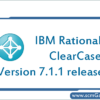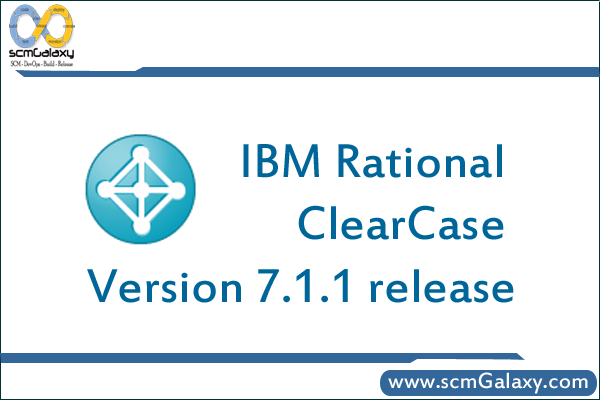
IBM Rational ClearCase Version 7.1.1 release
This information provides a brief description of the new features and restrictions in IBM Rational® ClearCase® Version 7.1.1
What’s New
For a list of new features available in this release, see What’s New
Announcement
The Rational ClearCase Version 7.1.1 announcement is available at www.ibm.com/common/ssi/index.wss. See the announcement for the following information:
Detailed product description, including a description of new functions
Product-positioning statement
Packaging and ordering details
International compatibility information
System requirements
For information about hardware and software compatibility, see the detailed system requirements document at http://www-1.ibm.com/support/docview.wss?rs=0&uid=swg21302974 .
Installing Rational ClearCase Version 7.1.1
For installation instructions, see this topic in the information center:
Known problems
Known problems are recorded in individual documents in the Support knowledge base. As problems are discovered and resolved, the knowledge base is updated and maintained with new information. By searching the knowledge base, you can quickly find workarounds or solutions to problems. To learn about the known limitations and problems in this update, and any workarounds that are available, see: http://www.ibm.com/support/search.wss?&q=clearcase+RN7.1.1.
iFixes and Fixpacks
To learn about features and fixed defect fixes in Fixpack and iFixes:
Go to http://www.ibm.com
Click Support & downloads
In the Select product or service type for support box, select the software category and then the product category.
Under Choose your task on the left side, click Downloads.
In the Featured download links box, click View all download links.
Click the link for an iFix or Fixpack.
Source: Click here
- Use of runtime variables to save into another variable using register in Ansible - September 6, 2018
- Ansible & Ansible Tower Variable Precedence Hierarchy - September 6, 2018
- How to use template in Ansible? - September 6, 2018