Following are the steps for a complete clean build:
Tag: Clean build
More Important Build Definitions
I need to define some common build terms that are used throughout this article. It is also important for groups or teams to define these terms on a project-wide basis so that everyone is clear on what he is getting when a build is released.
- Pre-build— Steps taken or tools run on code before the build is run to ensure zero build errors. Also involved are necessary steps to prepare the build and release machines for the daily build, such as checking for appropriate disk space.
- Post-build— Includes scripts that are run to ensure that the proper build verification tests (BVTs) are run. This also includes security tests to make sure the correct code was built and nothing was fused into the build.
- Clean build— Deleting all obj files, resource files, precompiled headers, generated import libraries, or other byproducts of the build process. I like to call this cleaning up the “build turds.” This is the first part of a clean build definition. Most of the time, build tools such as NMake.exe or DevEnv.exe handle this procedure automatically, but sometimes you have to specify the file extensions that need to be cleaned up. The second part of a clean build definition is rebuilding every component and every piece of code in a project. Basically the perfect clean build would be building on a build machine with the operating system and all build tools freshly installed.
- Incremental build— The secret to getting out a daily build to the test team, regardless of circumstances, is to perform incremental builds instead of daily clean builds. This is also the best way that you can maintain quality and a known state of a build. An incremental build includes only the code of the source tree that has changed since the previous build. As you can guess, the build time needed for an incremental build is just a fraction of what a clean build takes.
- Continuous integration build— This term is borrowed from the extreme programming (XP) practice. It means that software is built and tested several times per day as opposed to the more traditional daily builds. A typical setup is to perform a build every time a code check-in occurs.
- Build break— In the simplest definition, a build break is when a compiler, linker, or other software development tool (such as a help file generator) outputs an error caused by the source code it was run against.
- Build defect— This type of problem does not generate an error during the build process; however, something is checked into the source tree that breaks another component when the application is run. A build break is sometimes referred to or subclassed as a build defect.
- Last known good (LKG) or internal developers workstation (IDW) builds— These terms are used as markers to indicate that the build has reached a certain quality assurance criterion and that it contains new high-priority fixes that are critical to the next baseline of the shipping code. The term LKG originated in the Visual Studio team, and IDW came from the Windows NT organization. LKG seems to be the more popular term at Microsoft.
More Important Build Definitions | Different Build Definitions | Build Terminologies
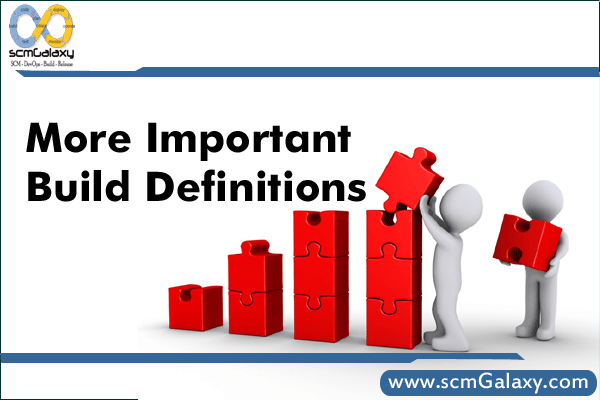
More Important Build Definitions
Reference: The Build Master: Microsoft’s Software Configuration Management Best Practices
It is also important for groups or teams to define these terms on a project-wide basis so that everyone is clear on what he is getting when a build is released.
Pre-build— Steps taken or tools run on code before the build is run to ensure zero build errors. Also involved are necessary steps to prepare the build and release machines for the daily build, such as checking for appropriate disk space.
Post-build— Includes scripts that are run to ensure that the proper build verification tests (BVTs) are run. This also includes security tests to make sure the correct code was built and nothing was fused into the build.
Clean build— Deleting all obj files, resource files, precompiled headers, generated import libraries, or other byproducts of the build process. I like to call this cleaning up the “build turds.” This is the first part of a clean build definition. Most of the time, build tools such as NMake.exe or DevEnv.exe handle this procedure automatically, but sometimes you have to specify the file extensions that need to be cleaned up. The second part of a clean build definition is rebuilding every component and every piece of code in a project. Basically the perfect clean build would be building on a build machine with the operating system and all build tools freshly installed.
Incremental build— The secret to getting out a daily build to the test team, regardless of circumstances, is to perform incremental builds instead of daily clean builds. This is also the best way that you can maintain quality and a known state of a build. An incremental build includes only the code of the source tree that has changed since the previous build. As you can guess, the build time needed for an incremental build is just a fraction of what a clean build takes.
Continuous integration build— This term is borrowed from the extreme programming (XP) practice. It means that software is built and tested several times per day as opposed to the more traditional daily builds. A typical setup is to perform a build every time a code check-in occurs.
Build break— In the simplest definition, a build break is when a compiler, linker, or other software development tool (such as a help file generator) outputs an error caused by the source code it was run against.
Build defect— This type of problem does not generate an error during the build process; however, something is checked into the source tree that breaks another component when the application is run. A build break is sometimes referred to or subclassed as a build defect.
Last known good (LKG) or internal developers workstation (IDW) builds— These terms are used as markers to indicate that the build has reached a certain quality assurance criterion and that it contains new high-priority fixes that are critical to the next baseline of the shipping code. The term LKG originated in the Visual Studio team, and IDW came from the Windows NT organization. LKG seems to be the more popular term at Microsoft.