In any industry, code has become one of the most business-critical assets. As a result, storing, securing, and collaborating around code has become a significant challenge for enterprises large and small.
Choosing the right source code management solution is no easy task. Even more so when you think about hosting your code behind your own firewall.
This post takes you through this decision – starting with a few common questions.
One of the first questions you’ll need to answer for yourself is: do you have the resources and expertise to professionally manage your code’s on-premises hosting?
1. Is On-Premise Hosting the Right Choice for You?
Any IT department must follow strict security policies. If your organization’s policies require you to keep your code in-house, then of course you will have to deal with hosting your code behind your firewall.
However, self-hosting your code is not a decision you should rush. There is much to keep in mind.
Security:
In an on-premises scenario, your IT department is responsible for setting up a secure environment and installing relevant updates consistently. Keeping a server secure and properly maintained is nothing to be taken lightly.
Availability / Backups:
Today, the code is important to many areas within the company. Therefore its permanent availability is often important. You should make sure that your server has little or no downtime.
Also, note that losing code can be a life-threatening event for many enterprises. You need to provide a completely fail-safe and complete backup strategy in order to make data loss impossible.
Integrations:
Also, think about other systems that need to interact with your code repository. Things like continuous integration servers or issue tracking systems can be other important parts of your software cycle.
Make sure they can be integrated with your code hosting platform – whether it’s behind a firewall or in the cloud.
Budget:
Depending on your needs, the size of your team, and the number of repositories, different solutions come at wildly different prices. This is true for both self-hosted installations and online services. You need to make sure that your own IT department can handle core subjects like security and maintenance flawlessly.
2. Commercial or OpenSource?
As of today, almost all source code hosting options are commercial systems. In fact, the main argument for paying a really high price sometimes is the professional support that it includes. For further updates in case of problems/queries, you can count on the professionals who help you.
If you don’t need these services, you can consider an open-source solution.
3. Complementing Tools
As with most solutions, the actual task of “source code management” is only part of their offering. This makes sense if you consider that today, software development involves a myriad of different tools and workflows – the ones that work best when tightly integrated with one another. Think issue tracking, code reviews, continuous integration systems, etc.
Here is the list of Top 10 Website to Host Git Repository Online:
1. Amazon AWS CodeCommit:
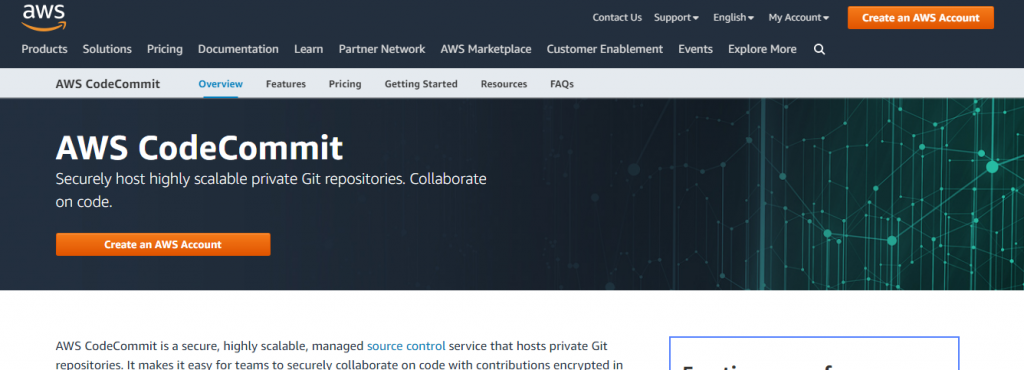
Amazon’s AWS platform includes hosting for Git repositories. It also comes with features that facilitate collaboration, such as code review and access control.
AWS CodeCommit is a secure, highly scalable, managed source control service that hosts private Git repositories. It makes it easy for teams to collaborate on code securely, including encrypted contributions in transit and at rest. CodeCommit eliminates the need for you to manage your own source control system or worry about scaling up its infrastructure. You can use CodeCommit to store anything from code to binaries. It supports the standard functionality of Git, so it works seamlessly with your existing Git-based tools.
Benefits:
- Fully managed
- Secure
- High availability
- Faster development lifecycle
- Use your existing tools
- Collaborate on code
2. Assembla:

Assembla has a long history in the business with its Subversion hosting. It includes a “workspace” platform with issue management, time tracking, and collaboration tools such as Wiki and its own messaging system.
It is a source code management tool that specializes in providing cloud-based version control services for code projects and agile software development. They provide an additional project management tool for those who use their cloud repositories.
Features:
- Work together with Git merge requests
- Collaboration
- Integrated Issue Tracking
- Security
- Package Management
- Project Management
- Code Analysis
3. Beanstalk:
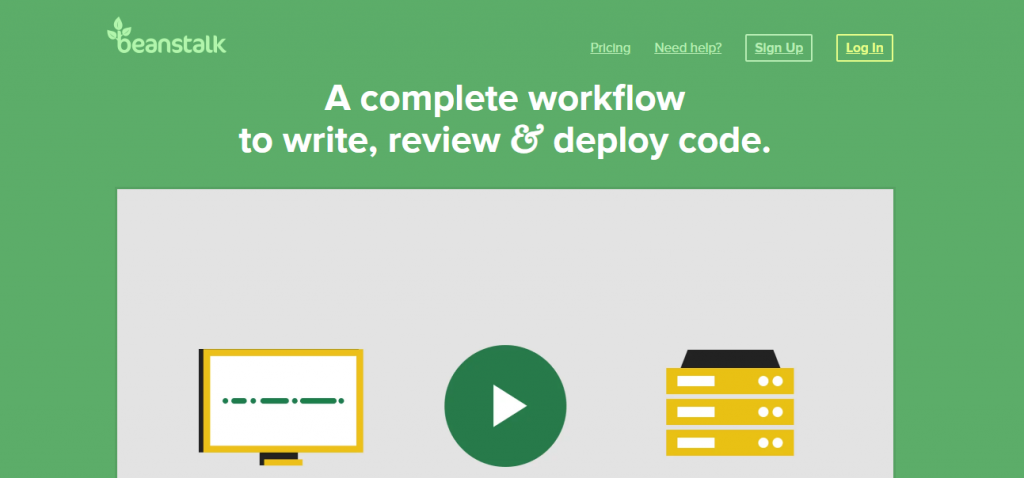
Being a very lean and reliable service, Beanstalk is a great option for businesses. It provides its own “deployment” infrastructure and integrates well with other tools such as Zendesk, FogBugz, Basecamp, or Lighthouse.
Features:
- Easy-to-use service for deploying.
- Scaling web applications
- Services developed with Java
- Backup / Recovery
- Development Environment
- Testing
4. Bitbucket:
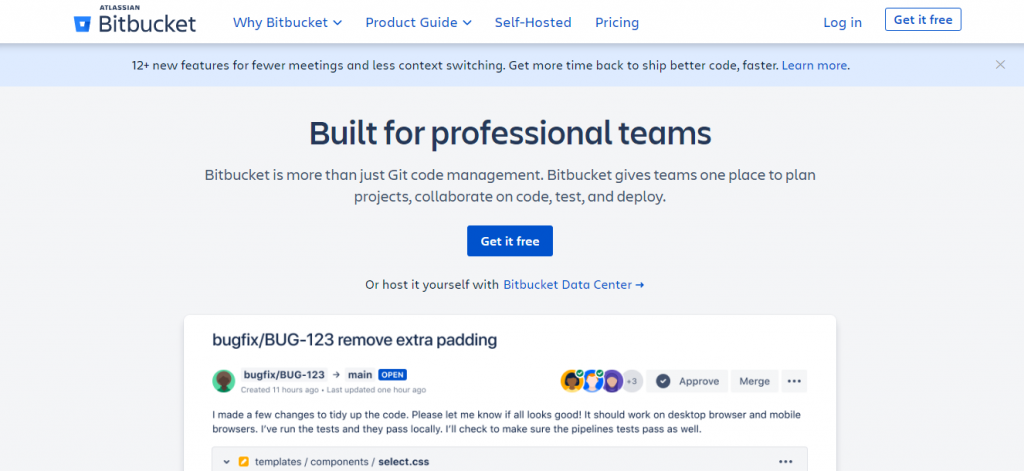
Bitbucket, one of the giants in the industry.
The biggest advantage of Bitbucket Server is certainly that it comes from Atlassian – the company that develops highly popular products like JIRA and Confluence. This is why the integration with these tools (especially JIRA) in BitBucket Server is seamless.
BitBucket Server is an obvious choice if your development toolchain already relies on other Atlassian products like JIRA and Bamboo.
Features:
- Merge Checks.
- Code search
- Git Large File Storage
- Bitbucket Pipelines
- IP whitelisting.
5. Codebase:
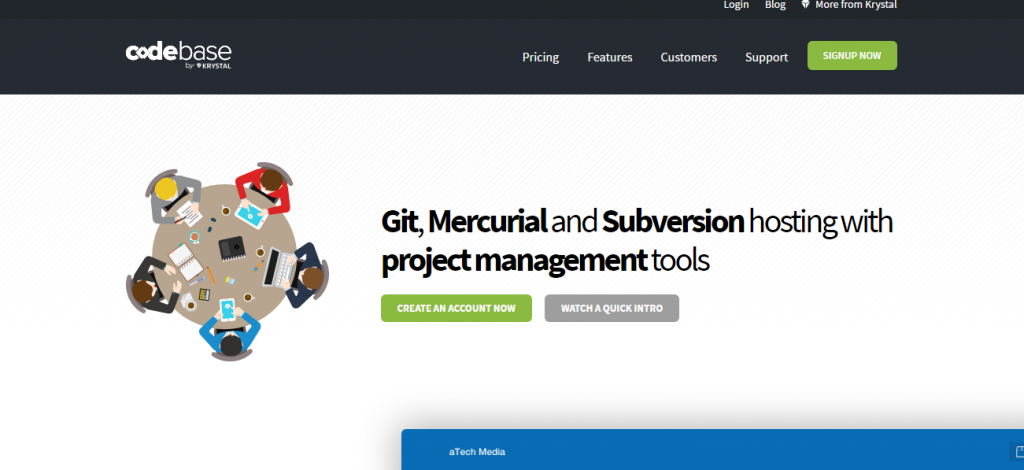
One of the few platforms to support Git, Subversion, and Mercurial. Additionally, ticketing, project management, and deployment infrastructure tools are included. The codebase is packed with features to help you manage your code and your project with ease.
Features:
- Repository Hosting
- Exception Tracking
- Time Tracking
- Customizable Permissions
- Complete Developer API
- Powerful Searching & Filtering
- Custom Branding
6. RhodeCode:
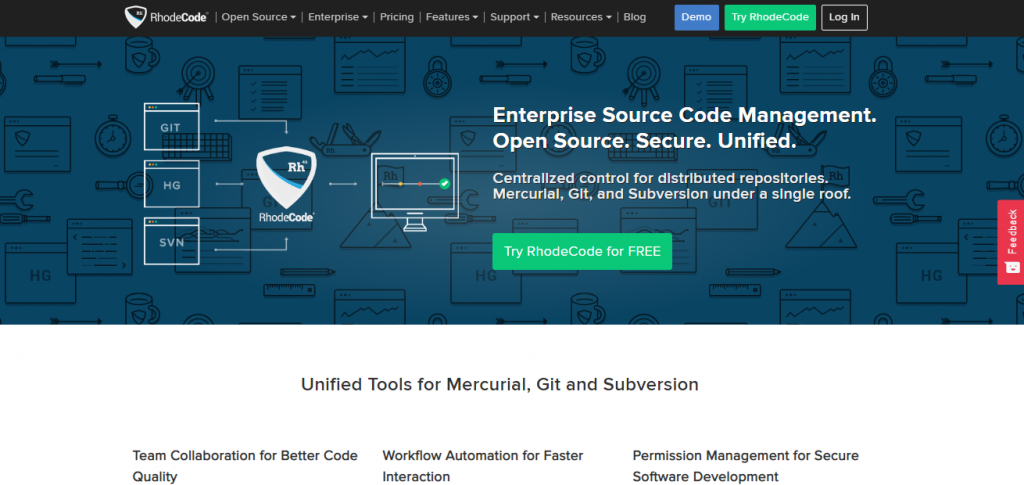
Sophisticated code review and approval system including news feed and mention system. With features like LDAP support and IP restrictions, Roadcode seems to be geared for corporate use.
Roadcode allows developers to use not only Git but Mercurial and Subversion for revision control. Feature-wise, the platform offers the most important collaboration features such as code reviews and pull requests – but banks on flexible integration with external tools for both issue tracking and continuous integration.
Features:
- Advanced code reviews.
- Side-by-side diffs.
- Pull requests.
- Inline source code chat.
- Full-text code search and source code indexing.
- Web-based file adding, editing, deletion.
7. SourceForge:
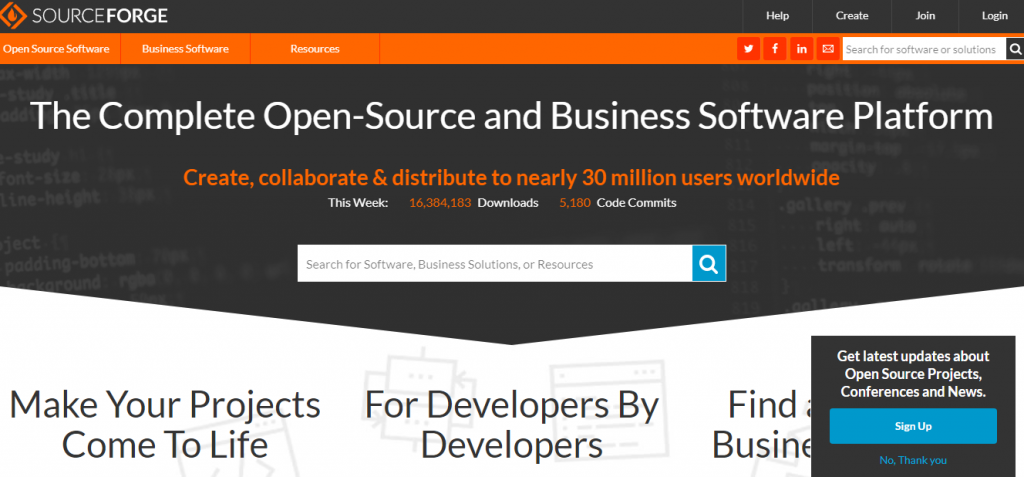
SourceForge is an open-source community resource that is dedicated to helping you succeed as much as possible in open-source projects. We thrive on community collaboration to help make it a premier resource for open-source software development and distribution.
A classic hosting site whose reputation took a turn for the worse in the early 2010s after some shady practices, SourceForge has been under new ownership since 2016 and is determined to restore its good reputation.
Features:
- Unlimited bandwidth for Open Source projects
- Integrated Issue Tracking
- Spambot protection
- Extensive worldwide mirror network
- Download statistics over time, by platform, and by region.
- Analytics is completely free, takes no time to set up.
- Automatic platform detection
8. Perforce Helix:
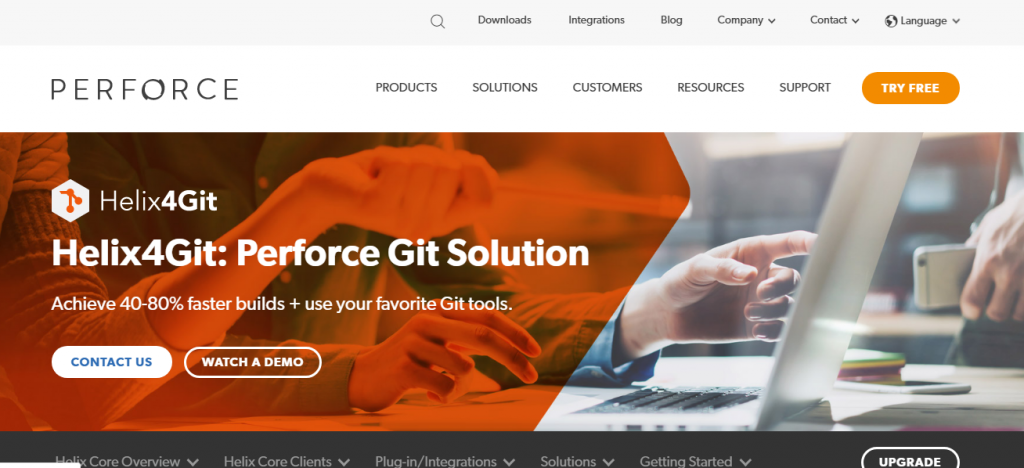
Perforce has the longest history in source code management of all the companies in this overview. It is mostly known for having an impressive tradition in enterprise code hosting through its own Perforce version control system. Recently, however, the company expanded its offering with its new Helix4Git platform.
Features:
- Security and scalability
- By mirroring work into a Perforce server
- Specific branches and files can be locked
Especially will large companies appreciate the long-term experience Perforce as source code management provider; Enterprises can ensure that is well understood their needs and requirements.
9. GitHub:
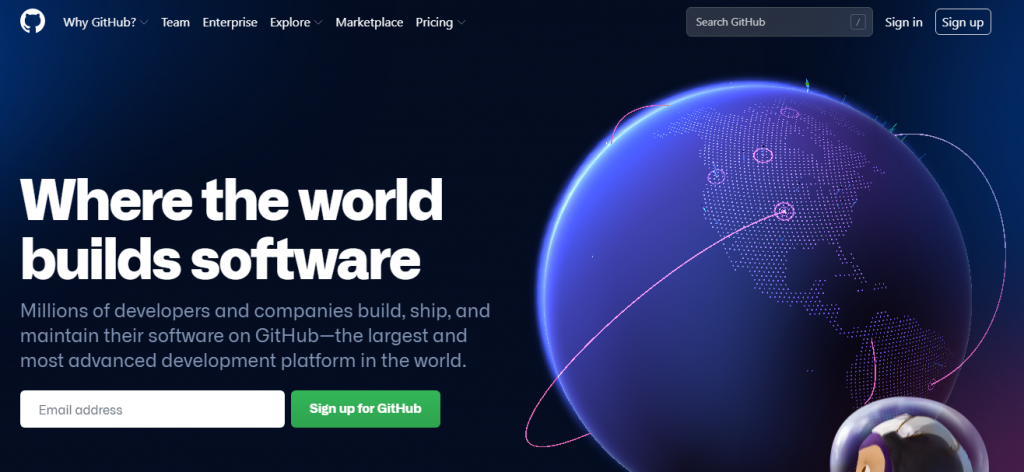
GitHub is an increasingly popular programming resource that is used to share the access code. It is a social networking site for programmers that use a large range of companies and organizations’ project management and collaboration.
Undisputed number one in the open-source world is having projects like Ruby on Rails or jQuery hosted on GitHub. Offerings include great code review and collaboration features.
Features:
- Drag and Drop Gist Code.
- Creating a folder via the Web Interface
- Using Git URL Shortener.
- Task Checklist.
- Using Github Command Line Interface.
10. GitLab:
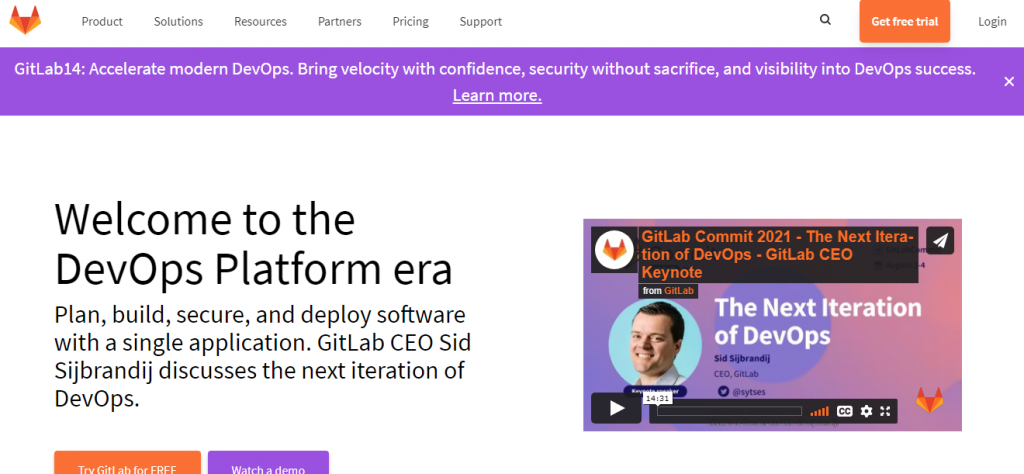
GitLab is a web-based Git repository that offers free open and private repositories, issue-following capabilities, and wikis. This is a full DevOps platform that enables all tasks to professionals from the project planning and source code management, monitoring, and security. It allows teams to collaborate and build better software.
With open-source background, GitLab code provides the perfect platform to develop at a rapid pace for cooperation. The free Community Edition and Enterprise Edition can be installed on your own servers. A hosted offering running on GitLab.com is also available.
Features:
- Offers git repository management.
- Code Reviews
- Issue tracking
- Activity feeds and wikis
GitLab teams product helps increase reducing lifecycle and productivity, which creates value for customers return.
There’s a good chance that one of these solutions is the perfect choice for your requirements.
