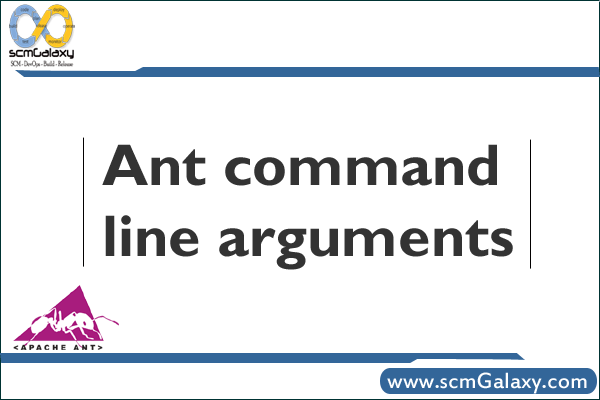
| Ant command line arguments | ||||||||||||||||||||||||||||||||||||||||||||
| Several tasks take arguments that will be passed to another process on the command line. To make it easier to specify arguments that contain space characters, nested arg elements can be used.
value – a single command-line argument; can contain space characters. It is highly recommended to avoid the line version when possible. Ant will try to split the command line in a way similar to what a (Unix) shell would do, but may create something that is very different from what you expect under some circumstances. |
||||||||||||||||||||||||||||||||||||||||||||
| Examples | ||||||||||||||||||||||||||||||||||||||||||||
| <arg value=”-l -a”/> is a single command-line argument containing a space character. <arg line=”-l -a”/> represents two separate command-line arguments. <arg path=”/dir;/dir2:\dir3″/> is a single command-line argument with the value \dir;\dir2;\dir3 on DOS-based systems and /dir:/dir2:/dir3 on Unix-like systems. |
||||||||||||||||||||||||||||||||||||||||||||
| Command-line Options Summary | ||||||||||||||||||||||||||||||||||||||||||||
| ant [options] [target [target2 [target3] …]]
Options:
|
||||||||||||||||||||||||||||||||||||||||||||
- Use of runtime variables to save into another variable using register in Ansible - September 6, 2018
- Ansible & Ansible Tower Variable Precedence Hierarchy - September 6, 2018
- How to use template in Ansible? - September 6, 2018
