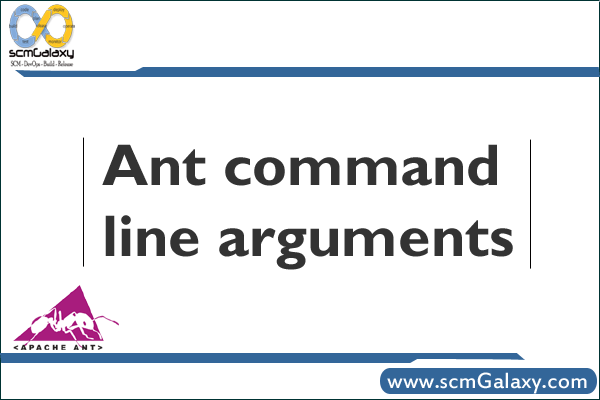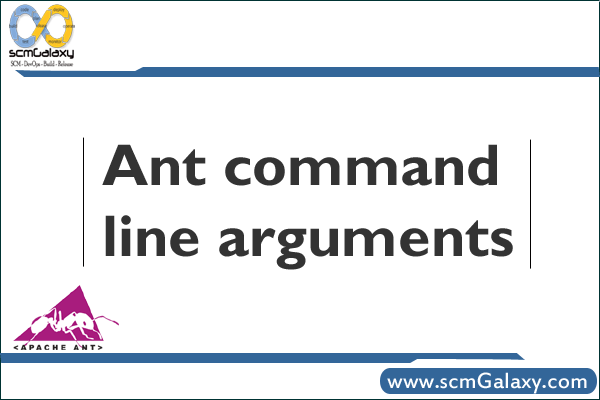Function
Function are subprograms which are used to compute a value or perform a task.
Type of Function
– Library or Built-in functions
Ex: – valueOf( ) , write( ), alert( ) etc
– User-defined functions
Creating and Calling a Function
Creating a Function
Syntax: –
function function_name( )
{
Block of statement;
}
Calling a Function
Syntax: –
function_name( );
Ex: –
display( );
Rules of Function
- Function name only starts with a letter, an underscore ( _ ).
- Function name cannot start with a number.
- Do not use reserved keywords. e.g. else, if etc.
- Function names are case-sensitive in JavaScript.
How Function Call Works
The code inside a function isn‟t executed until that function is called.
Function with Parameters
Syntax: –
function function_name (parameter1, parameter2, ….)
{
Block of statement;
}
- JavaScript function definitions do not specify data types for parameters.
- JavaScript functions do not perform type checking on the passed arguments.
- JavaScript functions do not check the number of arguments received.
Call Function with Parameter
Syntax: –
function function_name (para1, para2, ….)
{
Block of statement;
}
Syntax:-
function_name(argument1, argument2);
Function Argument Missing
If a function is called with missing arguments, the missing values are set to undefined.
Arguments Object
The arguments object contains an array of the arguments used when the function was called.
This object contains an entry for each argument passed to the function, the first entry’s index starting at 0. The argument’s object is not an Array. It is similar to an Array but does not have any Array properties except length.
Many Function Arguments
If a function is called with too many arguments, these arguments can be reached using the arguments object which is a built-in.
Tagged : Arguments / Javascript / javascript function / Parameters