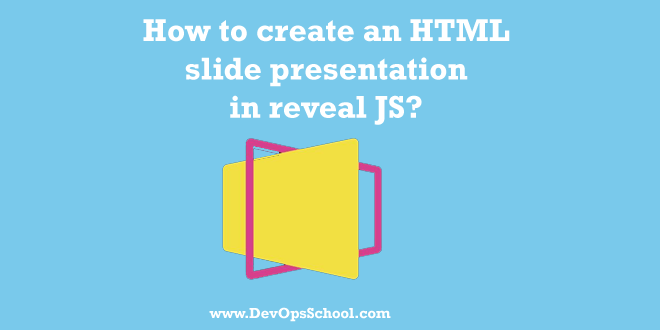In this tutorial i’m going to desribe how to create an HTML slides presentation In Revealjs. Plz follow some easy step mentioned below. Complete slides found here repository from https://github.com//reveal.js, and you can implement this slides structure in your own slides.
Each “slide” in your “deck” is denoted by a
tag in the section, as shown above. You can then use normal HTML syntax and CSS styling to fancy up your elements, but basically, you just write out your sections, and voila you have a presentation. To use your own CSS you should probably add a custom.css file and reference it in the section after the generic reveal CSS and the one for the theme you’re using, so you override any default behavior.
For example, to add a pointing-finger emoji to an element in a list as you step into it, you’d use the following CSS:
and in your html you’d mark it up as follows:
To highlight fragments in a sentence in bold as you step into them, firstly you need to override the default behavior where they are hidden until stepped into:
you’d use this in your html like this:
Best of all, with some additional javascript libraries you can have even more fun! Here’s how to add rainbow sparkles to elements on your slide. It’s still a bit of a work in progress but anyhow here we go:
Firstly, I think you need to add jquery and the javascript code for the sparkles as dependencies in your HTML, so in the <script> section, underneath the line that initializes the main RevealJS code you need to add the following:
Then you need some CSS to define your fragment behavior, like above:
Then you need to set the desired behavior of your sparkles in the HTML by adding a RevealJS EventListener that acts when the fragment is shown(https://github.com/hakimel/reveal.js/#fragment-events). This gets added into the <script> tag where RevealJS is initialized:
- AWS Error: Access denied by EC2 Instance Connect - December 4, 2023
- How to get Blackduck Trial version? - December 3, 2023
- PHP ionCube Error: cannot be decoded by this version of the ionCube Loader - December 2, 2023