Step1- Open command prompt or Git Bash on xampp/htdocs directory
Step2- Create Laravel New Project write this command
composer create-project –prefer-dist laravel/laravel scmgalaxy “5.5.*”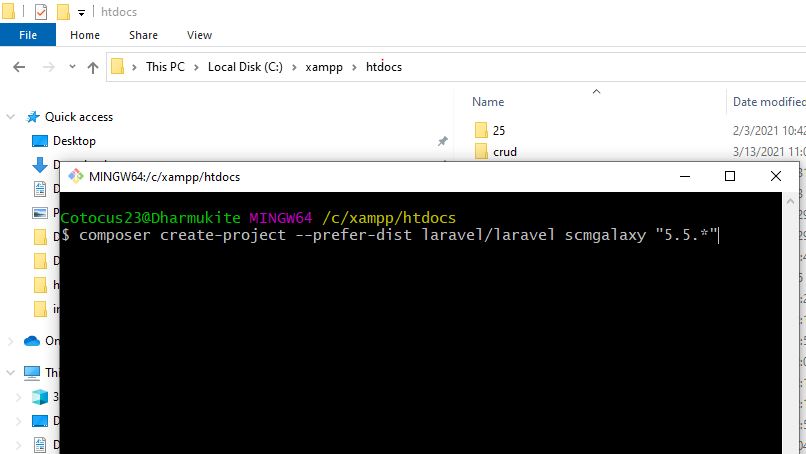
Step3- Move to project directory on git bash
cd scmgalaxy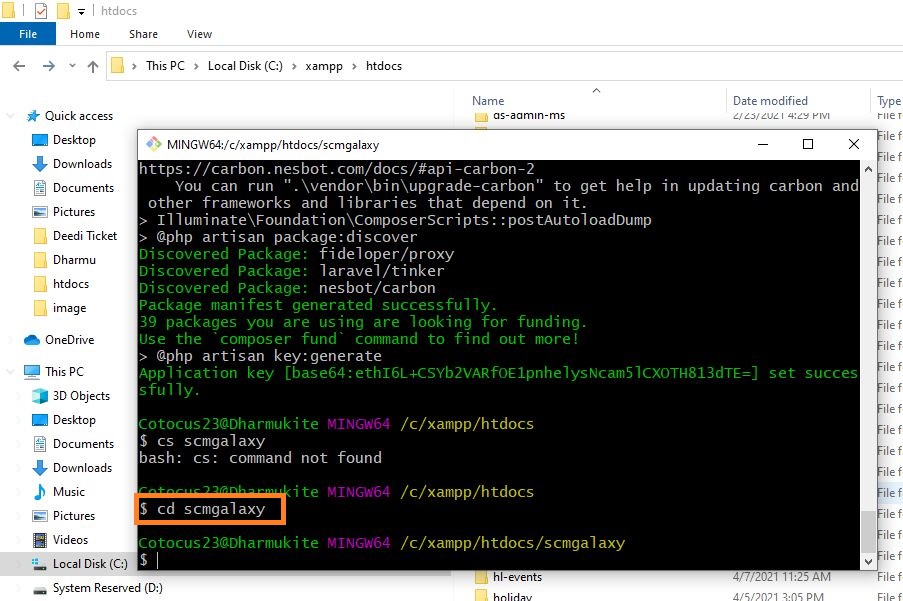
Step4- Project directory on git bash on this command
composer require laravel/passport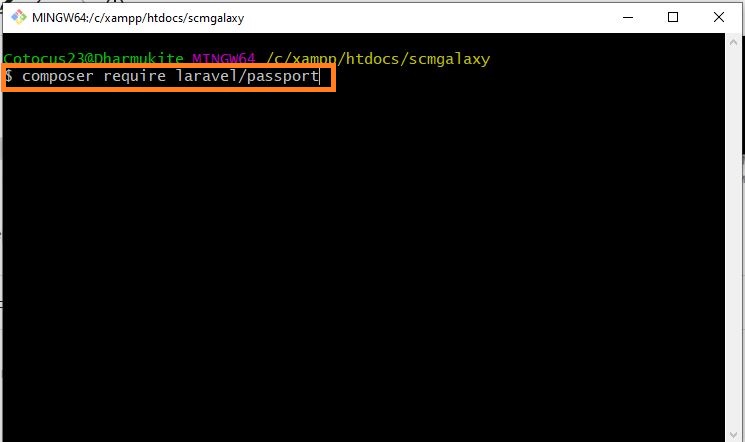
Step5- Create Database in Mysql Server
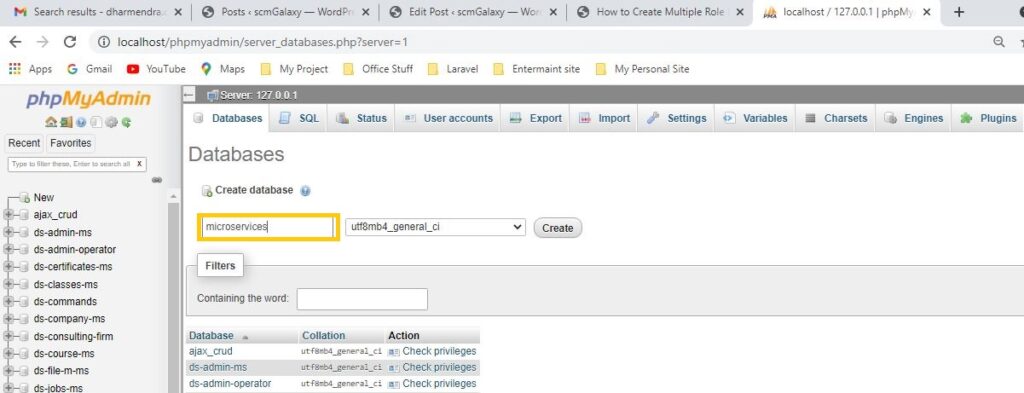
Step5- Set Mysql Server Username ,Password and Database Name in .env file
DB_DATABASE=microservices DB_USERNAME=root DB_PASSWORD=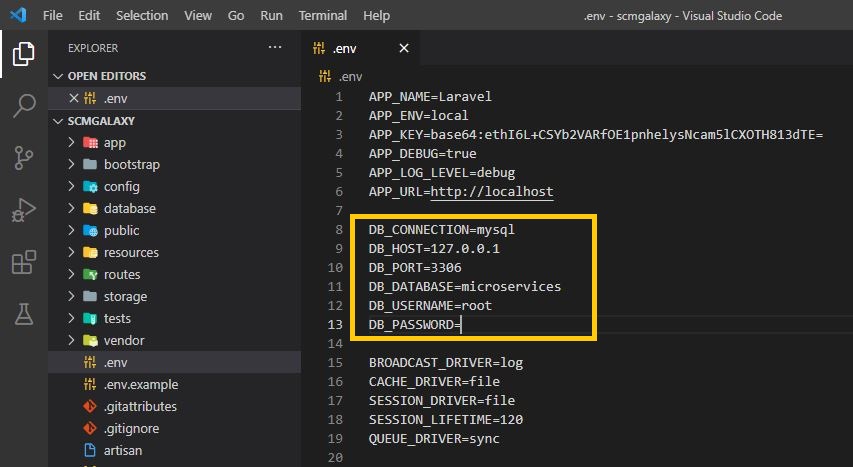
Step6-scmgalaxy\app\user.php add in user model this code
use Laravel\Passport\HasApiTokens; use HasApiTokens, Notifiable;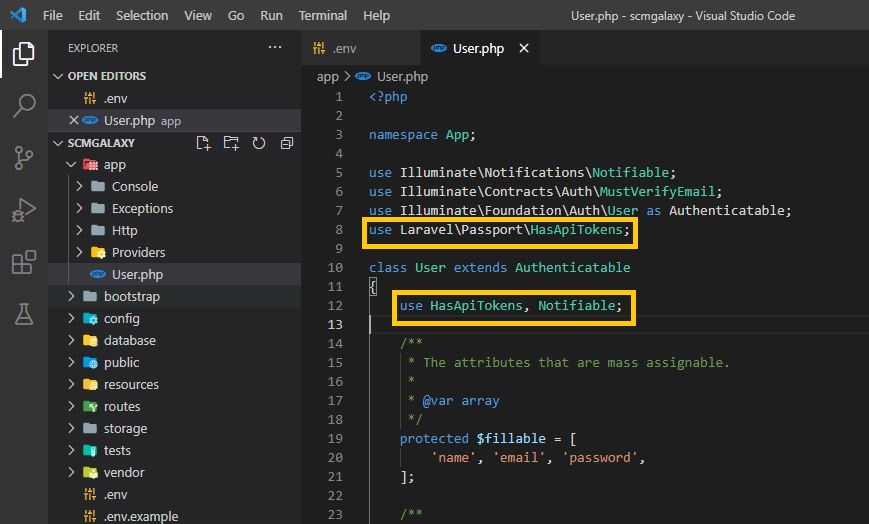
Step8- scmgalaxy\app\Providers\AppServiceProvider add in this code
use Laravel\Passport\Passport;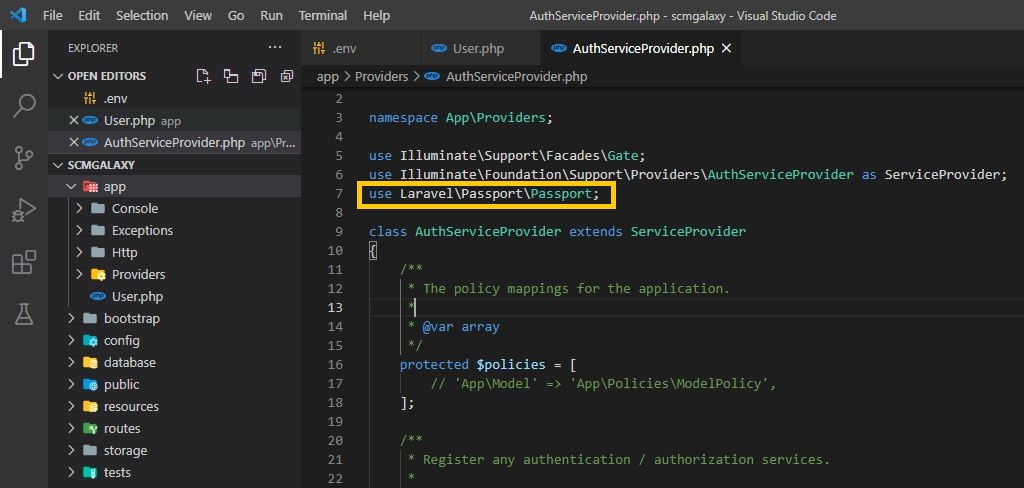
Step8- config\auth.php add in this code
‘api’ => [ ‘driver’ => ‘passport’, ‘provider’ => ‘users’, ],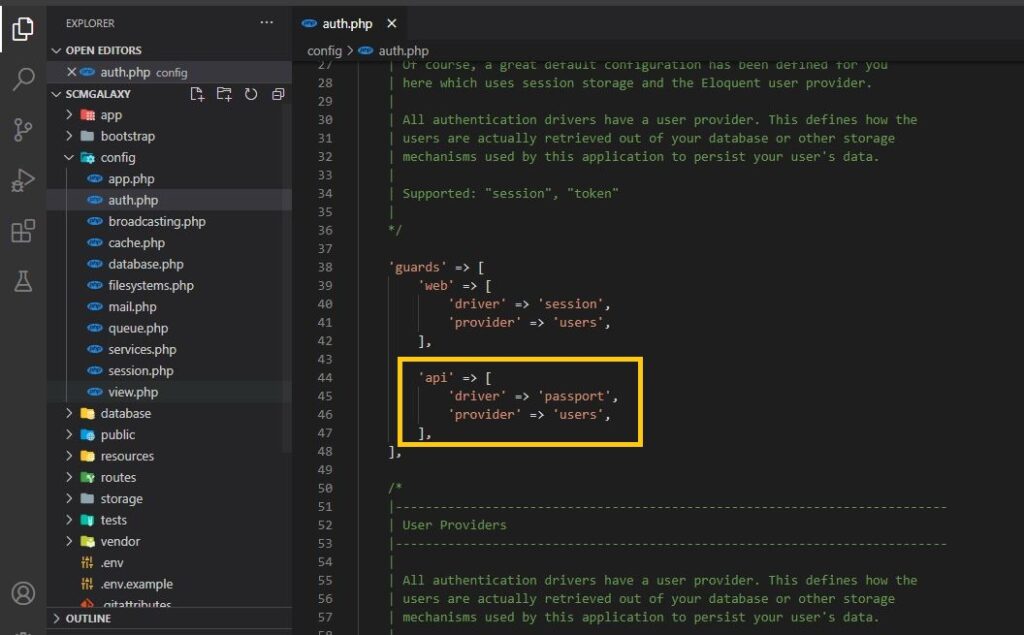
Step9- scmgalaxy\app\Http\Kernel.php add this code
‘client_credentials’ => \Laravel\Passport\Http\Middleware\CheckClientCredentials::class,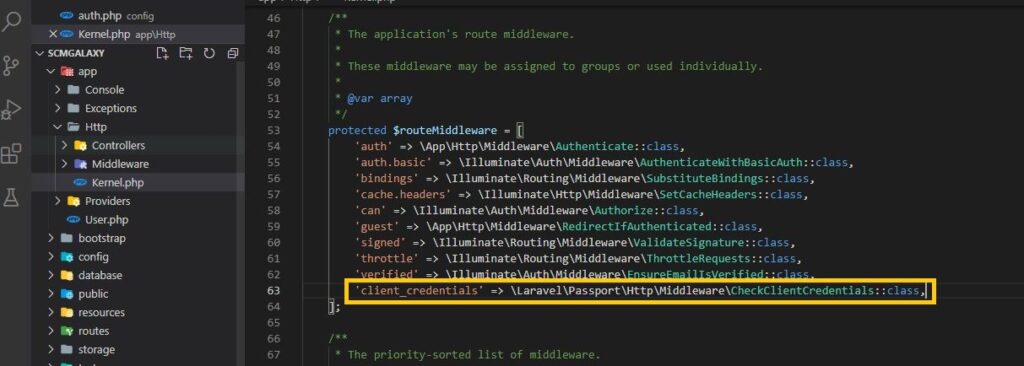
Step9- scmgalaxy\config\app.php add this code
Laravel\Passport\PassportServiceProvider::class,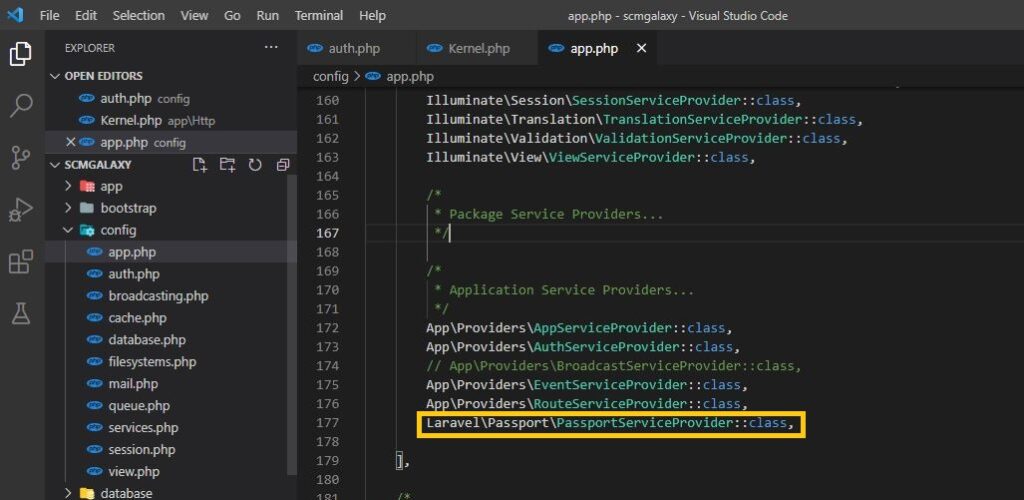
Step10- Project directory on git bash on this command
composer update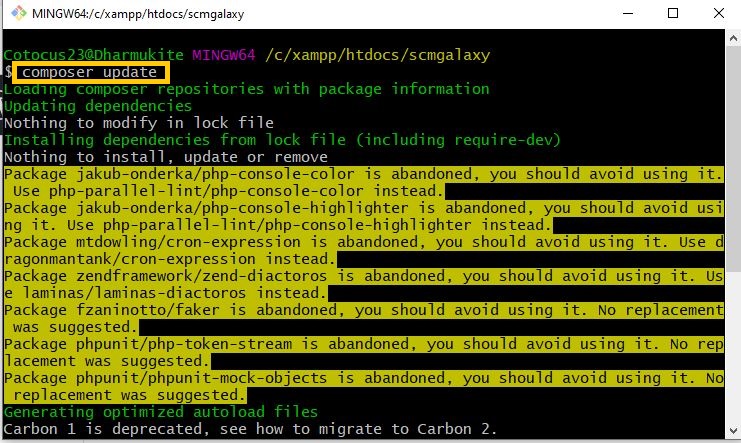
Step11- Project directory on git bash on this command
php artisan make:auth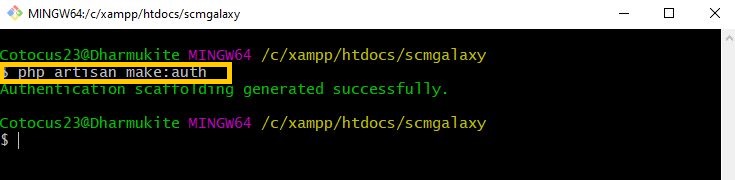
Step12- Project directory on git bash on this command
php artisan migrate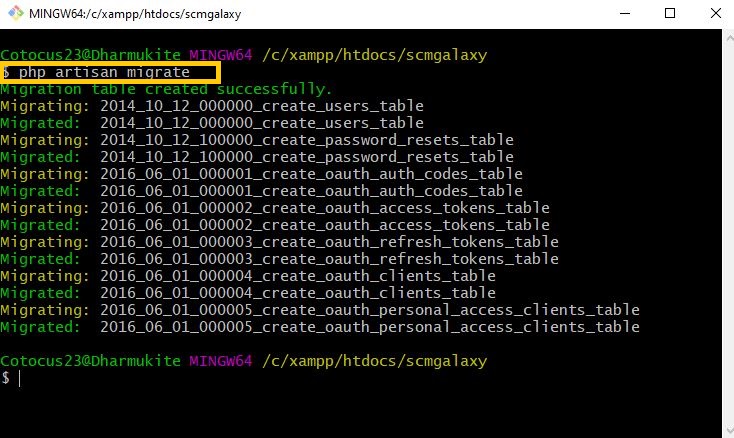
Step13- Project directory on git bash on this command
php artisan passport:install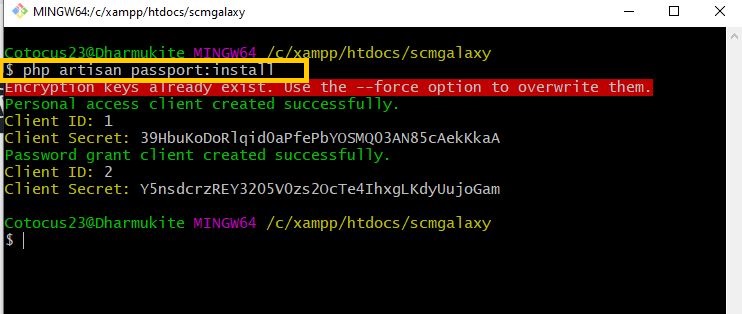
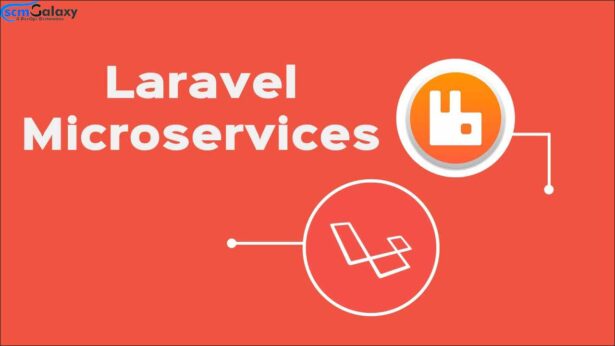
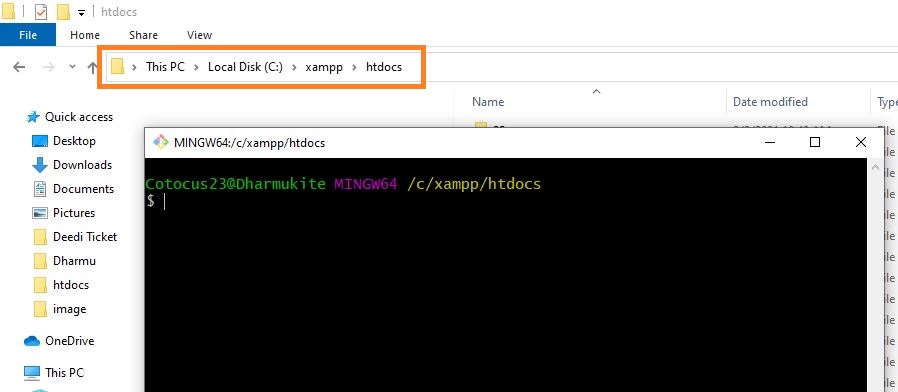
[…] How to create new microservices in Laravel framework […]