In this tutorial, I am using HTML & CSS and create a Hexagon shape in an easy way. So, before I am creating an HTML & CSS file with “.html” & “.css” extension. as below-
In this “index.html” page I am using a “class” with “hexagon” and after that hexagon class using below “style.css” page which is mention below-
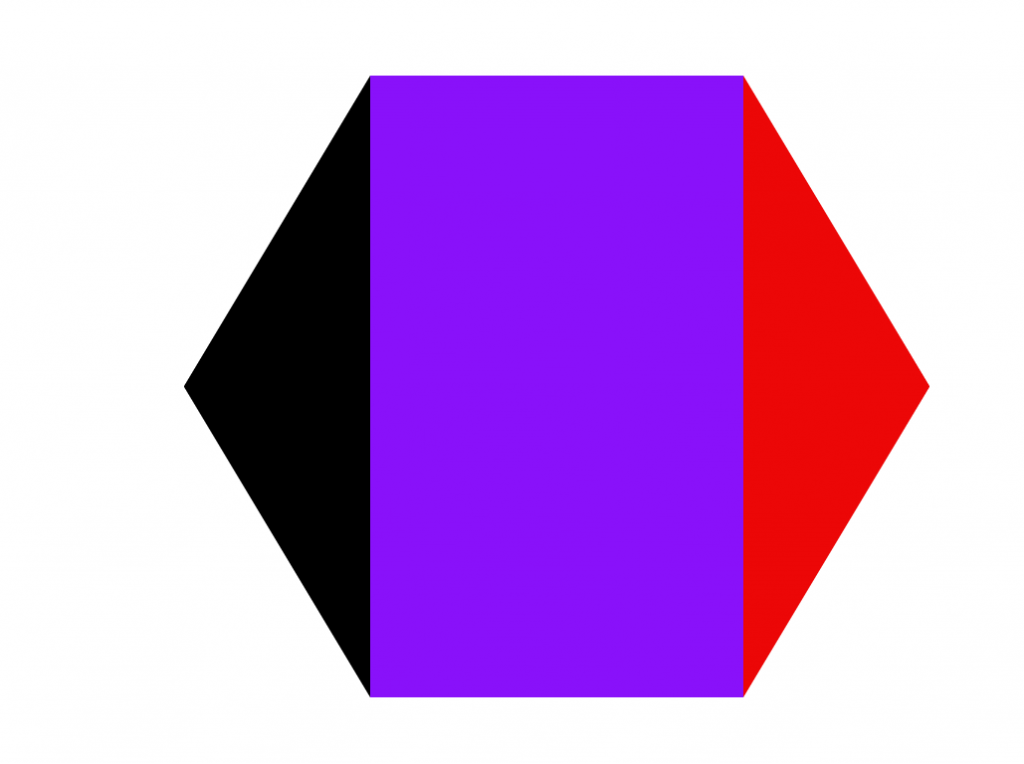
If you want to create a different shape then Click Here and create a different- different shap as you wish. as below step-
When you will be open link then shown below page with left side show shape list-
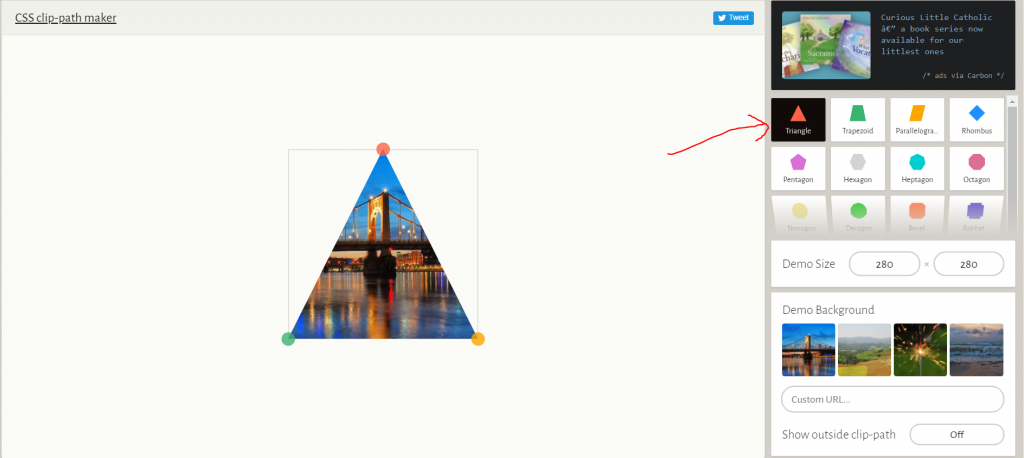
After that click any shape and shown below “css” code –
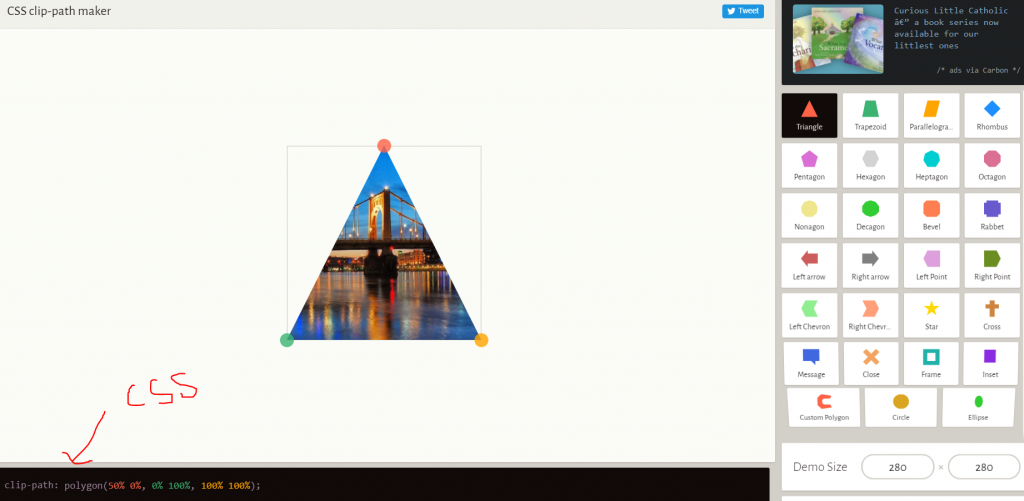
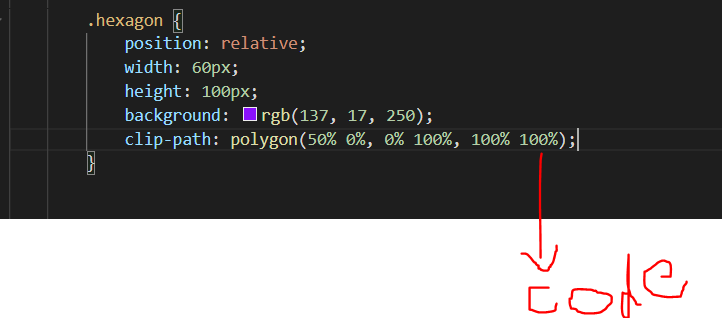
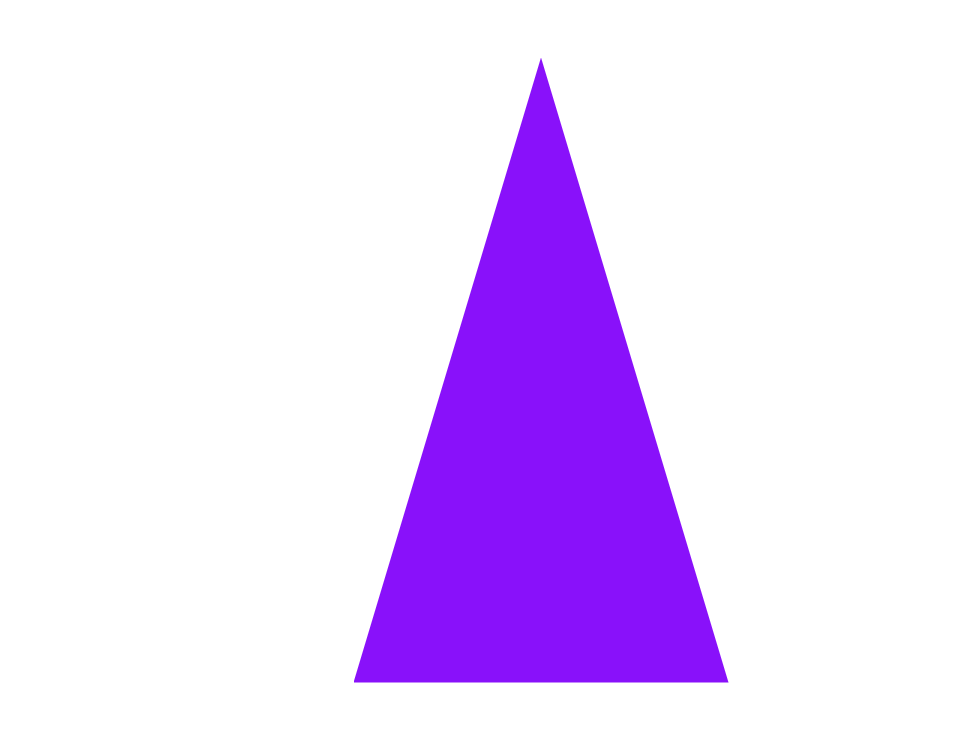
Latest posts by rajeshkumar (see all)
- How to get Blackduck Trial version? - December 3, 2023
- PHP ionCube Error: cannot be decoded by this version of the ionCube Loader - December 2, 2023
- Cloudbees CD/RO Error: ectool - November 24, 2023