Whenever we type the below displayed command
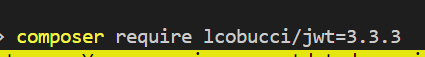
We see the command runs initially good but there comes some problem in few moments. similar to
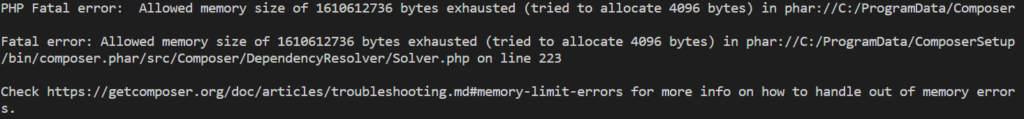
This error is PHP fatal error: and complete display image is
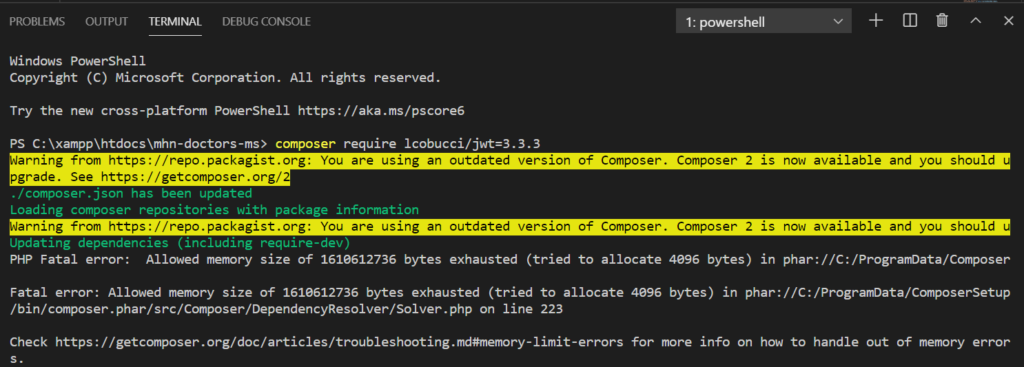
What we need to do to remove this ?
Folllow the below steps:
- Close the xampp if its running.
- got to “C:\ProgramData\ComposerSetup\bin” (we can copy the location and paste it in the explorer header)
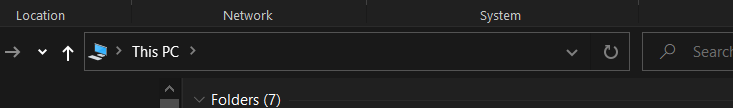
just press on the above header (after pc) and paste the location and press enter
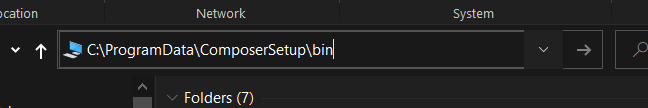
This will open the file location:
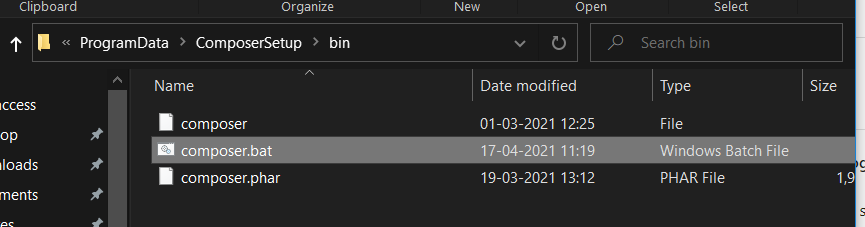
3. We then need to open the composer.bat to edit it (right click on it and click on edit with notepad++)
4. Now just copy the below code and replace it with the code present in composer.bat
Code:
@echo OFF
:: in case DelayedExpansion is on and a path contains !
setlocal DISABLEDELAYEDEXPANSION
php -d memory_limit=-1 "%~dp0composer.phar" %*
5. Now save it. For saving it
- Press (Ctrl + S)
- we will be prompted as run as Administrator.
- press Allow
- Then again Press ( Ctrl + S)
- The file will be saved.
Now we can run the above command and check it.
we will see the command execuites sucessfully
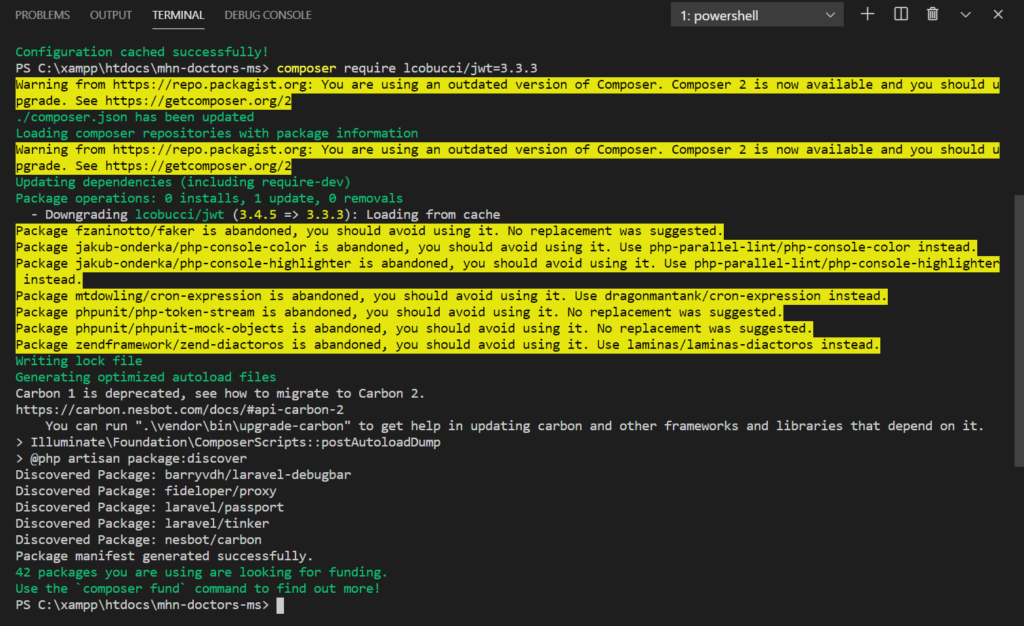
Happy Coding!