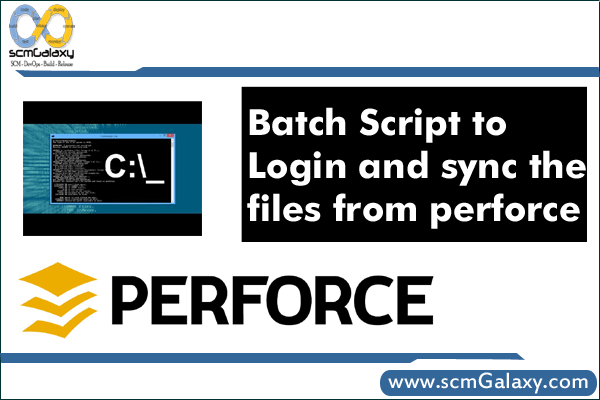
Batch Script to Login Perforce server using command line
Step 1: Create a new text file
Step2: Copy following command
%path%
@echo on
p4 -p172.28.16.2:1666 -uUserName -P”Password” -c”Client_Name” client –o
Where
UserName is User name of perforce server
Password is Password of the perforce server.
Client_Name is the existing perforce client
Step3: Save with .bat extension
Step4: Run the batch file
Batch Script to Login and sync the files from perforce view
Step 1: Create a new text file
Step2: Copy following command
@echo off
p4 -c Client_Name -p 172.28.16.2:1666 -u UserName-P Password sync -f //SEABU/LiveStateDelivery/LSDMaintenance/Components/Webadmin/… //SYSTEMBUILDSTAR/LiveStateDelivery/LSDMaintenance/Components/Webadmin/…
Where
UserName is User name of perforce server
Password is Password of the perforce server.
Client_Name is the existing perforce client
Step3: Save with .bat extension
Step4: Run the batch file