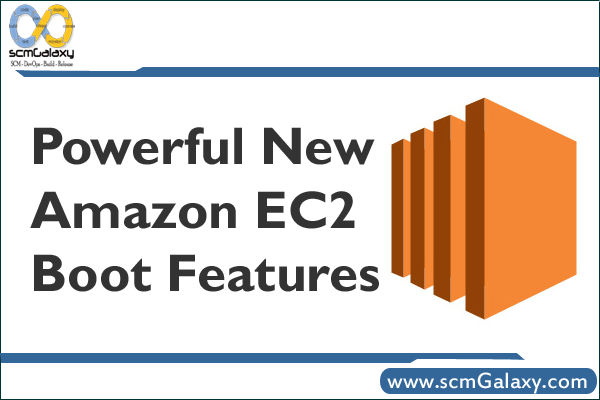Different boot sources
There are several different kinds of sources to boot from in the DreamCompute dashboard, but they all need to create some sort of virtual disk for the virtual machine to boot. The virtual disk can use either ephemeral storage or volume block storage. When launching an instance, you have several Boot Source options:
- Image: Launches an instance from the image you choose onto either an ephemeral disk or a new volume disk.
- Instance Snapshot: Launches an instance from the instance snapshot you choose onto either an ephemeral disk or a new volume disk.
- Volume: Launches an instance from an existing bootable volume.
- Volume Snapshot: Creates a volume from the volume snapshot you choose and then launches an instance using that new bootable volume.
Ephemeral boot disks
Ephemeral disks are virtual disks that are created for the sole purpose of booting a virtual machine and should be thought of as temporary.
Ephemeral disks are useful if you aren’t worried about needing to duplicate an instance or destroy an instance and save the data. You can still mount a volume on an instance that is booted from an ephemeral disk and put any data that needs to be saved on it, instead of using the volume as the root of your OS.
- Can be snapshotted: Useful for duplicating instances or having a copy of an instance at a certain point in time. Snapshots of ephemeral boot disks are stored as Images and count against DreamCompute’s Image quota.
- Do not use up volume quota: If you have more instance quota, you can always boot it from an ephemeral disk even if you don’t have any volume quota left.
- Are destroyed when the instance is terminated: This means you will loose your data if you want to delete an instance to free up some instance quota.
Volume Boot Disks
Volumes are a more permanent form of storage than ephemeral disks and can be used to boot from as well as a mountable block device.
Volume boot disks are useful if you need an easy way to duplicate instances and back them up with snapshots, or if you need a more reliable storage solution for your instance than an ephemeral disk. If you use them, you should plan ahead so that you have enough quota for all of the instances you want to boot.
- Can be snapshotted: Useful for duplicating instances or having a copy of an instance at a certain point in time.
- Does not get destroyed when you delete the instance (Unless you select the “Delete Volume on Instance Delete” option): You can delete the instance and your data will still exist as a volume that you can boot from later.
- Uses your volume quota: This can be pricey if you have lots of instances, or take lots of snapshots.
Source – https://help.dreamhost.com/hc/en-us/articles/217701757-What-s-the-difference-between-ephemeral-and-volume-boot-disks-