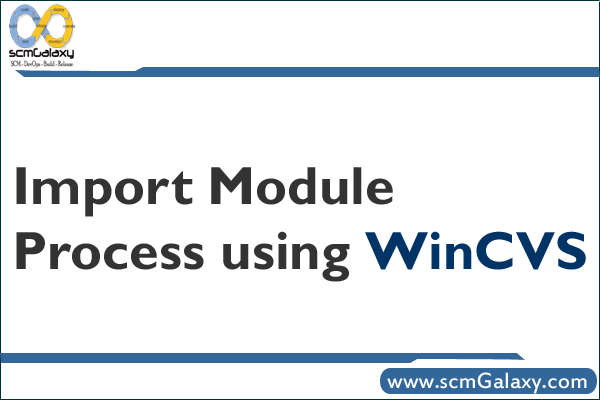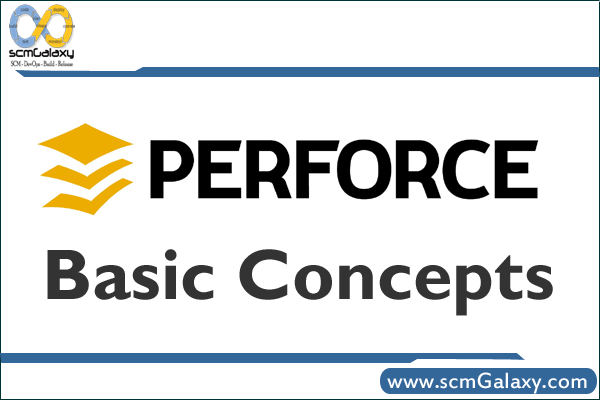Version control is a way to keep track of changes to code so that if something goes wrong, we can compare across different code versions and go back to any previous versions we want. This is very essential where many developers are constantly working on/changing the source code.
Benefits of Version Control Software:
The main advantages of using version control software include streamlining the development process, managing the code for multiple projects, and keeping a history of all changes within a code.
A version control software saves all the changes in a repository. So, if developers make a mistake, they can undo it. Also, they can compare the new code with the previous version to resolve their grievance. It can reduce human errors and unintended consequences to a great extent. Very suitable for any web development company around the world.
In addition, it facilitates the management of the project’s centralized repository, file storage, documents, and other information related to the project.
Here is the list of Top 4 git version control software in cloud:
1. GitHUb
GitHub helps software teams collaborate and maintain a full history of code changes. You can track changes in the code, turn back the clock to undo errors, and share your efforts with other team members.
It is a repository for host Git projects. For those wondering what is Git? It is an open-source version control system with local branching, multiple workflows, and convenient staging areas. Git version control is an easy-to-learn alternative and provides faster operation speeds.
Features:
- Drag and Drop Gist Code.
- Creating a folder via the Web Interface.
- Using Github Command Line Interface.
- Linking Lines.
2. GitLab
GitLab comes with a number of useful features such as an integrated project, a project website, etc. By using GitLab’s continuous integration (CI) capabilities, you can test and distribute code automatically.
You can access all aspects of a project, view the code, receive requests and add conflict resolution.
This version control software is designed for the DevOps lifecycle. Meaning, your projects are quite complex and involve cloud engineering and the like. Gitlab provides basic features such as view code, pull requests, and merge resolution.
- Development.
- Security.
- Ops teams collaborate
- Build software
- Reduce development costs
4. Beanstalk
Beanstalk is a perfect choice for those who need to work from remote locations. This software is based on browser and cloud, which allows users to code, commit, review and deploy using the browser.
It allows users to code, commit, review, and deploy code using the browser. For its ease of use, you can integrate it with any messaging or email platform for efficient collaboration.
It can be integrated with messaging and email platforms for efficient collaboration regarding code and updates. It supports both Git and SVN and also comes with built-in analytics features. For security, it takes advantage of encryption, two-factor authentication, and password protection functions.
Features:
- Variety of Application Deployment Options.
- Wide Selection of Application Platforms.
- Management and Updates.
- Customization
- Scaling
- Compliance
4. HelixCore
Helix is one of the best version control systems. It provides an integrated platform for collaborative development and protection of intellectual property of any kind. It benefits from several new capabilities, support for both distributed and centralized development workflows. Helix also provides a complete Git ecosystem. And it comes in both on-premises and cloud versions.
Helixcore provides seamless team collaboration and support for both centralized and distributed development workflows. It is available for both cloud and on-premises deployments, which makes it scalable.
Features:
- Work order management
- Applications Management
- Document Management
- Access Controls
- Procurement Management
5. Apache Subversion
Apache Subversion is another open-source version control system, founded a few decades ago by CollabNet. Both open-source arenas and enterprises consider it a reliable option for valuable data.
SVN is easy to implement with any programming language. Also, it provides persistent storage for handling text and binary files.
Features:
- Inventory management
- Security management
- History tracking
- User access controls
- Data recovery
- Workflow management
These are the best version control systems that a web development company should definitely consider using, according to the requirements.