column-rule–
- column-rule
- column-rule-style
- column-rule-width
- column-rule-color
This is shorthand of other column-rule-* properties.
Syntax: –
Selector {column-rule: column-rule-width column-rule-style column-rule-color }
Ex: –
div { column-rule: 5px solid red;}
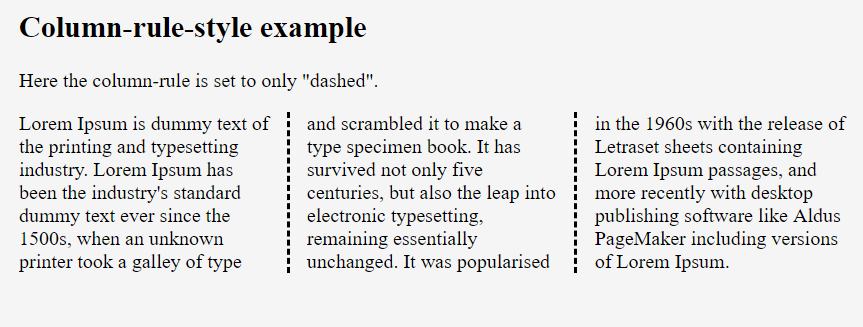
column-rule-style–
This property is used to specify the style of the rule between columns. We can set this property to none (default), hidden, dotted, dashed, solid, double, groove, ridge, inset and outset.
Ex: –
div { column-rule-style: double;}
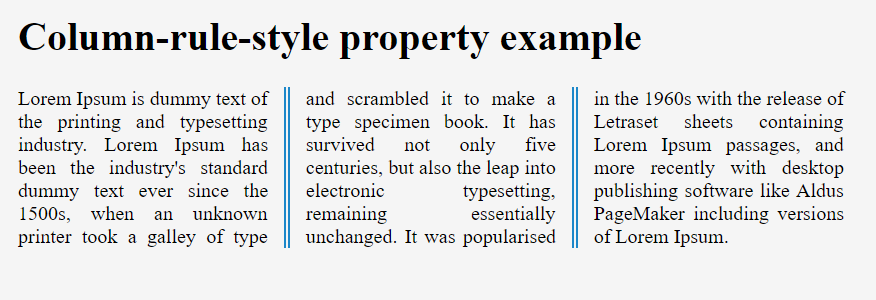
column-rule-width–
This property is used to specify width of the rule between columns. We can set this property to medium (default), thin, thick and length.
Ex: –
div { column-rule-width: 5px;}
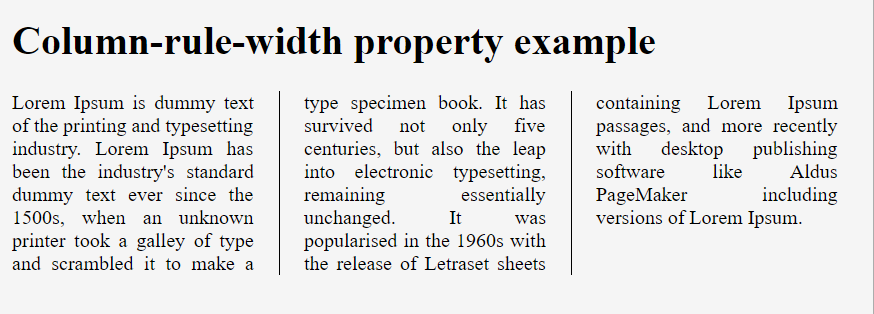
column-rule-color
This property is used to specify color of the rule between columns. We can set this property to color value.
Ex: –
div { column-rule-color: red;}
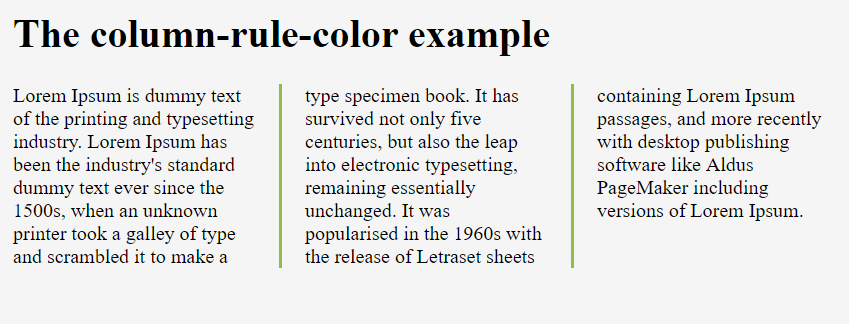
- How to get Blackduck Trial version? - December 3, 2023
- PHP ionCube Error: cannot be decoded by this version of the ionCube Loader - December 2, 2023
- Cloudbees CD/RO Error: ectool - November 24, 2023