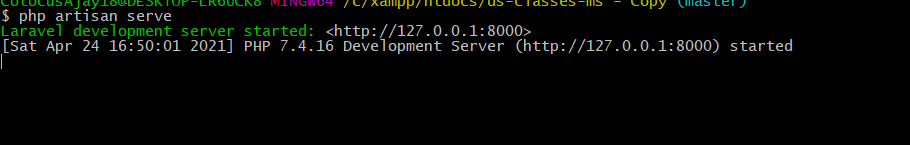When you using “laravel 5.5” and whenever run command “npm install” then sometime it comes this type error.
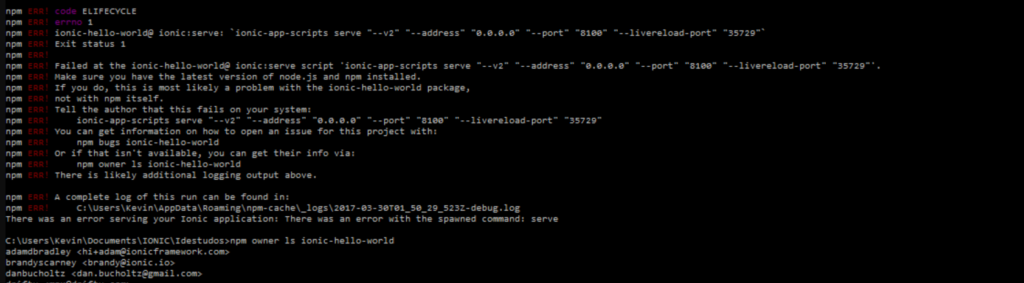
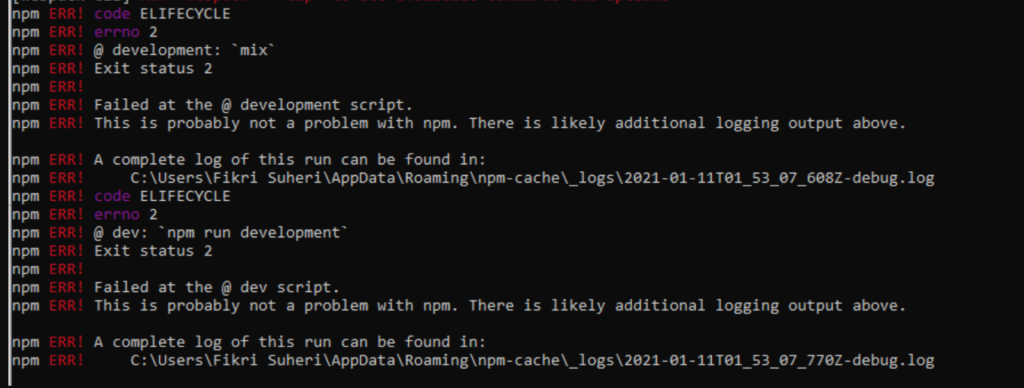
Then run below commands –
Step 1-
npm install –save-dev cross-env
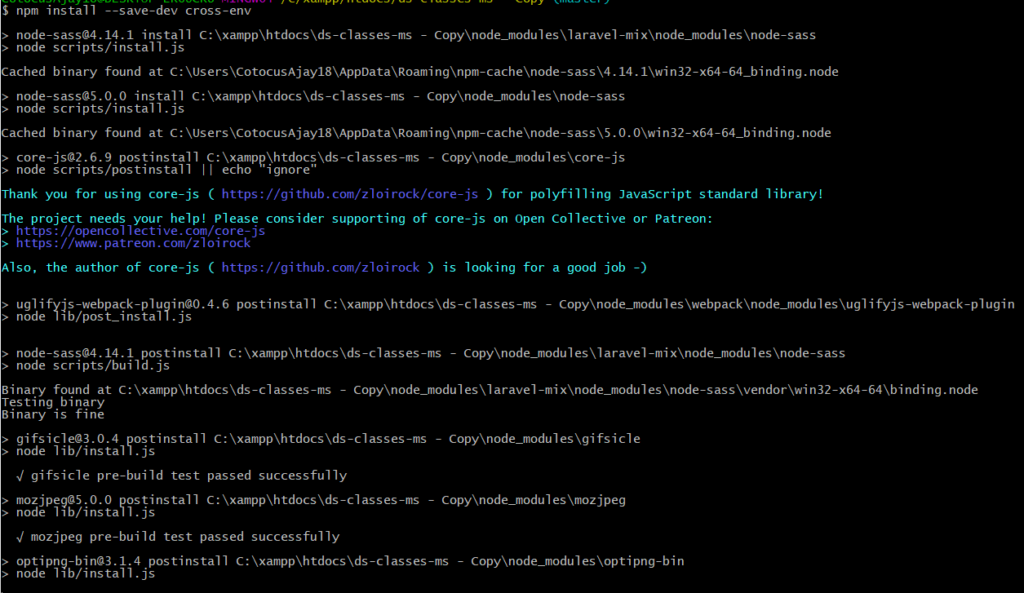
After that Your problem will be solve.
When you using “laravel 5.5” and whenever run command “npm install” then sometime it comes this type error.
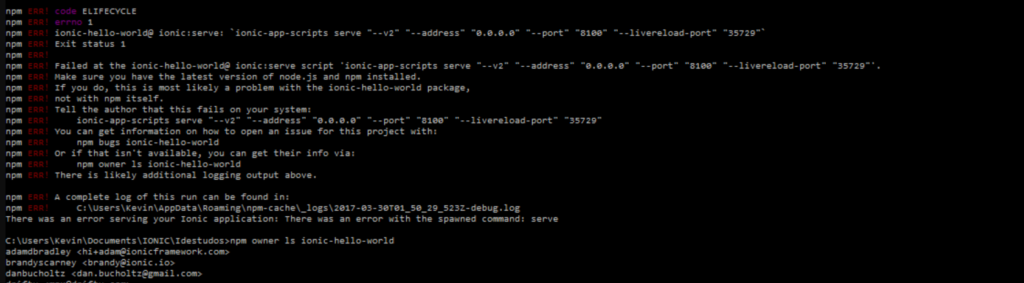
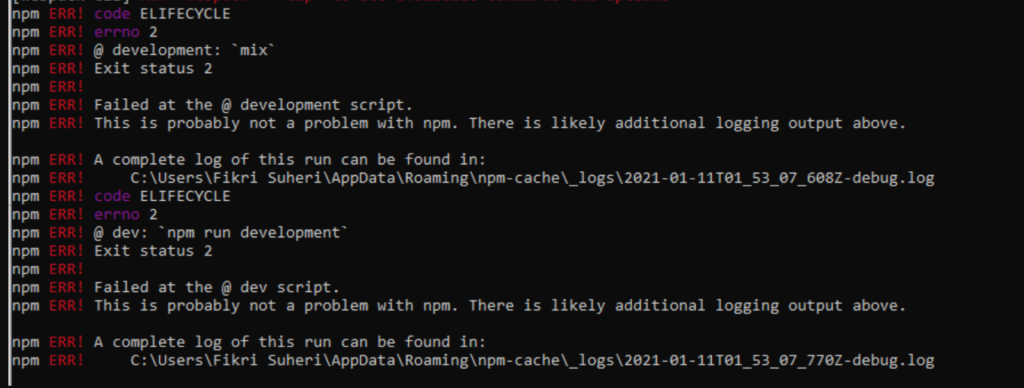
Then run below commands –
npm install –save-dev cross-env
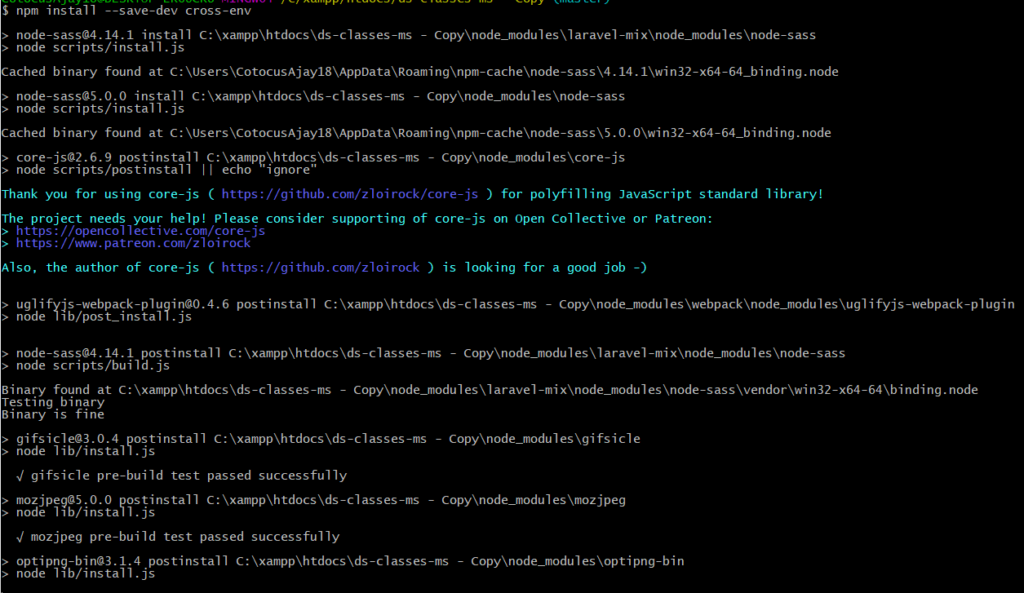
After that Your problem will be solve.
When you using “laravel 5.5” and changes in “resourse/asset” after that run commands “npm run dev” then showing this error.
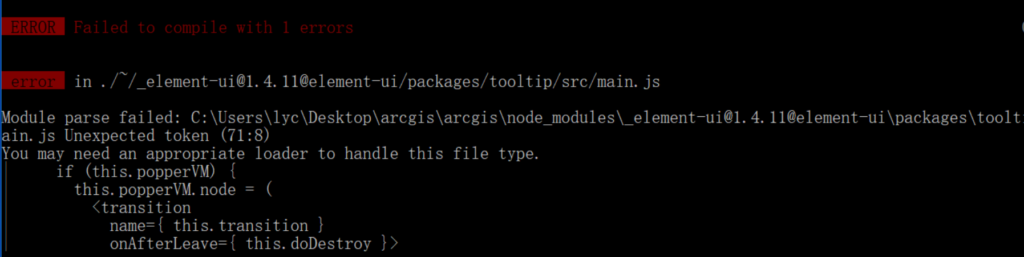
Then run below commands –
npm rebuild node-sass
npm run dev
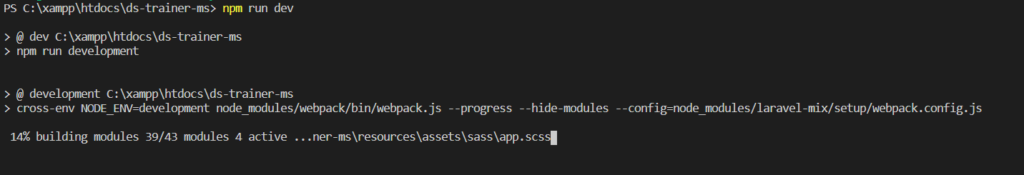
After that you project will be run.
When you using “laravel 5.5” downloaded project then showing this type of error, then first open terminal and got to project as below commands
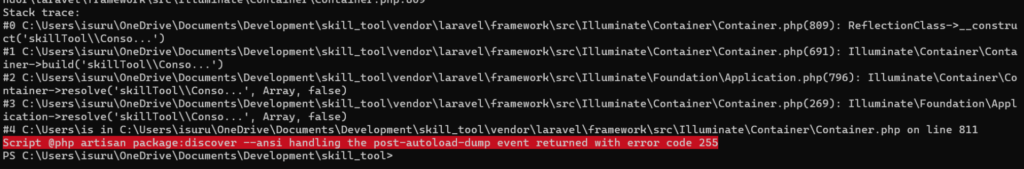
$ cd project_name
$ composer update
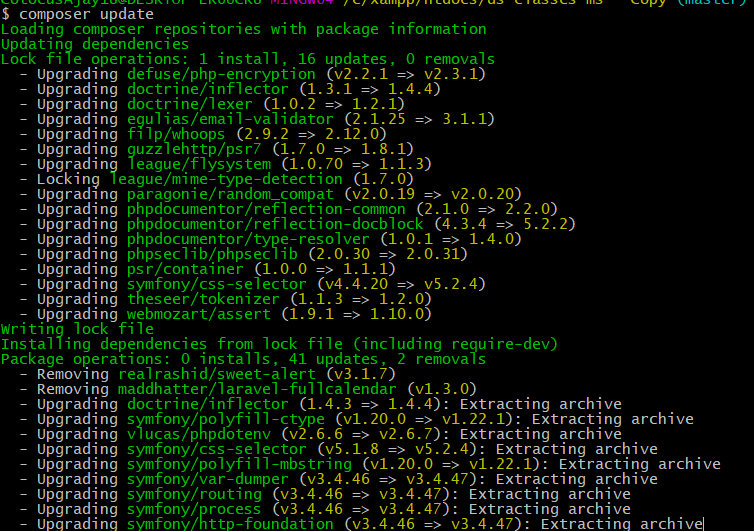
$ composer dump-autoload
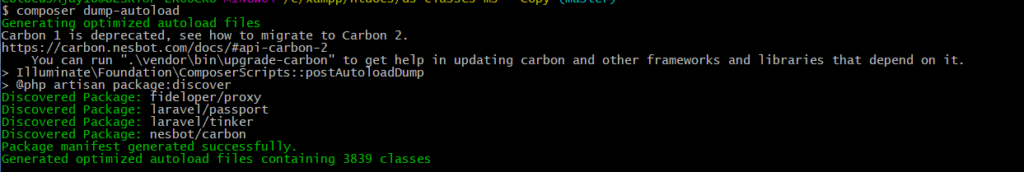
After that your problem will be solve. If will not be solve then below commands
$ composer require laravel/ui
After that run this commands. you project will be run successfully.
$ php artisan serve