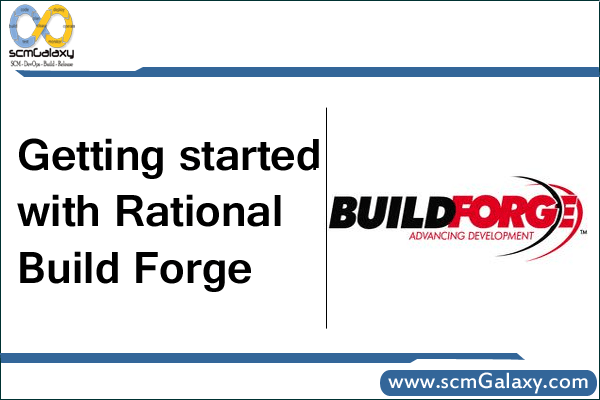scmuser created the topic: Missing expected character “[” at byte 0 – found “”
I am getting following error while accessing lib in buildforge…
Missing expected character “[” at byte 0 – found “”
rajeshkumar replied the topic: Missing expected character “[” at byte 0 – found “”
You may export the troublesome project by using bfexport command then re-import the project from GUI.
Note given by Ed Munoz – I also noticed that the access groups get reset. The product, at the particular time, can not import the access groups. So, watch out, you must login as root to be able to see all objects and reset the access groups back to what they were originally.
Regards,
Rajesh Kumar
Twitt me @ twitter.com/RajeshKumarIn
rajeshkumar replied the topic: Missing expected character “[” at byte 0 – found “”
One found on www-01.ibm.com/support/docview.wss?uid=swg21427225
Cause
The root cause is from a PHP parsing error. When a user logs-in or select a page from within the Build Forge UI the following applies to from the page (these may effect how the page is formed).
Group Access
Language setting
License
User preferences
UI filters
Diagnosing the problem
When diagnosing this problem, check and rule out each possible cause one by one.
Resolving the problem
1. Group Access
Does the user or users have the correct access to the page they are receiving the error from?
Are the users or user in a group that is unique or different from the rest?
If they have the correct access and they are not in a unique group, you may be able to rule this out as a possible cause.
2. Language setting
Is this user language setting unique or different from working users?
3. License
Is the user getting a license?
4. User Preferences
You can look to see if the there is any unusual in the users preferences by queering the database:
If you do not know the user’s ID you can run the following to get that information
select * from bf_users where bf_login=’‘;
Once you have user ID you can run the following to view the User Preferences
select * from bf_preferences where bf_user_id=’‘;
If you are unsure if there is something unusual you can compare them to a user that is not having this issue.
This table is transitive and can be rebuilt on the fly. So if we suspect this to be cause we can delete the users preferences by:
delete from bf_preferences where bf_user_id=’‘;
commit;
5. UI filters
Does the user have any unusual filters to the page or pages getting the error?
We can view the user’s filters by using the following query:
select * from bf_uifilters where bf_user_id=’‘;
Again this table is transitive and will be rebuilt on the fly. If we suspect that this could be the issue we can delete the user’s UI filters by using the following query:
delete from bf_uifilters where bf_user_id=’‘;
commit;
Regards,
Rajesh Kumar
Twitt me @ twitter.com/RajeshKumarIn
Tagged : character