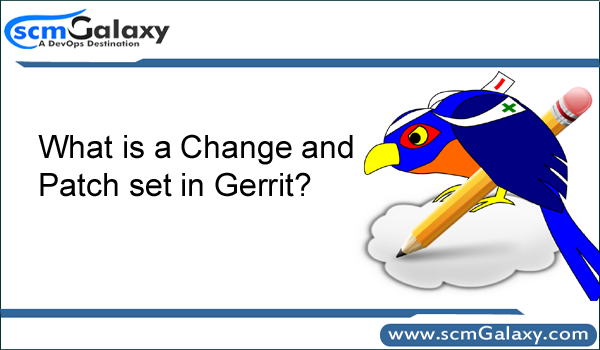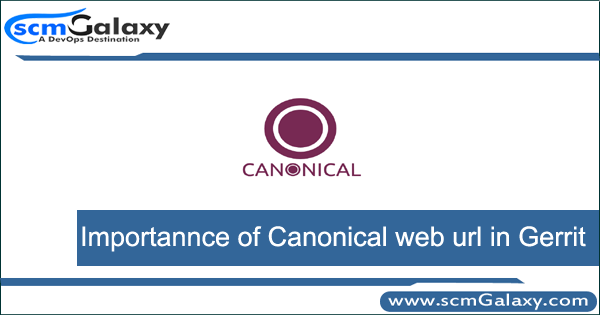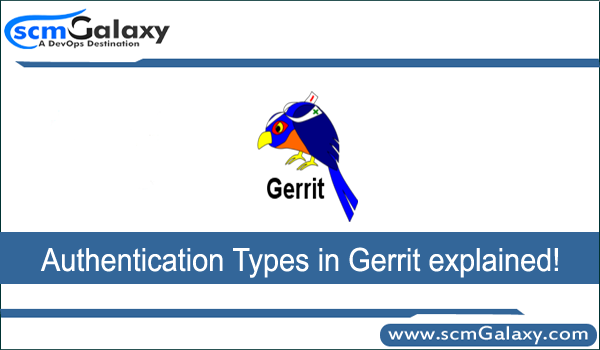1. What is Gerrit?
A. A collaboration tool for code review
B. A testing framework
C. A version control system
Answer: A
2. Which version control system does Gerrit use?
A. Git
B. SVN
C. Mercurial
Answer: A
3. What is the purpose of Gerrit?
A. To manage code reviews and project collaboration
B. To track bugs and issues in software development
C. To automate deployment process
Answer: A
4. Can Gerrit be used with multiple version control systems?
A. Yes
B. No
Answer: B
5. What is a patch set in Gerrit?
A. A set of changes made to code
B. A predefined set of code changes
C. A bug in the code
Answer: A
6. What is a change request in Gerrit?
A. A request to make a change to the code
B. A change made to the code
C. A request for approval of a patch set
Answer: C
7. What is the Gerrit workflow?
A. Code submission, code review, approval, and merging
B. Code submission, code testing, approval, and merging
C. Code submission, code deployment, approval, and merging
Answer: A
8. What is the role of a Gerrit reviewer?
A. To review and approve changes to the code
B. To submit code changes for review
C. To test the code changes before approval
Answer: A
9. What is a Gerrit bot?
A. A machine learning tool for code review
B. An automated tool for code review
C. A tool for bug tracking
Answer: B
10. Which programming languages does Gerrit support?
A. Java, C++, Python
B. Ruby, C#, Bash
C. Java, Bash, Perl
Answer: A
11. What is the difference between a reviewer and an approver in Gerrit?
A. Reviewers can provide feedback and comments, while approvers have the power to merge changes
B. Reviewers can test the code changes, while approvers only provide approval
C. There is no difference between a reviewer and an approver in Gerrit
Answer: A
12. What is a topic branch in Gerrit?
A. A lightweight branch used for code collaboration
B. A branch used for release management
C. A branch used for bug tracking
Answer: A
13. Can Gerrit be used for non-software development projects?
A. Yes
B. No
Answer: A
14. What is the Gerrit Code Review plugin for Eclipse used for?
A. To submit and review code changes right from the Eclipse IDE
B. To track issues and bugs in Eclipse projects
C. To automate deployment process in Eclipse projects
Answer: A
15. What is the Gerrit REST API used for?
A. To interact with Gerrit programmatically
B. To track issues and bugs in Gerrit
C. To automate deployment process in Gerrit
Answer: A
16. What is the Gerrit configuration file?
A. A file used for configuring the Gerrit server and its behavior
B. A file used for storing code changes
C. A file used for managing users and access controls
Answer: A
17. What is the Gerrit Dashboard?
A. A customizable tool for displaying and organizing reviews and changes
B. A tool for tracking issues and bugs in Gerrit
C. A tool for automated code testing in Gerrit
Answer: A
18. What is the difference between a Gerrit project and a Git repository?
A. A Gerrit project is a collection of Git repositories, while a Git repository is a collection of files and directories
B. A Gerrit project is a Git repository with additional features for code review and collaboration
C. There is no difference between a Gerrit project and a Git repository
Answer: A
19. What are the benefits of using Gerrit for code review?
A. Improved code quality, increased collaboration, and quicker code review process
B. Increased code complexity, lengthy code review process, and decreased collaboration
C. Decreased code quality, decreased collaboration, and no impact on code review process
Answer: A
20. How does Gerrit handle conflicts when merging code changes?
A. By alerting reviewers and allowing them to resolve the conflicts
B. By automatically resolving the conflicts
C. By rejecting the merge request
Answer: A
21. What is the Gerrit plugin architecture?
A. A way to extend Gerrit’s functionality with custom plugins
B. A way to modify Gerrit’s source code
C. A way to integrate Gerrit with third-party tools
Answer: A
22. What is the Gerrit hooks mechanism used for?
A. To trigger custom actions and automate tasks during the code review process
B. To prevent code changes from being submitted
C. To track issues and bugs in Gerrit
Answer: A
23. What is a Gerrit label?
A. A mechanism for defining and enforcing project-specific code review guidelines
B. A mechanism for tracking code changes
C. A mechanism for managing users and access controls
Answer: A
24. What is a Gerrit change ID?
A. A unique identifier for each change request
B. A unique identifier for each reviewer
C. A unique identifier for each merge request
Answer: A
25. What is the Gerrit Code Review plugin for Jenkins used for?
A. To trigger builds and automate testing in Jenkins based on changes submitted to Gerrit
B. To track issues and bugs in Jenkins projects
C. To manage users and access controls in Jenkins
Answer: A
26. What is the Gerrit User Interface written in?
A. GWT (Google Web Toolkit)
B. JavaFX
C. AngularJS
Answer: A
27. What is the Gerrit replication mechanism used for?
A. To keep multiple Gerrit servers in sync
B. To prevent code changes from being submitted
C. To track issues and bugs in Gerrit
Answer: A
28. What is the Gerrit Project Owner role?
A. A role with administrative privileges for managing the project and access controls
B. A role with limited privileges for reviewing code changes
C. A role with automated testing privileges
Answer: A
29. What is a Gerrit group?
A. A way to group users together and assign access controls and privileges
B. A way to group code changes together for review
C. A way to group reviews together for approval
Answer: A
30. What is the Gerrit Commit Message Hook used for?
A. To enforce project-specific guidelines for commit messages
B. To prevent code changes from being submitted
C. To track issues and bugs in Gerrit
Answer: A
31. What is the Gerrit Verification mechanism used for?
A. To automate code testing and review
B. To manage users and access controls
C. To track issues and bugs in Gerrit
Answer: A
32. What is the Gerrit Code Review plugin for Visual Studio used for?
A. To submit and review code changes right from the Visual Studio IDE
B. To track issues and bugs in Visual Studio projects
C. To automate deployment process in Visual Studio projects
Answer: A
33. What is the Gerrit Code Review plugin for IntelliJ IDEA used for?
A. To submit and review code changes right from the IntelliJ IDEA IDE
B. To track issues and bugs in IntelliJ IDEA projects
C. To automate deployment process in IntelliJ IDEA projects
Answer: A
34. What is a Gerrit topic?
A. A way to group code changes together for review
B. A way to track issues and bugs in Gerrit
C. A way to manage users and access controls in Gerrit
Answer: A
35. What is a Gerrit Change-Id label?
A. A way to identify unique changes in Gerrit
B. A mechanism for managing users and access controls
C. A mechanism for tracking issues and bugs in Gerrit
Answer: A
36. What is the Gerrit REST API authentication mechanism?
A. SSH public key authentication
B. HTTP basic authentication
C. OAuth 2.0 authentication
Answer: C
37. What is the Gitweb browser included with Gerrit used for?
A. To browse Git repositories and code changes
B. To browse issues and bugs in Gerrit
C. To manage users and access controls in Gerrit
Answer: A
38. What is Gerrit’s server-side hook mechanism used for?
A. To perform custom actions during the code review process
B. To manage users and access controls in Gerrit
C. To track issues and bugs in Gerrit
Answer: A
39. What is a Gerrit change message?
A. A message associated with a change request providing additional information or justification
B. A message associated with a reviewer providing feedback or comments
C. A message associated with an approver indicating approval or rejection of a change request
Answer: A
40. What is the Gerrit Code Review plugin for GitHub used for?
A. To integrate Gerrit’s code review functionality with GitHub
B. To integrate GitHub’s issue tracking with Gerrit
C. To automate deployment process between Gerrit and GitHub
Answer: A
41. What is the Gerrit Code Review plugin for Bitbucket used for?
A. To integrate Gerrit’s code review functionality with Bitbucket
B. To integrate Bitbucket’s issue tracking with Gerrit
C. To automate deployment process between Gerrit and Bitbucket
Answer: A
42. What is the Gerrit Code Review plugin for GitLab used for?
A. To integrate Gerrit’s code review functionality with GitLab
B. To integrate GitLab’s issue tracking with Gerrit
C. To automate deployment process between Gerrit and GitLab
Answer: A
43. What is the difference between a Gerrit reviewer and a Gerrit approver?
A. Reviewers provide feedback and comments, while approvers have the power to merge changes
B. Reviewers test the code changes, while approvers only provide approval
C. There is no difference between a Gerrit reviewer and a Gerrit approver
Answer: A
44. How does Gerrit handle merge conflicts with multiple reviewers?
A. By allowing reviewers to resolve conflicts and re-submit the changes
B. By automatically resolving conflicts and merging the changes
C. By rejecting the changes and requiring further review
Answer: A
45. What is Gerrit’s out-of-the-box access control mechanism?
A. A permission-based access control system
B. A role-based access control system
C. A time-based access control system
Answer: A
46. What is the Gerrit Code Review plugin for Jira used for?
A. To integrate Gerrit’s code review functionality with Jira issue tracking
B. To integrate Jira’s issue tracking with Gerrit
C. To automate deployment process between Gerrit and Jira
Answer: A
47. What is the Gerrit Code Review plugin for Redmine used for?
A. To integrate Gerrit’s code review functionality with Redmine issue tracking
B. To integrate Redmine’s issue tracking with Gerrit
C. To automate deployment process between Gerrit and Redmine
Answer: A
48. What is the Gerrit Code Review plugin for Trello used for?
A. To integrate Gerrit’s code review functionality with Trello project management
B. To integrate Trello’s project management with Gerrit
C. To automate deployment process between Gerrit and Trello
Answer: A
49. What is a Gerrit change status?
A. A status indicating the current state of a change request, such as “Open” or “Merged”
B. A status indicating the current state of a reviewer, such as “Approved” or “Rejected”
C. A status indicating the current state of an approver, such as “Merged” or “Abandoned”
Answer: A
50. What is the Gerrit Code Review plugin for Slack used for?
A. To send notifications and updates about code changes and reviews to Slack channels
B. To integrate Slack messaging with Gerrit’s code review functionality
C. To automate deployment process between Gerrit and Slack