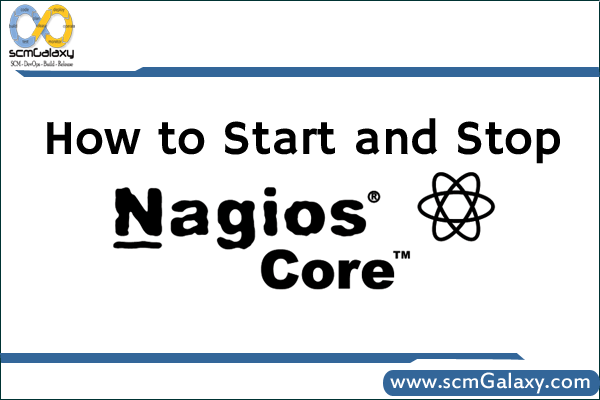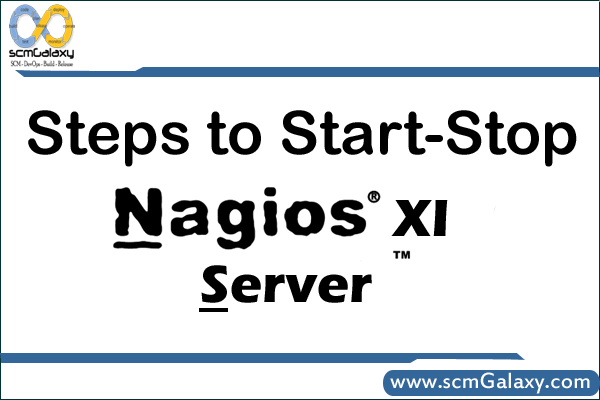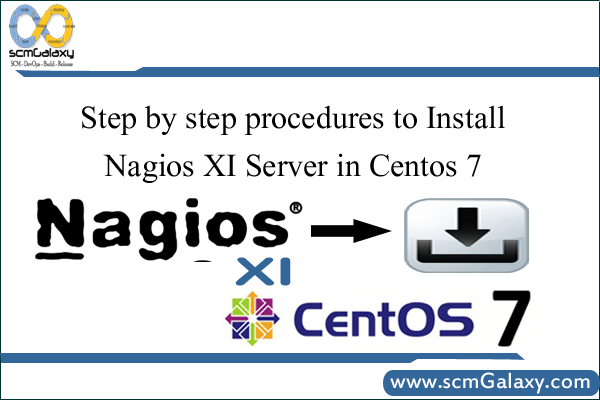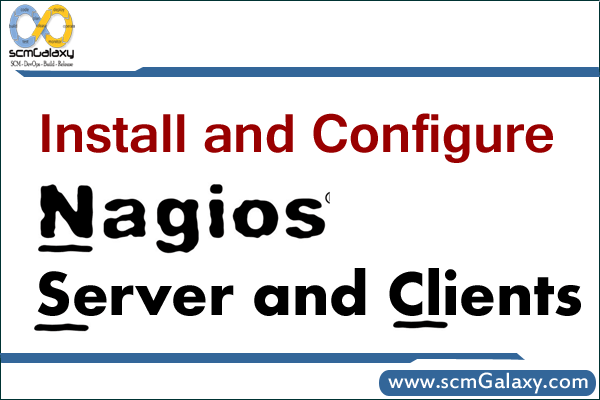Starting Nagios Core
Init Script: The easiest way to start the Nagios Core daemon is by using the init script like so:
/etc/rc.d/init.d/nagios start
Manually: You can start the Nagios daemon manually with the -d command line option like so:
/usr/local/nagios/bin/nagios -d /usr/local/nagios/etc/nagios.cfg
Restarting Nagios Core
Restarting/reloading is nececessary when you modify your configuration files and want those changes to take effect.
Init Script: The easiest way to restart the Nagios Core daemon is by using the init script like so:
/etc/rc.d/init.d/nagios reload
Web Interface: You can restart the Nagios Core through the web interface by clicking the “Process Info” navigation link and selecting “Restart the Nagios process”:
Manually: You can restart the Nagios Core process by sending it a SIGHUP signal like so:
kill -HUP <nagios_pid>
Stopping Nagios Core
Init Script: The easiest way to stop the Nagios Core daemon is by using the init script like so:
/etc/rc.d/init.d/nagios stop
Web Interface: You can stop the Nagios Core through the web interface by clicking the “Process Info” navigation link and selecting “Shutdown the Nagios process”:
Manually: You can stop the Nagios Core process by sending it a SIGTERM signal like so:
kill <nagios_pid>
Tagged : commands / How / Nagios / Nagios Core / Nagios Guide / Nagios Tutorial / Network monitoring / Restart / Restarting Nagios Core / Start / Starting Nagios Core / Stop / Stopping Nagios Core