Step 01 : Download Git
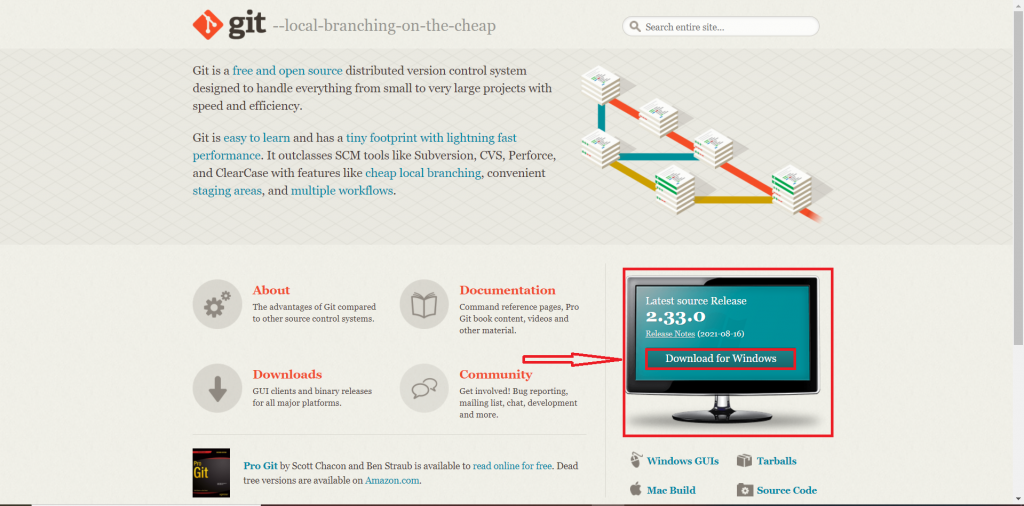
Step 02 : GitHub
Step 03 : Create new Repositories
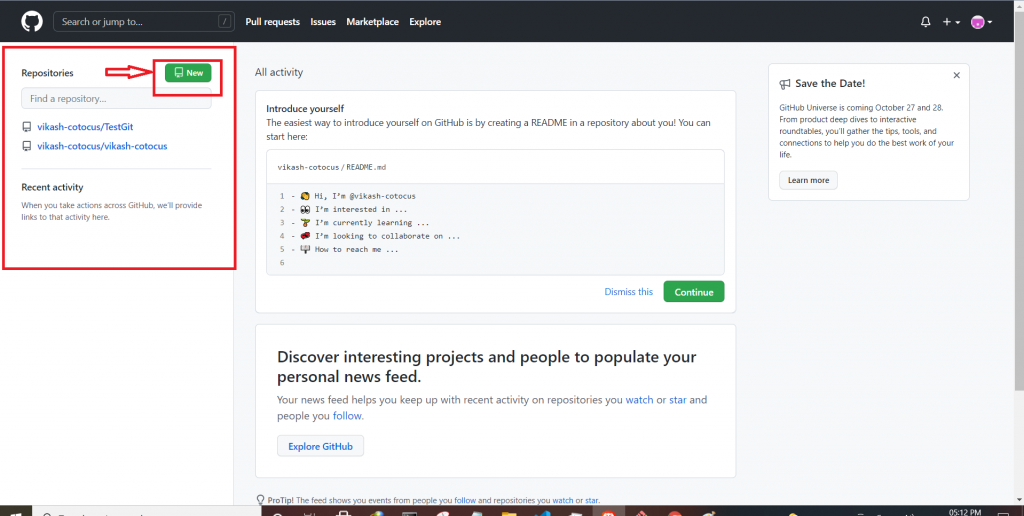
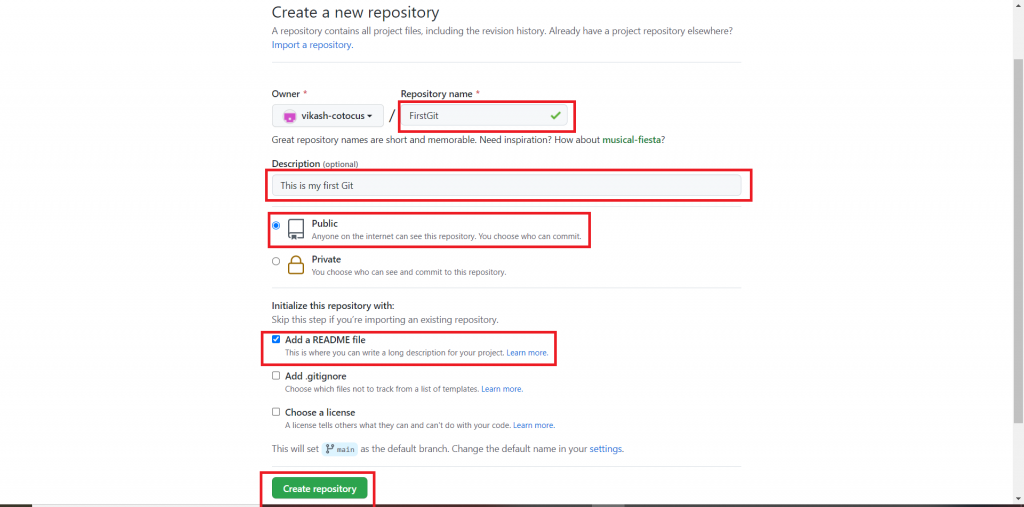
Step 04 : Open Git Bash
Create folder name:- First in ” C local disk”.
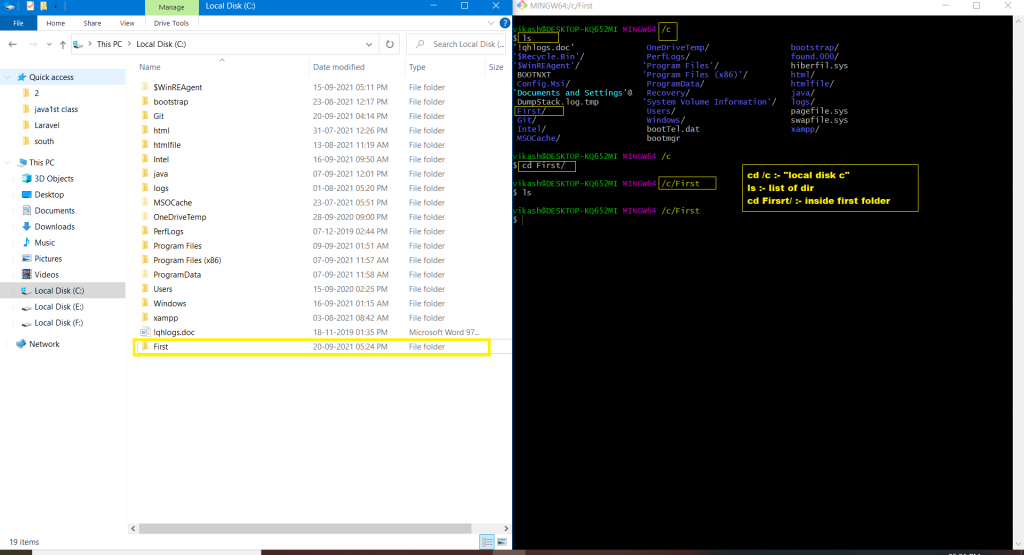
Step 05 : Configure
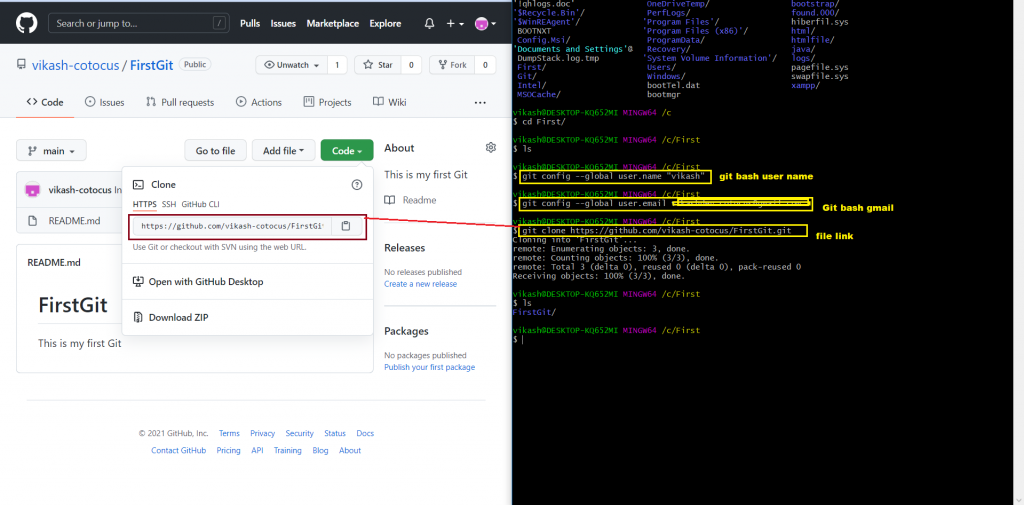
Step 06 : Create files inside FirstGit and commit, upload in account
Like :- test.txt file inside FirstGit
Open txt file and type some text like :- “This is my first work”.
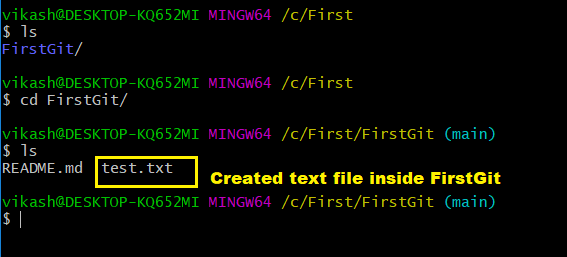
Step 07 : Upload this file to GitHub
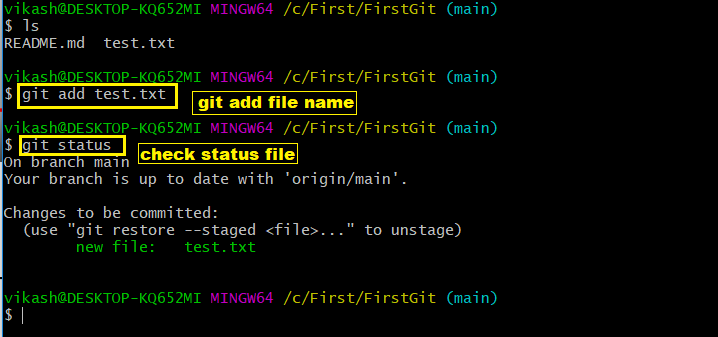
Step 08 : Commit and upload
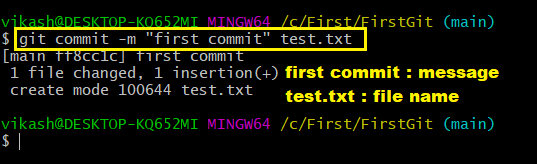
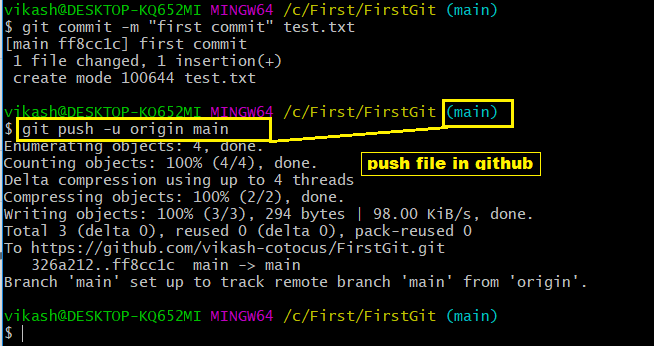
# Note : Refresh Page.
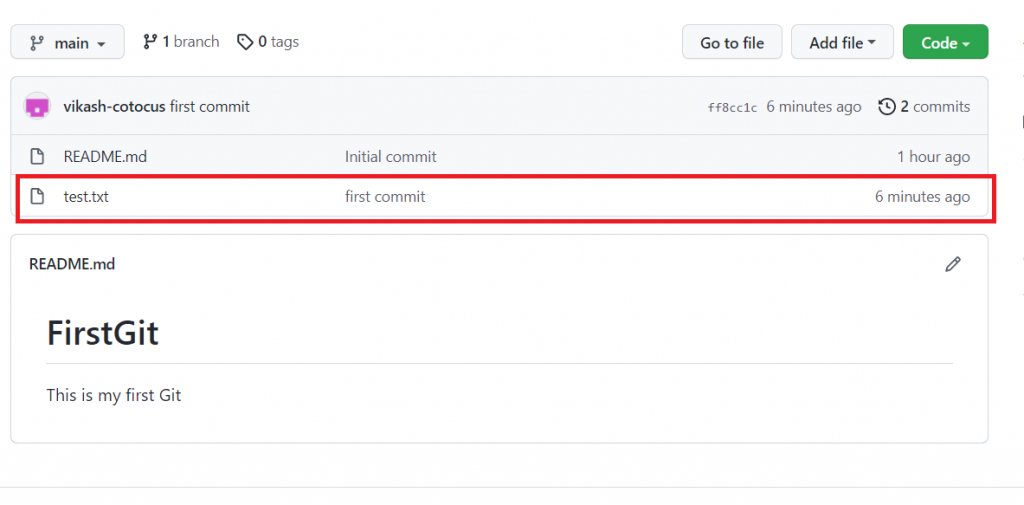
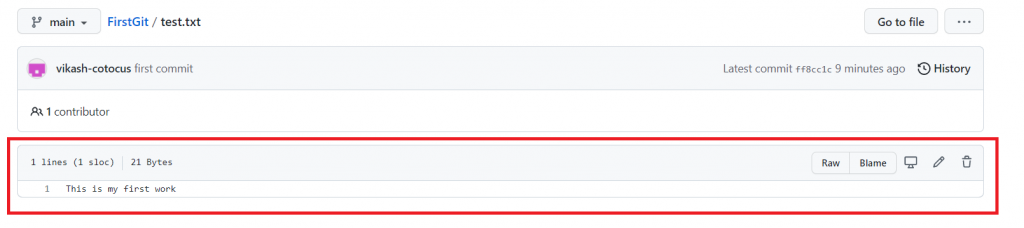
Step 09 : Change in txt file and push
Change in txt file like :-
This is my first work
This is my first work
This is my first work
This is my first work
This is my first work
Save file.
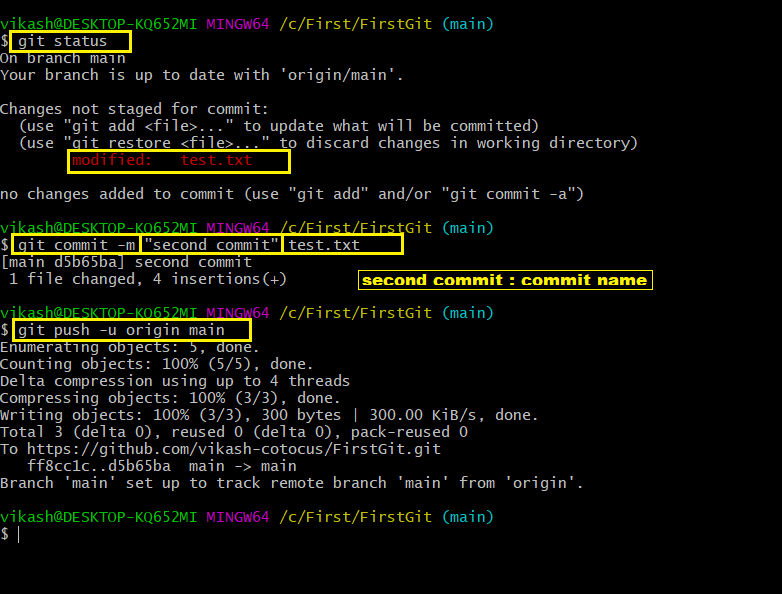
Refresh Page.
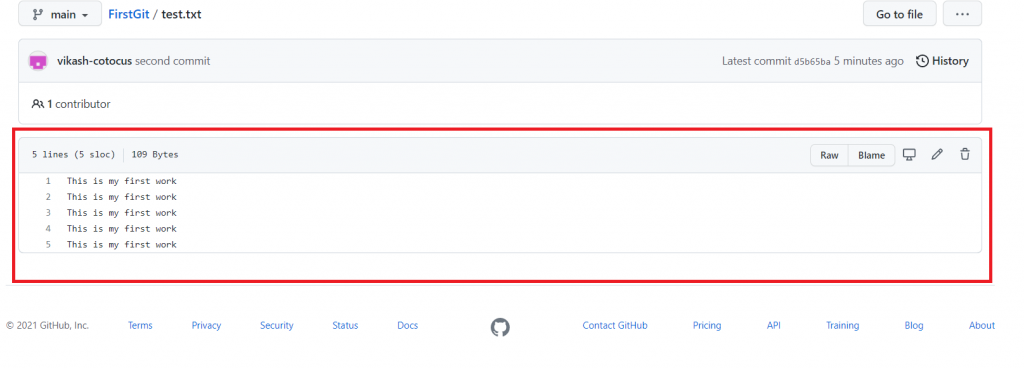
Latest posts by vikashdev k (see all)
- PHP OOP: Traits - October 25, 2021
- PHP OOP: Late Static Binding - October 25, 2021
- PHP OOP : Static Members - October 23, 2021