In this blog, I am creating Different ways to write animation, transitions, and transforms in button tags using HTML & CSS. So, Let’s create an index.html & style.css below-
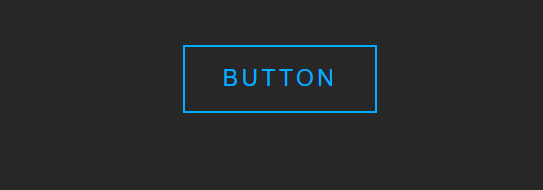
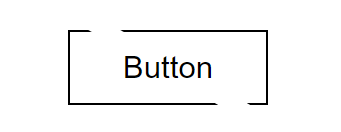
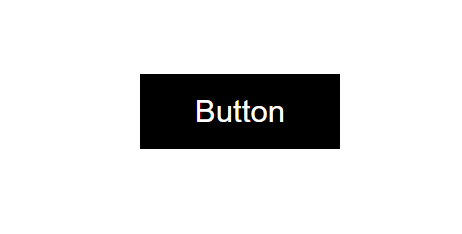

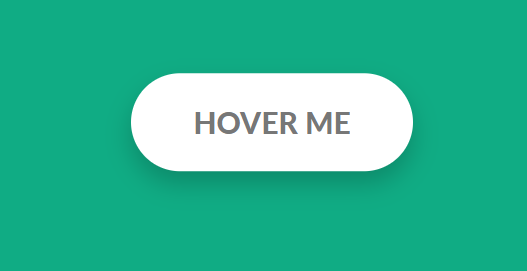
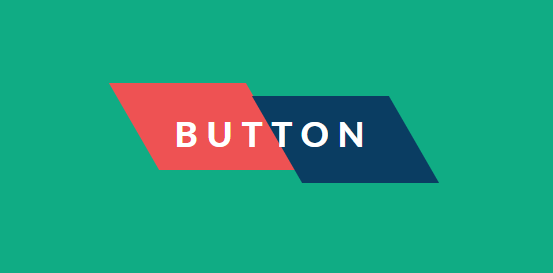
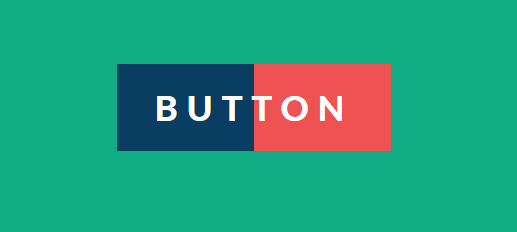
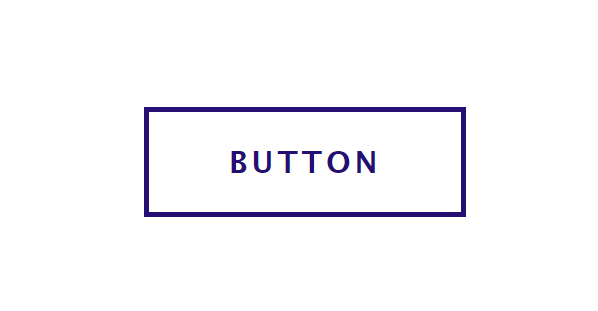
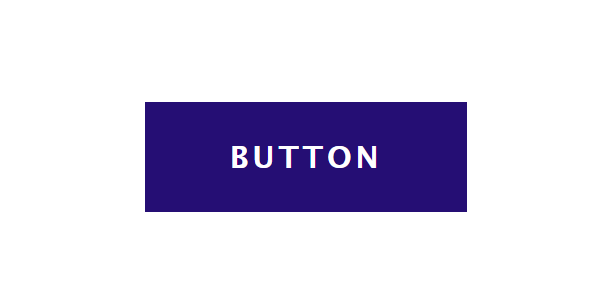
In this blog, I am creating Different ways to write animation, transitions, and transforms in button tags using HTML & CSS. So, Let’s create an index.html & style.css below-
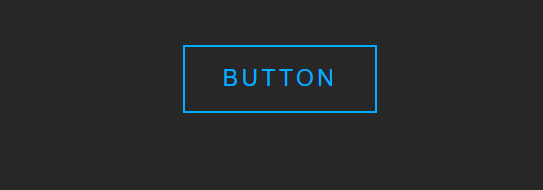
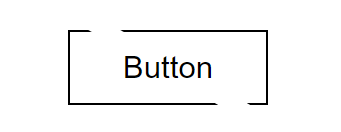
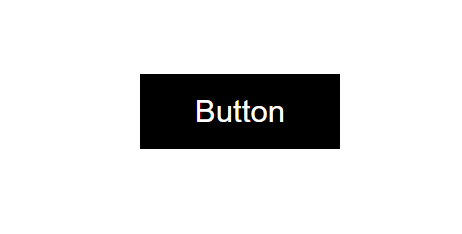

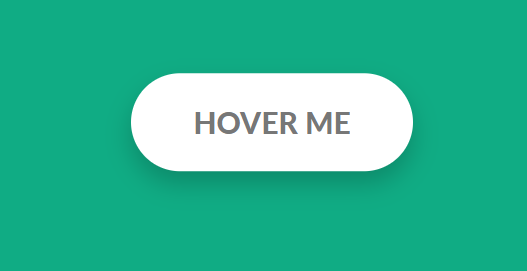
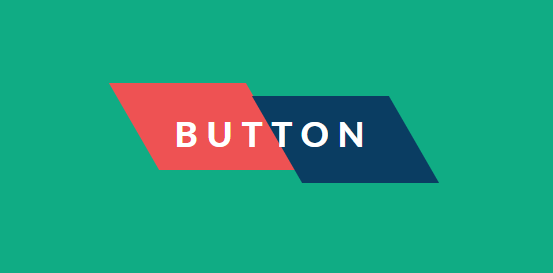
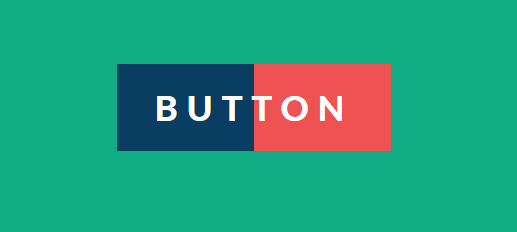
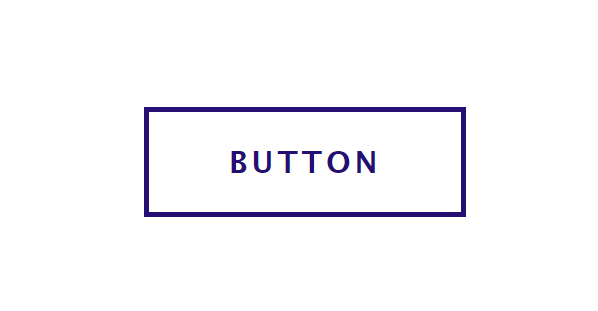
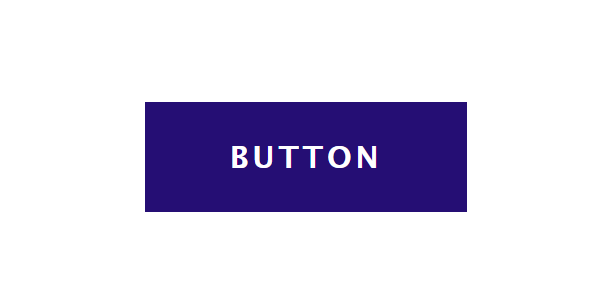
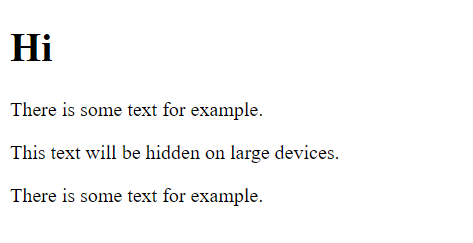
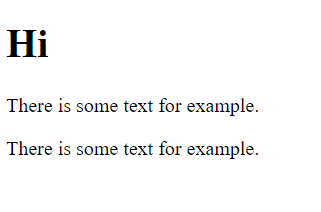
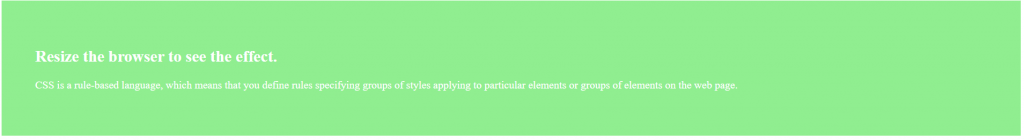
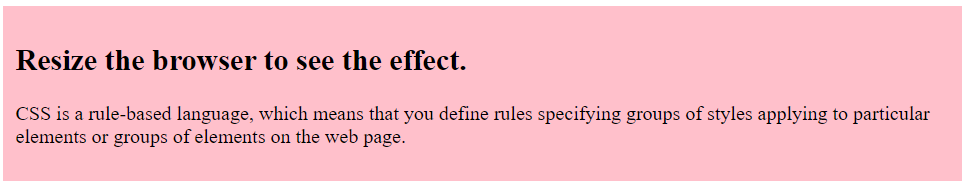
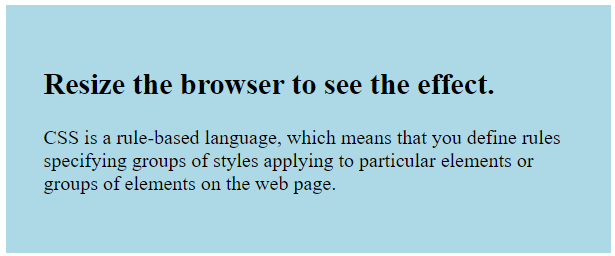
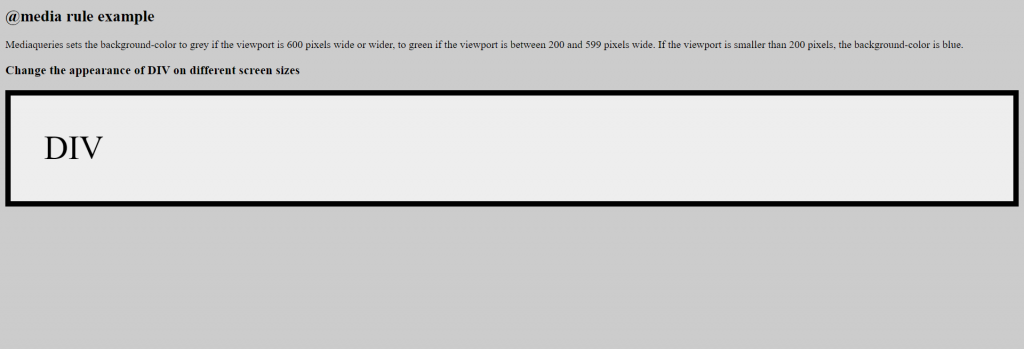
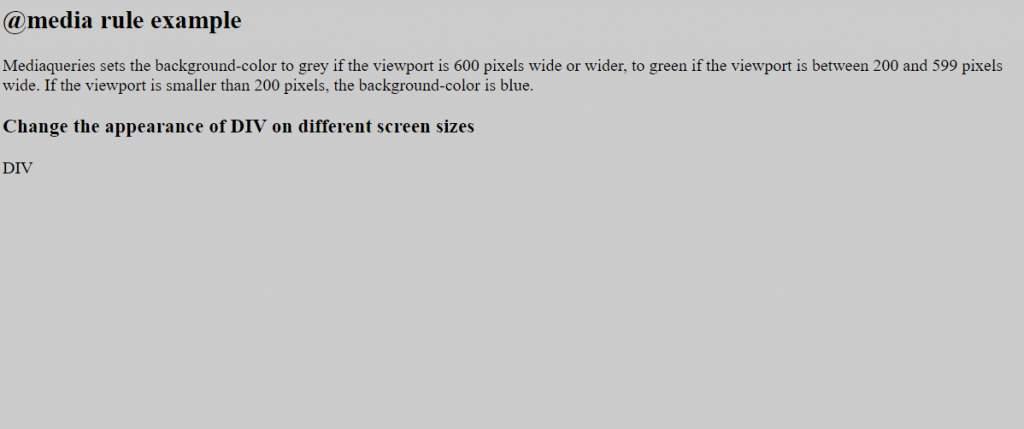
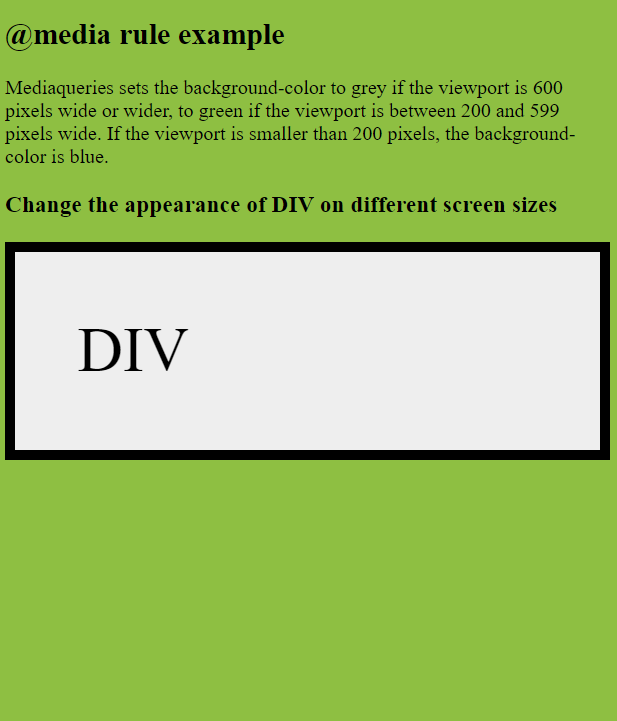
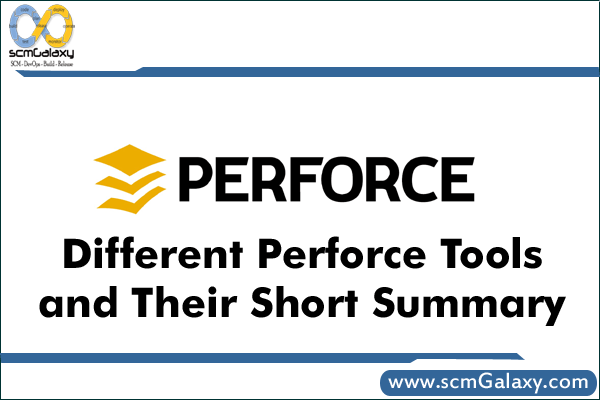
Different Perforce Tools and Their Short Summary
Clients
P4V: Visual Client – (Included in the P4V Installer)
Provides access to versioned files through a graphical interface and also includes tools for merging and visualizing code evolution.
P4Merge: Visual Merge Tool – (Included in the P4V Installer)
Provides graphical three-way merging and side-by-side file comparisons
P4: Command-Line Client – (Included in the Perforce Server Windows Installer)
(Included in the Perforce Server Windows Installer)
P4Web: Web Client – (Included in the P4Web Installer)
Provides convenient access to versioned files through popular web browsers
Server
P4D: Server – (Included in the Perforce Server Windows Installer)
Stores and manages access to versioned files, tracks user operations and records all activity in a centralized database.
P4P: Proxy Server – (Included in the Perforce Server Windows Installer)
A self-maintaining proxy server that caches versioned files remotely on distributed networks.
Plug-ins & Integrations
P4WSAD: Plug-in for Eclipse and WebSphere Studio
Access Perforce from within the Eclipse IDE and the Rational/WebSphere Studio WorkBench family of products
P4SCC: SCC Plug-in – (Included in the P4V Installer)
Enables you to perform Perforce operations from within IDEs that support the Microsoft SCC API including Visual Studio.
P4EXP: Plug-in for Windows Explorer – (Included in the P4V Installer)
Allows Windows users direct access to Perforce.
P4DTG: Defect Tracking Gateway – (Included in the P4DTG Installer)
Allows information to be shared between Perforce’s basic defect tracking system and external defect tracking systems.
P4GT: Plug-in for Graphical Tools
Provides seamless access to version control for files from within Adobe Photoshop, SoftImage XSI, Autodesk’s 3ds max, and Maya
P4OFC: Plug-in for Microsoft Office
Allows documents to be easily stored and managed in Perforce directly from Microsoft Word, Excel, PowerPoint and Project.
Tools & Utilities
P4Report: Reporting System
Supports leading tools such as Crystal Reports, Microsoft Access, and Microsoft Excel, or any reporting
tool that interfaces with an ODBC data source.
P4Thumb: Thumbnail Generator
Creates thumbnails of graphics files managed by Perforce and stores the thumbnails in the server for presentation in P4V.
P4FTP: FTP Plug-in
Allows FTP clients like Dreamweaver, Netscape, and Internet Explorer to access files in Perforce depots.’
Links to Download: http://www.perforce.com/perforce/downloads/platform.html
Good Video Tutorial Links
http://www.perforce.com/perforce/media_library/tutorials.html
http://www.perforce.com/perforce/demo/testdrive.html
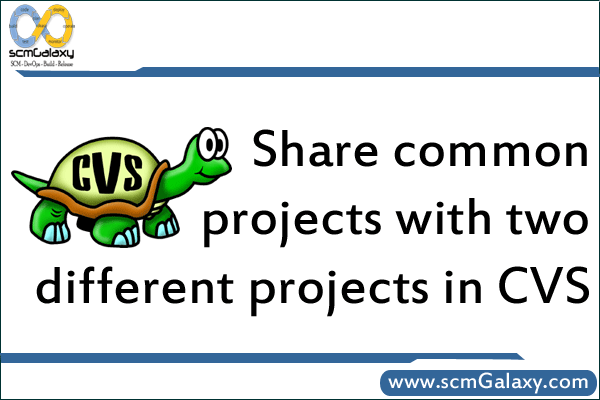
Share common projects with two different projects in CVS If there are two or more projects in the repository, some of the files are common in these two projects and some are different.How to share the files that are same between these projects? How can archive this? How Changes in common files be reflected to both projects. Version of CVS 2.5.03
Answer: The CVSROOT/modules2 file or the older CVSROOT/modules file can help with this sort of thing:
http://cvsnt.org/manual/html/Administrative-files.html#modulesOrhttp://cvsnt.org/manual/html/modules2.html
Generally the best CM independent solution is to organise your project source code hierarchy within the CM tool in such a way that ‘common’code is in a project/module/directory of it’s own so it can be checked out and managed independently of other projects, ie:
/repo/proja
/repo/projb
/repo/common
Then you define a module where ‘projecta’ = ‘proja’+’common’ so when a person does ‘cvs co projecta’ they get:
/projecta/proja
/projecta/common
If your server is running on Linux then you can ‘cheat’ by simply symbolically linking the RCS file into two directories (though this may cause locking conflicts if the files are very busy).
Thanks to:Arthur Barrett