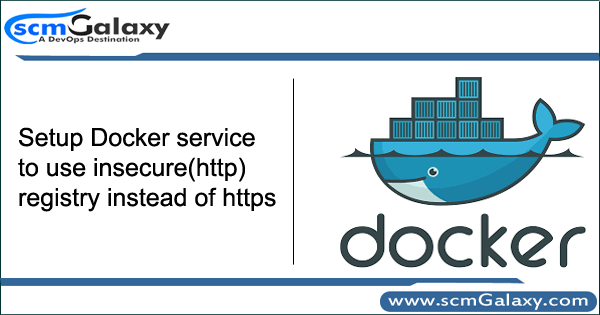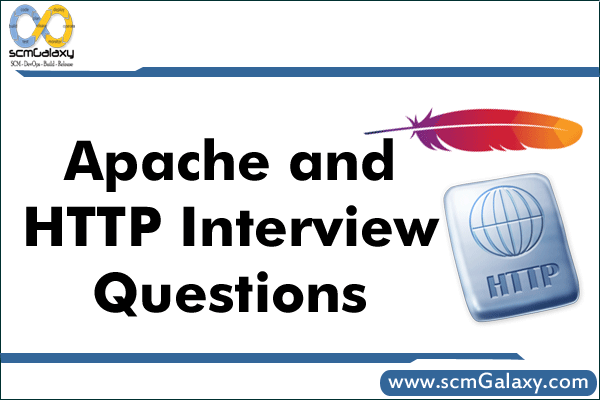What is Cookies?
Cookies are little text files that websites save on the user’s device (such as a computer or mobile device) when the user visits the website. These files include information that the website may download and utilize the next time the visitor visits the site.
HTTP cookies are required for modern Internet use, yet they compromise your privacy. HTTP cookies, which are a required aspect of online browsing, assist web developers in providing you with more personalized, easy website visits. Websites may remember you, your website logins, shopping carts, and other information via cookies. They may, however, be a goldmine of private information for crooks to snoop on.
Different types of cookies – Magic Cookies and HTTP Cookies
Magic cookies :- The term “magic cookies” originated in the early days of computers and describes data packets that are delivered and received unchanged. This is frequently used to enter into computer databases, such a company’s internal network. The term “cookie” as we know it today predates this concept.
HTTP cookies :- HTTP cookies are a modified form of the “magic cookie” designed for web browsing. The “magic cookie” inspired web browser creator Lou Montulli in 1994. When he assisted a website for online shopping in repairing its overburdened servers, he duplicated this idea for browsers.
What Are Cookies Used For?
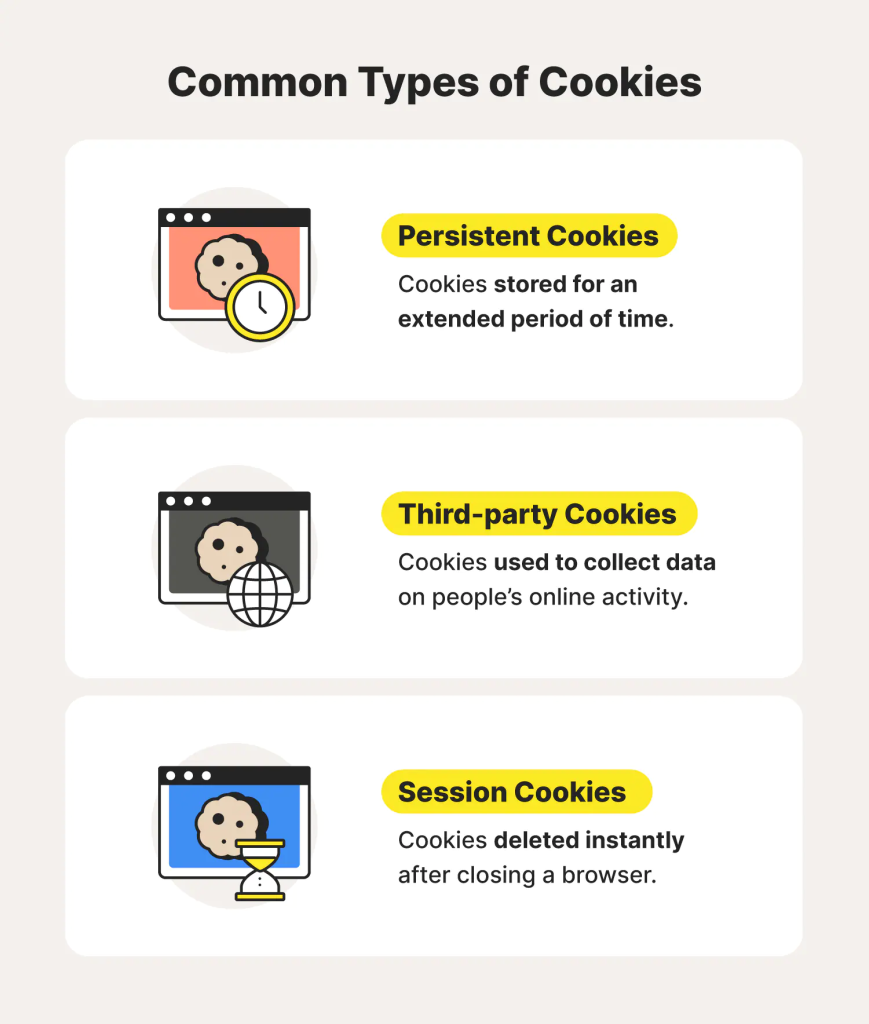
Websites utilize HTTP cookies to improve the user experience. Without cookies, you would have to log back in each time you left a website or, if you accidently closed the browser, rebuild your shopping cart. making cookies a crucial component of using the internet.
Session management :- Transient cookies and per-session cookies are other names for session cookies. While a person is browsing a website, session cookies save data. Once the user ends the session, these cookies are removed.
Persistent cookie :- Cookies that are persistent are kept for a certain period of time. Until they are erased or they expire, these cookies stay on your device. Because they are used to gather user data including browsing patterns and preferences, persistent cookies are also known as tracking cookies.
First-party and third-party cookies :- Cookies that are set by websites that users visit directly are known as first-party cookies. These cookies typically store data relevant to or related with the website, such as user preferences or location.
Cookies that are associated with third-party content, such as embedded videos, advertisements, web banners, and scripts, are referred to as third-party cookies. Third-party cookies are frequently used by advertisers to monitor user behaviour.
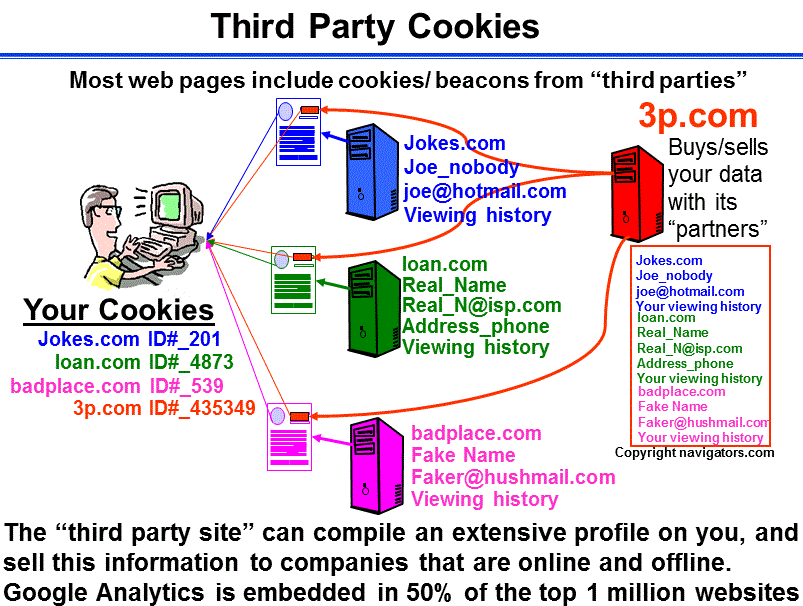
Tracking :- Shopping sites use cookies to keep track of the items that users have previously viewed, allowing the sites to propose more things that they may be interested in and store products in their shopping carts while customers browse elsewhere.
Conclusion
Unsecured cookies may potentially provide a security risk to website owners and users. The original website or a third party receives unencrypted data about an insecure cookie over HTTP. That’s a low danger if the information is something straightforward, like if the person has already visited the site. Some websites, however, may use cookies to store user data, including personally identifying information such as login passwords and payment card details. Unencrypted transmissions of such kind of data leave them open to interception and misuse by criminals. A secure cookie only permits the transmission of cookie data via HTTPS and does not carry the same danger.