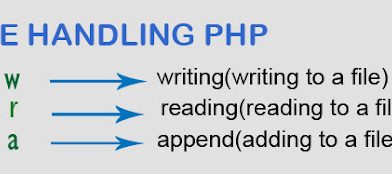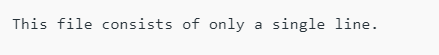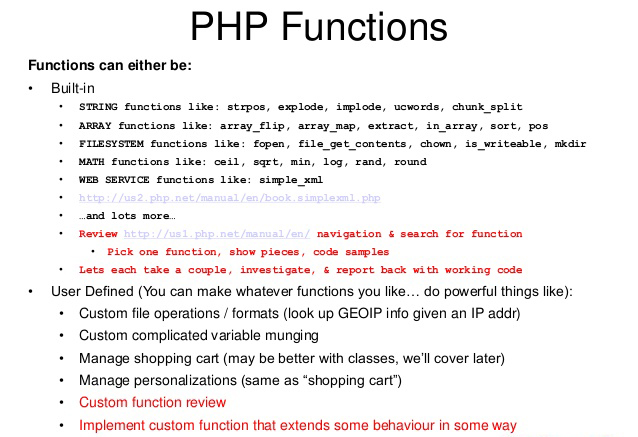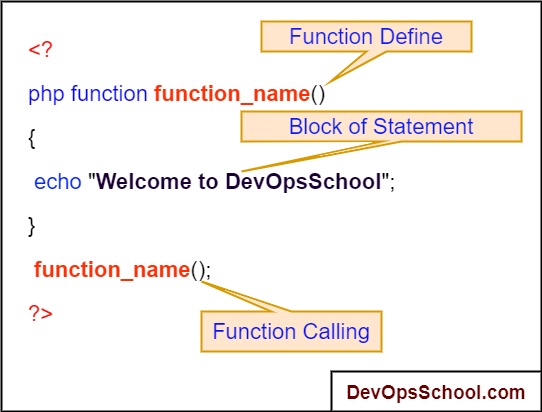How to Read a Whole file at once?
file_get_contents( ) Function is used to read entire file into a string. This function is the preferred way to read the contents of a file into a string. Because it will use memory mapping techniques, if this is supported by the server, to enhance performance. This function is binary-safe (meaning that both binary data, like images, and character data can be written with this function). The function returns the read data or FALSE on failure.
What is file_get_contents() Function?
The file_get_contents( ) function in PHP is a built-in function for reading a file and converting it to a string. The function makes advantage of server-supported memory mapping methods, which improves speed and makes it a favored method of reading file data.
Syntax:
file_get_contents($path, $include_path, $context,
$start, $max_length)Parameters:
The PHP method file_get_contents() takes one necessary parameter and four optional options.
- $path: It provides the location of the file or directory to be examined.
- $include_path: It’s an optional parameter that searches the include path (in php.ini) for a file even if it’s set to 1.
- $context: It is an optional argument for specifying a custom context.
- $start: It’s an optional argument that specifies where to start reading from in the file.
- $max_length: It’s an optional parameter that specifies how many bytes should be read.
Return Value:
On success, it returns the read data; on failure, it returns FALSE.
Errors And Exception:
- If you wish to open a file that contains special characters like spaces, you must first encode it with
urlencode (). - The
file_get_contents()method produces a non-Boolean result that evaluates to FALSE, but it can also return a Boolean value. - If filename cannot be found, maxlength is less than zero, or searching to the given offset in the stream fails, an E WARNING level error is produced.
Let’s take examples to explain how file_get_contents() works:-
Input: file_get_contents('https://www.scmgalaxy.com/');
Output: A computer science portal for scmgalaxy
Input: file_get_contents('test.txt', FALSE, NULL, 0, 14);
Output: A computer science portal for scmgalaxy
Example 1:-
Output:
A computer science portal for scmgalaxyExample 2:-
Output:-
A computer science portal for scmgalaxy