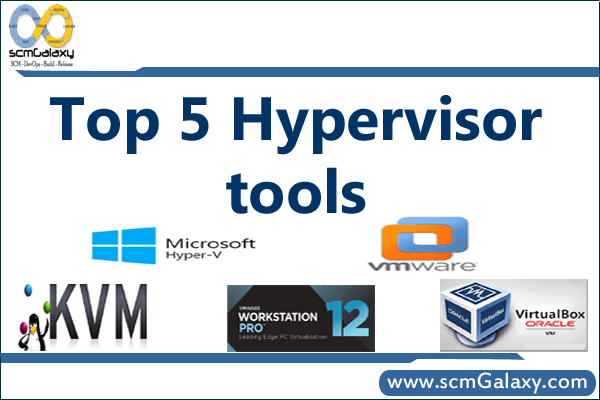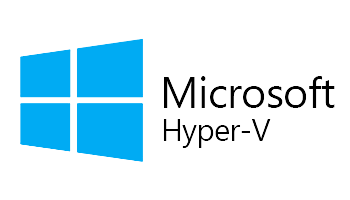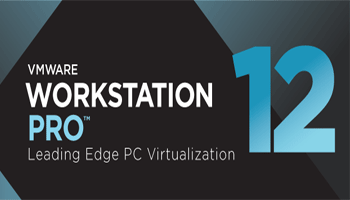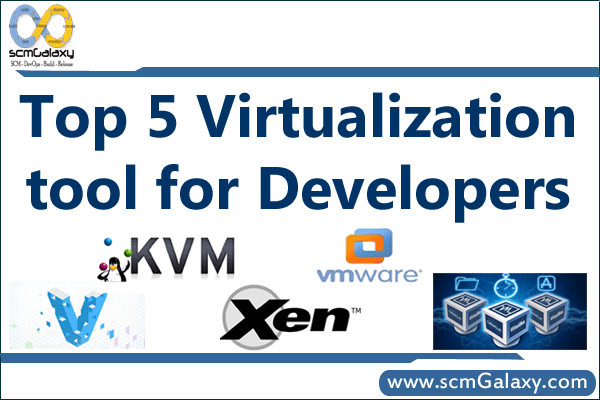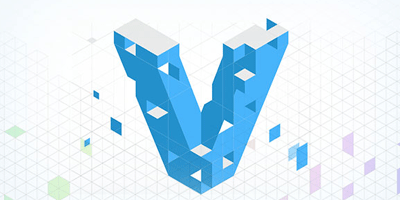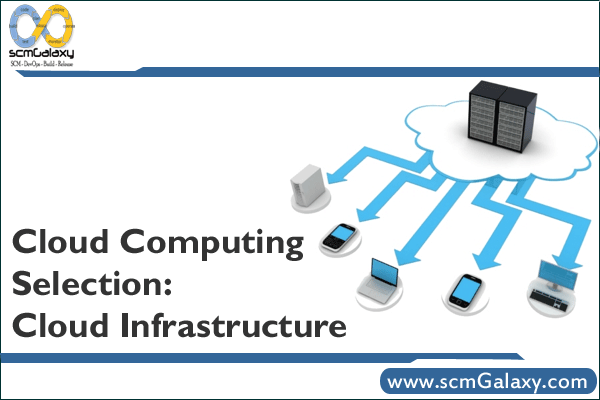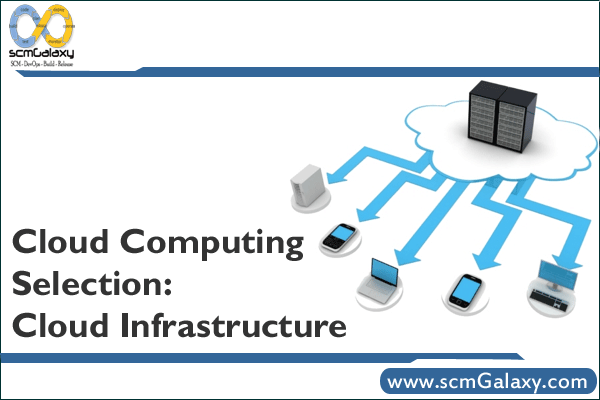
There are list of solution which provides Cloud Infrastructures for Hardware as a service (HAAS) or Software as a Services(SAAS).
AllenPort
AllenPort’s technology handles file management chores like backup, file sharing, disaster recovery, remote access and managing user requirements.
AppZero
AppZero offers OS-free Virtual Application Appliances that are self-contained, portable units, meaning enterprises can experiment with moving applications to the cloud while avoiding cloud lock-in.
Boomi
Boomi and its AtomSphere connect any combination of cloud and on-premise applications without software or appliances.
CA
NetQoS’s monitoring prowess and Cassatt’s data center automation and policy-based optimization expertise, CA can boost the functionality of its Spectrum Automation Manger to let it manage network and systems traffic in both public and private cloud computing environments.
Cast Iron Systems
Cast Iron offers an option for integrating SaaS applications with the enterprise. That method, which involves configuration, not coding, can in some cases slash integration costs up to 80 percent.
Citrix
Citrix Cloud Center (C3) ties together virtualization and networking products, arming cloud providers with a virtual infrastructure platform for hosted cloud services. The service, which is available on a monthly, usage-based pricing model and support mode, is an architecture comprising five key components: a platform powered by Citrix XenServer; applications and desktop services via Citrix XenApp; delivery powered by Citrix NetScaler; a bridge using Citrix Repeater; and orchestration through Citrix Workflow Studio.
Elastra
Elastra makes software that enables enterprises to automate modeling, deployment and policy enforcement of the application infrastructure. Its products tie in with provisioning and virtualization tools. Elastra’s Enterprise Cloud Server software handles the management and provisioning of complex systems. Users can quickly model and provision application infrastructure; automate changes to the system deployment process; efficiently utilize internal, external and virtualized resources on demand and enforce IT policy rules. Elastra Cloud Server can also run on Amazon Web Services.
EMC
With its Atmos and Atmos onLine offerings, EMC is evangelizing its approach to the cloud to deliver scalability, elasticity and cost savings by building, virtualizing and deploying services and applications. Atmos onLine is a cloud storage service built on Atmos, EMC’s policy-based information management platform. EMC Atmos onLine provides Cloud Optimized Storage, or COS, capabilities for moving and managing large amounts of data with reliable service levels and in a secure fashion.
Informatica
Informatica basically pioneered cloud computing for data integration, offering a host of offerings for customers of various shapes and sizes. It offers fast and easy pay-as-you-go and pay-for-use options that let users move data into or out of the cloud or manage data within the cloud of from one app to another.
NetApp
Call it IT-as-a-Service (ITaaS) or call it an enterprise cloud infrastructure. Data ONTAP 8, NetApp’s latest cloud computing infrastructure, ties together its two previously separate platforms: Data ONTAP 7G and Data ONTAP GX. It delivers improved data management functions and tighter integration with data center management systems. Ultimately, NetApp Data ONTAP 8 enables storage, server, network and applications layers to talk to each other.
New Relic
New Relic is running full throttle with its RPM offering, an on-demand performance management tool for Web applications. It takes only minutes to implement and offers visibility and code-level diagnostics for Web apps deployed in both private and public clouds, along with traditional and dedicated infrastructures, and any combination thereof. With RPM, New Relic delivers real-time metrics, unlocking the ability to monitor, troubleshoot and fine tune app performance in the cloud.
Novell
Novell is looking to the cloud to tie together all things IT. It is combining products like Moblin, a cloud-centric desktop OS developed by Novell and Intel; the SUSE Appliance Program, a program for ISVs to build software appliances and receive go-to-market support; Novell Cloud Security Service; and PlateSpin Workload Management Solutions for IT managers.
Open Nebula
This open-source toolkit fits snuggly into existing data center environments to build any type of cloud deployment. OpenNebula can be used to manage virtual infrastructure in the data center or to manage a private cloud. It also supports hybrid clouds to combine local infrastructure with public cloud infrastructure for hosting environments. Additionally, it supports public clouds by offering cloud interfaces to expose its functionality for virtual machine, storage and network management.
OpSource
OpSource is all about cloud operations, offering everything from an enterprise-grade cloud infrastructure to fully managed hosting and apps management. Essentially, OpSource Cloud is a virtual private cloud within the public cloud, giving users control over their degree of Internet connectivity. Meanwhile, OpSource On-Demand combines technical operations, application operations and business operations into a Web operations offering that includes application management, compliance and business services. Lastly, OpSource Billing CLM is a self-service offering for SaaS and Web customer on-boarding, subscription management and payment processing.
Paglo
This IT search and management service startup recently launched its Log Management application to let IT managers capture and store their logs as well as search and analyze them in the cloud. Paglo compares it to a Google-like search for logs, collecting data from all network devices. Paglo has also recently launched a new application to monitor Amazon EC2 application instances, such as disk reads and writes, CPU utilization and network traffic. Users can access the cloud-based information from any Web browser.
RightScale
RightScale’s Cloud Management Platform eases deploying and managing apps in the cloud and enables automation, control and portability. The platform helps users get into the cloud quickly with cloud-ready ServerTemplates and best-practice deployment architectures. And users retain complete visibility into all levels of deployment by managing, monitoring and troubleshooting applications. Lastly, RightScale’s Cloud Management Platform helps users avoid lock-in by letting them choose their deployment language, environment, stack, data store and cloud for portability.
Stoneware
Stoneware’s mission is simple: To enable organizations to move from a client-centric to a Web-based, private cloud computing environment. With products aimed specifically at core verticals education, healthcare, manufacturing, legal, financial and enterprise Stoneware offers private cloud technology that is being used to create solutions that enable organizations to access applications, content, data and services from anywhere in a secure fashion.
VMware
Last August, VMware acquired SpringSource which provides Web application development and management services. SpringSource speeds the delivery of applications in the cloud using a process that has become known as lean software. VMWare also acquired Hyperic, an open-source monitoring and troubleshooting vendor. The VMWare-SpringSource-Hyperic trifecta creates an amalgamation that ties together VMWare’s virtualization vision, SpringSource’s strong development tools and application servers as well as Hyperic’s monitoring.
Zeus Technology
Zeus gives users the ability to create, manage and deliver online services in cloud, physical or virtual environments, letting companies visualize and manipulate the flow of traffic to Web-enabled apps. And early this year, they will release the Zeus Cloud Traffic Manager so customers can monitor and control cloud usage, offering a single control point for distributed applications, reporting on datacenter usage and allowing for goals like cost, SLA, security and compliance to be applied.
Tagged : AllenPort / AppZero / Boomi / CA / Cast Iron Systems / Citrix / Cloud / Cloud computing / Cloud Computing Service Providers / Cloud Computing Solutions / Cloud Infrastructure / cloud infrastructure service providers / Cloud service providers / Cloud services / Cloud Services Companies / Cloud Services solutions / Cloud Solutions COmpanies / computing / Elastra / EMC / HAAS / Informatica / Infrastructure / list / NetApp / New Relic / Novell / Open Nebula / OpSource / Paglo / RightScale / SaaS / Selection / Stoneware / VMware / Zeus Technology