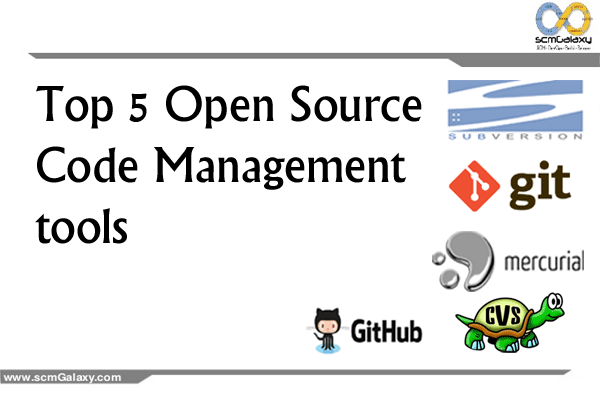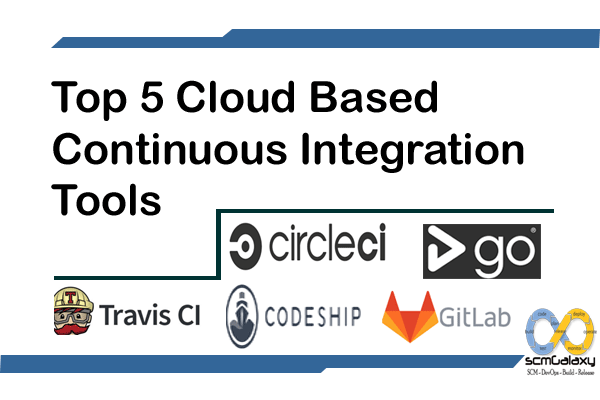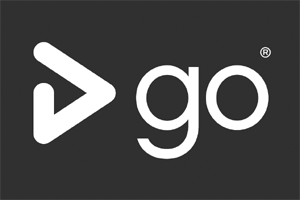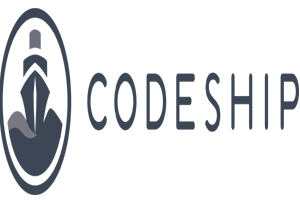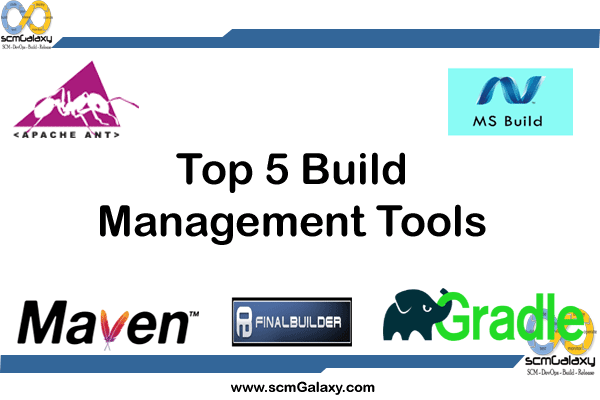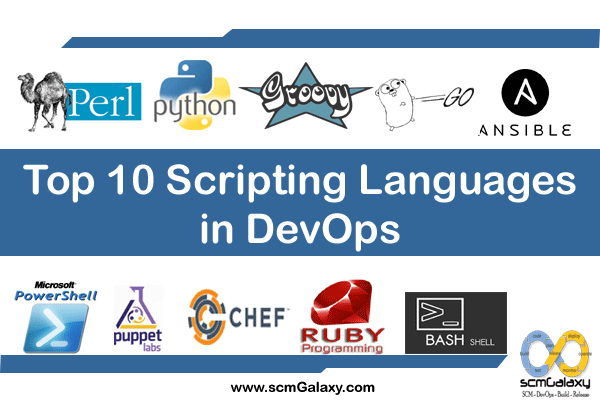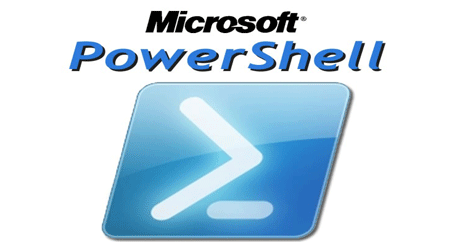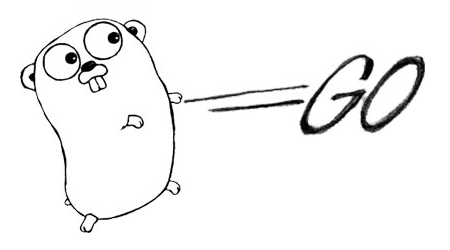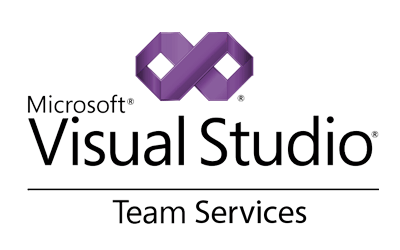“Ranchi” the capital city of State “Jharkhand” blessed with mineral resources in abundance, always known as an industrial hub of the east and famous as the “Manchester of the East”. Along with various industries, in recent years Ranchi has witnessed an explosion of service industries such as marketing, media, healthcare, education, and specifically in the software domain.
The potential of Ranchi as a future powerhouse of the country and emerging city for the IT Companies has been duly recognized in the recent surveys by “timesofindia”, with Ranchi receiving significant investments from various Software Development Companies after incentives offered by the government under its “Software Technology Park of India” (STPI) policy 2016.
As Information technology companies are one of the highest contributors to GDP growth and job creation, Ranchi also has witnessed a tremendous transformation into a dynamic city where currently 100 + Software Companies are operational. Surveys are also presuming that in the next two years IT companies in Ranchi will generate 10 thousand plus JOBS and Jharkhand will raise 30 thousand plus JOBS in the state for the Software developers.
But, the question is which IT companies are best in Ranchi for Software Developers JOBS or for any other purpose?
If you do search on Google for the best Software Development Companies in Ranchi you will find many Software Companies list on google results, but most of the time suggested results are those who have done better Serch Engine Optimizations.
If you are looking for the list of software development companies in Ranchi – this is the right listing to get the best results of top IT companies in Ranchi. These software companies are not ranked according to in position they have been randomly written.
- Cotocus:- Cotocus Private Limited is a global product based software development company in Ranchi with track record of 6 years and extensive workforce of efficient employees working on the various porducts of the company. This is the only product based software development company currently functional in Ranchi and in Jharkhand where 50+ employees and 20+ Interns are working.
If you will go to their web page career section, every 6 months they use to hire new software developers in the company and also give opportunities of paid INTERNSHIP to the Computer science graduates or equivalent degrees like BCA, BSCIT, Diploma in Computer Science candidates.
- Rating:- 5/5
- www.Cotocus.com
- Job Apply @ Email – contact@cotocus.com
- HolidayLandmark:- This company is situtated at Ranchi where 70+ employees are working and built this platform where you can discover the most amazing travel and events expereince around the world with the help of Holidaylandmark.com. This application is making it easy to connect and plan holidays in group or solo trip with all the needed assistance with incredible deals.
This place has a great work environment provides exceptional career opportunities for Software developers. Team size of 100 people and growing day by day and always look for various talents to hire them in the workforce to reach the goal “India’s best trip planning platform”
- Rating:- 4.5/5
- www.HolidayLandmark.com
- Job Apply @ Email – contact@holidaylandmark.com
- Professnow:- Professnow team is working to resolve a big problem of the society. After pandemic there are two common questions arisen “How to regrow your Business after Covid-19 Pandemic hit?” and “How to go online and reach customers and clients after the Covid-19 pandemic hit?”.
Professnow team is working on a mission where they are trying to solve Professionals problems and the same time customers problems. If you will read their statement – you would totally get that “We are here to build the world’s best on-demand service experience and professionals community to empower all levels of service providers and professionals of our society to reach their potential customers without technology being a barrier for them where users can easily connect and book their service needs.”
As they are working on this huge mission, they also need a team of skillful IT engineers. They are also one of the best Software development companies in Ranchi always searching for the best talent in the local area to hire.
- Rating:- 4.8/5
- www.Professnow.com
- Job Apply @ Email – contact@professnow.com
- DevOpsSchool:- DevOpsSchool is an ED-Tech next generation solution built to resolve IT Companies and Software professional’s skills up-gradation and digital transformation problems.
This company has developed a one-stop solution platform dedicated for Software professionals. Being a software company or software professional – if you need any skill up-gradation workshops or programs whether its online or offline for the group of employees or as an individual, you may use this platform to find the best trainers and top consulting firms at the best rates.
Managing such a huge application is not an easy task. Being a software developer if you are trying to find a job in Ranchi, you can apply here – If you get selected, you are going to learn a lot of things in a short span of time.
- Rating:- 4.9/5
- www.DevOpsSchool.com
- Job Apply @ Email – contact@devopsschool.com
- Wizbrand:- Wizbrand is a Digital Marketing Company having a slogan of shaping Digital Era, developed and offer a powerful platform for all Digital marketing needs. Individuals and Organizations can preapare their digital marketing startegies and manage all their digital marketing projects, assets, tasks, resources and track their progress and stay organized with centralized workspace “WizBrand.com”.
This software company is functional for several years in Ranchi and having tremendous growth and they always use to publish their JOB requirements every quarter through various channels.
- Rating:- 4.4/5
- www.Wizbrand.com
- Job Apply @ Email – contact@wizbrand.com
- Brightcode:- Brightcode functional since 2019 in Ranchi and relentlessly helping startups and enterprises to improve their business presence and workflow process with innovative software solutions.
- Ratings:- 4.3/5
- www.brightcodess.com
- Ubiqueit:- Ubique is one of software company in Ranchi running last 5 yrs provides IT Services, software design and development as well as professional services and hardware deployment and maintenance to the flenties of vertics.
- Ratings:- 4.2/5
- www.ubiqueit.com
- JIS:- Jharkhand IT Services(JIS) – operating in Ranchi since 2015. It provides Design and Development Solutions and as well as Domain and Hosting Services. They have very good track record and expertise in Android/iPhone mobile app Development.
- Ratings:- 4.4/5
- www.jharkhanditservices.com
- Tripledots:- Tripledots running since 2020 a reputable software company in Ranchi having a good client base from diverse industries, including Healthcare, Tourism, Real Estate, Manufacturing, Hospitality, Online Media Houses, Banks, and more.
- Ratings:- 4.3/5
- www.tripledotss.com
- Matrop:- Serving as IT company in Ranchi since 2012 MATROP has successfully designed, developed and implemented websites/Software’s/ERPs/Applications for many Government and private oranizations by providing custom packages focused on their busines need and goals.
- Ratings:- 4.6/5
- www.matrop.com
Did I just finish the list? Well, then let me tell you that many of the Ranchi readers might be feeling that other software development companies must be present in this list. So if this is the case or if I have missed any reputed IT company of Ranchi in the list then please don’t forget to write a comment with the complete address of the company.