AJAX stands for Asynchronous JavaScript And XML.
It is a web development technique that helps to create a highly responsive website. by the use of AJAX, we get desktop-like software experience on the web browser. It is used in the web pages to be updated asynchronously by changing data with a web server behind the scene (in the background). This makes it possible to update parts of a web page, without reloading the whole page. It is the use of the XMLHttpRequest object to communicate with server-side scripts.
The easiest way of implementing AJAX, especially if we’re planning on communicating with servers is by using jQuery.
Most people get confused with the concept that ajax is a programming language. So, let’s be very clear that
Ajax is not a programming language, it is a web development technique designed to create highly responsive/ interactive websites. To have a better understanding of AJAX we need to have knowledge of javascript and somewhat XML.
Javascript is a scripting language that helps to make web pages interactive, CSS (Cascading style sheet) style sheet to the makeup of the webpage and XML (extensible markup language ) is a markup language that defines a set of rules for encoding documents in a format that is both human-readable and machine-readable. here javascript and CSS are essentials and XML is less essential for the beginners
Why use AJAX
- A whole page reload is not required on each request made.
- Sends and receives data in the background.
- Improves speed and performance.
- Provides a better user experience.
How AJAX works
Ajax uses XMLHttpRequest object (also called XHR objects) to achieve this
- When the user sends a request from the interface then the javascript directs to the XMLHttpRequest object.
- Then the HTTP Request is made to the server by XMLHttpRequest object.
- Then the server interacts with the database using the JSP, PHP, Servlet, ASP.net, etc.
- When there is a match for the request then the Data is retrieved from the database.
- Then the Server sends XML data or JSON data to the XMLHttpRequest callback function.
- Finally, when all the things are good to go then the web-page made (with HTML and CSS) is displayed on the browser.
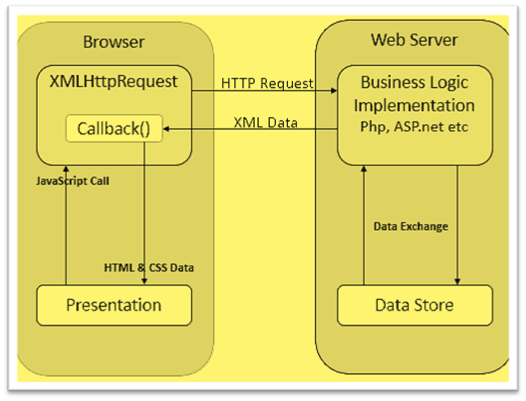
For knowing the installation/setup procedure link is given below https://www.scmgalaxy.com/tutorials/ajax-setup-installation/
[…] A Brief Description of AJAX – March 13, 2021 […]