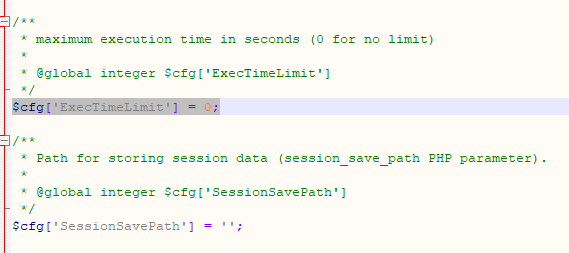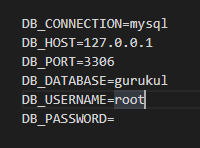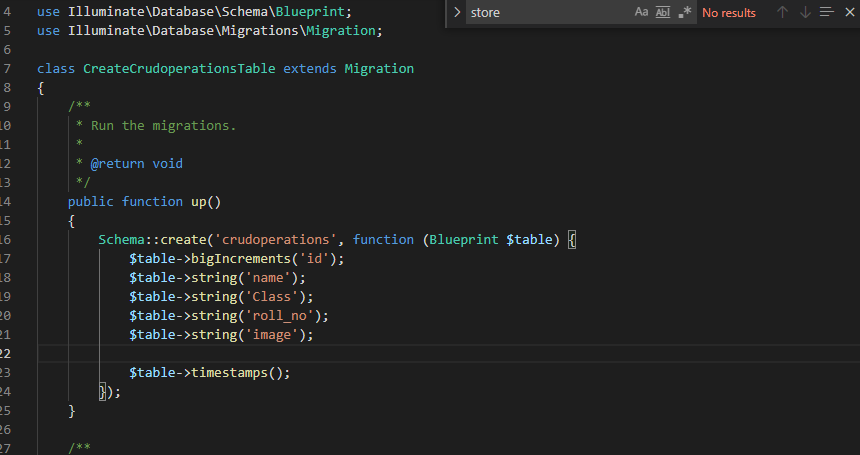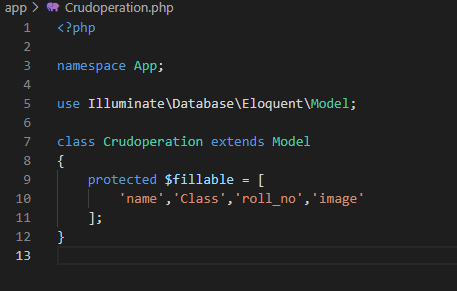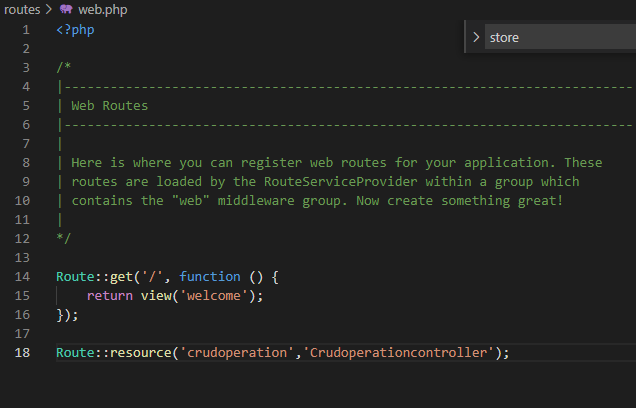Step 1 : create project folder through command line
composer create-project laravel/laravel AjaxCrud
Step 2 : Create Post table and model
php artisan make:model Posts -m
under this :- database/migrations, you have to put bellow code in your migration file for create Posts table
After create “Posts” table you should create post model for posts, so first create file in this path app/Post.php and put bellow content in post.php
Post model : app\post.php
Step 3: Add Route
Post route : routes\web.php
Step 4: Create a new Controllers
Run this command to Create a new Controller
php artisan make:controller PostController
Controlllers : app\http\controllers\PostController
Step 5 : Create a new Blade File
View : resources\views\post\index.blade.php
Step 6: Create JS and CSS File
View : resources\views\layouts\app.blade.php
now in terminal write php artisan serve
Now open browser and paste the following link
http://127.0.0.1:8000/post