If you are importing a Database using phpMyAdmin localhost then if this error occurred during the time of Import then follow the simple steps:-
- Open file explorer.
- open your XAMPP folder where XAMPP is installed (generally we install XAMPP in C:\ folder).
- In xampp folder find phpMyAdmin folder and open it.
- In phpMyAdmin folder find libraries folder and open it.
- In libraries folder find config.default file and open it with your notepad.
- And press the ctrl+F button to find $cfg[‘ExecTimeLimit’]
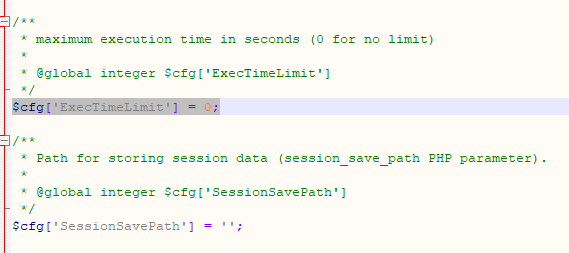
Change it to 0.
That’s all
Warning :- Before updating in config.default file please stop your appache and my sql and then make change in file otherwise local server may corrupt.
Latest posts by Deepak K (see all)
- CRUD through AJAX using Laravel framework - March 22, 2021
- Basics jQuery Syntax to know - March 20, 2021
- Script timeout passed, if you want to finish import, please resubmit the same file and import will resume. - March 19, 2021