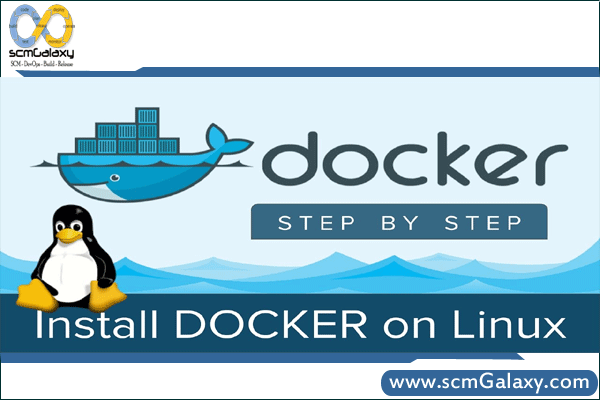
How to Install Docker in Linux?
Note – You should install Docker using root or with sudo access.
Install Docker on Ubantu
# apt-get update
# apt-get install -y docker.io
# service docker.io start
Install Docker on Redhar / Centos
# yum update
# yum install -y docker.io
# systemctl start docker.service
How to verify the version of docker?
# docker -v
# docker version
How to know docker running?
# service docker.io status (Ubantu)
# systemctl status docker.service (Redhat)
How to check details of Docker clients, deamon, containers, images, drivers, etc
# docker info
How to update Docker version?
==============================================
# wget -q0- https://get.docker.com/gpg | apt-key add –
# echo deb http://get.docker.com/ubantu docker main > /etc/apt/sources.list.d/docker.list
# apt-get update
# apt-get install lxc-docker
# docker version
Configuration post docker installation:
Adding Users to the Docker Group for non-root user
==============================================
# docker run -it ubuntu /bin/bash (as a non-root)
[ permission denied]
# cat /etc/group
# sudo gpasswd -a username docker
# cat /etc/group
# docker run -it ubuntu /bin/bash (as a non-root)
# logout
# login username
Latest posts by scmgalaxy K (see all)
- Use of runtime variables to save into another variable using register in Ansible - September 6, 2018
- Ansible & Ansible Tower Variable Precedence Hierarchy - September 6, 2018
- How to use template in Ansible? - September 6, 2018
