Manually Creating composer.json file
You have to create a composer.joson file and write JSON code yourself with the required properties.
- composer config –global(-g) – Operate on the global config file located at $COMPOSER_HOME/comfig.json by default. Without this option, this command affects the local composer.json file.
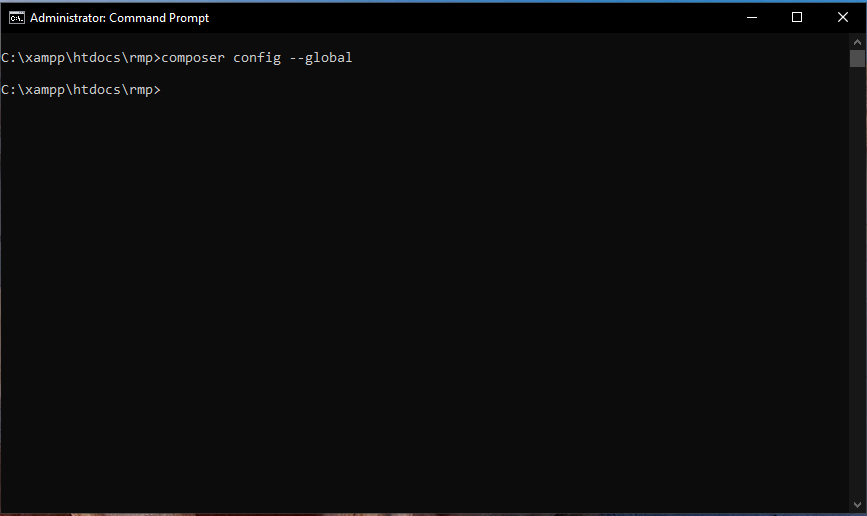
- composer config –list (-l) __ It shows all the current config variables.
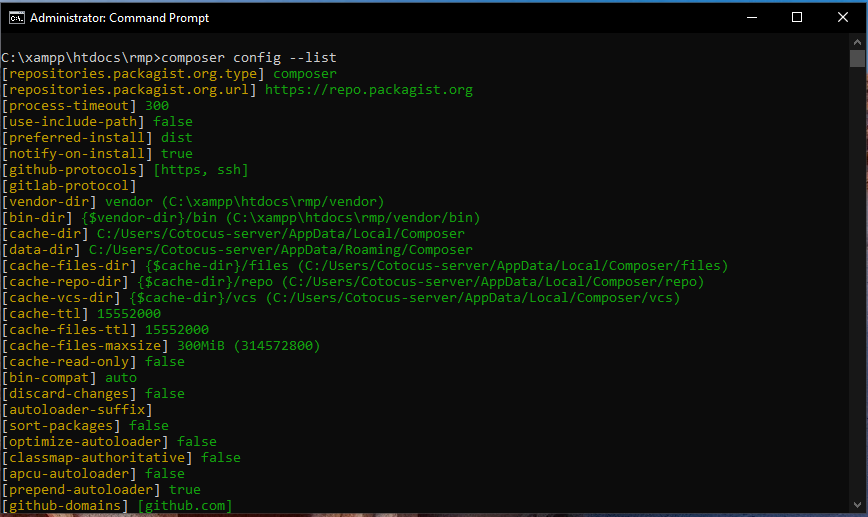
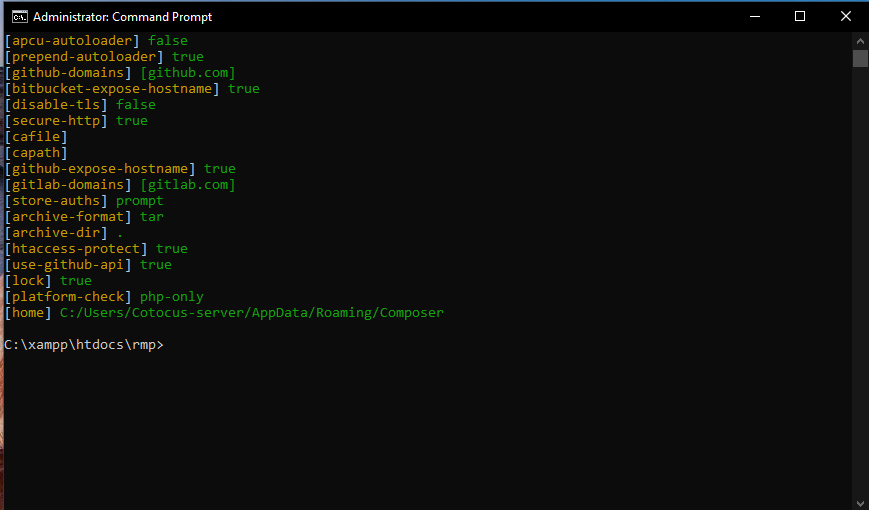
- composer config setting-key “setting-value” – It sets the config key to the value.
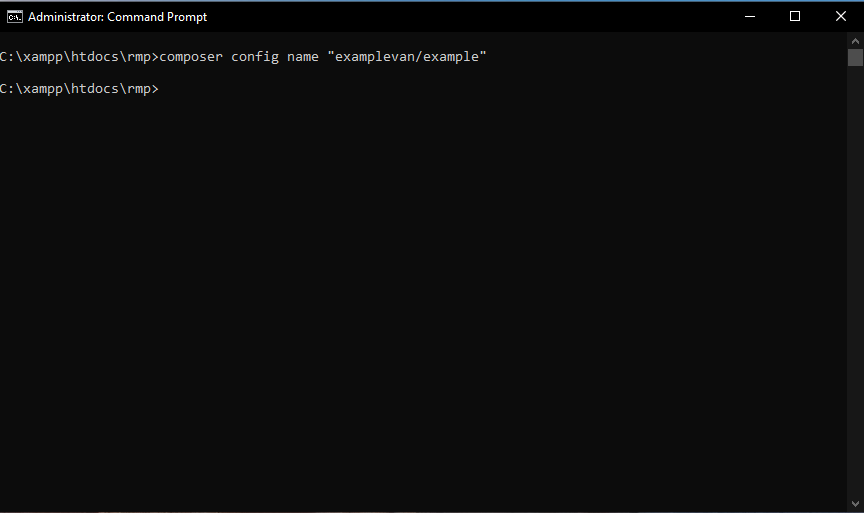
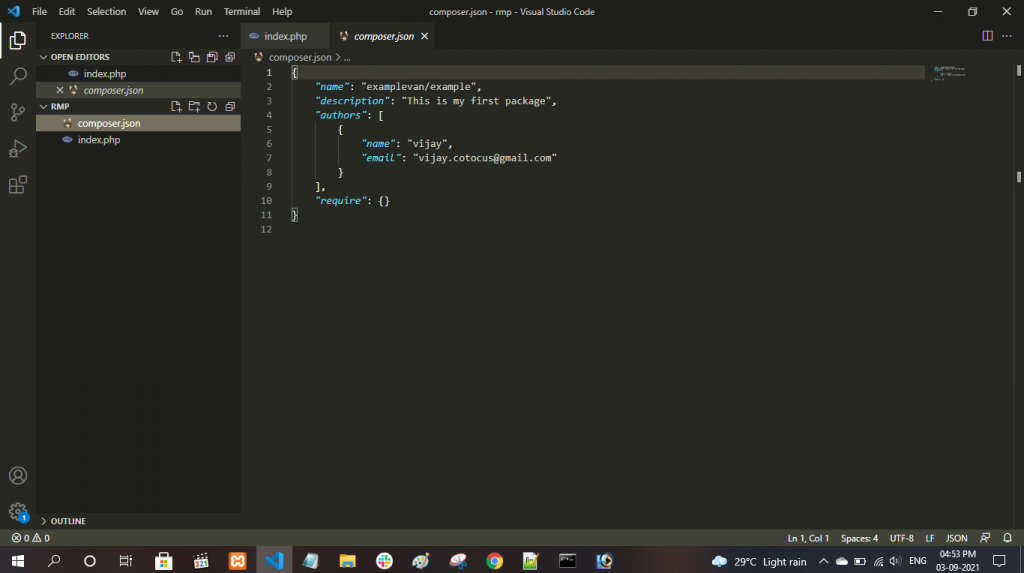
- composer config –unset – It removes the configuration element named by setting-key.
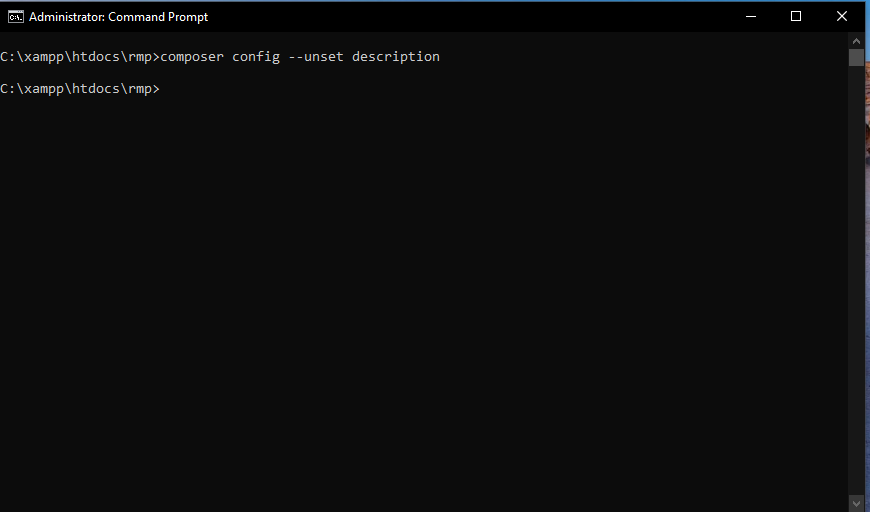
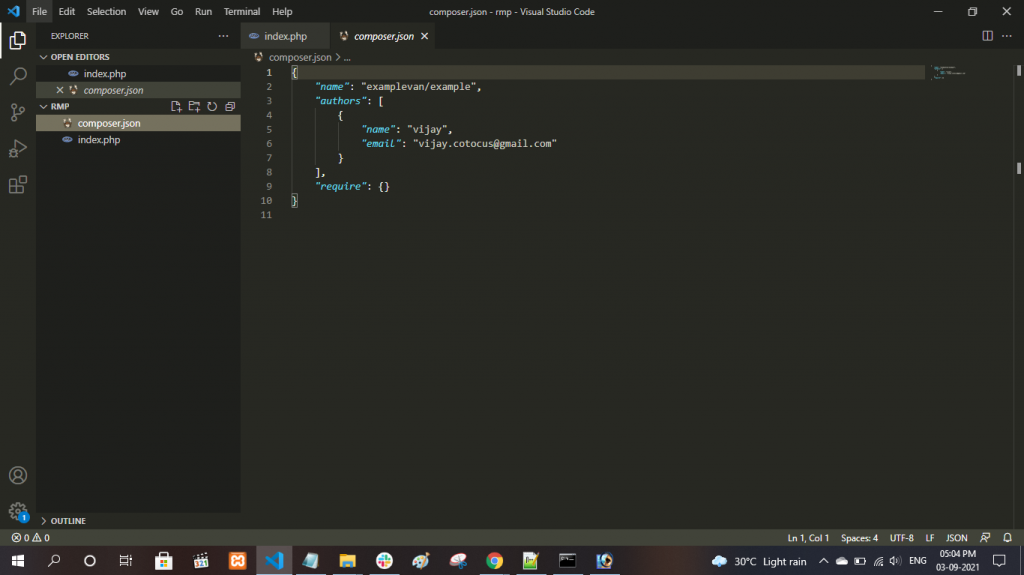
- composer config –editor (-e) – Opens the config file (composer.json) in an editor. Use the –global flag to edit the congif (config.json).
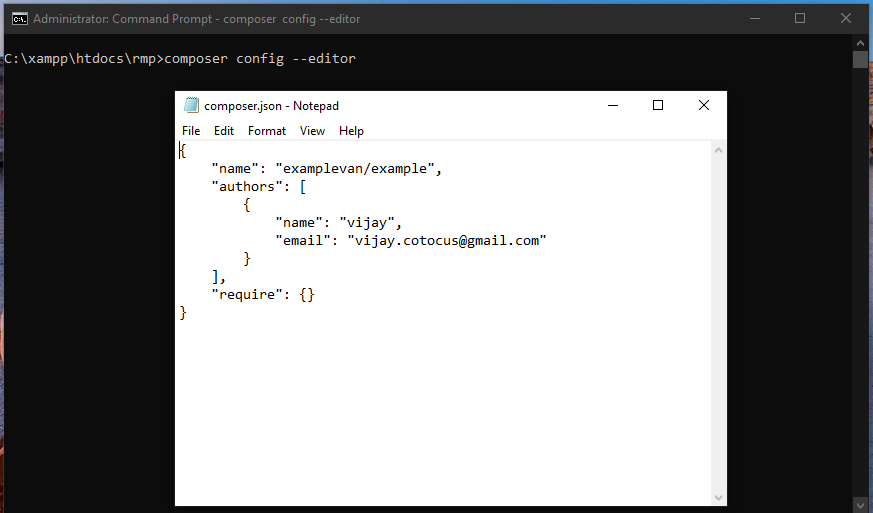
Keys:
- name
- version
- type
- description
- license
- homepage
- keywords
Latest posts by rajeshkumar (see all)