My Application(.ear) is running in Jboss with any issues on 7001 port. There are following requirement as such with me.
Task 1. Integrate Jboss with Apache2 so all the request should be coming from Apache Instead of jboss
Task 2. Implement SSLwith apache2 so it should open with https instead of http.
For task 1, I have followed carefully community.jboss.org/wiki/UsingModjk12WithJBoss with some issues. 1. Application is getting up and running without any issues but logout has some issues. 2. I want to stop JBOSS access point but not getting any clue
For task 2 Once this is up and running, i will have to implement SSL with Apache so it should only get open with HTTPS instead of http. any help on this front as well..any links or Reference.
To follow this issues properly, you can find my work update on this link..I will keep posted the issues…
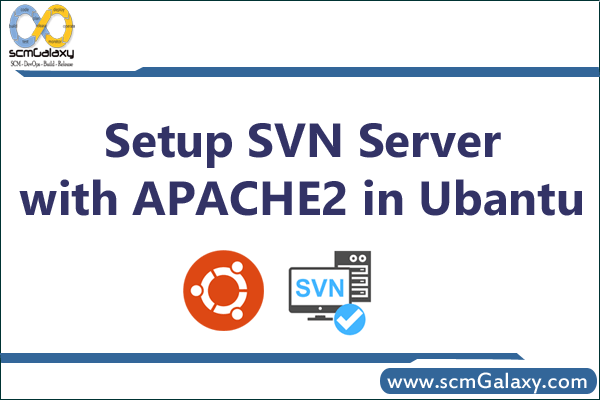
http://www.scmgalaxy.com/forum/55-jboss/317-integration-of-jboss-and-apache2.html
if you have any inputs, please share with me..