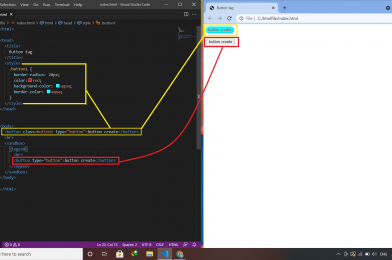We can customize the appearance of button using the <button> tag.
<button>…..</button>| Attribute | Value | Description |
| autofocus | autofocus | Specifies that a button should automatically get focus when the page loads |
| disabled | disabled | Specifies that a button should be disabled |
| form | form_id | Specifies one or more forms the button belongs to |
| formaction | URL | Specifies where to send the form-data when a form is submitted. Only for type=”submit” |
| formenctype | application/x-www-form-urlencoded multipart/form-data text/plain | Specifies how form-data should be encoded before sending it to a server. Only for type=”submit” |
| formmethod | get post | Specifies how to send the form-data (which HTTP method to use). Only for type=”submit” |
| formnovalidate | formnovalidate | Specifies that the form-data should not be validated on submission. Only for type=”submit” |
| formtarget | _blank _self _parent _top framename | Specifies where to display the response after submitting the form. Only for type=”submit” |
| name | name | Specifies a name for the button |
| type | button reset submit | Specifies the type of button |
| value | text | Specifies an initial value for the button |