Before performing CRUD operations we need to do some of the basic tasks. These includes:- 1. Installing Laravel 2. Creating Laravel Project 3. Making Model 4. Migrating After that we are good to go for the operation.
Explanation for the above operations is given in link below https://www.scmgalaxy.com/tutorials/crud-operation-prerequisites/
5. Create Operation
Create a folder Under resource =>view => Task =>File_name (say create.blade.php) and code the Html part in it.
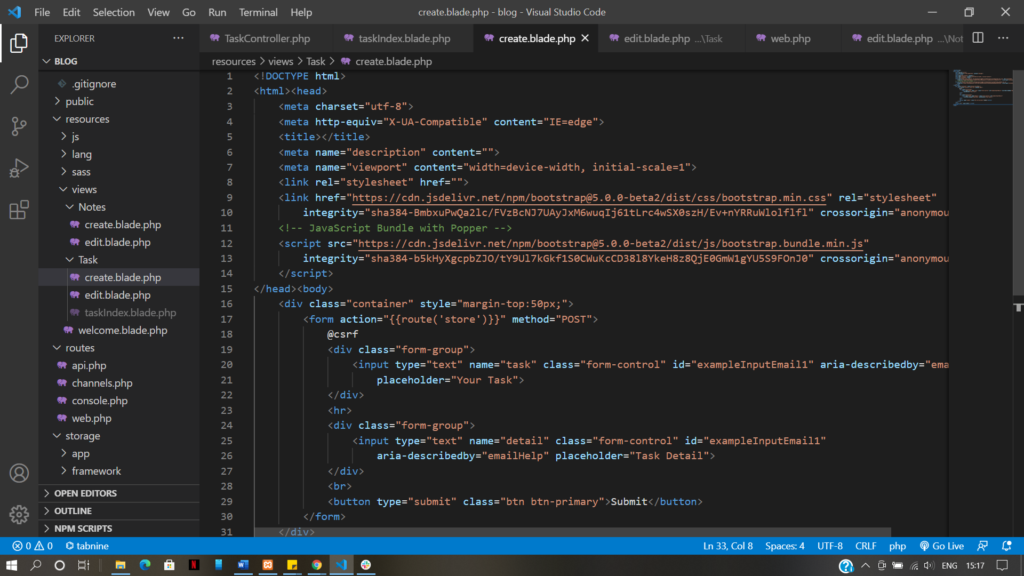
We will now move to route(web.php) and create a route for the view . We will use Route::get(‘create’,’TaskController@index’)->name(‘create’);
We will now move to route(web.php) and create a route for the view to display. name(‘task‘) is given in the URL as http://127.0.0.1:8000/task. Control flow:- As the URL is hit the control will go the route(web.php), there we will write Route::get(‘create‘,’TaskController@create’)->name(‘create‘); Here, there will be a name match from the URL and if there is a match then there will be a function call named create and route will redirect to TaskController.php where it will find the function create and operate according to the instructions given in it. }
The TaskController.php will get to the create function definition Here this function will return a view create.blade.php, which has html codes, Output displayed on the browser.
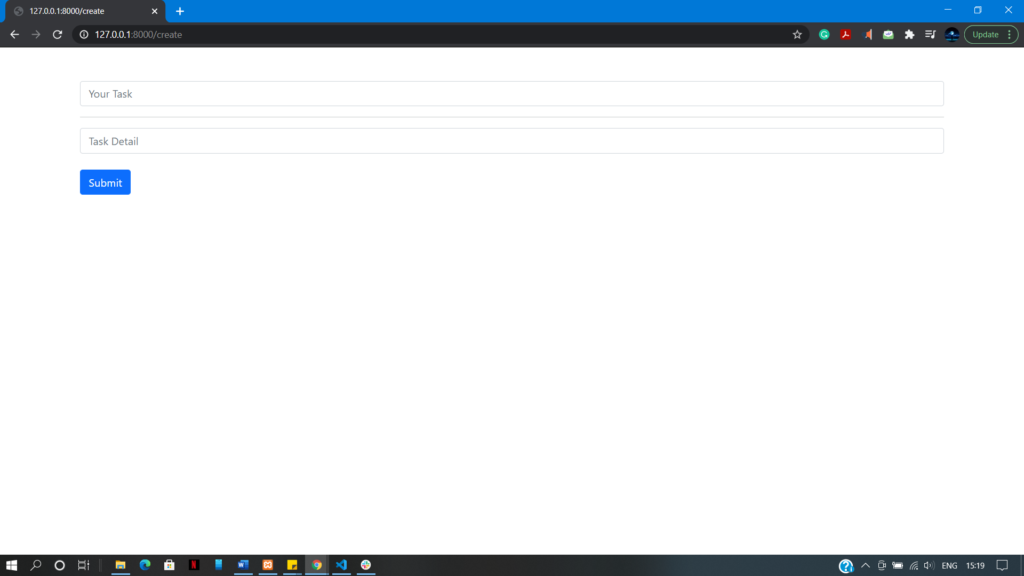
After the create operation we need to store the data in the database for this we used <form action=”{{route(‘store’)}}” method=”POST”> which will call store function. for that, we need to call the store function when the user clicks submit after entering the data on the above page. The store function be like
In the store function we create object $var of Task make variables as $var->task which is assigned $request->task; (gets value from 1st field) & $var->detail which is assigned $request->detail; (gets value from 2nd field) and $var->save(); function will save it to the database.
Soon after the data is created and stored in the database, we can view it by performing Read operation.
6. Read operation
Create a file in resource =>view => Task (say, task.blade.php). and code the Html part in it.
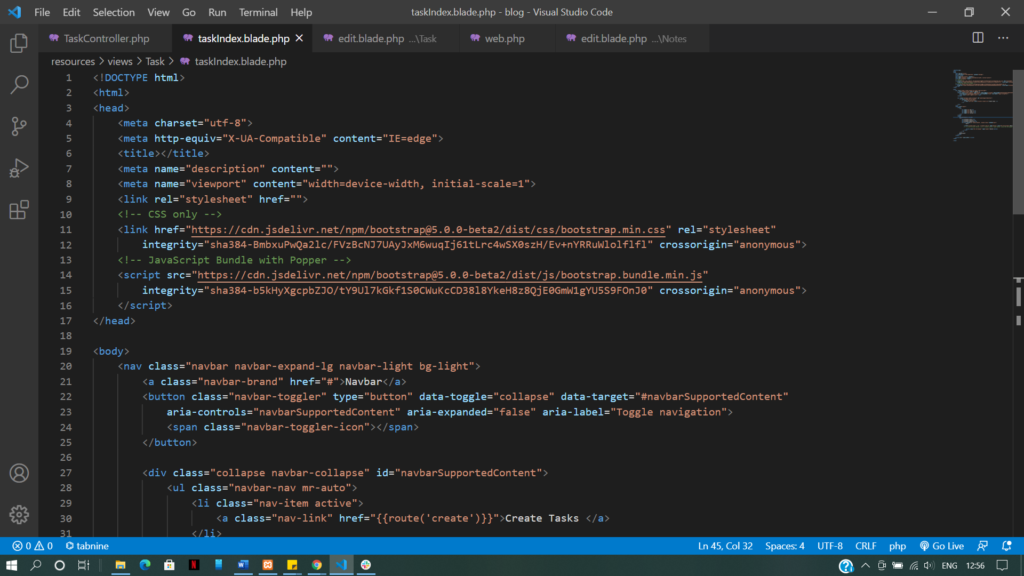
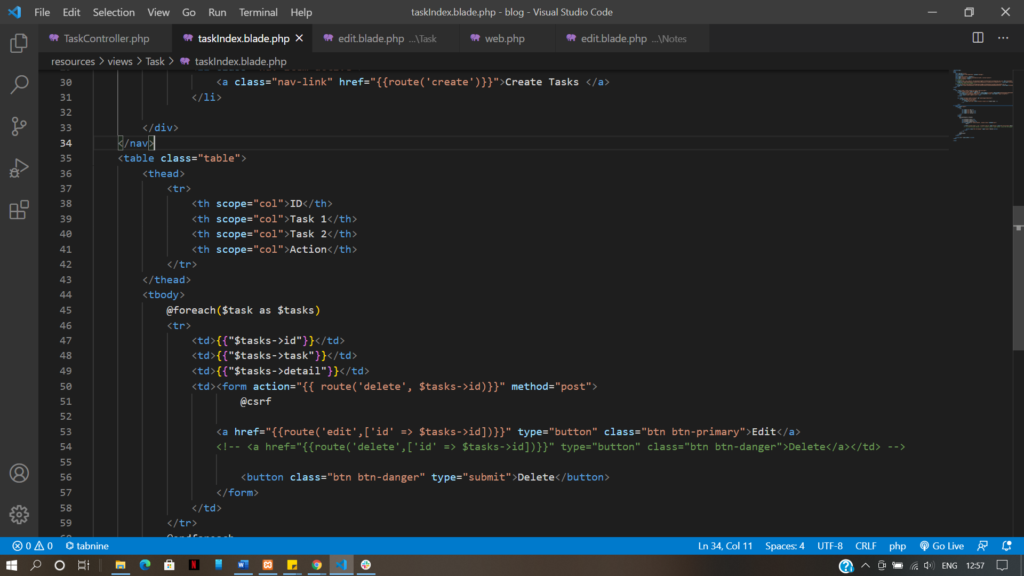
We will now move to route(web.php) and create a route for the view to display. We will write the name(‘task‘) is given in the URL as http://127.0.0.1:8000/task. Control flow:- As the URL is hit the control will go the route(web.php), there it will write Route::get(‘task’,’TaskController@index’)->name(‘task’); Here, there will be a name match from the URL and if there is a match then there will be a function call named index and route will redirect to TaskController.php where it will find the function index and operate according to the instructions given in it. }
Here this function will return a view taskIndex.blade.php, which has HTML codes, which is to display on the browser with all the things compact.
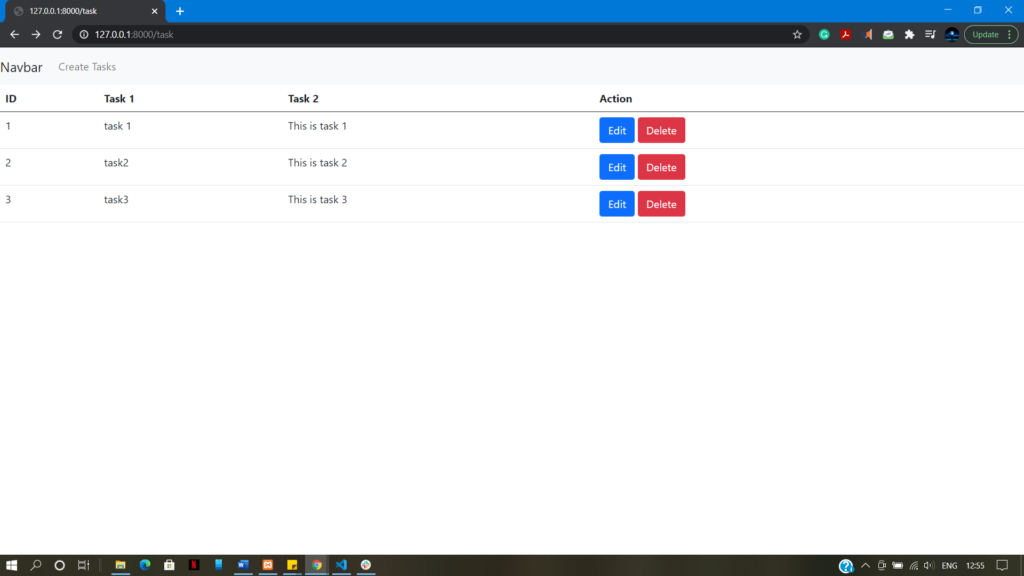
7. Update operation
Create a file in resource =>view => Task => File_name (say, edit.blade.php). and code the Html part in it.
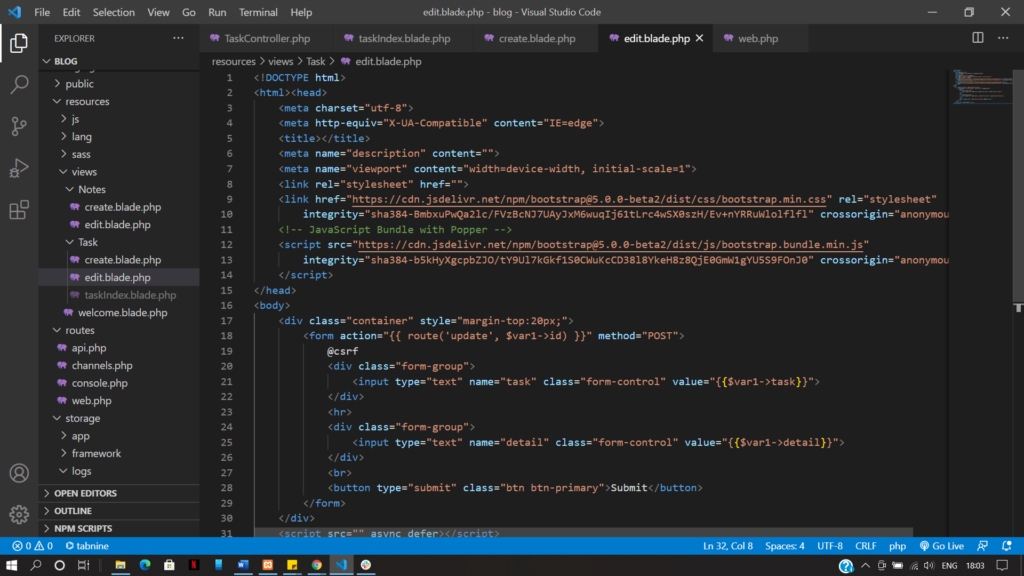
For update we need to give an edit button which calls the update function when clicked. for this we used <a href=”{{route(‘notes.edit’,[‘id’ => $note->id])}}” type=”button” class=”btn btn-primary”>Edit</a> This will redirect to route (web.php) where we will write Route::get(‘edit’,’TaskController@edit’)->name(‘edit’); Here, there will be a name match from the URL and if there is match then there will be a function call named edit and route will redirect to TaskController.php where it will find the function edit and operate according to the instructions given in it. This will call edit function
This will find the corresponding id and return the edit page view with the details prefilled in it.
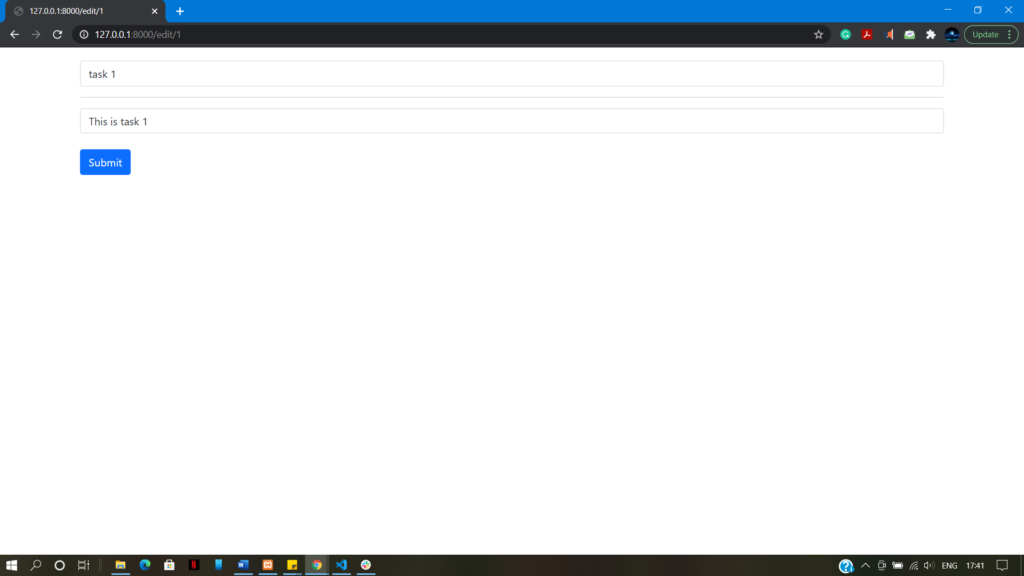
On click of submitting after changing the details which were prefilled, This will redirect to route (web.php) where we will write Route::post(‘update/{id}’,’TaskController@update’)->name(‘update’); Here, there will be a name match from the URL and if there is a match then there will be a function call named update and route will redirect to TaskController.php where it will find the function update and operate according to the instructions given in it. The update function will run.
In the Update function we create object $var1 of Task which finds and matches id and make variables as $var1->task which is assigned $request->task; (gets value from 1st field) & $var1->detail which is assigned $request->detail; (gets value from 2nd field) and $var1->save(); function will save it to the database. and return redirect() will redirect the route to task.
7. Delete Operation
Implementing delete operation is easy and we need to Just provide a delete button in the html view which will help call the destroy function.
On click of Delete button This will redirect to route (web.php) where we will write Route::post(‘delete/{id}’,’TaskController@delete’)->name(‘delete’); Here, there will be a name match from the URL and if there is a match then there will be a function call named delete and route will redirect to TaskController.php where it will find the function delete and operate according to the instructions given in it. The update function will run.
In the Update function we create object $var2 of Task which finds and matches id and $var1->delete(); function will delete it from the database. and return redirect() will redirect the route to task.